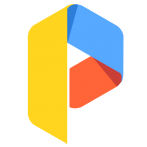Tools
A special LEO Privacy Christmas version for you! Free privacy protection app for your mobile! Lock your WhatsApp, Facebook, Messenger, Galley, Videos and protect your personal chats. Protect your privacy by hiding photo galleries and personal files...
Mi File Manager is a free, secure tool that helps you find file faster, manage files easily, and share them offline with others. It supports tons of cool features: quick search, moving, deleting, opening, and sharing files, as well as renaming,...
Brightest Flashlight App – Free of Charge * Turns on all available lights on the device * Camera Flash LED at Maximum * Screen at Bright Maximum * Keyboard Backlight at Maximum * Soft Keys Backlight at Maximum * Notification LED at Maximum *...
Is your device being laggy and freezing all the time? Is your phone always running out of space and can't take photos or install new apps?Is your battery draining quicker than ever? Enjoy a smooth chatting experience with WhatsApp Master If any...
With a hundreds of millions of free Wi-Fi hotspots shared by our users globally, you can connect to free Wi-Fi with WiFi Master Key (by en.wifi.com - LinkSure Singapore)! Search & connect to shared WiFi hotspots indicated by a Blue Key. Easy...
Clone and run multi accounts of a same app simultaneously and apply custom themes to cloned apps!As one of the top-ranked tool on Android, Parallel Space helps more than 50 million users log in to their multi accounts at the same time on one device...
Record any phone call you want and choose which calls you want to save. You can set which calls are recorded and which are ignored. Listen to the recording, add notes and share it. Integration with Google Drive™ and Dropbox allows calls to be...
Battery indicates the battery charge level of your device. Battery is a small, sleek and elegant app that will help you follow the current battery percentage on your Android device, and even serve as a battery saver. With Battery, every time and...
Control Center iOS 13 gives you instant access to the Camera, Clock, Record the screen, Screenshot and more settings like to iOS X, iOS XS. How to use: https://www.youtube.com/watch?v=DGTF7PZoVTg To Open Control Center iOS 13 - Swipe up, swipe...