3C System Tuner
A system suite to monitor and record all activities, backup and restore *any
* applications, extended task killer, CPU SD and memory controls, logcat reader, terminal emulator, widgets and notifications, all in one highly optimized app!
♦♦ Feature set (some require root access or pro version) ♦♦In-app purchase can be made to remove ads
► Application manager *1◊ Backup and verify app apk/data◊ System app uninstaller◊ Share and backup apps to e-mail, DropBox, GDrive, etc...◊ Move any apps to user, system, SD◊ Freeze/unfreeze apps, and control app startup and events◊ Zip align, clear cache, wipe dalvik-cache, fix permissions and optimize databases
► Task manager◊ Check CPU, network and memory usage◊ Kill (default) or force-stop *1 any apps or kernel processes◊ Automatic task killer, memory booster, memory cleaner
► System Control *1◊ CPU governor, frequency, voltage, GPU controls, thermal and MPDecision controls◊ Build.prop and sysctl editor (basic and advanced mode)◊ Boost, analyze and benchmark SD cards◊ Android memory manager, memory cleaner, f-sync control◊ Safe: auto-restore CPU settings on boot-loop
► System Monitoring◊ All Android applications or all processes, CPU, memory
► Status bar notifications◊ CPU, memory, sd, optionally with graphics in drop-down
► Highly Configurable Widgets◊ Resizable gauge widget◊ 1x1 and 2x1 (PRO ONLY) text widgets◊ 2x1-5x2 graphic widgets (PRO ONLY)
► Terminal Emulator◊ Command history◊ Share commands and outputs
► System Logs Reader *1◊ Logcat or kernel messages◊ Advanced filtering and search
and much more that meets the eye ☺
*1 Requires root and kernel support for full feature
Caution: Rooting and root brushing your mobile device can compromise its performance or cause malfunctions.
Category : Tools

Reviews (29)
To restore purchase: Goto the PlayStore's opening [default] page. Select 3 bars for Menu. Select Account & History. You can reinstall purchases there. U should know what you are doing here. Taking notes on the default setting(s) before testing is prudent. It is also wise to chg one setting, test, revise & only then move on. I take the added precautions of backing up all my apps' data to the Google Cloud, & another backup from Settings. NANDROIDs make no sense to me unless u use ur computer's hard drive to store them. U can't be too cautious here. This.is a Powerful & useful tool to "get under the hood" of ur phone. U have access to the heart & soul of ur phone's hardware settings. Too much tweaking can render ur battery impossible to keep up. Hence, a few hours battery life & overheating the CPU & battery. Tweaking responsibly can make it a powerhouse with extended battery life. I went from 4-5H to 6-10H runtime; depending upon how much Bluetooth, Mobile Data, & screen time/brightness used.
I bought the appl, and for some reasons I uninstalled it. After some weeks, I reinstalled. But I don't find restore purchased menu. How to restore purchased ? Need your help. Tq
Very nice better app backups update boot complete refreshing system clean best quality good
Annoying.
My phone breaked to use it
Love it
I just don't really like anything that puts so many 100+ (duplicated) files and folders on your device. They should probably be shared and explained such as 'Permissions' are. Uninstalled.
I understand that the developer needs money, but to charge your customers for the option to turn off a forced cleanup on reboot that makes the phone unusable for 15 minutes is an inconvenience, to say the least. The app is as good as ever apart from that.
Allows you to turn up and force cpus and gpus to max power at all time wich helps with but is dangerouse
Its useless
Fails to disable some user app start ups. Becoming less useful as time goes on
App does not seem useful without paying something to get features. Yet the 2.79 to pay for ad removal does not promise to add features. I didn't want to risk it. Moving forwards, the app as presented seems almost entirely useless. This is honestly how it looks.
I've been using this app for a free years now and I have to say it is great!
Never download this app. The shown pics are false it wont have gpu manager as shown in pic
∞★★★★★★★★★...😂🙌&∞👍👍👍👍👍👍...To the Nth°! ®GREATAPP!!! I'M ABOUT TO UNINSTALL ALL OTHER BOOSTERS, SYSTEM AND USER APP FILE MANAGERS, ALONG WITH CLEANERS & PRETTY MUCH ALL TOOLS, EVEN ANTIVIRUS ONES, SINCE THIS TUNER CAN SEE CERTAIN SECURITY ISSUES THAT MY OTHER TOOL APPS CANNOT SEE, OR ARE JUST NOT ABLE TO WORK ON MY UNROOTED DEVICE, BUT THIS ONE DOES... THANKS
I'm very impressed with the features this app contains. I'm even more impressed that this app somewhat turn your Smartphone into a Mini PC with all of it's functionalities. And for those of you whom are complaining about the updates for this app simply doesn't understand the complexities with in your device this app has to maintain and navigate to properly operate due to frequent changes in apps and downloads for current individual's devices.
It keeps my phone clean .I can kill unwanted apps running in the background. It helps for getting battery life more
It'd be even more if I root this phone. *sigh*.
Why do they all demand that you buy the full version . It's so annoying. Because sone of us don't hace the ability to purchase apps on play store
Omg this app too many button. I never see any app like this app too many button. I don't know this app work or not but I give you 5 stars
Good colours in, many button to press. Some button named as name s of other phonegame, And cumberlessly down lode. gave all stars !! but pleas --more noises-- is my song of dis satisfaction with this
This app fully controls CPU/GPU speeds, build.prop.. just everything and the very best is the application event receivers toggles and detailed task manager. There is no other app that will do as much as System Tuner.
3c Rocks it. Not sure what the difference is between this and 3c Toolbox. I bought Toolbox so maybe this isn't necessary. Beautiful app either way!
it changed my cpu to prefomance that made my tablet really fast
I can see how my PC tablet functions
When you need to know What's Up? With your system! Then System Tuner is the way to go. Scroll through the menus and find out what you need to know. Find out what's going on while it's going on. System Tuner, will show you!
Just started using it. Love the notification bar widget's. :) and the options.
Jokes should be funny
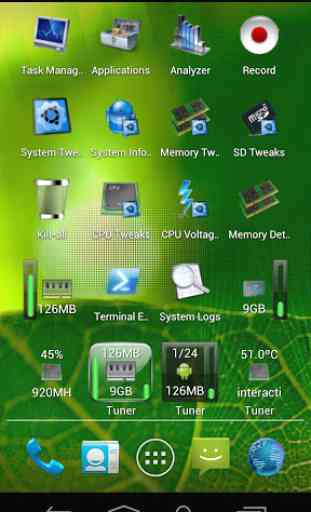
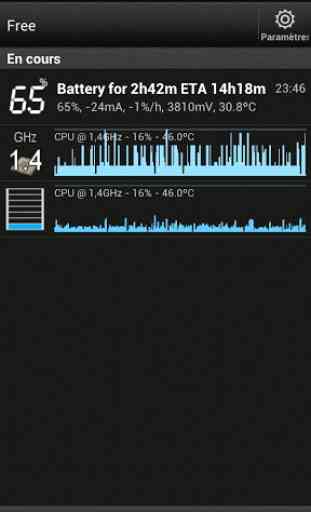

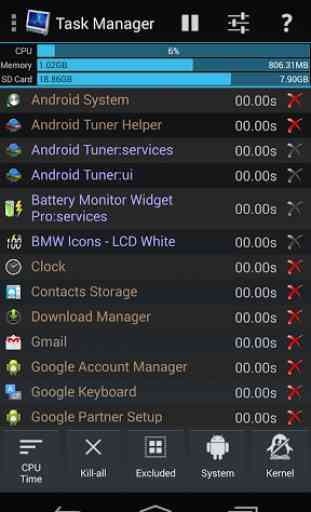

This ia a really feature-rich powerful app but it is quite dangerous. Be very greatest careful especially with kernel manipulation feature.