3D Camera for VR Cardboard
-> You can also see your captured image in 3D by using Google Cardboard or through Crossed Eye.
It works 100% awesome !!! Please follow the instructions available inside the app and also i recommend you to watch demo video.Somebody may feel difficulty to capture 3d image effectively until they learn to capture.... But this works 100% awesome..
CAPTURE YOUR WORLD IN 3D AND FEEL NEW EXPERIENCE....
Category : Entertainment

Reviews (28)
Terrible. Does nothing to assist the process of taking the photos. There is little point to this app.
I didn't let me look around or move why
Verry bad app
Photos are not showing in gallery
It has stopped working....Pls repair...
It is the best app
When capturing photos, although the correct aspect ratio appears in the preview window, when tapped, the aspect ratio of the saved photo is severely compressed in the x-axis making the entire picture tall and skinny. (Android. MotoX). It would also be nice, since the reality of the 3D effect depends on how far, and where you aim the camera, for the second photo to be taken automatically when you move the camera an acceptable distance. Not quite there. Will uninstall.
I love this app. With a little practice anyone can take awesome 3D pics. You have to make sure the left and right images align, so take care to avoid camera shake if using cardboard V1 magnetic button. Camera features such as flash or zoom would be nice, but might make it harder to get left and right pics aligned well. Also navigation controls (e.g. YouTube play/pause/skip) to delete pics or swap from camera to viewer without pulling the phone out would be useful.
The photos clicked are very poor in pixelation, but do have a 3d effect. There should be more automation on the app, telling the user to move exact distance for left eye to right eye switching.
Does the job but the interface and instructions are below today's standards. I figured it out because I have 3D experience, but I wouldn't recommend it to amateur friends. Also couldn't figure out how to switch to cross-eye viewing mode. Swiped all different ways on the photos without effect.
This is the best app for taking stereoscopic pictures with the Cardboard VR. But it's pretty weak. First there's no way to correct the alignment of 3D pictures, second they squished to make a square out of a rectangle. But it's still the only app I found to do this. How is this possible!
I've found the app to be excellent for making 3d photos so far but I would like to be able to open the photos outside the app so I can share them.
The join is really bad. The camera default stitch works much better. Wasted data.
Who ever rated this low stars had a crap phone.. This app is awesome
Crashed when I tried to view the photos. Error message pop up saying that folder path is wrong. Images were captured using the app.
I liked the concept but the app is not impressive so far. The interface should be improved. You can't take photos when the phone is in cardboard, and you can't navigate through photos when phone is in cardboard. Please add the option to take photos using magnetic button of cardboard.
And a testament to what Cardboard can do. Props to the developer, this is one of my go-to apps when I want to demonstrate it.
Pretty simple, just a 3D photo generator. You can't look around, you're just staring straight ahead at the pic you took.
It needs to use GPS+Sensors to guide the user to correct spot AND have a in-view indicator where to point the camera at. Without these this app is not usable to take any VR shot. Check streetview's camera functionality...
Easy but picture quality is very bad ,HD picture have 5star. . .. . . Why picture quality is bad have 13Mega pix
Love that I can take a view 3d vr pics with it. Got the paid version, but did not enjoy to bright buttons constantly at the bottom of the screen, they are distracting.
Simple 3D camera set up. Would like to see higher resolution images though and ability to create album images from two pics taken out of the app. Good work, keep it up.
Keeps freezing/crashing as soon as I hit the camera icon.
Picture is rectangular to square and quality is highly degraded on oneplus one.
This app is awesome. You double tap the first image then move the camera a little to the right and double tap the second image then look at it with you VR glasses or viewer and if you want to save your work just double tap your creation. Works great thanks for sharing.
A bit tricky at the beginning, but one can manage to make pretty sweet 3D pictures. Also I noticed that on the Nexus 5X, the image is flipped upside down, perhaps the app is still using Google's old camera API?
superb app. took all my holiday photos with it this year! really fun to get home and use cardboard to see the final results. can even view on my 3d TV!

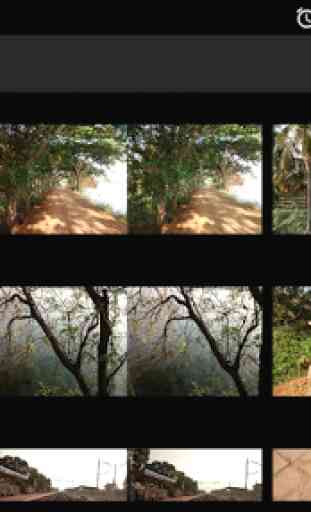


I did something with this app nobody else seems to be doing. Why?! I cut a small hole in my Insignia cardboard viewer for the phone camera lens, and mounted the phone into the viewer to take the photo, instead of taking it outside the viewer. That way, after I take the left side photo, the view screen presents the right side view superimposed with the left - after the left photo has been taken, move the viewer, with camera inside, slightly to the right. Now, the images are on the screen at the same moment, superimposed on one another. This way, there is no question as to whether the images merge perfectly - you can see them, live! I even take 3D pictures of clouds this way; take the left photo, wait a few seconds, take the right photo, while seeing both sides at the same time and the clouds in 3D, as you take the photo!