4DCube
App Description“The 4D Cube” is software operating on both a mobile phone and a game box. It will bring the joy of fish feeding to kids. A school of fish vividly presents in the 3D game box, so that children are able to enjoy fish feeding without buying a real fish tank! With our appearance design patent, kids are able to use their LEGO compatibility blocks to decorate their unique fish tanks! Meanwhile, parents don’t need to worry about any blue lights, which are harmful to eyes, and can allow children to enjoy virtual fish feeding. The special presentation of the 3D fish tank is no harm from blue lights of mobile phones!Features1. The application of aquarium simulation game 2. Create your own fish characters by coloring physical fish cards3. Simulate fish feeding shows by using fish cards4. Interact with virtual fishInstructionsSTEP. 1 Enter the application to start the game and then click the bottom green icon to enter the verification code pageSTEP. 2 Scan the verification code to decodeSTEP. 3 Click the “FISH” words on the upper left corner to choose your fish, while click the “FOOD” words on the upper right corner to select ten different food effects! STEP. 4 Cover your mobile phones on top of 4D Cube with the camera facing to right and then scan your fish cards with select colors. Your colorful fish will be right in the 4D Cube. STEP. 5Click the clock icon and enjoy your own fish swimming around the time. Note:1. If purchasing physical toys, please ensure to scan two-dimensional code (QR Code) for validation. 2. Black, dark blue, and other dark colors coated on fish cards may cause difficulties of identification.3. While scanning fish and food cards, please pay attention on the images in the fish tank and try to complete images appear in camera screen 4. Please be aware of the time children play with the application even though the unique design is available to prevent harm of the blue lights from mobile phones.
Features1. The application of aquarium simulation game 2. Create your own fish characters by coloring physical fish cards3. Simulate fish feeding shows by using fish cards4. Interact with virtual fish
InstructionsSTEP. 1 Enter the application to start the game and then click the bottom green icon to enter the verification code pageSTEP. 2 Scan the verification code to decodeSTEP. 3 Click the “FISH” words on the upper left corner to choose your fish, while click the “FOOD” words on the upper right corner to select ten different food effects! STEP. 4 Cover your mobile phones on top of 4D Cube with the camera facing to right and then scan your fish cards with select colors. Your colorful fish will be right in the 4D Cube. STEP. 5Click the clock icon and enjoy your own fish swimming around the time.
Note:1. If purchasing physical toys, please ensure to scan two-dimensional code (QR Code) for validation. 2. Black, dark blue, and other dark colors coated on fish cards may cause difficulties of identification.3. While scanning fish and food cards, please pay attention on the images in the fish tank and try to complete images appear in camera screen 4. Please be aware of the time children play with the application even though the unique design is available to prevent harm of the blue lights from mobile phones.
起心動念要真
修身養性要善
觀自在心要美
Features1. The application of aquarium simulation game 2. Create your own fish characters by coloring physical fish cards3. Simulate fish feeding shows by using fish cards4. Interact with virtual fish
InstructionsSTEP. 1 Enter the application to start the game and then click the bottom green icon to enter the verification code pageSTEP. 2 Scan the verification code to decodeSTEP. 3 Click the “FISH” words on the upper left corner to choose your fish, while click the “FOOD” words on the upper right corner to select ten different food effects! STEP. 4 Cover your mobile phones on top of 4D Cube with the camera facing to right and then scan your fish cards with select colors. Your colorful fish will be right in the 4D Cube. STEP. 5Click the clock icon and enjoy your own fish swimming around the time.
Note:1. If purchasing physical toys, please ensure to scan two-dimensional code (QR Code) for validation. 2. Black, dark blue, and other dark colors coated on fish cards may cause difficulties of identification.3. While scanning fish and food cards, please pay attention on the images in the fish tank and try to complete images appear in camera screen 4. Please be aware of the time children play with the application even though the unique design is available to prevent harm of the blue lights from mobile phones.
起心動念要真
修身養性要善
觀自在心要美
Category : Casual

Related searches
Reviews (4)
fir. c.
Dec 5, 2019
I can not verify qr code from the card!
ศุภ. แ.
Dec 22, 2016
I can't find icon to qr code scan. How to verify QR Code? Not same with manaul. It very hard to play.
Cla. C.
Mar 6, 2016
I tried scanning a qr code but it doesn't work. Duh waste of data
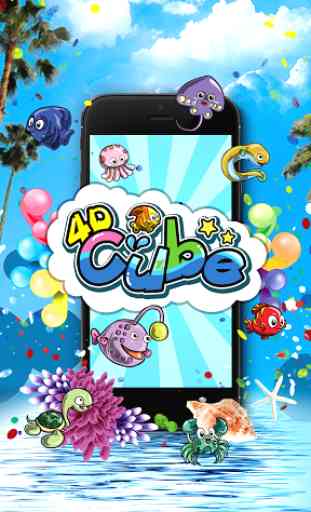
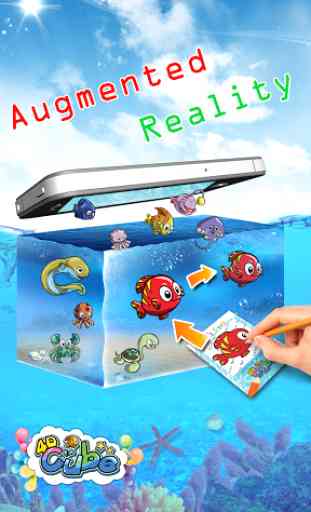
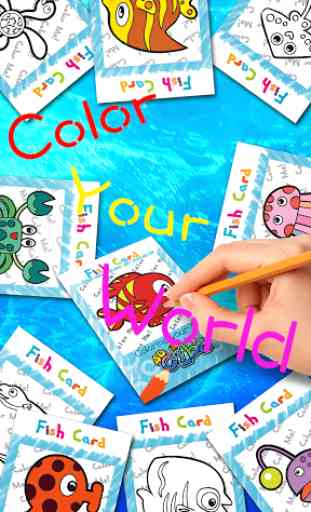
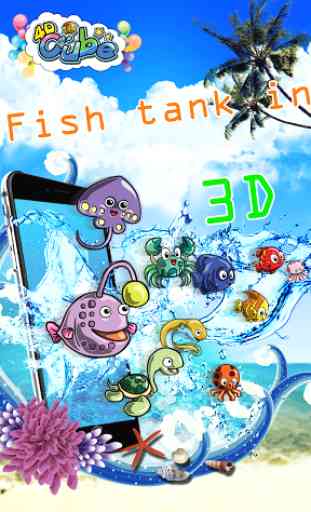

Couldn't upload QR code. Consume too much space on the phone.