Accelerometer Calibration Free
The performance of your phone's accelerometer deteriorates over time .So it is very important that calibration is done from time to time.
FEATURES:-> Easy calibration process.-> Move the red dot on the screen into the green square and click on calibrate. -> AutoCalibrate option which notifies you when your phone's accelerometer needs calibration.Ad free version of accelerometer calibration is available here:https://play.google.com/store/apps/details?id=redpi.apps.accelerometercalibrationfree
NOTE: Works better on rooted device.
Category : Tools

Reviews (27)
I've been having Google maps yelling "GPS SIGNAL LOST" every 5 seconds and upgraded to an entirely different phone only to get the same issue. With this app, makes maps work surprisedly. Only reason 4 stars is because it's unfortunately not a permanent fix. Helps for a day at most and have to recalibrate. Was hoping it'd work for much longer before needing a recalibrating.
It actually works. No annoying paywall, no developer mode voodoo: You just need a flat surface. I have a Galaxy S8 and my phone wasn't rotating properly between portrait and landscape mode. Annoying to say the least, but no more. Thank you, nameless genius(es) who created this. I will pay for the addless version, because you deserve it.
Really works good on my One Plus 7 Pro phone. Many times my One plus 7 Pro would have a major problem turning left or right. I would lose control in the game. The One Plus 7 Pro accelerometer has this problem ongoing all the time. I found this app and it fix this lost of turning control. But then again after about 30 games played. I get this problem again. But this app dose repair it. The phone has a problem....but with this app I can still use this phone.
I noticed it detected and calibrated like it's stating, and you see the normal delay and the acceleration as it detects fastest delay... But right after it says its done calibrating, the delay goes right back to as it was normal, even after a restart the delay is the same every time (normal). I'm beginning to believe this app does nothing but detects and shows accelerator stats... Unless it's just not compatible with my phone maybe? I'm running a galaxy note 5, android 6.0, rooted...
I have been trying to correct my Accelerometer defect with this app but it isn't working. When my phone's on a flat surface the dot doesn't move to the center of the screen but when I raise my phone upwards a bit it does. What does this mean? I have restarted my phone like 5 times now and nothing seems to be working. Please help me.
Works great highly recommended!😊 I see people complaing their gyro or proximity sensor are not fixed! Well the simple answer is this fixes the speedometer not anything else. Some people are just plain dumb.. Thanks Dev for providing this app the internal phone's calibration never worked always showed error. This app worked first time! 😁 One question for the developer will the calibration be stored if the app is uninstalled does it save to the systems calibration in firmware?
I downloaded this app because the screen keept drifting in VR. As other users have mentioned before me, when I'm putting the phone on a flat surface the app says it's not on a flat surface. I'm guessing my phones gyroscope isn't quite right and needs to be calibrated that's why I downloaded the app. Slightly tilting my phone and putting the circle in the crosshairs allows me to recalibrate but does not do anything to help the situation. The drift is still there
Works as described. Thank you for making this process easy for all levels of technology users. Unfortunately, not all of us have kept up with technology. Other Apps like this, one would almost need a PhD in quantum physics to complete simple repairs to ones phone sensors.
The delay was there but it detected the accelerometer and calibration worked for sure. Before it was jumping about in the wrong direction which was fixed. The delay is still there though, could be problem with the hardware or software.
Didn't expect it to work but it did. Many apps like this end up not getting updated and quickly end up irrelevant with newer versions of Android, but this one still does the job. Been dealing with this for over a month, but everything is snappy again when rotating the phone.
It seems to have worked well my phone wasn't changing from landscape to portrait mode effortunlessly unless I shook the phone kinda vigorously.----- [I'm sure you guys know what I mean] like the accelerometer was kinda sticking... then I downloaded this accelerometer calibration app it took less then 90 seconds to download the app and calibrate my phone I without a doubt feel that it fixed my sticky situation Haha =) Thanks Guys !!!
This app is great! It doesn't run in the background so it won't take up your ram. It does the job! It just adjusts the settings of the accelerometer. It works really well especially for pubg. Makes it feel like the iPhone gyroscopes! Great!
4.5 🌟 i didn't expect that this will work.... i checked this calibration with bubble level tool it's working exactly and properly.. but it's little slowly moved this calibration point (i dont know about its my phones problem or apps defect) overall it usefull and quick easy to use app!!
Better than all of the "help" from Google pixel support or ubreakifix. Years of miserable 3 second waits for the phone to rotate are now over. Can't thank you enough!! I'm going to look for ways to send some money your way because you've saved me so much time. Thank you!!
Restored my phone in moments. I no longer struggle to rotate screen from portrait to landscape and back again. I only wish I had found this app sooner! Highly recomended!
This actually worked! The phone kept flipping to portrait mode when I would barely lean it 10 degrees. Now it does it more naturally when tilted sideways, and I don't have to lock auto rotate now. Adds were not too bad.
I'll tell what, not that ya want to here it but my phone was screwed up when playing a WW2 Dogfighting game "GunShip Sequel 2" because you need it to be right on with any tilt type game and I don't need any help smashing it into the ground I'm pretty good at it, so this app completely straightened it out as it was just a shot in the dark so thanks alot, not all apps do what they say they'll do so I'm very happy with it,and it's small enough to just hang on too. Hat's Off Nice!
My pixel 3a XL would not auto-rotate. I used Accelerometer Calibration Free to fix my phone's unstable accelerometer settings. Now it's working as expected! Thank you so much!
Had some issues with the screen rotation not working and I was afraid my accelerometer might be broken. Fortunately using this app and then restarting my device fixed the issue! Perfect!
I have to say that this app is an absolute lifesaver.....I play NFS No Limits on my Galaxy M20....And you can probably assume that the same thing happened to me as all the others....I dropped the phone incidentally and the G Sensor got messed up, cars started misbehaving....yada yede yada....What's worse is that I couldn't find the G Sensor calibration option in my settings.....Thanks to this app my sensors were alive again and I shall always be in debt of it....
Amazing application... My phone's accelerometer seemed to be off and really messed up my game playing experience... But then i discovered this app,... It fixed the problem in seconds
It indeed calibrated my gyrscope. But my problem wasn't solved, whenever I open my gyroscope in pubg the screen tilts to the left even if I'm not tilting it. I did all the steps I could think off(using this app, restarting PUBGM while my phone is placed in a flat surface etc...) And it still doesn't work, maybe it's in my phone?
Literally had this problem for about a week and I decided to try this and it worked first try, I'd reccomend this as a first step to fixing any screen rotation issues.
Excellent app. Thanks for creating it. It just took a few seconds to calibrate. My Gyroscope in PUBG MOBILE wasn't working. I also couldn't find the gyroscope calibration system in my phone (Realme C3) settings. If this app wasn't created my PUBG MOBILE skills would have been gone for good. Thanks again.🥰
Though it's small only 1.7mb but a very usfull app. Salute to its Owner. Its helps you to calibrate your sensor so easily rather than moving your Mobile in figure 8 Direction.
Youtube kept giving me trouble when going fullscreen by putting the phone on its side. And hey all it took to fix that was a few minutes and a phone restart. Definetly worth it
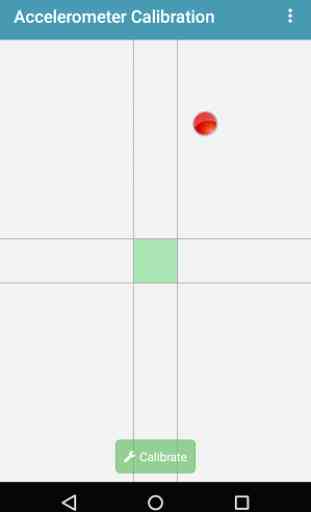
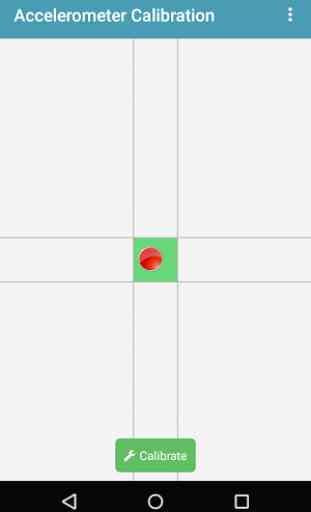
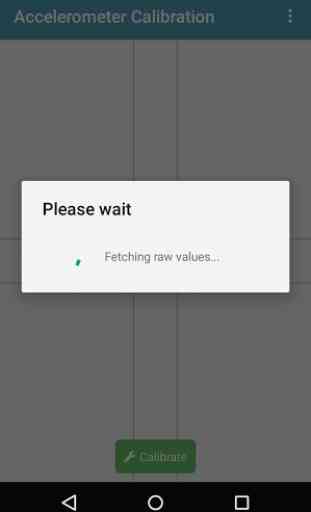


Real simple to use. Just place on a flat surface (hoping of course that the surface you're using is flat, of course), press the button and it does the rest. There's a few adverts at the end, which you can just click through, and then you're advised to do a restart to make sure everything stays put, (which seems logical to me). One thing though; it doesn't say it in the instructions, but I assume everyone would agree - take your phone out of it's case first....!