Adobe Comp CC
Graphic designers and artists can explore a concept using: • Prebuilt mobile, print and web sizes. Create your own custom size.• Gestures that drop in placeholder text, basic shapes, graphics and editable text boxes.• Guides and grids to align and work with spacing controls. • Professional fonts powered by Typekit. • Send the idea to the desktop where it will automatically open in InDesign, Illustrator or Photoshop.
Try using Comp CC with:Photoshop CCIllustrator CCInDesign CC
BUZZ FROM USERS AND PRESS“This is one of the best apps on my phone.” – George Butler“Overall I love the progress this app has made. I’ve used it for professional layouts for web design ideas and it’s a great mobile design tool to get things going in a project for rapid iterations in the starting stages.” – Ben MacKay
“Firstly, I think Comp is a great application, so many times those sketches on paper are so much easier for expressing ideas and pop! This app turns that into a reality. I love having the app in my pocket so I can trial something if I have an idea while walking or commuting.” – Andrew Paul Hayward
You can also take advantage of other Creative Cloud services like: ADOBE STOCKIncorporate high-res, royalty-free photos and images as temporary or licensed assets.
LIBRARIES Get easy in-app access to your assets — including Adobe Stock images or vectors and color themes from Capture CC.
LINKED ASSETSAssets you pull into Comp CC from your Library will display as linked files in Illustrator CC and InDesign CC and as Smart Objects in Photoshop CC.
POWERED BY CREATIVESYNCAdobe CreativeSync ensures that your files, fonts, design assets, settings and more all instantly appear in your workflow wherever you need them.
2GB FILE STORAGEUse of Adobe mobile apps requires a free, basic level of Creative Cloud membership, which includes 2GB of complimentary storage for file syncing and sharing.
Category : Art & Design

Reviews (28)
It's really important application for rapid design but amount of bugs and flows makes it hard to use. Basic things don't work like undo changes (undoing random action from history). Gestures are confusing. Application is lacking basic functionality like moving element to another project. Features for duplicating designs are very limited, integration with other adobe apps almost doesn't exist. On the one hand I can't imagine leaving without this app, on the other it's painful to use it.
Hi, Thank you very much for the wonderful app to make posters. This one is the most clean app I have used in all these years. Very simple and effective and the design team exactly knew what we expect. Still I would like to see some more improvements in the app depending upon my usage. 1. Crop feature when adding the picture. Present resizing is not flexible with what we want. 2. Adding brightness or basic effects to the picture. 3. Saving it directly to the gallery. 4. Basic text art like bo
I've been using this app for years because I'm pretty used to it, but I hate it and want a new app. Does anyone know of an app that is basically the same as this but actually works? A lot of the time the image import quality is bad, export quality is bad, fonts disappear, there are limited features, the color system is weird.
This is actually an amazing quick layout and design tool for things like social media posts and template augmentation, save for two caveats: the maximum resolution is way too low, even at a mobile level; and there is no way to simply "save to device". When you create something to use right there and then, there is a multi step process of saving it to a server like Dropbox or Google drive or creative cloud, then download to get it to your device. A "save to device" would be very helpful.
This app is very simple, and has about as much utility as a small notepad and pencil. The undo feature is buggy, such as not taking into account changes in shape width/height. It is difficult to lock width with height for example when resizing a square, it often becomes a rectangle. This coupled with the undo feature not resetting it back to a square can be quite frustrating. The only improvement over a pencil and paper is that you can import images and apply block colours.
Nice app. But I hate few things. It forgets fonts every time you open a document. Fonts will be returned to normal. 2- saving to phone in image format is not available. Making scaled vector is not easy. When you drag the shapes, it is slow and it loses height to width ratio. I am glad to use this for free thou.
Still getting used to the functionality on mobile, but so far it's not very intuitive. I was looking for a way to edit InDesign documents on the go. What I find frustrating with Comp is that you can't export to pdf directly from the app. Unless I'm missing something? Please help.
Does very little, none of it well. The only unique thing is being able to make and manipulate shapes, but the guides are poorly designed and it's impossible to get any precision. Its more painful than its worth to use this app to make something of any value. Everything it could possibly do is done by other apps and better. I honestly have no idea why this exists, especially under the adobe name.
Good for what it does... Needs a serious loads of updates and upgrades Like, someone should be able to get a whole project together instead of a page for page export... Why shouldn't someone be able to save a project as picture to the devuce used in making it... I have to export and send to other devices... PLEASE, allow to export to Adobe Xd After multiple selection of components, you can't simple do anything with them Should be able to group components and save as template Etc... thanks
I hate having to say this. This application doesn't work. It won't download any fronts, and it's buggy. I wish it had better quality templates too. It's so low it's no use to professional designers. I've been using Adobe products since Photoshop was a stand alone application. I even learned Adobe Photoshop in college. I know your products like the back of my hand. Sometimes you have bad updates to the applications. I hardly ever have to complain though. 😔
I wish I could love this app but there are so many things it could do better. Give us the ability to export pdfs straight from comp. The undo button is unreliable and every time I hit backspace it just adds a space.
Love the app but it asn't been updated in more than a year, guess adobe have neglected it, the app as bugs and needs to be updated also needs some new features such as being able to change from pt to inches, a gradient tool also the ability to download pdf file directly from the app, if adobe actually reads and take into account these reviews.
Its a good app to create a mock-up of what your page layout could look like but you cant use your own text. Its premade paragraphs and headlines. I dont understand why someone would spend that much time creating a mock-up when the time could be spent actually creating the layout. I myself just didnt find the app useful but i guess others have.
It's awesome and easy, only downside is that a mobile device is too small. Better to use it with a tablet. Perfect for client sketch fase, it will create a better view of the final layout because of the pixel perfect.
If you like Figma and XD, you'll like this. You can make UI pretty easily using Comp. While it's pretty sluggish and doesn't have many features such as Gradient colours, I appreciate Adobe for releasing mock up design for mobile. Other apps are just not good. This one, though is pretty nice. Wanna ask one thing though, why sometimes it triggered the Draw Shapes tool even though I wanna pan the camera? Also, make it more clearer that we shouldn't clear anything (Lorem) when to make a new text.
Great app, Helps a alot for a begginer But. Need some more features Such as Only basic SHAPES AVAILABLE BACKGROUND CAN'T BE CUSTOMISED(need a transparent background option badly) Shapes can only be changed in size and ratios BEND tools needed for better designing Shapes can't be cropped or cut down as liked
All things work fine for me just When i was sharing the my project (business card in . jpg) from Adobe to WhatsApp or trying to save it in my device but the latter after saving the image quality really decreased .i would say the images quality became worst.so i hope you will bring a new update .
Its good for simple projects. Although, it would be greater if you can see the layers. Cause if you lock a photo you can't unlock it anymore. What's more frustrating you can't crop.
Need to design webpage mockups, posters and adverts? This is the go-to app. With the ability to design complex mockups and then shift your work from mobile to computer seemlessly is a game changer. No other app gives you the tools, ability or deep creation mechanics like Adobe. Must have for serious creators or just to play around in design I highly recommend this app. Only complaint is more features for mobile! I want to see more tools in the mobile app!
I would give this app 5 stars if they could make the features button at the bottom more clickable. When ever I go to touch one of them they never activated unless I rapidly press around the button and it is really annoying.
I really really wish this app had be built as a stand alone. It does everything I need to do super well, but at a pixel count half of what I need! Can I get more pixel freedom? Bump it up to 7,500 and I'd be so so happy. This app is amazing aside from this one thing!
It does everything except the export generates a very low quality jpg. Even when sending to Acrobat. Forced to send to desktop to get print resolution. Not acceptable.
UX is not strong with this one. Warning about missing fonts and I'm using default font. It's difficult to move the components on a canvas and some other issues.
Made a lot of great graphic layouts because of this, but whta I don't like about is no new fonts, it doesn't save the fonts I downloaded, it changes the layout when there's no internet connection, and it's buggy.
It was great in a way but the fonts reset without the net, I guess that needs improvement? and a bit difficult for the navigations.
There are so many bugs like the undo, the downloaded fonts arent loading, and images becomes pixelated. This are the reasons why I gave it a 3 star, this app has so much potential
Every image imported into Adobe comp are pixellize. I tried to send an email to report the issue and the mail couldn't be delivered because the email address doesn't exist anymore. Very bad experience on my side
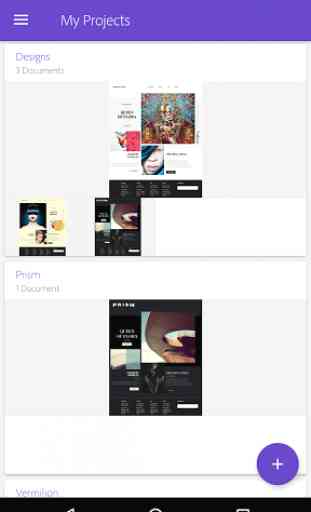

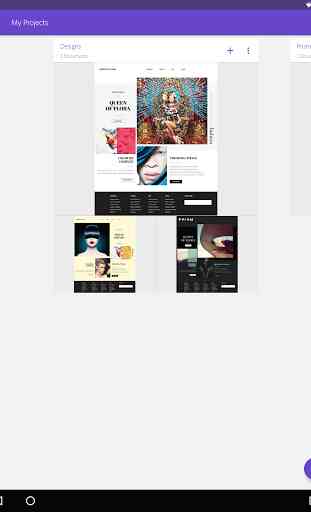
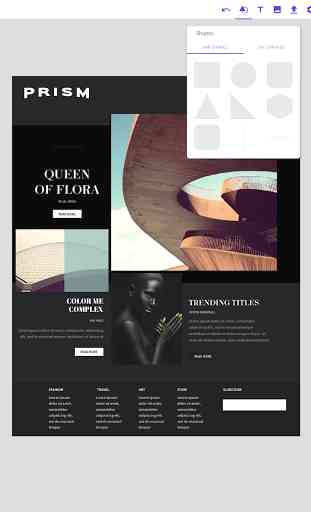

The application could be very useful if it didn't have bugs. If you use the undo feature after getting so many items on the screen it will start un doing the wrong items. After which if you try to redo those items the redo function does not work. I was trying to wireframe a Web page and lost a bunch of progress because it's easy to do the undo gesture and when I try to redo I couldn't get the gesture to work. This happened twice before I gave up and uninstalled the app.