Adobe Photoshop Express
Photography features of Photoshop Express:- Basics: Crop, straighten, rotate, and flip your photos. Remove red eye and pet eye.- Auto-Fix: A one-touch adjustment for contrast, exposure, and white balance.- Blemish removal: With one touch, remove spots, dirt, and dust from your photos.- Color: Slide controls for clarity, contrast, exposure, highlights, shadows, temperature, tint, sharpen, and vibrance. - One touch filters or Looks: Choose from more than 20 eye-catching effects! And control the intensity of your looks.- Custom Looks: Create and save your own Looks.- Image Rendering Engine: Improves performance, and enables handling of large files, like panoramic photos. - Borders: Add a distinctive personal touch to your photos with 15 borders and frames. Express yourself!- Raw photo support: Import and edit photos in raw format.- Share: Easily share to all your favorite social sites: Facebook, Twitter, Tumblr, and more. - Access Premium Features when you sign in with an Adobe ID:o One-touch Filters or Looks: Get an additional 20 filters for fun, fresh looks! o Noise Reduction: Minimize unwanted grain and speckling in night photos and other low light photos.o Defog: Reduce fog and haze in photos.
View Adobe's Privacy Policy: http://www.adobe.com/privacy/policy.html
Photoshop Express is brought to you by Adobe, proud makers of the Photoshop family of products.Photoshop Express supports the following file formats:- Photo: JPG, PNG- Raw files: arw (SONY), cr2 (CANON), crw (CANON), dng, erf (EPSON), raf (FUJI), 3fr & fff (HASSELBLAD), dcr (KODAK), mrw (KONICA), mos (LEAF), rwl (LEICA), nef & nrw (NIKON), orf (OLYMPUS), rw2 (PANASONIC), pef (PENTAX), srw (SAMSUNG)While we aim to provide support for raw files from the latest camera models from most camera manufacturers, we cannot guarantee universal raw support
Category : Photography

Reviews (28)
I got this app to edit the photos I took on my phone. I don't want to pay full price for Photoshop but I wanted something a little more than the built-in editing system. Photoshop Express has defiantly lived up to its potential, there are so many different categorical edits you can make and you can really fine tune it the way you want. In addition, PsExpress adds some really beautiful, enhancing features, such as light-leaks, and stains.
While this app obviously offers lots of useful features, it seems to be missing some basic capabilities. I see no option for sorting the thumbnails in a folder, or displaying the image filename, either on the thumbnail or in the expanded view. Nowhere do I see any menu for user settings/preferences. Experimenting on the same subject with different exposures or ISO settings while bracketing each shot 3 times means you get a LOT of similar images. Seeing the filename would be so helpful.
If you're a professional (I sub the full Adobe line) trying to resize and photos on the go, look elsewhere. You can crop, but it won't take until you save it, then reopen it, which is incredibly ridiculous. You can't see how large the file size will be while saving, so it's useless for file prep. This might be a fun app for messing around but it does not have some of the basic and simple tools a pro will need while on the go.
Selection tool selects fine. Could not figure out how to do anything with the selected piece. Been using PS for years, IT background, ok I have it selected, but there are no tools to do anything with it. If everything applies globally what's the point of selection? I'm probably missing something. But if I can't find it then your UX needs some work.
Update: now I have to pay $45/yr for many functions that were free, and custom watermark is no longer available. I've got a few days free but if not fixed I'll cancel and find a better option. Original: Really enjoy this app. 2 suggestions to make a good app even better. 1) text outline... a different border colour to define text against multi-colour backgrounds. 2) alignment tools like an indicator when objects are centred or when edges align. still very happy with the app.
Great app, I love all the options and filters. I do wish it had some more advanced tools, especially in the selection, refining and color but and adaptation. It would be awesome to drop color in finite areas instead of applying to the entire selection. Also, needs a more fine control on the selection tools, it's too broad. That being said, the average user playing around with photos would find it wonderfully encompassing and very easy and fun to use!
Since the latest update it has slowed right down. Also, I did an experiment on a photo, I saved it to Gallery which it gave as an option; I also selected 'save' when the option came up again. However when I looked in Gallery it wasn't there! I looked everywhere for it in different folders on my phone: still couldn't find it. Opened up Photoshop again and it wasn't among all my photos, just the original photo that I worked from. It never did that before. Angry, I uninstalled. Not impressed.
I am a bit if a perfectionist when it comes to my photos, especially if I'm going to share them with someone, and always take a few minutes to correct for exposure/contrast/color balance before I send them. Normally I find that Google Photos' built in editor is sufficient, but occasionally I feel that it falls a little bit short. I have used Photoshop Express for years to fill in the gap, and it usually does what I need it to. My only complaint is that the interface is a bit of a pain.
I have been using this photo app for years and it was very good...however since the recent update it has become terrible and almost unusable. The biggest problems are that you can no longer save images at 100% quality and forced to save at 85%! Plus the app is constantly trying to force you to click on the paid version throughout the normal editing process! Crazy and extremely annoying update!
I'll update this if I can find it. Based on a 2 photo old exp with this app, I'm finding it a challenge. This is my very first PS ever so learning curve of note. I can say there's great potential but also maybe too much to remember wrt what a function does and how to use it best. If there turns out to be too much, involved in using this on mobile, I'll have to be honest. So far so good. Only because all changes can be discarded and I foresee that being necessary. Like a lot.
UPDATE: Unbelievable. You now have to PAY for key features. Uninstall and download an old version. OLD REVIEW: Photoshop Express offers the best quality output. Unlike other apps, it saves your picture without too much compression—a must-have feature when you actually want to edit something quick.
I bought the yearly sub to this app about 5 min after DLing it. It has so many features I want stuffed into in 1 app. My ONLY issue at this time is the fixed watermark feature (an amazing feature dont get me wrong). But I think it would be a huge improvement if you could freely move the watermark for each photo. Adjust size, placement, rotate etc. Currently I use Pixlr app for watermarking (double exposure feature) but it degrades the quality of the photo. Hope to see this implemented one day!
I use this app almost if not daily. It is easy to use fun to use and intuitive and allows you to achieve artistic photographic effects in a way that may surprise you that you're able to. HOWEVER, it lacks a critical feature that is making me come to hate it and making it so I can't stand it. It cannot handle RAW, PNG, DNG or TIFF. I am a professional photographer and artist. Aside from that, it's a great app, this one is really right up there at the very top if not the top.
An incredible example of technology at it's best. I would very much like to see the Adobe Photoshop Mix/Fix applications all merged into one with the Photoshop Express Photo Editor (please consider), but that aside I have no complaints and endless praise for this powerful tool. The fact of the matter is that I sadly cannot afford monetary subscriptions no matter how reasonable, however the premium features are currently free for a limited time atleast. Thank you Adobe!
Used to be great, then they got gready. After the last update, every time I try to use the filters "I Created" it asks me to subscribe and if you do not want to it removes all your editing. This is ridicolous, the fact that they are already almost a monopoly if you want to work in Graphic Design is disgusting. Now trying to charge for a basic editing up is even worse.
This app used to allow all features for free except additional filters. They now require you to pay a subscription for even basic features. They stopped supporting old versions forcing me to update. If it were a cheap one-time payment I'd consider it. Now the app useless, it doesn't offer features worth $35/yr or $5/mo. I'll look elsewhere, and recommend you do too. Get a laptop or PC if you intend to do advanced editing because this app is fairly limited, even with the paid version.
Used to be a great app but now many of the free features have become paid. Not only that, but you'll get an annoying pop up urging you to pay for the app, which if you want to close you lose all of the editing progress you've done so far, which makes the app pretty unusable. It's a shame as it was a good app before.
Fairly happy with the Photoshop Express app. There are enough options to make it my go-to photo editor. Unfortunately, if you pay for Photoshop, Illustrator, or Creative Cloud (as I do) full access doesn't come free. There are free options but there's a monthly cost to unlock their "premium" section.
Is this SERIOUSLY the best Adobe can do for Android? There is NOTHING, AND I MEAN ABSOLUTELY NOTHING in this app that you can't get from any other image editing app in the play store. For what Adobe charges for access to thier software they should be ashamed of themselves. All there is to this is filters, clip art, a bunch of effects and the most basic of color, contrast, brightness and cropping features. At least the Apple version is usable.
I used this app for a very long time, however they started pushing for subscription and removed features, I could have lived with this, however have deleted the app as I am really annoyed about the way this was implemented, if you accidentally click on a premium feature you are forced to either subscribe or remove the edits you have already made using the free features, its incredibly annoying if you've already completed a section of edits and have to start over. Put me off
Now I can login but, I still don't understand how to save you image to gallery. Don't have any button to "finish" your editing... Other thing is the effects, the worst affects it's free... I don't liked that. You can't edit with layers like as old ps Photoshop 9.9.9 you need to pay I think.. That's not fair. It's better download the old version of Photoshop😂 EDIT: I found now you can't edit the size of a photo to put like YouTube banner thing..they put a lot of template over there but noBanner
I have used Photoshop Express for years. The most important feature to me is not losing image quality when saving the edited image. I have reinstalled the app onto my new phone and now I can only save an image at 85% of its original quality unless I pay a subscription. I can still use it on my old phone without this restriction???
Apparently Adobe doesn’t understand their own apps. I recently deleted this app because Adobe now charges for features that were previously free to use. Best example? Can now only save edited images at 85% quality instead of 100%. Also, many of the filters that were free to use now require payment. Not giving any more explanation. Do NOT contact me!
Was good, now not, I used to be able to put nice adjustments into photos and dehaze them all for free. Useful. I've used the app for years for quick editing on the go. And now I have to pay for features that have been free for many years. Absolutely shocking.
No layers. The UX is not intuitive and rather tedious to navigate. Please higher a new UX designer and allow for more comprehensive editing. Cell phones are a lot more powerful these days and the discontinued PS Touch is more flexible than this app. I use Lightroom to do things i should be easily doing in Photoshop.
There is a lot more to this app than meets the eye.Subscribed for the RAW editor but now use it for a lot of graphic design work. Also has the best filters and overlays of any app that I have tried. Pleasantly surprised to find that one subscription covers both android and iOS. Also covers Windows app but that is a little underpowered.
Out of nowhere they started charging for features that were free for YEARS (like dehazing and a lot of their filters) because now they're "premium". Literally ridiculous, Adobe makes plenty of money from their other apps and softwares, they have no reason to charge out of the blue other than being greedy. Unfortunate. Will be uninstalling after this update. Other than that it's an ok app, better exist. Used this one because it was free but it no longer is now.



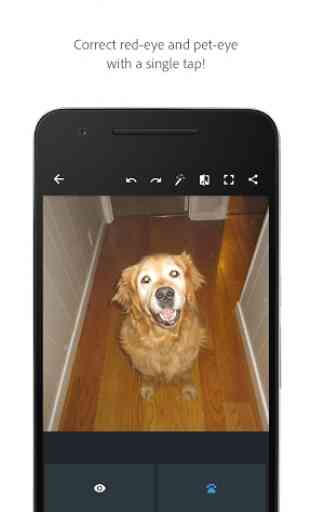

30 minutes editing a photo, suddenly shows me the payment popup while I was in the middle of my changes. I don't want to pay until I see the final product, unable to go back without paying or loosing my changes. I lost my time on this. Extremely disappointed. Another app will have my money, since you're so eager to have it.