Adobe Photoshop Mix
• Cut out and remove sections of your images or merge multiple photos. • Seamlessly combine photos together to create fun or surreal images.• Adjust colors and contrast or apply preset FX Looks (filters) to your pictures. Enhance the entire image, or just a portion with the touch of your finger.• Non-destructive editing means your original pics stay pristine and untouched.• Quickly and easily share your creations on social media.
GET CONNECTED TO CREATIVE CLOUD Love photography? Check out the Creative Cloud Photography plan. It gives you Lightroom and Photoshop, the most powerful editing tools around. With Creative Cloud, you can open and edit Photoshop files in Mix and send compositions to Photoshop CC for further refinement—layers, masks and all. Or open and mix Lightroom images. And all your edits are synced across all your computers and devices. Make a change on you Android phone, it’ll show up on your desktop. Take your photography further with the Creative Cloud Photography plan.
ADOBE IDSign up for an Adobe ID through Mix for free. Use your Adobe ID to keep track of your purchases, membership, updates and trials of Adobe apps and services. You can also use it to register products, track orders, contact Adobe Support and participate in Adobe forums and events.
INTERNET CONNECTION & ADOBE ID REQUIREDAdobe online services, including the Adobe Creative Cloud service, are available only to users 13 and older and require registration and agreement to additional terms and Adobe's online privacy policy at http://www.adobe.com/special/misc/privacy.html. Adobe online services are not available in all countries or languages, may require user registration and may be subject to change or discontinuation without notice.
Category : Photography

Reviews (25)
First off, this program is incredibly unwieldy to control. Its buttons are in a fixed position that covers enough of the screen to make looking at what you're doing difficult, pinching both zooms and rotates (I spent nearly ten minutes just trying to straighten out my pictures), and there's no easy way to gauge relative size. If there were any way to input exact numbers for any of the tools, that would make this app a lot easier to use. Secondly, there's no way to turn off Creative Cloud synching. This bothers me, because I don't want my content to be out of my personal control. Finally, this app is a lot larger than the sum of its functions; while I've come to expect this out of enterprise software (as devs are often more concerned with deadlines than optimization [not to blame them, just stating observations]), it's irritating to install a 40mb program in the limited space of my phone that, while doing the functions it says, does them in a manner that is difficult to control. There is a graph, where one axis is intuitivity, and the other is functionality; this program lies in the top left corner of that graph - very intuitive, but functionally useless for my purposes.
Good app. My only gripe with this is the very minimalistic tutorial. It doesn't teach you how the UI works and I spent 15 minutes figuring out how to remove a layer (including lack of any help from Google searches) only to figure out that you have to double tap the layer icon twice. This, along with centering needs to be included in the tutorial.
It's extremely easy to use if a user is not trained and once you get the hang of the filters, adjustments and other basic functions, the user can take advantage of their practical tutorials. I highly recommend this for anyone making content for a brand or just enjoys retouching or fixing their photographs. I've used all of the top editor apps on Android and PS Express is by far the most functional and quality application available for the system.
I've been using this app for a little over a year and up until this last updoot, its been amazing! I don't know what bug is causing my issue but its super frustrating and I hope the devs fix it soon. The bug im talking about is when you press the "+" button on the bottom right screen to bring up the menu. 80% of the time when I press it, it turns into an "X" (I assume this means its buffering) and the menu never comes up. To fix it, I have to completely exit out of the app then reopen it 2×
I like this app. It's simple, but lets me do cool quick edits to my photos. The only bad things are that it crashes from time to time and that it doesn't show me options when trying to start a new project or add a layer. The botttom right icon changes, but I cant see any of my options. So clicking on the space starts/opens a completely random thing.
Useful for a quick edit. It does most of what you would expect from it and does it well. The ability to export projects to the Adobe Creative Cloud can be very useful and time-saving. The layer masking tool could use some improvements, but it's understandable since some lower-end devices would not support more complicated operations without becoming sluggish. The Project Selection screen is a bit of a UX mess and it would be great if it worked a bit more like every other menu in my phone.
IF YOU DON'T SEE BUTTONS IN THE MAIN MENU: it's a glitch. The buttons are there but they're invisible. Tap the blue plus button at the bottom of the screen, then tap about halfway up the screen on the right side. You should see the buttons appear for a split-second and you'll probably tap the 'device' button to open an image on your phone to edit. Once you get past that, it's a really solid app.
This app is in serious need of an update (last one was 2017). When it does work, it's great: powerful AI, quite easy to use, lots of tools. However, the amount of bugs that there are is just ridiculous. Most times, I can't even get to making a photo as when I click the 'add' button, nothing comes up, it just spins as if it something did. Had the bugs been fixed, this review would be 5 stars.
I installed this app specifically to merge two screenshots to show an entire page without scrolling (a simple ~20-second task in Photoshop). I THOUGHT it would be easier than turning on my laptop. Now 30-minutes later, I haven't accomplished a damn thing. The app isn't the least bit intuitive, and the "features" are extremely limiting. Even something as simple as cropping is a giant pain in the rear. It's hard to believe that this is actually an Adobe product. Am I on Candid Camera right now??
Love it but if I leave the app idol for any length of time, it deletes my work and forces the app to restart. Also there are times when I load the first image but the app gets stuck. It will not respond to any commands. If I press any button or option, it only flashes the canvas size in the top left-hand corner. Upon a restart, it works though. If you need a better explanation of these glitches, please let me know. Otherwise, I love this app and hope that these bugs can be fixed
Oh man.. I REALLY wanted this to work, but it's so filled with bugs that this app should be removed. I can't. De-select a layer when I'm zoomed in, and trying to zoom back out just shrinks and rotates the last selected layer. After trying to edit an image to simply replace text with a part of text from another image, I quickly found that this Might be possible, but I would have to spend at least an hour. PLEASE add separate buttons to access functions such as move, rotate, scale, and select.
This app was wonderful when I first downloaded it a while ago, but after repeated uses and some time, the app is almost embarrassingly overshadowed by other apps in the same vein. I personally have been dealing with a bug where the menu to choose the image source doesn't show up. The buttons still work, but are completely invisible. The problem has persisted even after reinstall. TLDR: Find something else, even if you pay for Adobe. Not worth the install time.
Pretty good for some basic blending and collaging, but other than that it's just a difficult app. Not a lot of room for play, feels like you need to plan everything out ahead of time. This might just be on my end, but despite using high res material, a lot of edits I make come out pretty pixelated and grainy? Then of course there's that bug that closes the app in the middle of your work. Definitely some great potential, but until changes are made there are better apps out there.
I was confused when I downloaded this app when I couldn't use text on it, on an Apple Phone when you download this app you can add text in a variety of fonts, colours, etc. But on the play store, you cannot even use the text function simply because it does not exist. I, and others, would very much appreciate if you added the text function thanks as it would prove very useful for all of us.
Total novice with PS, just downloaded it for fun, and I have been laughing for hours at my creations. Makes photo editing accessible to everybody. My only gripe is that it takes a while to load certain things, especially from other Adobe apps, like the CC Library or Lightbox apps. I know they're bigger files, but sometimes I hit bugs where touching my screen does nothing so I have to close and reopen the app to get it to work. Not a huge issue, but it took me a while to figure out the issue and it'd be nice if it was fixed.
wth??? i dont want to be forced to back up my photos to the cloud. Give me the option to turn that junk off!! Some of us are quite competent in file management on our own devices and dont want your hand holding. You know what else i want? a simple app that allows me to draw a colored outline bounding box around a section of text or area in a photo for the purpose of sharing and review. Why is this feature nowhere to be found in these photo editing apps. Uninstalling this junk.
The app has the making of something wonderful but falls short due to missing quite basic features. This could have been the ultimate meme making machine, with it's easy to use layers and excellent automatic cropping tools. But it has some huge issues: Why do I have to swipe on an area to automatically select it instead of simply tapping it? I can only crop the entire image, when I want to crop individual layers. I can't add any text. Also, the app is buggy and does not auto save. Quite a pain.
I guess the software engineers can't figure out how to allow for custom canvas resizing. "Oh but it can be done...on iOS. See, in Android, you can resize the canvas...to the size of the bigger image." But if you wanted to make the canvas bigger than that with custom sizing, you're screwed. Why is it so hard to make an app function the same way on both iOS and Android? This happens WAY too often.
Wow, considering Adobe Photoshop is such a big name that makes tons of money and specializes in photo editing software, you'd think their apps would be a ton better at editing photos! This one has a horrible brush tool that never seems to work properly. It's impossible for it to create straight lines without it being extremely jagged or super feathered. Another issue is the zoom capability. It can zoom in real close (which is great), but it's such a pain getting it to zoom in on the right area
It's good for a quick edit if you need something to post on social media . But it feels so clunky and unintuitive. Like others have said, you have to come in with a plan for your edits otherwise your going to have a bad time. Plus the app keeps crashing in the middle of my work. Doesn't allow you to click certain buttons, sometimes doesn't save.
Very nice for the purpose of cutting out entities if you want to take the time to be thorough. My biggest issue with it is that sometimes trying to move across an image or zoom while you're cropping out with the basic selection or something it is often unwieldy and even won't register you as trying to move, but rarher are using whatever tool you have selected.
This app really isn't usable. Mix doesn't seem on par for Adobe quality in comparison with their other apps. It's not even possible to stitch two screenshots vertically due to height limitation. This isn't obvious because you can't see the crop area is just being moved when you drag up or down, but expanded when you drag left or right. Crop area should not be moved AND resized in the same action. You should also be able to fix or lock image size.
Redownloaded to edit a few photos, and nothing but bugs. The '+' to add a new project doesn't display the options like it used to, they go invisible basically. If you do select like the "device" option to add a photo of your own to the project, and get into the actual project itself, I lose all ability to work on the photo. The select options no longer work, I can't get the filters to appear. It just no longer works. It was such a good app, highly disappointed 😞
I like it for "classic Photoshop" purposes, ie putting someone's head on something else, and the ability to cut out backgrounds is useful. But you need to make the eraser brush adjustable; it's too big and inprecise. I wish I could find a single photo app to do everything: cut out backgrounds, draw over, apply words, frames, effects, plus the basics.


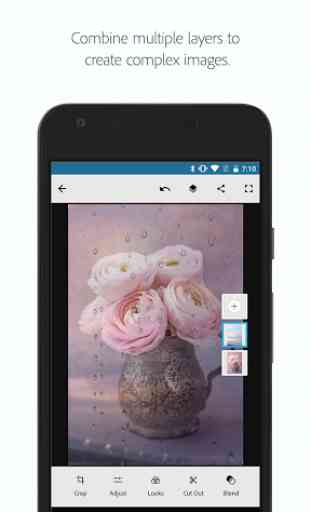
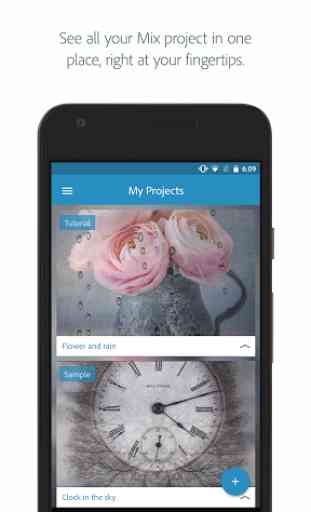

This app is easy to use and has added to my creativity ... Following on I have a question. I have been using this app on my Tablet for nearly two years with no real issues and good results and usage. When I try to use it on my newly purchased phone which has memory, more ram and a faster chip it crashes, freezes and isn't really usable. Why so ??