Adobe Scan: PDF & Business Card Scanner with OCR
Use this mobile document scanner to turn anything — receipts, notes, documents, photos, business cards, whiteboards — into an Adobe PDF with content you can reuse from each PDF and photo scan.
HOW ADOBE SCAN WORKS:
With the free mobile scanner app, you can make anything scannable. Use the quick PDF scanner to create a photo or PDF scan. Scan and go right back to other important things.
• CAPTURE DOCS, BOOKS, TAX RECEIPTS AND MORE.
Scan anything with precision with this mobile PDF scanner app. Advanced image technology automatically detects your documents for borders, sharpens scanned content, and recognizes text (OCR).
• ENHANCE SCANS WITH THE SCANNING AND EDITING APP.
Touch up photo scans and documents from your camera roll. Whether it’s a PDF or photo, you can preview, reorder, crop, rotate, and adjust color.
• REUSE WITH THE OCR SCANNER.
Turn your photo scan into a high-quality Adobe PDF document that unlocks content through automated text recognition (OCR). You can reuse content after scanning PDF documents thanks to OCR. Using it as a book scanner can digitize bulk pages, fast!
WHAT CAN ADOBE SCAN DO FOR YOU?
You need a business card scanner? The Adobe Scan photo scanner is so easy and powerful to use, you’ll say, “This is the best free PDF scanner for me.”
• SCAN ANYTHING, ANYWHERE, ANYTIME.
Capture forms, tax receipts, notes, and business cards with this mobile scanner. The Adobe Scan scanning app can be used as a library book scanner or business receipt scanner and even lets you scan multi-page documents and save with a single tap.
• RECYCLE CONTENT.
The Adobe Scan to PDF scanner makes any content scannable and reusable. Free, built-in optical character recognition (OCR) lets you reuse scanned content by creating a high-quality PDF that you can work with in Adobe Acrobat Reader. Even turn Adobe Scan into a tax receipt scanner so you can highlight expenses with ease.
• CLEANUP.
Remove and edit imperfections, erase stains, marks, creases, even handwriting.
• QUICKLY FIND DOCUMENTS IN PHOTOS.
This powerful scanning app automatically finds documents and receipts in your photos and turns them into PDF scans, so you don't have to. Automatic OCR turns text into content you can edit, resize and reuse documents. Do you have lots of expenses? The business receipt scanner will help collate all of your expenses together.
• SAVE BUSINESS CARDS TO CONTACTS.
Scanning business cards turns Adobe Scan into a fast business card scanner and reader. Contact information will be automatically extracted while using the business card scanner, so you can quickly add to and organize your device contacts — no typing needed.
• GET MORE DONE ON THE GO.
Save each PDF scan to Adobe Document Cloud for instant access and sharing. Even lengthy legal documents become manageable and scannable with the Adobe Scan scanning app, which lets you search, select, and copy text. You can also open a PDF scan in Acrobat Reader to highlight key sections and add comments to your documents.
• GET CONNECTED.
The Adobe Scan document scanning app connects you to the world’s best document services that let you do even more with your PDFs. Edit PDF and photo scans, convert to Microsoft Office, fill and sign, and send for tracked signatures.
Terms & Conditions: Your use of this application is governed by the Adobe General Terms of Use http://www.adobe.com/legal/terms.html and the Adobe Privacy Policy http://www.adobe.com/privacy/policy.html
Download the best free mobile scanner to convert photos and documents into PDF files wherever you are. With OCR technology, you can easily digitalize books, business cards, and business receipts and access them via the Adobe Document Cloud. Scan photos to high-quality PDFs and share easier than ever before.
Category : Business

Reviews (27)
Impressive. I was able to make a rather crumpled document look good with just a few clicks. It's definitely a step up from Google Docs in terms of image capture and manipulation. I'm a career-long user of Adobe's desktop products but my experiences with their mobile apps has been, well- hit or miss in the past. In this case however, I am very pleased with the intuitive interface and features that actually make sense.
It is slow. It takes a lot of time to save or crop or change the filter if the images are long or there are more than 5 pages. Another thing, when it is saving the document, please also write do not close the app. I forgot it once and a document of mine which was 10 pages big, got removed from saving and it cost me a lot of time to make it again. Please fix this. Otherwise a good app.
This app has exeeded my expectations. It's is very simple to use, the quality of the scan is very good, and I can easily send a saved copy of each scan by email. The ability to scan multiple pages into a sing PDF is a bonus. Having tried a few different scan apps before, I have finally found one that does everything I need, easily, and in with quality. Thank you developers.
The only scanner/PDF creator that doesn't make you pay to remove watermarks! That's enough for 5 stars from me. The corner/edge detection of documents could be a bit better - I usually have to adjust the corners even when I take a picture of a white document on a black background with optimal lighting, but I can't really complain for a free app from a reputable software company.
I have seriously never come across more of a 'passion project' looking free development. I'm utterly dumbfounded. I would pay £20 for this app. The UI is smooth and intuitive, cropping is beautifully developed and the auto enhance feature leaves your images (from a phone camera, no less) looking like they were scanned on a dedicated printer. Brilliant app, hats off to the devs!
I had to use this for classes, and it was easy and useful. Then tax season came... me and my wife had 29 pages to scan, and it was a nightmare with the printers. I remembered that I had this app... All I had to do was take a picture of the pages and then email the one pdf! It is so much easier than the printer/scanner hassle just to convert file types... This was cake.
Started using abode scan offlately and found it to be very convenient for scanning set off documents in a easy and quicker manner. I liked this feature termed 'keep scanning' that allows us to scan all the pages first and later align pages while saving. The scans are super lucid, thanks team abode for such a wonderful utility software !
It scans your file, but then moves it to the cloud and deletes the local copy. I had scanned an extremely important 1 page document a few days back and couldn't find it on my phone. Then realised that this software uploaded it to the cloud. Please enable an option to opt out of auto upload to the cloud.
It's a great app but I think it should give someone a choice to decide when to start the capture. This automatic "point, steady, scan" is getting us unprepared especially when you are scanning multiple documents. Is there a way we can be tapping the screen to scan instead of automatic scanning? I have looked it up in settings but there is no such option
Works great thanks, but I wish it had the option to add grid lines for precise measurements on a pic. I had a 5 by 2 inch pic. I wanted to mark every inch point by a line. So I used a real ruler and a real marker to put marks on my mobile screen, and then used "mark up" to draw the lines on the pic with my finger. Well my fingers are not that precise :) ADD the GRID option please, or may be you have it but I cannot find it on the menu :) !
Superb app, works incredibly intelligently. I'm using it to scan thousands of documents and images of all shapes and sizes, going back over the 75 year history of my local theatre. I'm creating a digital online archive for it's members. This app makes the task so much easier and quicker. It's not just creating an image of the documents but I can copy the actual text from them and paste it into a database I am creating for the theatre archive.
Really handy app for if you don't have access to a scanner. Sometimes the scans don't come out perfectly straight but I personally don't find it a problem. Links up automatically to other adobe software so its really handy to scan on my phone and be able to open it up on my laptop without having to send anything over!
It works great until it stops working! It can't handle 10 pages and it just crashes and deletes all of the pages i just scanned in! I'm going to get another scanner. It might be just me, but i personally don't recommend... Edit: It also won't let me reinstall now either (tried to uninstall and reinstall)
When you talk about the best, this is the most practical and visible app ever. Does my scans perfectly with filters to suit my preferences and an additional star, you get all documents you have scanned even after changing phones. For me, honestly, I wouldn't think twice to give this app 10 stars
Idk why this app is not getting 5 star it is literally the best app. I have tired 3 different apps and they all are very stingy to give us better filters to make the Scan look legit and you have to crop it manually and the discolouration that can't be undone. Adobe allows you to clean up any marks and gives the best filters and can even auto crop. Adobe is literally the best of the best. I'm satisfied and speechless.
The overall experience is commendable whilst there is space for improvement in speed and features like filters. It would be nice if a user could change the default filter as per his/her requirement.
Edit: came back to this app after a while with a new email address and it wants my date of birth. On a document scanning app! 🤦 Old review: It's better than office lens. It's easier to use and doesn't have a 10 page limit.
I've used two times the app, the only annoying thing is that it scans automatically and when the scan is ready I don't see any choice of completing the scan, just the keep scanning and retake options. Of course that may be my fault because I've used it just a little.
I have an old laser printer that doesn't print, but still scans, so I keep it around. It is huge. This app is so much better as far as scan quality and ease of use. No more shuffling USB sticks either.
Probably the best scaning and editing application i have ever had. I have always enjoyed scanning and editing camera apps i have installed and uninstalled a ridiculous amount of scan/edit apps that were just garbage but this is hands down the only one ill ever need :) NAILED IT!!! ADOBE!!
It is very fast and quick to scan a buch of pages. Scanner automatically keeps on scanning next pages turn by turn. Saves a lot of time. I found it to be the best scanner as compared to camscanner and other scanners I used. Well done Adobe
Excellent piece of scanning software. No watermarks etc like other softwares. Scans automatically and cross documents appropriately. Easily converters to pdf and shares via email or instant messaging apps. Highly recommended.
The auto-edge detect feature is superb. The only thing is that it snaps itself to margins in notebooks....hence leaving out bullet points and numberings. But the app still nails everything else like a pro.
Fantastic app, used to tiny scanner where I had to struggle for capturing photos and adjusting the size, this app does all by itself. this is what you need for super easy and fast scanning.
File size 10x larger than other scan apps. I've tried all the filters, still huge file size. A 34K file using CamScanner is 450K with Adobe Scan. Does not remember previous scan settings. This causes extra clicka every scan. Slow at recognizing crop borders. Uploading files to ther places, like Dropbox, requires too many clicks to get to.
App is superb and it gives u a smooth experience......Just one question to the developer "If we need to send Only One document to someone out of Multiple documents saved in a single Frame, how can we send that single document as it picks all the documents in the saved file, and there is No option to pick/ send a Single document?" Kindly answer
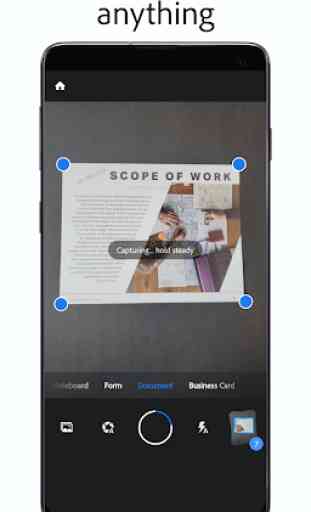

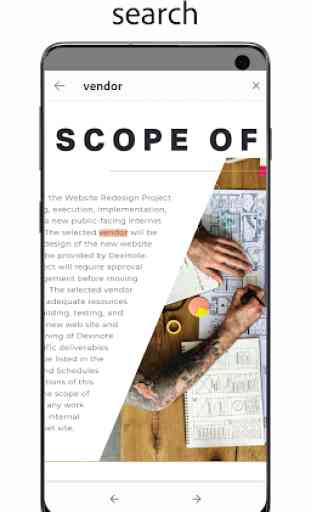


Works really well so far. The app scans a paper via your camera and makes it look like an actual document. Afterwards you can save it as PDF on the device and send it via email to later print it and whatnot. The documents look real and the app gives you the option to iron out the mistakes the auto capture makes. I highly recommend it to anyone who doesnt have a printer.