ADP Mobile Solutions
Note:
- When you log in, you may not see all the features listed below. You will only see HR information provided to your employer by ADP for the products that are available for mobile access. If you have question, review the FAQs, under Settings in the app.
- This application is available for employees and managers of companies that use the following ADP products: Workforce Now, Vantage, Portal Self Service, Run, TotalSource, ALINE Card by ADP, Spending Account / iPay Statements, and select products outside the US (ask your employer).
Key Employee Features:
• View pay & W2 statements
• View & request time off
• Track time & attendanceo Punch In / Outo Create Timesheetso Update, edit, & approve time cards
• View & request time off
• View pay card accounts
• View benefit plan information
• Contact colleagues
Key Manager Features:
• Approve time cards
• Approve time off
• View team calendars
Security:
• All application requests and transactions are routed through ADP's secure servers
• All network traffic between the mobile device and the server is encrypted
• All employee information cached on the mobile device is encrypted
• Username and password protected
• Login sessions time out from inactivity
• Accounts locked out with excessive login failures
• Recover or reset forgotten user IDs and passwords
Supported Operating Systems
• Android 4.4 or higher
Privacy
• ADP Mobile is sensitive to your privacy and does not import or read your personal contact list in any way.
Learn More:
• Please visit the following website to learn more about the ADP Mobile Solutions application: www.adp.com/gomobile.
Category : Business

Reviews (28)
My company uses this app, the instances where it just doesn't work are too frequent. Most common issue is the quick clock function not working but sometimes, like today, even signing into the app will not allow me to clock in or out, all areas of the app just give me an error message even when connected to Wi-Fi. Highly unreliable.
The app never remembers my login. The quick clock doesn't work half the time. I have to reset account probably two or three times a week just for it to work right? Means I have to go through all the setup steps and registration code over and over again. Severely lacking in speed. The menu is wonky and hard to navigate. Half of the features don't work because HR didn't set it up correctly or it's broken.
Resetting password is a problem process. Unclear directions. If you follow prompts, you will fail miserably. I use the biometric finger print option which I enjoy immensely. But even after you do reset your password, it won't recognize your finger print. Once again, you are left by yourself to figure it out on your own. Not happy!!!!
junk Just junk, I shouldn't have to clear my phones cache to use an app. I don't have to when I use any other apps on my phone. But here are a few issues I have, stop with the password change every six months that's ridiculous. Next would be the quick clock option, I don't always want to log in just to start my day. Also put an option to transfer to another department with the quick clock option. Best of luck to you,
It's bad enough that it constantly takes me back to the login screen and makes me login again, but now it's just saying "Cannot reach server. Please try again later" and I can't login at all! And every time I login I have to click through all the menus again, it doesn't save where I am in the forms. Luckily it actually saves the documents I complete, but constantly re-logging in and having to click past the paperwork I already completed it annoying.
Doesn't work when requesting time off. When I try to enter into the request time off option it does nothing. In response to your answer. I don't think this is model, OS or an HR issue. I have both android and iOS cellphones and I have the issue on both. The issue, as stated above, when I'm logged in on either device then select time-off the screen goes blank on both. Doesn't appear to be lag, just nothing. I was hoping that I could get your developers of the app to just take a closer look at it. I appreciate your feedback and goodluck!
The app is too feature-heavy and slow to load. I've had several instances where the app doesn't load my employee data, yet I can clock in on the website just fine. I'd like to see this made more lightweight, faster, and reliable. Get rid of the animations. Edit after developer feedback: doesn't matter if I'm on WiFi or mobile data. I typically don't clock in where there's wifi access anyway. I've cleared the cache and reinstalled the app, but this only seems to happen on Saturdays for me.
There is something wrong with the direct deposit feature. Ive tried to set it up every day this week but when I enter my routing and account numbers and check the box for terms and conditions, the next button does not work at all. Also the dropdown box for the select account type does not have any options, everytime I click the dropdown box it says no results. I wish this would get fixed as I would love to actually use the direct deposit feature.
Doesn't have any of the features on the desktop page, except to show you your pay stub, which the desktop page doesn't do, that is, if the app feels like showing you at all. Of the few features it does have, they often break, so you need to triple check if everything is in order. ADP is a shitshow, and companies would save more money if they stay on paper.
Sluggish performance. Confusing, unintuitive menu layout. Quick clock will randomly be unavailable, forcing a tedious login with a very strict password that they make you create which, btw, you cannot see as you type it in with no option to unhide which often causes mistakes which is easy enough on a small mobile keyboard. There are some things this app does well but for software that I'm forced to use to quickly clock in and out of work, its mostly a pain to use.
I use love this app. I mean this in the nice way whatever updates y'all did to this app is very wack. I just re-download the App to check something from my job, but the APP is running very slow. It doesn't have anything to do with my phone performance either. Can't even rest my password on this ADP APP without it taking too long to load. I close it down than click to reopen than it starts to load slow for the ADP APP to open again.
The app does not work with my Galaxy S22 even though I've uninstalled/reinstalled, restarted phone, disconnect/reconnect to wifi, etc. I'm not sure if I'm one of only a few with this issue but getting online help from adp is quite difficult to find. However, when it used to work on my old phone it was okay. Just dodgy connection and the occasional "please try again later" so I won't put the 1 Star.
Worst app ive ever had to use. Slow, unresponsive, poor ui, i could go on. If it wasnt my only option id uninstall it. CRAZILY enough, none of this helped with a brand new phone, app, and using 5g data. I could connect with european servers faster. The problem is the app. why does the loading screen take 2 minutes mininum to load? Ive literally started the app, locked up, walked out, started my car, and still had to wait to log in. This is yalls only product right? Fix it
it's a nice app, but it's just slow. it also hangs during the authentication process. I find it easier after biometric authentication to just close the app and reopen it. otherwise it'll just hang there seemingly forever.
It takes forever to log in, quickclock hardly ever works, and the only time I can add notes to clocking in/out is as I do it. Would be nice to add/edit notes as needed (not just on the spot) since I'm a forgetful one.
It use to work great back in 2019 when my old job used it. I actually had another job in 2020 that used it also but they had their own app i preferred. The job I'm at now uses it but it does not show any of my payment history just the one from 2019. Doesn't even show the one from 2020 anymore. I do home health care so I use an app to clock in and out but they told me if I cant get adp to work I'd have to come to the office to get check stubs which is a huge inconvenience. Needs an update I guess
Was working great until yesterday. Now all of a sudden it just gives error messages. No info on if the app is just down. Reinstalling the app didn't fix anything and nowhere online explaining what is happening. At least give your users updates if your app is going to be broken for a while
It did help I think my biggest problem is not being good at signing in while driving. I try to clock in as I pass my shop to be more accurate with my time, but it isn't very safe obviously, wish there was a quick sign in for mobile. I run out of clock in edits a lot because of this
This app barely works. Constantly freezes, locks up, or infinitely loads. Sometimes it gives me an error when trying to clock in and tells me my punch was unsuccessful, but then actually logs the clock. This leads to a very messy timecard. Everyone here at my office loathes using it. Just another way for our company to be cheap and outsource "HR."
Absolute garbage. Nothing is intuitive and the UI is constantly changing, so even if you find a tutorial or instructions somewhere, they probably won't apply.
Loading up the app takes along time. Sometimes can't type in my password right away and have to wait ~10seconds before I can start to type. Please allow us to set a default home page so when don't have to navigate to our most viewed page.
Keep having issues with this app all of a suddon on my andriod phone, I can log into it, it starts to load then it jus goes off, so I have to log back into it again and it continues to happened. Cleared Catche, and turned phone on and off again still no improvement.
Not letting me login. Says can't reach server.... Let me login after clearing app data.. but none of the options you select do anything. I can look at initial page only. Please hire some real software developers, this app has so many issues just look at the reviews.
App is fine but why is there no option for push notifications when your paycheck is issued? Seems like a basic function. Update: developer advised to check notification settings. I have message "Error. We apologize. There is a problem. Please try again later." I have logged out, uninstalled and reinstalled. No difference.
They've introduced a redesign of the home page, but it's terribly buggy. Sometimes it shows this redesign, sometimes it does not and reverts to the old design. Occasionally, the app will refuse to open at all, leading to me having to delete and reinstall the app completely.
Keep getting "internal server error" messages. Won't display data like benefits. ETA: It's the app, not my phone. Note 20 Ultra on the latest OS. Clearing cache and uninstall/reinstall do not fix the errors.
are there any plans to ever, ever, ever fix this app and the biometric sign in? 8 out of 10 times if I try to sign in I have to reset my password. What is the purpose of the people That respond to these reviews? Just to tell us to contact someone else or just keep dealing with the same problem? Resetting your password every single time you use the app is not an option. Who is the developer? Does ADP know of this?
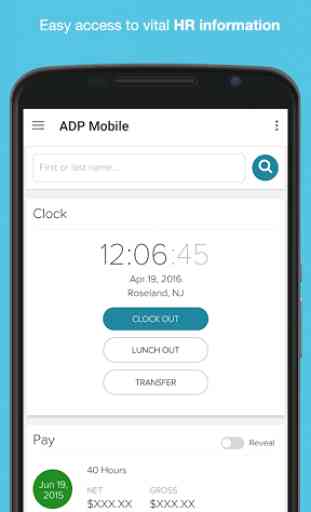
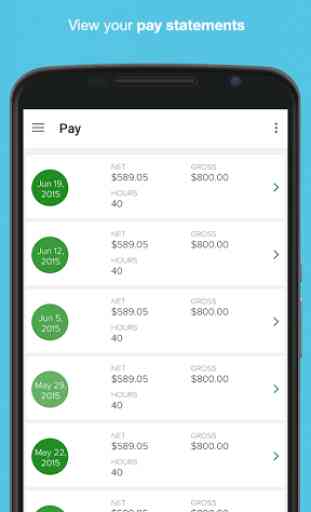
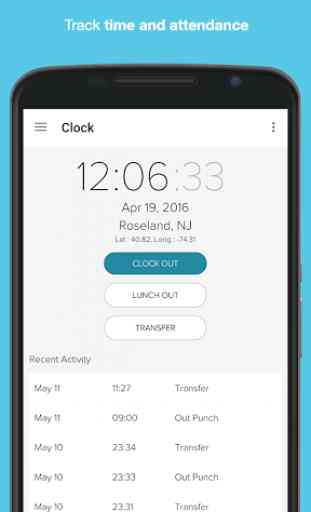
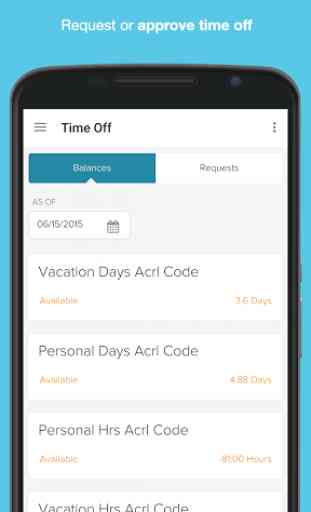

When this app works it is fantastic. However the number one issue is the password reset frequency. It is so often and so difficult to come up with an entirely new password that does not have any characters from the last 20 something previous passwords! I have it set up to access my info by using my finger scan. I don't understand why it has to be changed so often. I've been working on this process for 30 plus minutes and finally was changed successfully only to be locked out!!