Aegis Authenticator - Two Factor (2FA) app
- Encryption
All of your one-time passwords are stored in a vault. If you choose to set a password, which is highly recommended, the vault will be encrypted using AES-256. If someone with malicious intent gets a hold of the vault file, it’s impossible for them to retrieve the contents without knowing the password.
- Biometric unlock
Entering your password each time you need access to a one-time password can be cumbersome. Fortunately, you can also enable biometric unlock if your device has a biometrics sensor (i.e. fingerprint or face unlock).
- Compatibility
Aegis supports the HOTP and TOTP algorithms. These two algorithms are industry-standard and widely supported, making Aegis compatible with thousands of services. Some examples are: Google, GitHub, Dropbox, Facebook and Instagram.
It is also compatible with Google Authenticator. Any website that shows a QR code for Google Authenticator also works with Aegis.
- Groups
Have a lot of one-time passwords? Add them to custom groups for easier access. Personal, Work and Social can each get their own group.
- Backups
To make sure you will never lose access to your online accounts Aegis Authenticator supports exporting your vault which you can import onto a new device. Aegis Authenticator also allows you to import from many other two factor authentication apps (including AndOTP, FreeOTP and Authy) databases so switching to Aegis is made easier for you.
Category : Tools

Reviews (28)
Remember: "could" is just somebody else's computer. I personally do not want to store my private keys on the computers of third parties. This app is perfect! It can do automatic encrypted backups and they can be synchronized with other devices. Combination of Aegis + Syncthing ensures data safety, auto backups, and no third party has access to the keys. It also allows you to reveal the private keys in the app, if you need to. You can rearrange and rename the items - another extra feature that is not present in most TOTP authenticator apps. And it does not have any ads. And open source, as I heard. This is just perfect!
Brilliant app, big improvement from Google Authenticator. The biometric lock doesn't pop up after awhile, for some reason. It defaults to asking for a Password and I have to tap 'biometric' which seems like it should be the default. Edit: Got it, thanks! The message saying it's a password check may want to be a bit more prominent, I never noticed it before. Thanks!
Absolutely Amazing app! Keep it up guys! FOSS ROCKS!!!🙏🏻Feature Request : 1. Auto encrypted cloud backup(Google drive, One drive...) 2. Restore settings as well from backup 3. Atleast a CLI to decrypt and re-encrypt the backup vault(can be used to make cross platform solutions by u &the opensource community), this can be helpful when the phone is stolen and u are left with only your other non-android device. 4. Additional options to unlock the app(*pin/pattern/biometrics) for convince. 👍🏻❤️
Pros: Let's you see your 2FA codes/seeds and let's you export them to other authenticators and let's you store them in encrypted files. (I.e can create backup USBs with your codes in the event you lose your phone. Just copy those codes into another authenticator and you can access your accounts again) Cons: Doesn't have a desktop app. In the event you lose your phone, you can't easily access your codes stored in the Aegis encrypted file format... unless you have another android phone on hand.
Very good app, congratulations. Have you ever thought about developing for windows, linux, mac? So that we can open the backup in case the smartphone breaks, loses, or gets stolen. Installing an android emulator uses a lot of machine resource and I don't trust security. thanks
Best. App. Ever. Backs up to Google Drive so you don't have to copy the backup token from old to new device. Overall very functional & am happy with this app.
Perfect. Great UI, responsive, broad backup and transfer options, large icon database.
Very happy with this 2FA app after trying others and comparing features. Can't fault it. Even use it for my Microsoft accounts.
Really easy to use and featureful 2FA manager. Free, open-source, no ads, trustworthy - important for keeping these types of secret informations.
I just download it and connect my fb 2fa with this app. Someone I setup access password to the vault. And I don't remember it. So technically I lost my fb login.
Very functional and clean, no ads. Works perfectly and safely.
Hi Dev, Please let the users to increase the font size or make it bold. Because, Currently the font size is too tiny & uncomfortable to make quick reads. So increase the font size & make it bold.
Great app. Great features. Easy and smooth to use. Grouping tokens is a nice feature that a lot of apps don't have. My only problem is that the app doesn't automatically grab the icon of the service like other Auth apps. This doesn't seem like a problem at first, but when you have a lot of auth codes it makes it hard to quickly find the one that you need. Adding this functionality would easily make it 5 stars for me, but without it, it makes it difficult to use pretty quickly.
Simple yet secure. Does everything you need it to do, without being bloated down by ads or unnecessary features. Best of all, you can back up your 2FA vault to an encrypted file, which you can also use to access your codes from another device if you wish to. That was exactly the functionality I had been looking for, so that my codes remain secure, yet still accessible from multiple devices just in case. UI design is very clean as well, and completely free. I definitely reccommend.
Works great. Imported all my OTP info from AndOTP which hasn't been updated for some time, and is not on the PlayStore. Would be nice for icons to automatically populate for the accounts, or have a separate Icon Pack available. Also, there's no documentation on getting Steam Guard added, despite it advertising that feature. It looks very convoluted. All in all, a great app with encrypted backup support.
Compared to other similar apps, it has more features and is more user-friendly. You can customize the user interface. You can choose multiple ways to unlock the vault. You can also backup, import and export your vault easily. Other apps like Google Auth and Authy has a lot of nasty restrictions or even impossible. Aegis is free software, it allows you to control your TOP keys truly. Download it now, no iPhone version, which is great.
Coming from Authy, this app has an UI which is much more pleasing to the eye. I do miss the grid layout, though. The grid layout would be a nice addition to the design. Also, having a short PIN for opening the app alongside the long encryption password would be quite useful. And backing up usage data in the backup would be nice. The app has easy import options and decent exporting features too. The backups work well, you get tap to show and tap to highlight a code. Really nice.
Probably the best 2-factor authentication app with bio-metric unlocking. Had some frustrations with reorganizing my list, however, I discovered how to do this properly. Hold the item you wish to re-order and then hold it by the icon. Took me a while to figure that out, after I figured that out - all was smooth sailing.
Excellent 2FA app. Why give all your data to Google, Microsoft etc.? Yes, you need to back up things yourself, but that's not that hard... Just copy one file to your computer. User interface is extremely clean, no unnecessary bloat. Has worked flawlessly everywhere.
This app far exceeded my expectations! The security of this 2FA app surpasses any similar app, mainly because it has security options and the other apps don't. I very much like that I can hide all codes and only show what I need. I've only had one minor issue, and that is its cooperation with lastpass. Lastpass pops up to input the password, but I just want to use the fingerprint method. Upon closing the lastpass pop-up, it won't take my fingerprint. I'm certain that I can stop lastpass from popping up for this specific app, but I don't understand why this app stops accepting fingerprints after it does.
Simplest authenticator I've seen by far. I can immediately login with fingerprint and see all the codes on the same page, instantly copying them by tapping on it. Literally a 5 second process. The settings page is not overwhelming or too tech-savvy either, and I also enjoy the auto light/dark mode. Do wish this could be set by a custom timeframe.
Not working. Install hangs on step #3 and does nothing. Also, installation is unclear. It says show password but if you choose that, you won't be able to confirm password. A hint would help! After you figured that out by yourself via trial and error, you need to scan fingerprint, again, to move on. that's fine, but why doesn't it scan it again? It did it before? Wasted too much time and with such an app mood, I lost trust in it. Sorry.
Replaced Authy with this, but kept Microsoft Authenticator for easy sign in, everything else I have Aegis handle. Only thing I miss from Authy is its icon type layout - not a fan of lists, even with the filter option. Be nice to have it auto select an icon for the service or website too rather than just use plain icons, but that's a personal preference. I'll prob change them manually when I have the time. Otherwise great app, keep up the good work!
The thing to add would be automatic icon adding. Otherwise great app.
Awesome app, I've used a lot of authenticators over the years, and Aegis of hands-down the best. The UI is fast, clean and practical. The import/ export feature makes switching to a new device easy. More importantly, it is open source with clear accessible code on GitHub, and there are zero trackers and very minimal permissions- meaning this app is great for privacy and security. It's fast, stable and appears to be mostly bug-free. This is now the only 2FA authenticator I recommend for Android
I can't import ALL my tokens from 2FAS. It says "org.json.JSONException: No value for issuer." Please fix.
The interface is clear and easy to use, it has features in abundance and the customization is great. It has a wide range of support for back-up options. The security settings can be as strict as you want them to be. Icon support is the best and the 'unofficial' icon pack is just terrific. The fact that this app is free (and ad-free) is just the cherry on the cake.
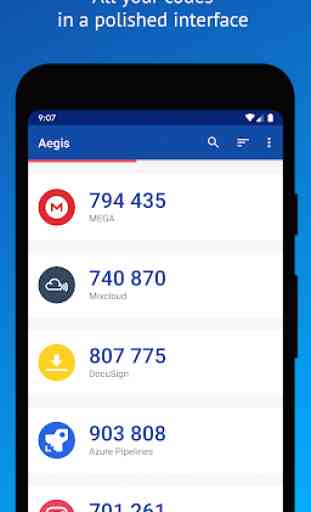
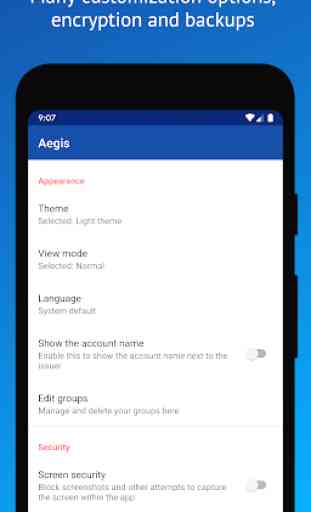



Open source, free, no ads, improving, amoled theme (ace), highlighting and darkens the rest when selected (very nice touch), backup possible (thx a lot) , can be used on multiple devices simultaneously (love it)... Euh what else? Maybe a different view than listing would be great because it gets tricky to find the right entry when we have a lot (I like the way authy present it). Automatic icon search (maybe). Remote deletion in case of phone lost/stolen would be very helpful.