Alexicom AAC for Android
Alexicom AAC lets you use your Android phone or tablet as an augmentative communication device. We offer over 1,200 pre-made pages and over 7,000 images in our public libraries, which include twelve pre-made page sets: ChildPreA/B, Child1A/B, Child2, Child Intermediate, PicSpeechmaker, Adult1, Adult2, Speechmaker, Healthcare, and Spanish Child1. You can easily import these pages into your own online library, customize them, and/or create your own pages. AT&T Natural Voices offer text-to-speech output in 20 voices and five languages.
Because your pages are stored on the Alexicom server, picture importation is easy. You can upload your own pictures from your hard drive, camera, or flash drive, or copy them straight from the internet using any of the popular search engines. It’s as easy as pasting the image URL into the cell you’re editing and pressing ‘Update’. Page creation and linking are equally simple.
Alexicom is not device dependent. Your pages can be accessed from any Mac, PC, or Linux computer, Android or iOS device, or other device with a standard web browser. Pages can be shared between SLPs, teachers, and caregivers and edited without taking the device away from the user. Use your pages online or offline and publish them to multiple devices. Easily print your pages and even use them on an interactive white board.
Free features include:
• In-app page creation and editing
• Direct camera image acquisition
• Bluetooth and direct touch scanning
• Word prediction (XT9 where available)
• On-board text-to-speech in over 25 languages (uses any installed TTS engine in any language)
• Bluetooth & direct touch scanning
• Auto-scan & step-scan
• Sequential & row/column scanning
• Auditory preview scanning
• Automatic home page loading
• Password-protected editing and settings menus
• Ability to merge, replace, and delete pages
• 32 speaking, linking demo pages
This version allows direct publishing of our public library page sets to your Android device. Easily publish an entire page set in 3 + 1 button presses. From the Publish New tab: 1) Select a page set, 2) check Select All, and 3) hit Publish (Merge to keep existing or Replace to erase all). Once the content has been packed, the "Click here to download" link will appear. Click it and the page set will automatically be installed on your device.
Explore Speechmaker (196 pages), PicSpeechmaker (243 pages), Child Intermediate (318 pages), and many other page sets.
IF YOU ARE UPDATING FROM A PREVIOUS VERSION: The file structure of the app has changed. You will not have access to content from previous versions. If you install this version of the app, you MUST republish your pages.
If you are updating from a previous version and would like to install the demo pages, please try the following:1) Press the menu button and select the 'Unzip new pages' tab2) Press the 'Unzip new' button3) Select 'Replace'.4) It should clean up the file directory and ask you if you would like to install the demo pages.5) Select 'Yes'.6) It will unzip the demo pages into the new directory.
If you need assistance, please contact us.
Category : Communication

Reviews (18)
Have just loaded up app and am finding settings very limited as I would like my custom page to default without a password to come out of page. Would be good if there was a help page to assist setting up and customising pages or icons on page in a format to meet dexterity of user.
Almost impossible to edit the words! Have to write them in a document then copy and paste into the app
It's pretty much not working. When photos are tapped it does not follow through.
Alexicom has been a life saver for me after a recent tracheostomy. I have muscular dystrophy and use Clicktophone with bluetooth switch to control my smartphone. Works great and easy to custimize. Support fantastic!
Description says I can edit pages in free version, but no information is given on how to do that. Also no information on how to upgrade from free version. It has been an okay test app to use with my students, but frustrating in its limitations. Also volume is still to low.
Great idea my son is starting out with aac and I'm not sure what to do would love to see other pages without a subscription
Love it great for all ages
This onlly install demos
It is helpful
As a teacher of a class with children with autism, this is the most helpful tool. My kids can communicate and I can make fun activities on here!
Excellent but needs to be louder or have capacity to be made much louder. Can only hear in a very quiet room.
No sound, no output. Tried this on a laptop, ipad, and droid and same problem. Yes I turned up the volume. Good potential, but pointless without sound
I like it becuse of the scanning . But in needs free files to communicate please make it better thanks
Can't edit words, and it's cluttered with pseudo-items that just tell you what the full version has instead of saying the word.
Most of the images don't show up, and clicking the buttons doesn't do anything at all. I remember it used to work, so it's a shame it doesn't work anymore.
This is perfect for my son when we are out in the community!
LOVE IT ❤️❤️💗
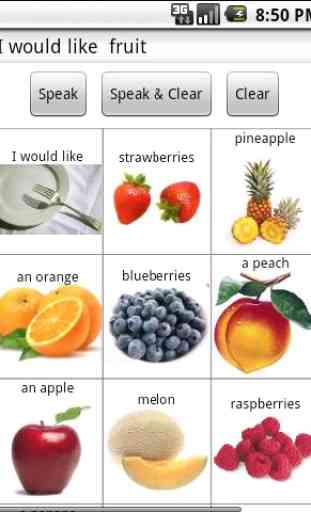
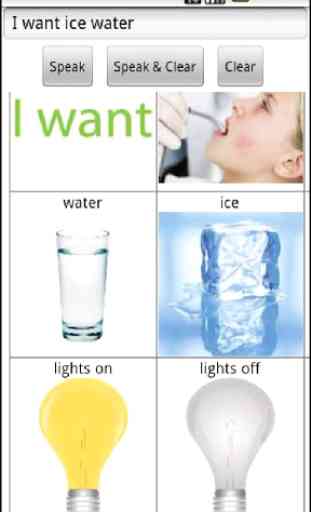
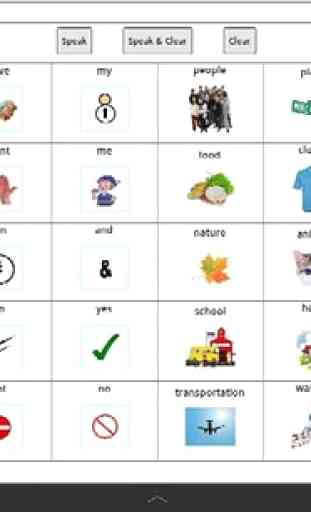
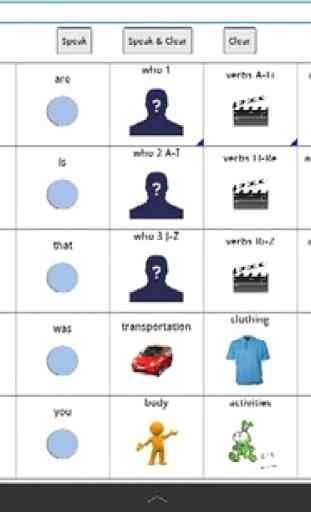

I was looking around for free AAC apps that allows users to be flexible with the pictures, the voice output and to transition into fringe vocab without the hassle of manually changing screens for android and ios. This is by far the only app that met all these requirements. It's a functional AAC app that's free!