andOTP - Android OTP Authenticator
Features:
• Free and Open-Source
• Requires minimal permissions:
• Camera access for QR code scanning
• Storage access for import and export of the database
• Encrypted storage with two backends:
• Android KeyStore (can cause problems, please only use if you absolutely have to)
• Password / PIN
• Multiple backup options:
• Plain-text
• Password-protected
• OpenPGP-encrypted
• Sleek minimalistic Material Design with three different themes:
• Light
• Dark
• Black (for OLED screens)
• Great Usability
• Compatible with Google Authenticator
Backups:
To keep your account information as secure as possible andOTP only stores it in encrypted data files. There are two methods of encryption which can be used: the Android KeyStore or a Password / PIN.
The KeyStore is a system component of Android for securely storing cryptographic keys, the advantage of this approach is that the key is kept separate from the apps data and, as a bonus, can be backed by hardware cryptography (if your device supports this). However, due to that separation, backups with 3rd-party apps like Titanium Backup can not be used if this method is chosen. Such apps only backup the encrypted data files and not the encryption key, which renders them useless. In this case you will have to rely on the internal backup functions provided by andOTP!
The KeyStore is known to cause a lot of problems, so please only use it if you absolutely have to and know what you are doing. In that case please make sure to make regular backups in case something goes wrong. It is always recommended to use a password or PIN instead!
Beta testing:
If you found a bug during beta testing, please submit your feedback directly on Github (https://github.com/andOTP/andOTP/issues) because for some reason I don't always get notified when new beta feedback is submitted on the Google Play Store.
Open source:
This app is fully open source (licenses under the MIT license), you can check out the source on GitHub: https://github.com/andOTP/andOTP
andOTP is a fork of the great OTP Authenticator app written by Bruno Bierbaumer, which has sadly been inactive for a while. All credit for the original version goes to Bruno. You can find his app here: https://play.google.com/store/apps/details?id=net.bierbaumer.otp_authenticato
Category : Tools

Reviews (29)
Phenomenal. Absolutely amazing. I have been first a Google Authenticator user, until the license went proprietary. Then I switched to FreeOTP. After preparing to switch phones, I realized that FreeOTP doesn't backup the entries. I was able to get a backup through adb and decrypt and extract the tokens.xml, to get my secrets. Then I discovered andOTP. I successfully rescanned all my secrets into andOTP. I LOVE that I can hide entries by default. I LOVE that it supports PIN/Password locking. I LOVE that it has backups, and supports OpenPGP. Everything about this app is amazing. My only gripe would be the red text on green background, which isn't very visible for red/green color blindness. But that's not worth taking away a star. Phenomenal app.
Absolutely Fantastic, Easy to use and Feature Packed App! ❤️ Keep it up! FOSS ROCKS!!!🙏🏻 Feature Request : 1. Auto encrypted cloud backup(*Google drive, Dropbox, Onedrive...) 2. A little revamp in the UI/UX. 3. 3rd party icon support (icon pack, download...+ability to restore icons & settings from the backup) 👍🏻❤️❤️❤️🌟
andOTP is superior to every TOTP application that I've found. It's easy to use, functional and looks great; most importantly it's open-source and offers more advanced features than its competition.
Open source and responsive developer - awesome Has a vast set of security features that will make your security team happy. Nice use of Android UI designs. Allows for grouping of codes (work, mail, social, as you wish), ability to add custom images to a code, and entering codes by scanning the 2D bar code or entering manually, with the ability to edit advanced options. Started using this after my phone died and I lost my Google Authenticator data. This is my go to OTP authenticator.
Works great, love to support FOSS. Supports AES Encrypted backups of your secrets so you can move between devices or restore if your device is lost/stolen/broken. Love the ability to set site specific images and changes the labels. All in all does everything I need and more, thanks!
On version 0.8.0 I can no longer back up to and restore from my Google drive. There seems to be no way to set that up anymore. The choices are limited to internal storage and my SD card. Am I doing something wrong? If you have a solution, I'll try it, and then give your app extra stars.
One the best otp generating apps . Completely free with no ads and a good looking UI . Along with some great features . Loved the data backup ( encrypted ) along with the two to reveal the otp code , and easy to use interface . Had no issues with this app till now . Thanks "and otp" team 👍❤️
Works as intended, pleasant interface, and open source! Amazing authenticator app. One feature I think would make the app better is the ability to upload backups directly to the cloud instead of manually transferring them from the backups on my phone.
Edit: this app has no instructions and is way too difficult to figure out. Setup is fine but after that... Nothing on Google or YouTube helps. I've worked with software for 30 years and I've never seen anything so unintuitive in my life. I had high hopes for this after all the glowing reviews.
Definitely one of the better TOTP apps. The backup functionality is also a very great feature. My only (small) wish is that the app have the feature to match the phone's dark mode (or light mode) theme instead of being manually set.
The app and its features are great. The thing I'd definitely change are its color combinations extremely hard to read, specially if users have color blindness (O tested that with a daltonic user, huge nightmare!) Another thing: where to help on translating the app to Spanish and French ?
everytime I open the app and have to enter PIN, the keypad does not automatically pop up. It's a mild annoyance, but it would make things easier if it did. otherwise, seems to be a great app.
Best OTP out there, allow backup of key and plus app has no internet access at all compare to google/authy. You got to ask yourself, why does Google OTP need internet access? Is definitely not for backup, as it doesn't it support offline backup. Also it would nice to add custom logo/icons.
Great TOTP app, but please support barcode-chosen icons like FreeOTP does (but without the bugs). This feature consists of the "image" parameter in the barcode, and code to "download" that image and store the actual image along with the other data for the account.
Best 2FA App out there! Thankful this FOSS app was suggested after I lost ALL my accts after phone reset b/c Google Auth doesn't backup. Needed ability to backup keys via encrypted file, compatibly w/ every acct & ability to manually enter keys since I rarely scan QR Codes. AndOTP does all the above + tags, custom icons, name editing, option to hide codes, 1-step copy to clipboard, passcode lock, add via screenshot of QR, autoclose after copying, autolock, lightweight, fast & privacy focused! Ty
The absolute best time-based one-time password app available! It's open source, works with all OTP implementations, even Blizzard after jumping through a few hoops - which means freeing up separate apps that do the same job.
It keeps telling me upon authentication that it has a KeyStore error and that I should change to Password/PIN, but whenever I try to do so (or access Backups) on my LineageOS-powered Huawei Honor 5X running Android 9, the app crashes. I have no problems with an LG G6 on 8, though.
Thank you for providing a great alternative to other Authenticators! I read in one of your posts that you're rewriting the app from scratch? If so, is Webdav compatibility (Nextcloud/Owncloud) for backup destinations on the todo list with scheduled exports? Keep up the great work! I also agree with others that you should have a donation version for those that appreciate your efforts and are more than happy to send some funds your way.
Recent convert from Authenticator Plus. Have some difficulties importing from there so I had to add my accounts manually. Outside of that, love the flexibility of adding accounts that provide 6-8 digits on any timer outside the default 6/30. Backup options are a major plus and it just works. Happy to be here!
if you want an open source TOTP authenticator app, look no further. The backup feature is a lifesaver if you need to switch phones. Thanks for the great work.
This is one of the best One-Time-Password apps around! If you are confused on how it works, look up some tutorials. Also, not all websites/apps support this(TOTP) as a 2FA option.
Excellent app it has everything one would need and it is open source! Awesome job, for those looking for the fingerprint options, just look at the wiki and FAQ, I initially thought the feature was missing!
andOTP is exactly the kind of 2FA app I was looking for. It gives me the flexibility to control how I want my 2FA app to store, manage and back up my codes. While still giving me various well thought out UI options so that I may tune the UX to my liking. I have been trying to rid myself of GoogleAuth for a while. I cannot believe it took me so long to find andOTP.
Love this, easy to use, backups works perfectly to copy to another device. It would be nice to be able to import my own thumbnails for the image.
Works like a charm on my OnePlus 6. I specifically wanted a local backup feature, and it works perfectly. No need to trust my credentials to the server of a mysterious company who didn't even update their Google Search company details (Authy) or hope I never lose, replace, or damage my phone (Google Auth). Also, dark theme! Yay!
Excellent TOTP app. It allows passwords to block the app and encrypt the database. You can also export your encrypted database for backup purposes. It's also open source. It has everything I need in an app of this type.
Loved it! Nice interface, easy to setup and the ability to backup your 2FA keys is great and the main reason I moved from Google authenticator to andOTP. Many thanks to Jakob, the developer, for sharing this great opensource software with the world! :)
I'm unable to set my encryption from password/pin to Android Keystore. I recieve "encryption key not loaded" and no further information to resolve. I don't want to have to use a password to view these, so unfortunately I can't seem to get the app to function correctly.
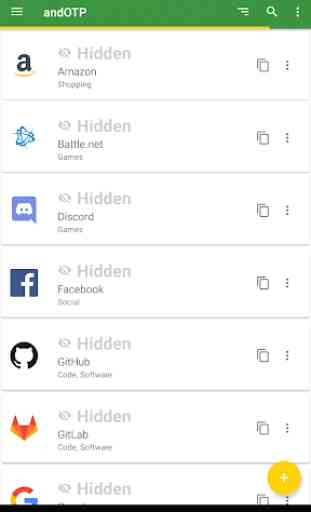
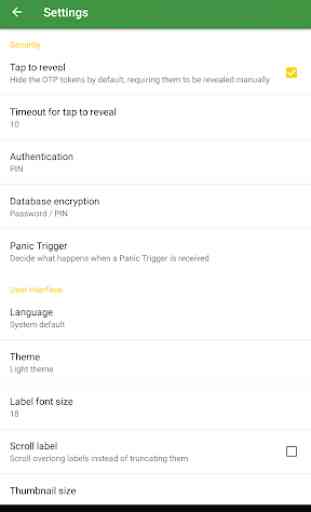
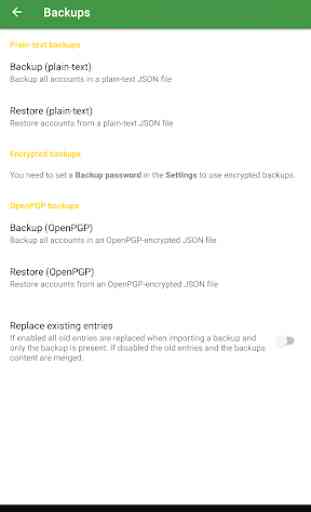
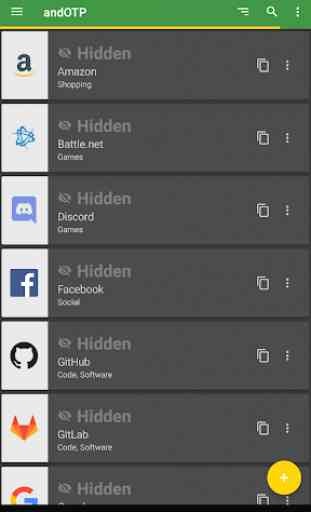

Extremely neat and easy-to-use app which shows a "countdown bar" for when the shown codes expire. Also great 1-tab copy function and backup. But ould be really nice being able to set fingerprint to unlock. You CAN just use the phone's unlock mechanism, however, it's awkward when you got iris unlock activated to easily check if you got notifs, but you don't wanna ACCIDENTALLY unlock the app by staring at your screen with it open