Android TV Remote Control
To get started, connect your Android phone or tablet to the same network as your Android TV device or find your Android TV via bluetooth.
Works with all Android TV devices.
Category : Tools

Reviews (25)
I've been using the remote without any issue. Setting it up was a breeze. Now it won't connect to my Android TV at all. Checked the TV and controller was on the same band, uninstalled 3x's but stopped working. It recognizes my device but I attempt to connect, nothing happens. Hit the refresh button, nothing. This is the ONLY app that worked for me and was awesome. Could the recent update have anything to do with it?
Poor effort. The app works fine, it just lacks anything resembling useful buttons and features. I think their idea was to encourage you to use voice commands, but let's face it, nobody wants to talk to their TV. Give us a power button, a mute button, shortcuts to apps and settings. The possibilities for smart control of our "smart" TVs are almost endless eg. a tightly integrated app that knows where we are on the tv and provides useful contextual controls, but Google left us in the Stone Age.
It needs to offer more button features on screen such as power and volume. I love how versatile the Roku remote app is. It has everything in one and you can even download apps to your TV from the remote app. This app would be so much better if it could have more features like that!! Update: The app stopped working for me all together a few months ago.
I've been using this app for 6 months. Very useful app, using it us much better than using the remote control from the tv. I'm not sure why so many bad reviews about no volume buttons, you can turn up or down the volume directly from the phone volume buttons, it is fantastic, also you can turn on the tv with the app clicking on the back button on the app. The best of the app is when you use on the tv web browser, very handy.
Great basic idea, implemented at below the level of first pitching the idea for development. I would love to use my phone as a remote... But i need more than a four way scroll key, play/pause and an ok button. It should have volume, and shortcuts to key places in the menu system, like favourite channels and the channel guide. Hopefully this is just a marketing test to see if people are interested
Initially the app wouldn't connect to my Android TV and without any error messages detailing why I looked at a few potential causes. In my case, uninstalling all updates (reverting to stock version) in the Android TV app installed in the TV solved my issue. I can connect and use the app now. It would be nice if the app was a lot more useful though, it's not even close to being able to replace my physical remote in which case, it's really just not worth using.
Didn't have the voice remote for my Sony Bravia, so found this app so I could control the TV with my voice. Installed it and it worked great first day. On subsequent days, I could never get it to connect with the television, and sometimes couldn't even find the television. Both are on the same Wi-Fi network as instructed. Kind of a waste of time in my opinion.
With the newest version of Android TV, this app has become mandatory in order to input text into fields on the TV. Bad decision, but fine. Fine, if this app actually worked to input text into the TV. It does not. Im now left with a TV that requires me to plug a physical keyboard into it in order to input text into fields. FIX THIS GARBAGE. You're embarrassing yourself, Google.
So I was frustrated, when I couldn't type passwords in on this app, especially now since its required. On the internet, one article suggested to go to the system settings in my smart tv and lookup the keyboard settings. Turns out the keyboard or "gboard" wasn't on. I clicked it on and now I can type in this app and use the tv on screen keyboard, plus they are in sync with each other. So I like the app I just wish the developers would help more with troubleshooting.
I've never used it for Android TV, I installed it for "Chromecast with Google TV" and for that it is a fantastic remote control that works perfectly. It stays conneected, everything works, and it can live type into search boxes. If you have more than 1 unit, (as I do), you can disconnect and reconnect to the other one. The only thing that would make it better would be the ability to have 2 or more connections in the same app plus some extra buttons to apps like youtube & Netflix. 👍
When opening the app after a previously connected TV has been shut off, the app just tries to connect. Going to manage connections to select a different TV doesn't work. This happened every time and there isn't a way to get it to stop. Tried force close, cleared cache, clear data. This needs fixed. Seems like a software wait is running way too long.
It's good when it works. But to get it to work I have to turn off Wifi and turn on 4G. Otherwise it won't connect to the Xiaomi Mi Box in my living room. Which is crazy (Bluetooth has to be enabled as well, which is reasonable). It's exactly the opposite with my other Mi Box (which has exactly the same configuration) - WiFi must be enabled. So I'm constantly having to change my network settings when moving between TVs. This has been the case for forever - come on Google, either fix it or properly open source it (so I can).
It at least connects and you can use your phone as the remote, but it has problems. First, you might not see your Android TV on the list to connect to, and when you go to press on one it's likely that the list keeps moving so you'll probably connect to the wrong tv. Second, and the worst, is when you close the app on your phone, it causes the Android TV to go back to the home screen. This is extremely frustrating. This app is a last resort if my batteries die in the remote.
It used to work great with both my Chromecast with Google tv but not any more. It stopped being able to find 1 of them and now can't find either. The Chromecast remote on Google tv app is horrible. It is slow, disconnects when you don't use it for 1 sec, and there is nothing in the notification bar for quick access. Please get this one to work again.
I've been using the app for a few days now. It works very well overall. The app stays connected, even when disabling the persistent notification. So, when I open the app, the device is already connected and doesn't have to go looking for a device on the network. Eventhough it's battery optimised. Only issue I'm having is that I can't click the middle button on Google Stadia, so for that I need to use the remote for my Chromecast with Google TV device. This is a bit annoying because I can't start or quit a game using this app. Guess I shouldn't complain as Stadia isn't officially supported on this device yet. But still, once this will work, the app deserves a full 5-star rating.
Doesn't work anymore. I've been using this for years to control multiple Shield TVs and while it's always been somewhat frustrating in some UI decisions it has at least worked. I don't know what changed, because this app hasn't been updated in nearly four years, but it no longer can reliably connect to my devices. The official Shield TV app does so I guess I'm switching now.
This was a pretty useful app for a while when my remote failed and so did the replacement. Still, it was a clunky solution then, and since getting a working remote the only reason I've opened the app is to try and type something on the keyboard. Unfortunately that feature seems to be broken, and nothing I type appears on screen. So now it's basically useless, unless the remote dies again I guess. Please fix the keyboard feature!
Android TV App works only through WiFi. It doesn't directly communicate with the TV. It can change channels but can neither control volume nor has a mute function. It's only redeeming feature is that it allows the use of the mobile phones keypad and touchpad. Majority of TV remotes do not have this feature, so these are welcome. I was about to uninstall it, but decided to keep it only because of the keyboard feature. Its last update was in 2017. This is July 2019. A neglected App.
Pointless app. Hasn't been updated for nearly 2 years. Barely controls a TV (can't switch TV off, choose different sources, keyboard input doesn't work, etc.). Disappointed in Google and feel proper let down. Considering some of the amazing and complex stuff coming out of Mountain View, this should be such an easy thing to get right. Clearly lacking effort.
So basic it hurts. Keyboard often doesn't work at all, or else doesn't work well enough to use. No power button, no number pad, no volume control, no recognizeable function buttons of any kind, no 2 way screen info exchange or presentation, no memory of recently used apps to launch, no easy access to TV settings, no awareness of any common OEM (Android) TV remote codes. It's really just a dumb-pointer with a broken keyboard. It is noticeably better than poking at your TV with a long stick.
Used to work decently. Was a great replacement when my kiddos lost the real remote. Now all of a sudden it doesn't work at all. I cleared the cache and even uninstalled and reinstalled. I thought when it paired it meant it would work again, but I was wrong. Had to order a new remote from Google. C'mon Google, you should have a decent working app for your devices. I'm a little disappointed.
This app is buggy at best, and half-functional at worst. This is the only option to control my Sony Android TV, and it definitely needs some work. It's hard to understand why the developers wouldn't continue working on this app. My phone needs re-paired to my TV almost every week at least once. It's irritating that this is the "official" app. Pretty much garbage and I barely use it anymore.
They will need to UPDATE this for the times. The remote works so far but it's last update was 2017 and people are starting to use it for the brand new Chromecast with Google TV. It's not even able to scale to phone screens which in the end is it functional? Yes. Does it look good? No. Time to bring your old product back from the Semi-Grave and get it going again!
Easy to install (about 1 min) and simple to use (I was up & running in about 2mins as app is like remote control). Changing the channel is easy using DPad option by pressing up or down arrows to surf channels without the TV screen flicking through; Or you have touchpad to do all the stuff your remote does once y get the hang of it. I prefer to use this app rather than remote. Less hassle. I read other feedback about the app and this has not been my experience at all. Quite the opposite.
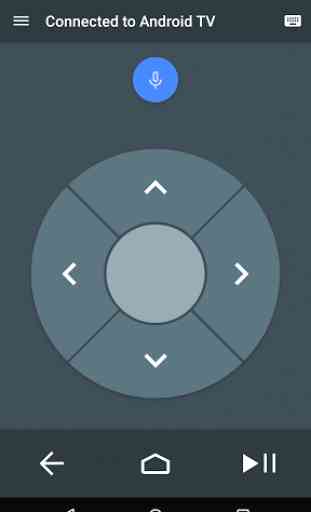

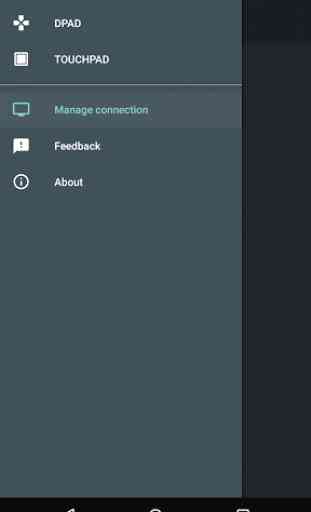
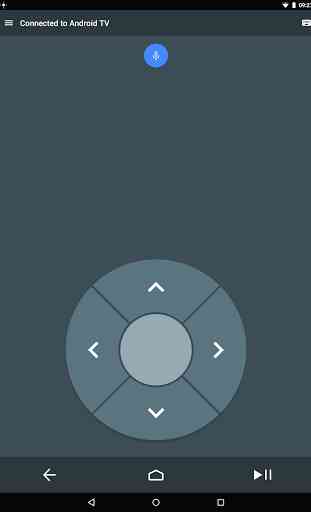

Not giving a five-star due to a bug that prevents users from changing channels. The app keyboard function (with Gboard) seems to have a speed input issue. You only have less than a second or so to digit the desired channel, impossible with three-digit channels, and I prefer not to use the voice option instead.