AndrOpen Office
AndrOpen Office is the world's first port of OpenOffice for Android.You can view, edit, insert and export office documents using full features of the OpenOffice.AndrOpen Office is office suite of 6 components:
- Writer (a word processor)
- Calc (spreadsheet / worksheet)
- Impress (presentation graphics)
- Draw (drawing)
- Math (equation editor)
- Base (database)
* AndrOpen Office is a forked project from the Apache OpenOffice project.AndrOpen Office is not affiliated with the Apache OpenOffice and LibreOffice project.
Supported File FormatsYou can import and export following formats:
- Microsoft Word (DOC / DOT / RTF)
- Microsoft Excel (XLS / XLT)
- Microsoft PowerPoint (PPT / POT)
- OpenDocument (ODT / ODS / ODP / ODG / ODF)
- Portable Document Format (PDF)
- OpenOffice.org1.0 / StarOffice6.0 (SXW / SXC / SXD / SXI / SXG / SXM)
- Text (TXT / CSV)
- Adobe Photoshop (PSD)
- Scalable Vector Graphics (SVG)
- Windows Metafile (EMF / WMF)
- Tagged Image File Format (TIFF)
- Data Interchange Format (DIF)
- SYLK (SLK)
- Portable Anymap Format (PBM / PGM / PPM)
- OS/2 Metafile (MET)
- Sun Raster Image (RAS)
- Mac Pict (PCT)
- X PixMap (XPM)
- StarView Metafile (SVM)You can import following formats:
- Microsoft Word 2007 (DOCX / DOTX / DOCM)
- Microsoft Excel 2007 (XLSX / XLTX / XLSM)
- Microsoft PowerPoint 2007 (PPTX / POTX / PPTM)
- AutoCAD (DXF)
- T602 Document (602)
- Computer Graphics Metafile (CGM)
- Truevision Targa (TGA)
- X Bitmap (XBM)
- Zsoft Paintbrush (PCX)
- Kodak Photo CD (PCD)You can export following formats:
- HyperText Markup Language (HTML)
- PlaceWare (PWP)
- Macromedia Flash (SWF)
- JPG / GIF / PNG / BMP
Features
- View / edit / insert / export docs
- High fidelity
- Formatting paragraphs
- Support for embedded object
- Export docs to PDF
- Save docs to extensive file formats
- Support for password
- Internationalization
- Localization
- Support for macro
- Support for Google Drive (Android 4.4+) / DropBox / Box
- Support for spell checker, hyphenator, thesaurus
- Support for printing (Android 4.4+)
Motion Event AssignsDevice's motion events (mouse, pen, finger, trackball) are assigned to mouse events of X Window System.
- Single Tap = Click Left Button
- Double Tap = Double Click Left ButtonAnd some gestures are assigned to application actions.
- Swipe = Scroll
- Pinch In / Out = Zoom In / Out
- Long Tap = Click Right ButtonAnd you can general mouse operations by virtual mouse pad.
Supported LanguagesArabic / Czech / Danish / German / English (British) / English (US) / Spanish / Finnish / French / Hungarian / Italian / Japanese / Korean / Dutch / Polish / Portuguese (Brazilian) / Russian / Slovak / Slovenian / Swedish / Chinese (simplified) / Chinese (traditional) / Portuguese (European) / Greek / Indonesian / Turkish
Known Issueshttps://sites.google.com/site/andropenoffice/bug-reports
LinksTwitterhttps://twitter.com/andropenoffice
Bug reportsPlease report bugs below e-mail address;[email protected]
About Apache OpenOffice"Apache OpenOffice" is a trademark of the Apache Software Foundation.(http://openoffice.apache.org/)
Special ThanksThis product includes many open source codes (not GPL).Thanks to Open Source!!!
Category : Business

Reviews (27)
This app is still amazing, but after the last update, I have seemed to of lost the ability to move the toolbars around while in Samsung DeX desktop mode. Because I am using the app on the big screen. It's not a big deal, but I am slightly disapointed at losing that function. I did email earlier about the zoom scroll bar at the bottom, but I was able to fix that. I only wish the app would automatically switch between mobile and desktop modes when I start Samsung DeX like it used to.
Very good port in general. I can use it nicely with physical keyboard etc. perfect for a tablet. However, most of the interfaces are not ported over to Android so it's probably best if you use this with a physical mouse. Otherwise, I often find it hard to tap with fingers on the touchscreen.
Strange behavior. Every time I open an excel workbook it opens in read only. Some workbooks don't open and app halts at 80% of progress bar. Same workbook saved in LibreOffice opens fine. I'll check back later to see if bugs are worked out. I was hoping this would be a reasonable replacement for Office 365.
It's difficult to rate an app that gives you no access to your files without paying for the commercial version. I would think that a trial version that let's you do everything for a limited time or number of launches would be better.
UPDATE: Thank you!! My issue has been fixed! Love this app!! So easy to use! .................................................................. ORIGINAL REVIEW: I paid for the upgrade yet it didn't take or something even tho the upgrade is listed in my playstore transactions so I'm still getting ads and it's constantly asking me to upgrade. The app is great, 5 stars but I give it only 3 stars overall because I wasted 13 dollars doing an upgrade for nothing. Ugh!
having made the transition from Windows to Chrome OS with a Chromebook - I have tried various alternatives to MS Office and found AndrOpen Office an excellent alternative. I have worked almost exclusively in MS products, and found that apart from minor formatting issues, I can use existing .doc and .docx documents, save them to both hard drive/ or cloud and they remain as I want them. I have paid the small amount to get the full package - it is a lot less than MS Office 365 and NO ADS!
I need to upgrade to be able to use it with data in the cloud. My purchase is being declined (I asume from Google). My card is normal debit card, which I use for many transaction. As everything is machined managed and there is nobody to talk to, I just had to deleted the app. No doubt, it is a good program
Excellent app !!! Thank so much !!! Working perfectly and have not ads thankfully !!!👏👏👏👍👌😚🌟🌟🌟🌟🌟definitely !!! Intal it to enjoy the full experience for doing any office documents in all formats and all options like the any of the Microsoft office versions and all this for free 😚 and open editing and exporting in PDF to !!!👏👏👏👌👍
Glitchiness is improving. still issues when it comes to where it is storing data. It will click off in middle of save actions. It appears to be a gui ontop of apache open office, which was also very glitchy.
I use AndrOpen daily. It was a bit overwhelming initially. Installing Apache OpenOffice on my desktop helped get the lay of the land. I have the Professional Pack, a good investment. I mainly use the Writer. I appreciate opening and saving docs without conversion or negotiating where it is stored. One click on the save button and I'm done. I write on both my desktop and phones and use a Google Drive folder to stay organized between devices. I had tried most other office suites now deleted from my devices. Some functions initially challenging such as copy and paste and formatting, but now I have no problem. I am very grateful this app exists my search has ended.
It's looking great so far. I need a reliable, offline, document editor for work. The only niggle I have is the scrolling - it isn't very intuitive. I'll be trying this for a few days before deciding on whether to buy the licence, but it is looking good so far. Oh, and I love the fact you can save your own templates - such a time-saver!
Simple and reliable. The purchased version is worthy because the app itself is great as well as the support, and no ads really help to stay focused.
You all made it possible for a student a very long time ago to learn to type attend college and graduate. Sure there was the "other" guys.. but how "cookie-cut" do you really want to be? Thank you for your hard work. I passed your software on to my niece. She told me that there was a porting of it in the Play store. Ty!!
Been looking for a word processor for my tablet, this one is awesome. Bought it the first day and have no regrets. Cheap, fully functional and does several formats, couldn't ak for more. Keep up the good work guys.
Totally useless without print function. Also, feel this is an unethical exploitation of Open Office for commercial ends. Garbage!
Priety cool. I love the facts that dictionary can be found on it. The only Ni is its display exceed the measurement criteria of my tablet. I have to adjust it manually. I doesn't self adapt to the screen, otherwise auto adjustment control. All the rest are finely working on task.
If it would save my files correctly and consistently I might consider the paid version. I am a frequent saver, so it is extremely disappointing when the app crashes somewhat regularly (not unexpected migrating a Java desktop project to a tablet) and then finding that my last several saves have not executed and I have to redo a significant body of work.
Good Android alternative for MS products. Especially good for Android tablets. For phone (small screen) use maybe not so good. Adds are bit annoying. It would be nice if those fonts on row and column headers would scale like the cell font when zooming in/out. Or is there option for that? Yes there is.. thanks...
horrendous. they moved the toolbar to the bottom. i have keep clearing the keyboard in order to use the submenu. i cant move it back to the top. what ever the 'whats this' button is for - does not work. a pain. a pain. a pain. their site does not help. a pain a pain a pain. 10/4/19; ditto. i want my toolbar on "top". especially now, that the mouse dont work on the 'bottom toolbar'! somebody suggests a better app.
Files in SD card can't be chosen. Moreover it's a lot complicated to use unlike other apps. Files from the cloud takes a lot of time to load. Local files are not shown. Pan view show all pages, without pan view only a single page is shown. No scrolling mode. Downloaded Tamil font to no use. Is not compatible for Indian languages.
Excellent piece of work my man though am having some challenges the app just zooms the tables to infinite and giving no option to restore it, secondly the app keeps on replacing information on previous saved documents resulting in total loss of information I would appreciate if anything can be done about it or even advice of some kind can help otherwise great app changing my phone into computer.
Sorry but I don't have review at this time. But, I have a Q: Amazon Fire. It has Windows10. It was recommended to me for being compatible With it. I would like to try your product but, I have been fooled before and I had to unsubscribe. Just be honest.
Been many years since I've used open office. New to the Android program, but open office has always been good to me. I have no doubt the android program is up to par. Thanks Open Office
Not saving documents to my tablet's internal memory despite having been given permission to access it. No error messages or anything, it looks like it's saved ok but then I look in the folder where I supposedly saved it to and nothing's there!
Ads, Ads and more Ads, I click on UPGRADE and......nothing, MORE ADS. Adding language pack makes no difference. Deleted recent documents still display in 'RECENT' list. I am testing your product and so far it FAILS. Another Update and the problem remains. Using Spreadsheet. Write error continues. Will not save Excel 2007 xlsm file as Excel 2003 xml, not even after first saving as ODS file. Dowloading Language pack does nothing to fixthe problems.
Works fine, better than competing apps at least. Editing files works, but file management is very frustrating. I opened a file from Whatsapp, but couldn't save it on my SD-card. Tried saving it directly on the SD-card. It told me to create a sub-folder. Tried saving it in the folder, it told me to save it on the SD-card. When a file is already on the SD-card just saving it works, but "Save as..." doesn't, that works only for the internal storage.
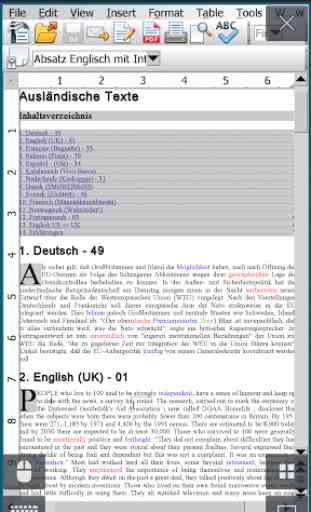
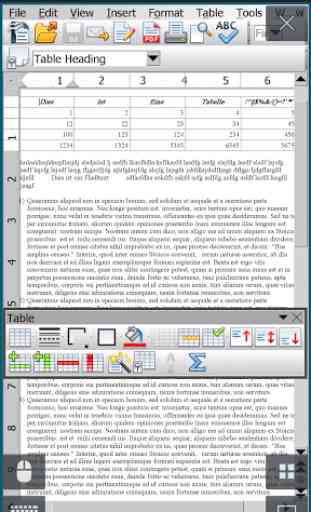
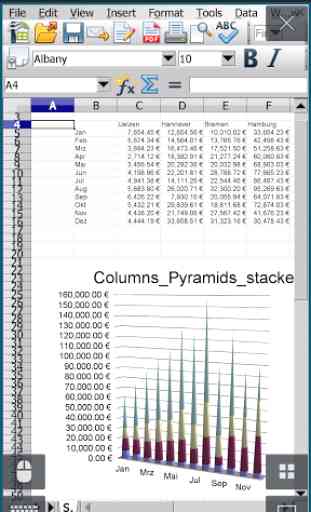
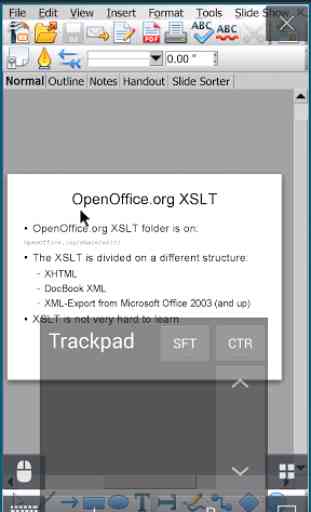

It's great to have a full port of OpenOffice to Android! The flexibility and stability outshines that of the "other" one I've been using til now. That said, I may be missing something, but I've had to install a number of additional fonts to account for those which do not seem to be included (maybe due to licensing issues, not sure). The only other thing on which I would comment is not having the ability to define a global default format for things, such as dates and list numbering.