Angle Meter
The Angle Meter application is a tool for measuring angle or inclination. It uses arc tangent of gravity between two axes and provide accurate results depending on quality of sensors.
Features
• Option to measure angle or slope on surfaces not parallel to ground with relative angle mode.
• Interval of 0-180 or 0-360 degrees with angle complement.
• 2 orientation axes.(Move your device left/right or back/forward direction)
• Option to save recordings in the database, view them as lists or charts, and get a copy of the measurement history (as xls files or charts).
• Option to measure the angle of an object in picture through image measurement screen.
• Image gallery to display images in preview mode or with details.
• Various customization options.
Instructions
Category : Tools

Reviews (30)
Awesome app. Very precise on my phone, with all the essential features I need. My only suggestion to the developer is to make the left pullout menu more obvious. There's nothing indicating a menu exists there, it took me forever to find the app settings. I saw a 1-star review complaining about lack of decimal places, the reviewer may have not realized there was even an option for it because it's so hard to find if you don't already know the menu is there. It may also be useful to be able to change the decimal settings directly from the meter screen instead of having to access it through the app settings. Good work on this app, very useful
I needed to use the bubble to fix an adjustable table because it slanted down rather than up or level. I was able to push the table down and check my progress by putting my phone on the table and monitoring the "vertical" number. Worked great! Thanks! I didn't really need it for anything else, but I know where I'm going if I need something like it again! I'd also like to point out that that the "ruler" tool has accurate measurements! I thought that was really cool :)
I had idea of how to find the menu seen in the picture initially as its not clear you needed to swipe the left edge to the right and no instructions came up on start up as they should have evidently so this is not working on all devices clearly (Samsung 9 in my case). Once I got the menu the app worked really well. Evidently a new update due shortly should fix these issues.
If using for single angle/single plane, you can't tell if the reading is for the intended plane or if it's reading the other two planes. Ex: measuring on the Y plane using the long upright edge of my phone the numbers swing wildly, and all 3 planes are being read simultaneously(?). How do I know what plane it's reading? Also, there is no way to change the orientation of the meter so that 0° is at the top when using your phones long edge upright, and there is no negative measurement (-2°, etc).
Great for bike fit angle; can measure pics too. Able to hold phone on femur to get 1st angle, then on calf for 2nd angle & it tells the difference (idealy 30°, but 25°-35° is good). can also have friend take a pic of you on bike with foot at bottom of pedal stroke, then open pic in app, draw the angles, move the 3 points around as necessary to align them on hip, knee axis, & ankle; in this case you have to subtract from 180 to get the angle difference.
Installed & uninstalled twice now. When you install a side menu comes up with everything on it,settings etc. Then it just goes to find angle & a bubble level & can't get anything else. Know protractor,laser level,ruler & know swipe to get menu up with settings etc.
Apologies to Smart Tool Factory for my previous review. Actually I was unable to figure out image loading feature then. I just reinstalled the app and this feature works awesome. Kudos to your excellent work. Keep it up.
I use this app to figure out angles and also determine compass directions for field work. I love that I can point in a compass direction and use my phone to view the direction--it is better and more effective and convenient than a hand held compass for my applications.
Great app. One future idea: let us record the increase of angle in time, let's say every second, and save it to a txt or csv file. This way I can determine if my "motorized star tracker" is set up correctly.
Excellent tool. when i do a screen shot and try to measure the angle using the image in the backdrop, the image is NOT locking when i try to draw the lines to measure the image. I am sending an email to the developer/officer whose id is in the iCloud domain. this is a great tool for sure.
Lovely app. Have even checked it against my Digital Bosch Angle Finder and it's spot on ! We make shaped blinds for gable windows which are sometimes too small for the Bosch to fit in to. Started using this app on my phone instead now use it pretty much all the time.
App worked for about 3 minutes then froze. I uninstalled and downloaded again, did not even begin to work. Sent an email but have yet to get a reply and I need a protractor right away so I'm going to go check out another app somewhere else
Love it! It's the most functional app installed on my phone... i use it in my truck when weather gets bad and sliding is an issue, also use it in my crafting of larger projects, or laying out of my room, hanging items, sooo many uses
Looks great but somethings wrong. Just flipping my phone 180deg the phone has a 10deg error. Keeps showing 170deg regardless of which side i use. Found its off by 5deg every 90deg no matter what i do
Excellent angle meter. Very practical when I am aligning my surround sound speakers. The extra applications on the app are a nice bonus. 5 star and no hesitation about it!!
THANK YOU!!!! Your app is absolutely awesome. I'm redoing our interior stair steps, rails and posts and i have really been struggling for days with all the angle cuts, leveling, and plumb work. Was considering buying a really expensive laser level from Home Depot when i ran across your app by accident and this morning it has saved me. In seconds I was able to get there exact angles for my cuts. Love this app! Well worth 99c to support your work with the pro version. thank you!
Angle meter very accurate. I have used it to calibrate a mitre saw to 45 degrees and the cut is good.
Anglemeter is completely unreliable, unable to even find a 90 degree fixed angle. Useless app.
Works great. Seems pretty accurate and easy to use. Straightforward interface and easy to read display.
One of the most useful aps i have. I use it to find exact angles on roll cages and chassis that i build.
Used to order bay window curtain rails. The accuracy of the angles was important. They arrived and fitted perfectly. Happy.
This app is very useful to me which Iam doing for my work better to develop the software as well with camera system like to scan the particular objects which angle is that so we can say exactly Wat it is..... Most of engineers Wat this type of apps thanks for providing..... Keep doing all the best
Works great for vertical angles, but it's completely useless for horizontal angles, which is what I need to measure.
Use this in my woodworking shop. Spot on for leveling tools and achieving angle not preset on my tools. The two decimal function bring the accuracy to a very tight level. Use it all the time.
Works as described. Have checked results with high tech digital level and this app was always accurate.
Great app and collection of tools. One thing I did not understand. Does compass show true heading or magnetic heading? Is there any way to switch between two?
Not sure what's wrong but I could tell the level was off with my eye. Took out the old bubble level and I was right. Is there any way to calibrate this tool?
I use regularly to measure bevel angle for sharpening knives. It is perfect to calibrate to 0 at knife angle, then adjust sharpener to bevel angle. Couldnt work without it.
Only used it a little, looks like ads are in top of screen while still usable, on the main angle page. On the page I use most, no ads yet. So I like it

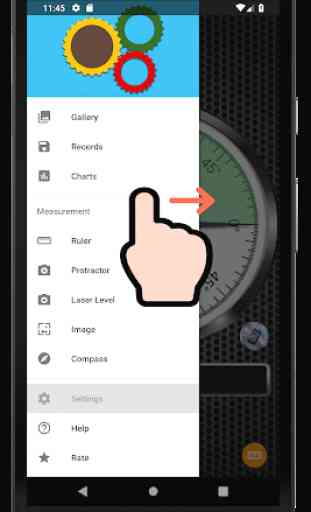

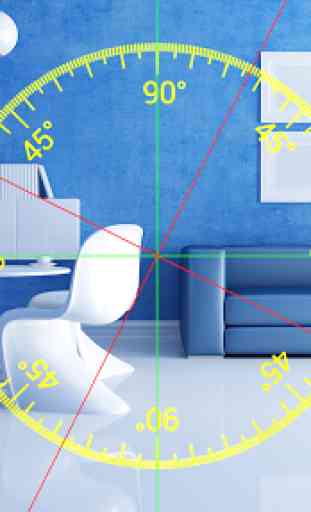

I quickly downloaded this app expecting a protractor, which it had. It served me well, allowing me to measure all angles needed. But what I didn't expect was there to be more options for just about anything. The compass includes an orthographic/ hyperbolic 3D projection of your orientation, and also light level and air pressure, cause why not. The laser level includes your time.. in seconds? And bet I was surprised to scroll up and find... the TO-DO list. The app has shattered expectations. 👍