APK Export (Backup & Share)
- Make backups of your apps extracting them easily.
- Share them with one click.
- Fast search.
- No ads.
- No unnecessary permissions.
- Fast and small.
Category : Tools

Reviews (26)
FINALLY, the perfect tool to back up my apps to Google Drive instead of my own internal storage. I've used several APK extractors and never been completely happy with them. But this one gets it right. Select apps > tap Share > tap Google Drive (or whatever cloud) > Save. That's it. APKs are backed up to the cloud, titled as app name & version E. No fuss, no bloat (the app is 236 KB!) no ads, no intrusive permissions. Clean, clear, intuitive UI & Get Info feature. The only thing I can't figure out: What is "Advanced Mode"? BTW, another review from 2020-04-24 says the app can't do any of these things. I don't know what happened to that guy, but this app does literally everything he says it doesn't.
Easy to use. Nothing fancy. No ad's ✌️ However has a feature with no description listed & so far no idea what "Advanced Mode" is supposed to/will do...With Cloud sync available across so many platforms this has proven to be a great way to share & back up both. Have even been able to bypass Side loading onto the family Smart TV by using this to copy over to a cloud then just download.👌 ×as of February 19, has stopped working on Galaxy A8. several attempt to reapply with no luck×
I like it a lot, I use it to send (free, no piracy involved) apks to an amazon fire tab 10, sometimes they work, sometimes they don't but that isn't the app's fault. There is a bug though with sending apks via bluetooth, idk if it's just amazon being difficult, but to send them I have to put them in a .zip file first then unzip on the other side. 4/5. Useful app, small download size, very convenient. Would recommend.
Easy to use and fast app backup and sharing app. It's pretty obvious how to use it. ✌️ Only problem I realized that I couldn't shar or upload any APKs directly to Google Drive. I always received an error message. It might be a bug and can be skipped with exporting the APK and upload / share it via another app. Yet it would be great if the dev team could solve this problem soon. 😊🤞
Excellent app, does what it says (for free and without ads), works perfectly, saves the apk file with the *correct* app name, contains no unnecessary permissions. Very well done dev ! I have just two suggestions: 1- To show also the apps version along with the app names 2- To allow us to choose a desired folder to save the apk file.
Some nice features, But lacking overall in the basics... This app has some nice extra features that some Users might like if they're looking for something like this, but I think many of us just want something basic that gets the job done fast. This provides the Info for each app which permits foreclosing, cache cleaning, & uninstalling of apps. If you want a bit more convenient way to do that than thru the Settings option on their ph, you might like this, BUT I would PREFER a Batch Select option.
No option to "Select all" for backup? I've got hundreds of appsˡᵒˡ! Also no option to choose where to save your APKs (SDcard/external USB would be really useful). It certainly does the job if you don't mind serially selecting which apps you want to back up. Didn't try the "share" feature & not sure what "Advanced" does (tooltips would help). It has promise, just needs some improvements to extend functionality for use cases beyond "I need to back up only these 5 specific apps". Keep it up!
I'm giving it only 2 stars because the share app doesn't work, there is no "select all" option, and there is no option of where to place the apk files, it just automatically places them into a folder called Apks or apps, inside the internal storage, whereas, u have to manually copy them from that folder over to the sdcard. If they'd fix these i'd edit my ratinhs ang give them 5 stars!
there are no settings options to control where the output goes nor is there any option to select all! it's unrealistic to expect someone to go through 200 or so apps individually. otherwise for something just to pull out an APK file it's okay
great app, backs up apk files from installed apps just like the description says. you'll need to use a file manager or web browser to reinstall the apks but it works.. i do wish i knew what advanced mode was and if there is a way to select all, but since it works and doesnt require invasive permissions im still giving it 5 stars
Great. Can handle screen rotation and also writes the apk version into the file name. Finally found one that I can use. Backups even can be restored with Android 11 - some others simply create useless backup files that cannot be restored. Be careful.
You're basic apk extractor/saver. Just wish it would allow you to save the app with an option to include your save data then package it into an easy apk or install file. This way when you get a new phone and/or restore it it's all set up. Otherwise this is better than most.
Works great and it's fast. Just needs to change the apps in the list you've selected for backup to be shaded or check-boxed so you know if they've been selected or not--without this feature it's easier to omit an app for back up.
So simple it's all but useless! The only real setting is choosing whether to turn "Advanced Mode" on or off - but there's zero explanation ANYWHERE of WTH "advanced mode" is or does! You can't set or change where backups/apks are stored: it's on your Internal Memory or nowhere! Any other questions, don't ask because there are no addition answers, options, or settings which made this an utterly useless waste of over 6.6gb of my Internal Memory while my 512gb sdcard was not even an option! Stupid!
Great Great....You are awesome. Thank you for adsfree app and no permission. It works better on system file backup also. It is only in Kbs in size. No extra useless features which consume storage. While other heavy size app can't do and apk not installing from backup. My expression are now speechless. You deserve over 5 stars.
Ahh..this app is too sweet. A real life saver. Simple and neat, it doesn't require much guesswork. It works nicely, what more can I say? This app gave me what I wanted. Was about to give up when my favorite apps from my old phone doesn't appear on Playstore anymore. Done some homework and (luckily) I chose this one. Works succesfully on my first try. You got another satisfied user here. Thanks so much for the developer(s)! 😊
App is abandon by Dev. 5☆+, but no longer works Google has broken it some how with there safe app check up: NO ,app after certain date works: Free or Paid type. Was great for not re-useing Data over an over to download same app's. SAD it has been Crushed worked for year's on the same phone as a backup, if you want to use a previous ver, of an app, if the new Ver, was buggy etc: Seem to still work on some apk's saved before the change on Google s end, they own your ph now not you :-(
This app was what I depended on b4 updating apps. It was my insurance policy to recover apk's if needed. Since May 2019 it is not saving apk's (not to Google Drive, not by attaching apk's to emails, etc). It is broken & worthless!!
Any chance of this application getting an update please as the share function does not work. It may be due to Android 10, 11 & 12 restrictions. WhatsApp: Sharing failed, please try again. Telegram: Unsupported attachment? The rest seems to work fine. Thank you.
Great app, does what I need it to do without the extra bloat other apps have. Also would like to see a better interface to select multiple files at once.
Works well (no ads) but would be much better if it showed if an app was already backed up or not. Also some apps (e.g. Google Chrome & Maps) don't appear in the list.
Sometimes the copies saved to memory are corrupted and do not install a second time. Also, sending APK files by WhatsApp Messenger used to work well but nowadays it doesn't work and it sends an empty file instead called null
Exactly as described. Minimal permissions required. No internet required, no ads. Doesn't require root. Lightweight. The kind of app I'd be proud about if I was the developer. Great simple design that actually works 😎
Consider styling it a little, it does what it needs to, if you use the save button that is. If use the share button instead, it doesn't actually send the file to the application.
Great app, no ads, simple to use.... Thanks alot devs... You could indicate that advanced mode allows one to view system and disabled app from the filters... Best app ever..
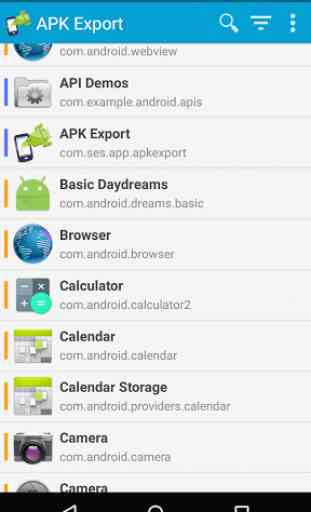
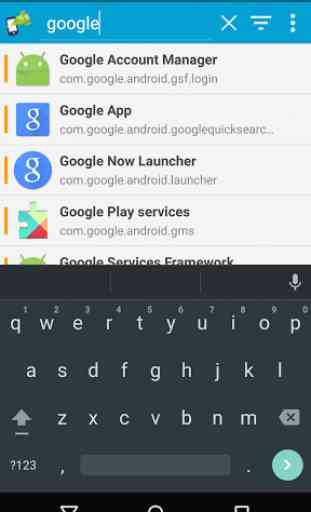
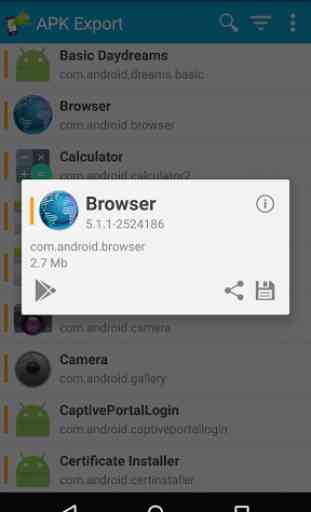
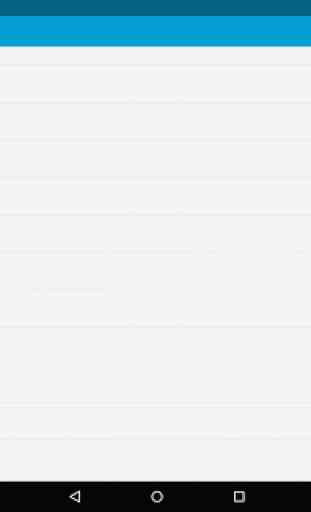

Little too simple. Super fast! Don't see any automation for when apps get installed or updated. Can't select save to SD card. Saves on device. No select all. Have to check every single app. No select un-archived so U don't have to hunt for them. SUPER FAST! Advanced mode allows for additional app types to be displayed. No Adds!