App extraction
I Extract the apk file an application that is installed.You can select the app you want to extract, to extract the apk file easily with the push of a button.The extracted file will be saved in the Sd card.
You can select the app you want to extract, to extract the apk file easily with the push of a button.
The extracted file will be saved in the Sd card.
- You can count the deck and enjoy the game to the mobile phone.
You can select the app you want to extract, to extract the apk file easily with the push of a button.
The extracted file will be saved in the Sd card.
- You can count the deck and enjoy the game to the mobile phone.
Category : Tools

Related searches
Reviews (12)
Ele. R.
Jun 9, 2016
Very good app, except for the adds
Eme. N.
Aug 26, 2015
Please Include version information in list of apps.
A. G. u.
May 20, 2016
This is scam.
Len. R.
Apr 26, 2015
Can extract multiple apps ,all at once. Loved it
Tam. A. T.
Jan 11, 2015
Just make as choose between internal and external memory card to extract our apks to, and I'll give you 5 stars, thank you.
kid. z.
Nov 12, 2014
Nice.. I like it. Better change the "dot" to "v" example "myapp.5.0.apk" to "myapp v5.0.apk"
Abh. H.
Jun 7, 2014
App list not in any order, version info missing, no search feature
A. G. u.
Mar 14, 2014
Just installed this application, loving it already
Lau. E.
Jan 3, 2014
Confusing ui
Pri. G.
Jun 23, 2013
This is the best of its kind. But which folder the applications are saved is a question.
Jen. B.
Feb 25, 2015
Does the job.

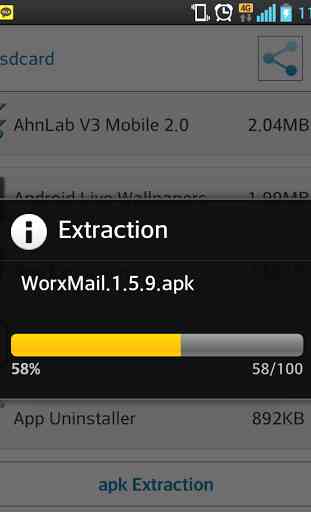

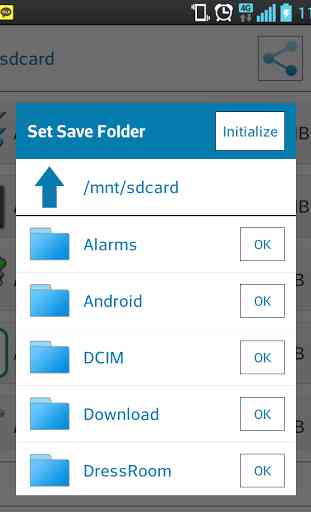

it solves a problem that android which have not share applications