ArtFlow: Paint Draw Sketchbook
ArtFlow is great tool for older kids (8+ years old) to boost their creativity. Application can be used by both children for casual doodling and adults for more advanced creations
- thus it's enjoyable for the whole family.
Important: this is free application with advanced features requiring pro license in-app purchase. Single licence purchase will activate all you devices associated with your Google account.
Special thanks to Jon Mietling Portal Dragon (http://portaldragon.com), Rob Pennycook, Johnathan Clemens (http://youtube.com/howtodrawlikejohn), Andrew Easter, Andrei Lanuza (http://plus.google.com/+AndreiLanuza), David Mingorance (http://davidmingorance.weebly.com), EB Leung, Geremy Arene (http://www.youtube.com/geremy902), Roberto Böhmer, ViBu (http://candynjuice.blogspot.com) and Oskar Stålberg for letting us use theirs great drawings.
Features (some functions require pro license):• High performance (GPU accelerated) paint engine• 70+ brushes and tools (including smudge tool)• Color adjustment (HSV, brightness & saturation and more)• Infinite
* undo and redo• up to 7–16*
* layers with 11 different blending modes and global opacity• Hi-res canvas
- up to 2048x2048, 2560x2560 or 4096x4096**• Separate flow (tip alpha) and opacity (stroke) control for brushes• Holo inspired, fast, fluid, intuitive and accessible user interface• Multiuser support on Android 4.2• Export to PSD (Photoshop Document), PNG (with transparency) or JPEG• Pressure sensitive pen support• Brush flow and size fade and dynamics• Pressure simulation for touches***• Create layers from imported images and photos• Configurable symmetry drawing mode• Geometrical shapes (line, rectangle, oval)• Active edge shortcut system• NVIDIA DirectStylus support• Palm rejection
- no more accidental zooming and panning when drawing***
Pressure sensitive stylus support tested on: Samsung Galaxy Note series (SPen), Toshiba Excite Write and Tegra Note 7.
You can paint, sketch and draw with ease thanks to fast and fluid brush engine. ArtFlow aims to replace your physical sketchpad and become universal art studio type application for Android™.
*) restricted by available device storage **) depending on device and available memory***) some devices are incompatible with pressure simulation and palm rejection
Unlicensed version limitation:• 20 basic tools• 2 layers• Undo limited to 6 steps• No PSD export
--Chinese translation by Shu Niu (https://www.google.com/+ShuNiu541412)
Category : Art & Design

Reviews (24)
This app used to be the best thing ever. I even paid to have the full version assit was so good. But for some reason its now it's extremly slow and it randomly deletes my progress. It won't always let me have as many layers as I want. It takes forever to load and when it does work its only for a short period of time... A huge bug fix would be nice. Thank you
I used to love this app, and it's the only one I've ever used for art, but sometime this year there was an update that changed how my art was stored, and it jumped from taking up some form of megabytes to over 2 gigs of storage. The worst part is, it won't let me delete old items anymore. All of my space issues would be cleared if I just got rid of some of my old or unfinished pieces, but now, every time I load back in all of the art is back. I just want to delete unwanted art, please.
Deleted 80% of my artwork, some I had been working on since I installed this app. Said it was "moved somewhere" to save space but its been months and I have yet to find them. What artwork it didn't delete aren't in the order they were created, and are at completely random stages of completion. Some are the finished piece, while others are just the sketches. I can't open any of them either. I just want my art back.
So far so good! I've had trouble finding an art program that works well on my Note 9 with both pen pressure and layer features and no dumb subscription service. So far I'm very happy with this app and the $6 it cost to unlock the full version was worth it. The only thing it's missing is tap gestures like two fingers to undo.
What is going on with this app? Used it for 2 years on a tabS3 and it was the best thing ever, 5 stars! I upgraded to the tabS8 plus and it's broke, so many problems, so many daily issues! I hope it is being worked on and getting an update as I don't want to jump to another art app!! *ok so it turns out most of the issues was due to problems with my tabs8 pen, tried an alternative pen and everything is working great again! 🙌👍
It used to be great but until then, the smooth option for the smooth guide started acting up. I tried closing the app, uninstalling and reinstalling the app, and still nothing. The rest of the tools work fine but the smooth option for the smooth guide for lineart started acting all wonky. If I try to delete my data on there, that would delete all of my drawings and works in progress I've been working on for the past 2-3 months. If this issue gets resolved, I would highly appreciate it.
An AMAZING app not a single ad and really freindly to newcomer. The Flow in artflow is especially true because of how easy and smooth everything is, it really does flow. I was finding tons of features that made it easier to produce art, and the user interface is really clean. There are plenty of options for brushes even if you don't pay for the pro version. I recommend this app to anyone looking for a free and user friendly app. 5 stars.⭐⭐⭐⭐⭐
At first, I loved using this app. Until the update, I had no problem using any of the guides, but now when I use the smooth guide it's very wonky and is very difficult to use. It would have been a lot better if you had just left it alone because now when I draw with it, it creates strange bent up curves at the ends and on some parts of the canvas when I try to use it.
This is my go-to app for all of my digital art, and has been for years. I suggest an update to make it better on newer phones. It was fine on my old one but on my new Galaxy S22 Ultra it jitters and glitches a lot. I don't have the patience to learn another drawing app so I'm holding out hope for an update on this one! Edit to add: ask and ye shall receive! Runs beautifully now wiry this update! Thank you, developers!
Well once again I've watched as a once great app turns into another steaming pile of manure. Nothing but crashes and continues to delete projects making it impossible for me to work at all or even transfer near complete works as they no longer exist due to constant glitches and crashes. Just use autodesk, it may have less features but at least it works for more than a second and can handle 6000x6000 images rather than a mere 3000×3000.
What has happened to the app after the update?Now I am unable to open and work on any of my previous projects. "Sorry, cannot open image. File is corrupted or inaccesible". What does this mean? How is it corrupted? Does the so called 'update' of gallery migration the culprit?Hundreds of hours of work down the drain. Anyone else facing this problem? I hope this is fixable.
A pretty solid drawing application. I took a star off for no in app feedback or error reporting. Unable to purchase right now, some sort of error...no in app developer support or feedback! This app still has a lot of rough edges and seams abandoned by developer.
Great app, used it for a long time. All was fine until within the last week the smooth pen guide has become unusable , dragging, laggy and just broken which is a shame because that makes the whole app unusable for me. If this is fixed? Back up to 5 stars from me.. until then, nope.
this is the first art app I actually really like! the UI isn't over crowded or confusing, plus I just like it better than most. everything is super easy to learn and to use, I am very satisfied with artflow! I hope to keep seeing this app get better over time ❤️
I hated how this was review bombed spmetime during quarantinr, but I have been using this app for years and it is still my go-to app when starting a drawing. It is a simple app, that has so many features compacted in its simple UI.
Please fix the app!!!! On the last update, all my stored projects are having a "trouble shooting " and won't open them. It says file is corrupted and cannot open. 🤬 please fix it. 🤬
Please allow for larger brush sizes. 500px is too small. Also please make it so the layers side panel does not dim the screen. I use it to assess my changes and the darkening kind of ruins it.
One of the best drawing apps I have ever used. The clean interface and hand recognition, together with the SPen sensor make it a superb experience!!!
It would be nice if you could use 2 fingers to undo like other apps do. Thanks, it makes it hard for me to draw when I'm constantly looking for the undo button.
It's good, I'm still figuring it out a bit, I wish there was more tools you could use without having to pay, and I think this is better for if you are willing to get VIP, but, I also think there should not have to be a limit to how many undos you can do
We have been losing all artwork!!! It glitches and we lose any recent drawings. If we aren't close to printer to print, we risk losing artwork.
Brush selection is decent and easy to play around with. The interface can be daunting for some that aren't used to a mobile interface but after a while you get used to it. My big gripe is the fact you can't input hex codes into the color selection. Its very frustrating. No matter what my s pen is also slightly offset no matter what I do despite it looking fine in other apps.
Love the app. Super easy to use. But I get this bug telling me I need to purchase it again and constantly have to reopen it. That's super annoying. Please fix! Update: bought the tab s4 and this app is a total disaster. Constantly crashing and losing my progress. Stops my amazon music from playing every time I go in and out of it. I get the pre purchase version bug far more too. They reduce my # of layere to 6! fix this. It's literally unusable. Never had this many issues with a paid app!

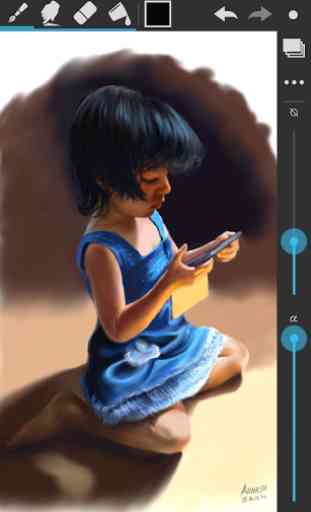
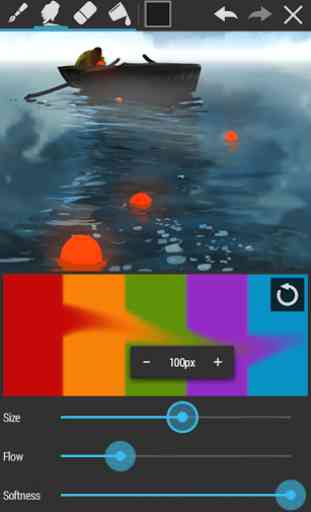
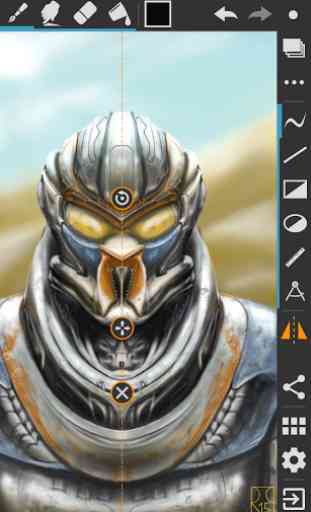

I tried it on the last samsung tab s8 . Brushes are smooth and ergonomics, simple and minimalist but quite complete (that could still be improved to be more intuitive tho ). The feeling is similar to procreate , I really wanted to love this app but somehow when the timelapse option is activated, the screen twinkles and freeze, amongts other random bugs...