AtHome Camera - Home Security
Used together with AtHome Video Streamer, you are able to keep an eye on your home when you are outside, and receive alerts right away in case of any incident!
This free app supports full of professional functions, like schedule recording, alarm recording, email and push notification, remote capture, two-way talk, video preview, split-screen viewing, video capture, cloud storage of alarm video and time-lapse etc. Video streaming with powerful encryption and P2P transfer technology makes it more secure! AtHome is the best choice for your home video surveillance.
One more thing, AtHome Camera now open source, just go to github and search "iChano SDK".
******
* Main Features ********1.Remote monitoring on the go: watch live streaming via 3G/4G or WiFi network from anywhere at anytime;2.Multiple platforms: Both streamer and viewer App can run on computers, smartphones and tablet PC.3.Two-way Talk: communicate with people and pets using the built-in mic and speaker;4. Motion detection: get emails or push notifications instantly when motion is triggered;5. Scheduled recording: you can specify two time intervals each day to automatically start/stop video recording;6.Secure and private: all connections between your phone and the video streaming device are encrypted;7.Pan/Tilt: remotely control your IP camera left and right or up and down to capture an entire room;8.Run at startup and hide on startup: option to run the AtHome Video Streamer in background mode;9.Cloud Storage: never need to worry about losing the video data on the device!10.Split-screen viewing: Watch up to 4 cameras from multiple streamers on one screen simultaneously !11. Enhanced Night Vision: In a lower lighting condition, turn on the "Night Vision" mode can help to get much clear and enhanced video image.12. High definition:now support the resolution of 1280 x 720 for some capable devices. 13. Time-lapse: Time-lapse recording will summarize 24 hours' video into a short video clip of just several minutes, a faster and easier way to get to know what happened in a day.
******
* Three Steps to setup ********Prepare 2 devices (computer or smartphone) before you get start.Step 1: Download the video capture app AtHome Video Streamer App from Apple App Store and install it onto your device. A unique Connection ID (also refferred to as CID) will be assigned to the device after the AtHome Video Streamer is launched at the first time;Step 2: Download and install the viewer app AtHome Camera app onto another device which you want to use as a viewer, open the app, sign up and login;Step 3: Select "Add by CID" or "By QR Code" to add a camera, you are all set to enjoy the live streaming!
*******
* Supporting *********Facebook: http://facebook.com/AthomeCameraTwitter: https://twitter.com/athomecamera @athomecameraEmail: [email protected]: www.iChano.comSkype: support_ichanoLINE: athomecamera
Category : Tools

Reviews (25)
Long time user, over 10 years. App works well however notifications do not work on Samsung Galaxy S20 FE. Had the same issue with a Samsung Galaxy S9. Found an older version where the notifications actually work , version 5.0.8. Any chance of this ever getting fixed? It's been several years. All settings are correct so I know it is an issue with the app and not the device.
I used this app a long time ago with out any issues whatsoever. Now I have 3 subscriptions, none of thr AI features works. No human detection just consistent motion alarms. I could not get time lapse to work. Nor the animated notifications. NOW, at the beginning of my 30 days I deleted some cameras to reset them and now it won't let me access my transferable service... 30 freaking dollars for nothing
I was unable to create an account using Facebook. I always like to contact the developer in these situations before leaving a bad review. The dev was terse; it seemed like he didn't want to be bothered. He asked me for screenshots, which I provided, along with a video showing the problem. I never heard back. I spent a fair amount of time trying to help him out. He never even thanked me.
By far the best security camera app I've found for years. I've had no problems at all with it, besides it getting on my nerves so much from the motion detection getting set off, lol. Although, it was better years ago when it was totally free. Now you have to pay for some services. But still worth every penny. 5🌟 for the pair. I suggest everyone try it out if you have any security issues.
Another click bait app that wants you to create an account to use it. Why are some people so lonely that they have to have imaginary friends to use their apps. It's an app that's after popularity.. Very sad indeed.
Absolutely useless. For phones, not security cameras. QR code kept coming back invalid. Should've explained it's for phones, tablets, etc. Waste of time.
Great way to keep an eye on my 3d printer! Setup requires you to remove any extra cameras that are loaded on the pc. Once you do that, it connects easily and almost no time to buffer.
Almost great, but setup is confusing and payments for add ons are not being applied
Fenominal App! Easy to run and setup is a matter of minutes. If you have a few old phones, you have home or office security. Individual streaming features like turning flash on and off, using the mic, switching between front and back cameras and night vision can all be controlled remotely! Remotely controlling my old phone from anywhere, that is my favorite part of this app!
I have 2 old Mot. cells working. They seem to use a lot of power so they must stay plugged in. I wish I could select an area to trip the alarm. This app is better than any other I found. Takes a little experimenting to figure it out. Good working app. UPDATE: I finally set up this system to view the outside of my home. I discovered that the digital processing of "total" darkness is not stable and it sets off the motion detection. The image is twitching black an gray pixels, otherwise in daylight it works great.
Love the app but wish the audio was clearer, i have used this phone with other apps and the audio came out crisp. Also i'm not sure if its the update but the streamer isnt working like it used to. Lots of missing videos even though its running a schedule. Videos going missing without me deleting them. Please fix! One of the BEST app in its class even at the free level. I have been using this app long before they upgraded to the pro version and have tried a few others, this is by far the best.
It is a good app but the basic features needed to be paid. Eg. Group view etc. It would be nice if it had automatically switching from portrait to landscape mode and free group view and good audio clarity.The think that is the best is that it has the best streaming quality that all the apps that I have used. I congratulate the devolpers for giving us good video quality. It has a good user interface and it is easy to connect to the camera. I don't understand why we have to sign in to connect cam
RED = viewer, BLUE = streamer. Thought I'd start with that to help others out! I haven't tried any similar apps, but not sure why I'd need to; the functionality here is over and above what I need and the ads aren't too intrusive. Would be 5* if the streaming phone didn't have to be on permanent charge (mine lasts 5-6 hours so wouldn't cover a full working day, but great for shorter periods). There is often a lag of a few seconds, then the video will skip, but that's not a problem for me.
Amazing app that gave a fantastic use for my old phones! I'd highly recommend. Only issue is I have tried to purchase ad-free, for the convenience and the 7-day trial of cloud and group viewing. But it will not allow me to make that purchase. All I get is this: Okay, since I can't just conveniently attach a ss of it. All it goes to is a screen with, at the top: Order Amount $1.99 All the space below is blank and I cannot continue with the purchase. Can this bug be resolved please?
There's still plenty of room for improvement but still this is a really solid app. Super reliable, only a one time $2 for add free, good quality without paying (even better if you do pay but is subscription based), easy to use, motion activation could have less false alarms (daylight changes & auto focus). Enabling the ability to lock the focus on camera till motion activation occurs might fix that one issue. Overall highly recommended over the others I tried.
Would have liked to see a free 7 day trail, to try out all the features instead of just a buy now thing without any incentive to actually buy the subscription. The annoying ads and non free trail puts this app behind most of the other apps that do the same thing. It wasn't a good start. Plus having to download two different apps for the ap to work definitely puts the app behind the competition as far as convenience and ease of set-up.
I've tried several apps that are designed to provide security cam type protection using old phones and other video devices. At home has many features that are deemed premium in the competitor apps. I will detail all the pros and cons by comparison in another review when it's not my lunch hour. If you want to save some trial and error just go ahead and use this app you won't be disappointed.
Has potential! There has to be SOME camera control on the streamer app; zoom and manual focus to start. That can't be hard to add as literally every camera app has those features already. Exposure would be nice, but not necessary. Kind of useless without being able to control what your camera is doing.. Shame really, the rest of the funcionality seems to be working quite well.
DO NOT install this. It's like some huge joke. Asks you to scan a QR code but with both of my phone's on the same app, THERES NOOOO option ANYWHERE in the app to generate one, it makes no sense and if you look up a tutorial (which are made by the people that run this app), it just says "Generate QR code by using AtHome app" It's seriously like they just want to give you a headache all day because it's impossible to connect anything. Seriously, don't bother. Lick my baIls.
Great security app for turning old phones into something useful. Audio quality isn't the best and on occasion it disconnects from the network. Other than that its probably about the best one out there for free. My only problem is that when i try to cash in accumulated reward points it keeps telling me to add a streamer but i already have one connected. Any solutions? Thanks in advance
Some features are NOT working. Privacy mask. It's not working. Privacy violations could be present because of noted failures.
Cannot seem find any way add cameras. Options in windows grayed out. No documentation online to help. No support chat. No contact form, no phone. Deleting.
App is very easy to use, but taking longtime to open. Apart from that all things are working fine. THANKS
Ive been using this app for a week now. In the beginning i put the wrong software on each phone. Once i realized my mistake the app was extremely easy to setup and use. The red camera app goes on the phone you use to call people. The colour video is crisp. Time line now works. The best part is the rapid motion detection and alerts. Gives me peace of mind. I also used it remotely when i was away from my home to check on my cam.



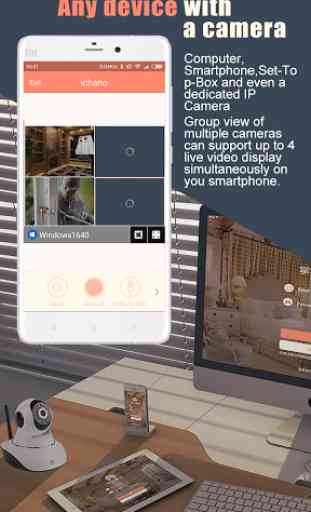

Paid for service to try for a month and description says allows cloud and additional features for up to 4 devices but only works on one camera and they want to charge a monthly fee for the features on every camera. So frustrating. Can I cancel for a refund? App upgrade is not operating as described. What is the email to contact support? Doesnt seem to be an option in the app. $9.99 a month for 4 devices was reasonable but $40.00 a month is not.