AtHome Video Streamer- Monitor
Used together with AtHome Camera you are able to keep an eye on your home when you are outside, and receive alerts right away in case of any incident!
This free app supports full of professional functions, like schedule recording, alarm recording, email and push notification, remote capture, two-way talk, video preview, split-screen viewing, video capture, cloud storage of alarm video and time-lapse etc. Video streaming with powerful encryption and P2P transfer technology makes it more secure! AtHome is the best choice for your home video surveillance.
One more thing, AtHome Camera now open source, just go to github and search "iChano SDK".
******
* Main Features ********1.Remote monitoring on the go: watch live streaming via 3G/4G or WiFi network from anywhere at anytime;2.Multiple platforms: Both streamer and viewer App can run on computers, smartphones and tablet PC.3.Two-way Talk: communicate with people and pets using the built-in mic and speaker;4. Motion detection: get emails or push notifications instantly when motion is triggered;5. Scheduled recording: you can specify two time intervals each day to automatically start/stop video recording;6.Secure and private: all connections between your phone and the video streaming device are encrypted;7.Pan/Tilt: remotely control your IP camera left and right or up and down to capture an entire room;8.Run at startup and hide on startup: option to run the AtHome Video Streamer in background mode;9.Cloud Storage: never need to worry about losing the video data on the device!10.Split-screen viewing: Watch up to 4 cameras from multiple streamers on one screen simultaneously !11. Enhanced Night Vision: In a lower lighting condition, turn on the "Night Vision" mode can help to get much clear and enhanced video image.12. High definition:now support the resolution of 1280 x 720 for some capable devices. 13. Time-lapse: Time-lapse recording will summarize 24 hours' video into a short video clip of just several minutes, a faster and easier way to get to know what happened in a day.******
* Three Steps to setup ********Prepare 2 devices (computer or smartphone) before you get start.Step 1: Download the video capture app AtHome Video Streamer App from Apple App Store and install it onto your device. A unique Connection ID (also refferred to as CID) will be assigned to the device after the AtHome Video Streamer is launched at the first time;Step 2: Download and install the viewer app AtHome Camera app onto another device which you want to use as a viewer, open the app, sign up and login;Step 3: Select "Add by CID" or "By QR Code" to add a camera, you are all set to enjoy the live streaming!
*******
* Supporting *********Facebook: http://facebook.com/AthomeCameraTwitter: https://twitter.com/athomecamera @athomecameraEmail: [email protected]: www.iChano.comSkype: support_ichanoLINE: athomecamera
Category : Tools

Reviews (23)
I am using Vivo Y20. But after running for a while, the camera app automatically shuts off. I have tried many times to keep the camera (AVS) open in the background. But after 1 to 2 minutes it stops. Which is why I can't see from the other end. How to get solution ??
I kept getting the UNFORTUNATELY. AVS HAS STOPPED message. I could not get past this message. I am running Android 4.0.4 and it does not work on that release. It might be a great app, but it would not run for me.
The app works great! Simple and easy to use. But I can't download the update for my kindle fire in order to use the night vision mode. Any help would be greatly appreciated DEVELOPER.
RED = viewer, BLUE = streamer. Thought I'd start with that to help others out! I haven't tried any similar apps, but not sure why I'd need to; the functionality here is over and above what I need and the ads aren't too intrusive. Would be 5* if the streaming phone didn't have to be on permanent charge (mine lasts 5-6 hours so wouldn't cover a full working day, but great for shorter periods). There is often a lag of a few seconds, then the video will skip, but that's not a problem for me.
Way too hard to figure out. Edit: you need two phones? The developer answer is difficult to understand too. If i was still interested in remote viewing, i would attempt the website though.
I can't get it to download more than 70% of the app on my "streaming" handset
It USED to work fine (and still does on a very old laptop I have not updated yet) but the new installation I just did two months ago is stilling in a "Connecting..." status and not broadcasting. I "could" look into my router's Port Forwarding settings but there is no information on what AtHome is using anywhere on their web or on any app / program. I emailed their disclosed support email address a number of times and have gotten no response. I have attempted to fill out their developer form on the support and/or register for their forum but neither of those functions work on their website either. It feels as though the developers have completely abandoned this product so I am abandoning it as well. I rarely leave negative reviews but this latest experience with their product was straight up negative.
I was enjoying the app until the tsunami of adds appeared, now it is just a nightmare. Trying to push people into buying your subscription storage is simple greed.
Awesome app. If it's laggy, it's your internet. I live in a absolutely no service and no wifi area and as long as you have a wifi signal from a hotspot or phone (doesn't have to have connectivity to inet) it still works to record. I think this app is awesome. I was a little upset to see the price hike but, the free options are great and much appreciated!
Has potential! There needs to be SOME camera control; zoom and manual focus to start. That can't be hard to add as literally every camera app has those features already. Exposure would be nice, but not necessary. Kind of useless without being able to control what your camera is doing.. Shame really, the rest of the funcionality seems to be working quite well.
It is not working anymore. I've used this app for many years. This app has been excellent until recently. Since the the last update I cant view the video stream from this phone, which is an LG Harmony M257. It is an Android 7. A fairly new 2017 phone. I tried reinstalling the stream app and it still doesnt work. It also stopped working on an older 2012 phone. An LG Optimus. Android 5. It closes immediately. With a message saying AVS keeps closing. Please how can this be fixed?
Not sure if it saves footage. I believe its goes off a motion sensor and only saves so much after it starts due to motion. It's not really that bad of a problem, but I can't trust it's going to work. So I can't go back and double check what happened. There's no security!!! Say someone picks my phone up and just takes it what then?
so far only trial tested it on one device, my old Samsung Galaxy Note 3 using my Galaxy S6 as the remote viewer, excellent layout and easy to setup, having the zoom option on the trial mode is handy (I gave Manything as well as SeeCiTV a try and found in trial mode Manything didn't have many options unlocked such as zoom ability and SeeCiTV was to labor intensive to setup and operate) so overall this app scores well ahead of those two, which on the Playstore were top rated. I'll rate again later.
There is very little documentation for this app and most of it is in broken English. It turns off the screen of the camera so quickly that it is difficult to set up the position of the camera. Motion detection records a video every 3- 7 minutes regardless of the sensitivity settings. I'm uninstalling and looking for a different app.
I would like to give this app at least 4 stars given it's user friendly interface & setup was a breeze HOWEVER EVEN NOW DURING THIS REVIEW starts it self randomly and more often than not this happens while I'm in the middle of a task or a message to a customer NOT OK! My biggest concern is that your app is causing my phone (Motorola g7) to shut itself down for reasons I can't imagine and turn itself back on moments later. Please address these issues. Forced to uninstall untill these ar addressed
Apart from the 8 second lag time when using your phone data but very good when using your own wifi. I haven't used other peoples wifi but I am sure it still would be faster then phone data. It is expensive though when using the services available. It is the best freebee I have used so far on my note5 used as the home camera and my ifone xr as the receiver. I would reccomend this app and you can hear the sound and talk to the home camera that can be heard by an intruder.
Once you get an understanding of the app it works fine. For me the key has been not running it 24/7. It will overheat quite quickly. And work out your notifications and permissions. I'm using a rooted S5. Will be trying out a different kernel too and see if that helps the heat issue.
I think this the best camera streamer in playstore. I have used many app but some of them just worthless. I have streamed it within same network and more than 1 mobile but it streams very well, video and sound quality is very good it broadcasting idea also very good. It consumes less battery and internet. Thank you very much. I appreciate your good contribution. Do well..
the live streaming is awesome but when it informs you of movement in front of your camera I do not receive those notifications until I have returned home and connected to my Wi-Fi and then I get 15 to 20 notifications back to back over and over again this is something that needs to be fixed everything else about this app is great I love it just fix the notifications make sure that we get them right away not hours later.
This video streamer stops streaming. It works for different periods of time, usually 30-60 mins, then stops transmitting. Unreliable, especially if you plan on leaving the house.
Great app. Lacks a quick way to dash through recorded timeline. It also needs the ability to invoke portrait mode; It's kinda annoying to require the phone sideways without care for user preference.
This version really does not work on my old Samsung S4. Ads poop up on startup (pun intended) and avs streamer ends up on restart loop before it opens properly. screen goes black on startup and then when you think avs is active you actually clicked on some goddamn black screen ad that opens browser and crashes avs on the way. old version would have 5 stars.
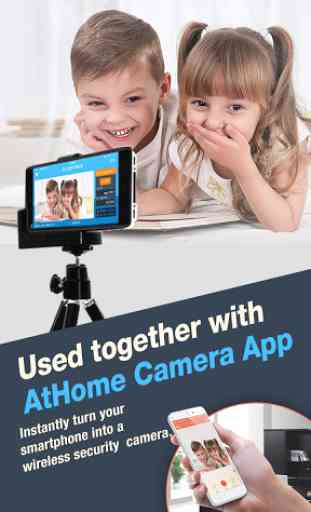
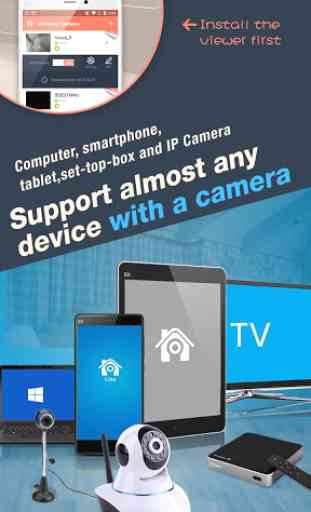



Love it, but one of my streamers is "bound" to my email, the same email I'm logged into AtHome Camera with, and I can't add it. No info anywhere on how to unbind. Dafuq.