ATLAS.ti Mobile
- Record audio or video on location, then start segmenting and coding on the way home. Once there, just transfer your project to the desktop version of ATLAS.ti to fully leverage its analysis tools, visualization, and team collaboration. At work, at home, or anywhere in between, ATLAS.ti keeps you moving right along!Check out http://www.atlasti.com for more information.
Features
- Create ATLAS.ti projects
- Record, assign, segment, and code photos, audio, and videos
- Assign, segment and code existing photos, audio, and videos
- Create and edit text documents
- Create fine-grained quotation segments in text, images, audio and video files
- Write comments for marked data segments; write descriptions for your codes, and comment on your project
- Write memos to capture your thoughts and ideas
- Tag images, recordings, videos, and documents with geo-location info
- One-step export of full project
Permissions"take pictures and videos" and "record audio"
- You can record interviews or take pictures and add them as documents in ATLAS.ti
"precise location"
- You can store the location where you created a document. You can turn off this feature in the settings
"modify or delete the contents of your USB storage, read the contents of your USB storage"
- store, edit, delete created ATLAS.ti documents
"read Google service configuration" and "full network access"
- this is needed for the integration of Google Maps
"control vibration"
- short notification when you started to create a quotation
"prevent tablet/phone from sleeping"
- the device should not go to sleep while playing/recording audio or video
"read phone status and identity"
- handle interruptions while recording audio or video documents
Category : Productivity

Reviews (12)
Perfect software for qualitative data analysis but 8 and 9 are not free for people who can't buy the license
In desparate need of an update yet so promising. PDF support would be awesome for example. There was some talk of this yet I fear the app has been rather neglected of late. Could be a crucial part of a researchers workflow if better supported...
Not compatible with desktop version.
It is very useful for helping coding by phone.
It's doesn't open
It is Good
It has a lot of potential, but a bad achilles' heel: namely, its lack of compatibility between different versions (especially, in my case, between the Mac and Android versions), which–as other reviewers have noted–is exactly what would make this app attractive. Beyond that, customer support is not entirely responsive, even for a paying customer (with a license to the desktop Mac version). Two suggestions: First, please do allow us to sync projects across devices. Second, it would be great to have a "watch folder" option and automatically sync documents from our desktops onto ATLAS, whenever ATLAS opens. A key detail there is that this function should also organize documents in a way that directly mirrors the subfolder organization of the "watched" folder. Thanks!
apart from not exporting a project, it made disappeared a text that I had imported into the said project. I lost all the coding and quotations. The project did not exceed the maximum size or number of codes and quotations established.
The Android version is a great add-on to what I consider to be the best software for 'grounded theory'. I have used Atlas.ti since 10 years - the Android version just facilitates data gathering&coding in the field tremendously.
It's a good idea to expand Atlas.ti for tablet PC segment. I have an experience with desktop Atlas.ti version and I think the tablet version lacks of the following functions: - Import project from desktop version. I want to have a possibility to code and revise transcripts both on my laptop and Nexus tablet. To have possibility to share projects between laptop and tablet is really must. - to have a revision mode, e.g. if my colleague coded some transcripts and send me the bundle for revision and I can open this transcript with a list of codes that s/he used to make my coding and compare it with initial coding. That I'm really missing now. - import list of codes exported from "big" version of Atlas.ti i.e. desktop one. - export coded transcripts in PDF with highlighted quotations and assigned codes ( this option is also missing in desktop version).
This is a must app for any qualitative data analyst.
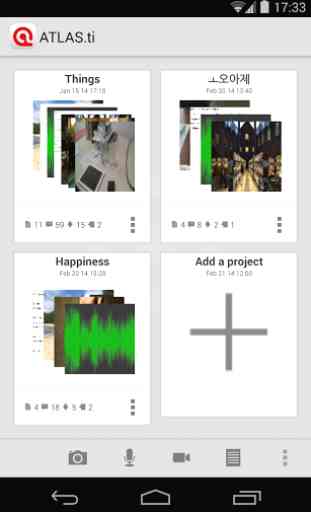
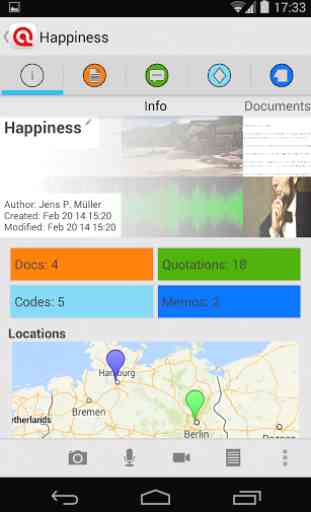
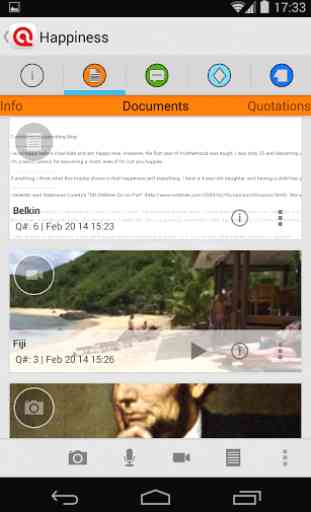
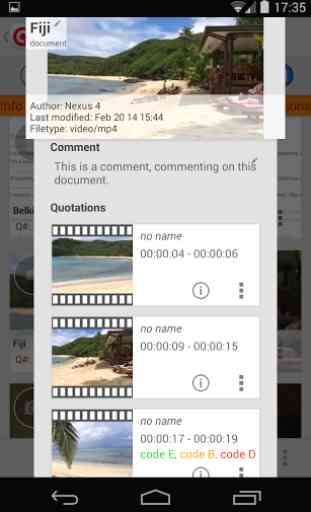

Tends to not update project quotes when reopened. Once a new quote is made, exit the doc, and re-open the missing quotes appear. Being pdf compatible would be a huge bonus. Update: PDF support is really essential.