Audio Extractor : Extract, Trim & Change Audio
Audio Extractor and Audio Changer allows you to easily Extract, Cut, Change and Convert audio or video files. You can cut your favorite part and extract audios in any Format like .mp3, .aac or .wav format.
Audio Extractor ( MP4 to Mp3 Converter) is easy to use and allows you to precisely cut audios. You can apply audios to your Favorite Videos with looping option.
Main Functions:
► Audio Extractor - Video to Audio Converter
Want to take out the audio from a video?
Audio Extractor provide you to extract audio from video. It allows you to very easily extract high-quality audio files from videos. It converts any video to multi audio formats like .mp3, .wav and .aac format. You can easily extract full audio from audio or can extract audio within specific time.
► Audio Cutter - Audio Trimmer
Easily Trim or Change Audio format from any format to mp3, aac and wav. It allows you to easily trim your audio by changing start and end time of audio and choose any format from .mp3, .aac and .wav to save your trimmed file in specific format and can easily apply this trimmed audio on other videos.
► Change Audio
Change Audio feature let you to change audio of your video and you can easily edit the original video's Audio and can apply on video easily. You can loop your trimmed audio on video. Audio editing feature in Change audio lets you to trim audio between any time range and then can apply on Video and also you can preview your video with audio selected. Easily save Video and Share.
How to USE?
- Choose a video or Audio from select video or Audio option.
- Select time range or choose full video's by seek bar or Number Picker.
- Convert audio in any specific format like .mp3, .aac, .wav.
- Save the extracted audio, Trimmed Audio, Change Audio of video and change the name of file if you want.
- Wait for process to complete or choose 'Notify me when completed' option.
- 'Notify me when completed' feature enables you to process your audio or video in background and notify you when completed.
- Notification Feature show you notification with process(i.e. how much is done) even if your app is not opened.
- Save your time because you need not to wait for the process to complete if once started.
- Can easily apply extracted audio on other videos by "Change Audio" feature.
- Easily Share your Audio and Video With your Friends on any social media platform directly from the app.
Features:
• Simple and easy operation.
• Quality Audio Extractor and Converter.
• Quality Audio Trimmer and Converter.
• Change Audio of Video File Easily.
• Convert Original Video to .mp3, .wav and .aac.
• Change Format And trim Audio Easily.
• Supports Different types of videos and audios.
• Very fast extractor and converter.
• Preview the audio or video before saving it.
• Background process feature.
• Notification feature.
• Access from notification, when completed it notify you.
• Share your Audio and Videos with your friends or on social media directly from app.
• Delete or View Audio and Video directly from app.
• No Watermark on video.
Category : Music & Audio

Reviews (28)
Very simple and easy to use audio trimmer, audio swapper, audio extractor with minimal ad interference. The only ads in the entire app that I've seen have been in the form of a small banner at the top of the screen that is very easy to ignore and that does not get in the way of the functionality of the app at all.
This is a great App! And it does exactly what it's name suggests — extract & trim audio. In my case, I wanted to create a custom ringtone from phone camera footage. I opened an mp4 video file, very precisely isolated the section I wanted into a clip, and then extracted the clip's audio channel into an mp3 file. Period. Funny — it took me a while to actually believe I was finished. I know it says it has ads, but I no recollection of seeing any.
It's really easy to extract the audio and It take little to no time at all, I've been using this for ringtones, alarms, notification sounds, etc. Best one so far. I was searching for hours trying to figure out how to extract the audio (without the app) and once I found this it made me so happy!! 11/10 app for sure.
This app is absolutely AMAZING. I Use it to make audio to time animations on softwares that don't automatically extract audio, and it is absolutely perfect. I haven't seen a single ad, it's very easy to use, and the audio comes out great! Definitely would recommend 😁
Does exactly what it should. But I have a problem with the share button after I have finished editing - whenever I press it, it shows me an ad. I can keep pressing it forever like this and get an ad and not be able to share via the app. It's not really a big deal since I can just share it from my files folder directly but it does need a fix. When that's fixed, I will give 5 stars :)
It is a little non-intuitive in navigating to where your saved videos are stored. But then just select the video file and it immediately extracts the audio into one of three formats including .wav and mp3, and it extracts the audio portion FAST. It may do other things but this is how I have used it so far and it is GREAT! 🙂
Okay this app is great really coz I'm able to edit my videos just ryt...I would've given it a five star rating but there's one problem I face very time I edit...when I change an audio file into my videos to the correct timing ,the video timing changes after it finishes processing the timing for the audio and video changes and they don't match... I always kinda have to twick it a bit to kinda count for that small change that takes place after processing. It's kinda stressing at times. Thank you
The best app audio extraction app ever! It's so damn easy to use, no ads (idk about u but i didn't get any ads)and it get saved in your songs section, in a different album tho, but i don't have a problem with that, and u can even name your audio so that u can easily find it later in ur phone!! It's soo easy to use and no lags, I'm 100% satisfied with this and I highly recommend u should try it!!❤️
Thus far I have been able to recreate at least 21 different videos. That is to say that the recreated version is of course without any sound. Thanks to the Audio Extractor! I have been able to complete my videos with an incredible ability to remove the original script and background music by simply just lowering the volume to zero. Prior to those steps, waiting in the balance is the music that I felt would be most suitable for the recreated videos.That flawless ability comes from Audio Extractor
I love this app! It is very easy to use and very fast. Everything is very organized, it's kind of impossible to get lost. I wish I had found this app a long time ago. I have used apps that get greedy with adds and commercials. This app isn't like that at all, you click the x and you are done. I don't have to watch lengthy commercials.
Does what I want - extracting audio from a video. Very simple, efficient and user friendly. I'm only playin the output files through my phone & earbuds so can't say for certain but so far there's no noticable loss of quality. I'm not being plagued by adds. What's not to love? Thanks developers!
This app does what it says and I wasn't interupted by stupid adds which shows me they care about quality and to provide a pleasing experience for their customers while using their app. It's intuitive, and fun to use. I was cracking my self up with what I was doing switching sounds in and out. Good job!
Works just right, but would like more flexibility, ie, capacity to move the audio to a different place in the video, seen by sliding the little audio button along. If audio not long enough option not to loop it, leave silent or put in another audio if there is a blank space, even blend (fadein/out) between audios or at end/ beginning of one or more. Couldn't find instructions if these functions already exist
this app is supposed to edit audio cleanly, however, it constantly stops playing, I finish editing audio and I press play but it won't play the audio, forcing me to close and reopen the app, the app also adds or removes audio (e.g. when editing audio longer than your clip, it will add something like 0.300, so instead of 2 seconds, it's 2.3 seconds
Absolutely the best, and there are a lot. This is simple, choose start and end times to extract audio clip, choose mp3, wav, etc - then save as given file name or choose to type in your own. The only ad is a small inch to two inch by 1/2 inch top banner above where the video plays prior to trimming audio.
It has been very helpful for my animation audios and has made it a whole lot easier to add them to videos and the audio quality has never decresed after it was extracted which happens sometimes with other audio extracters I've tried plus it doesn't make you have an account(for some reason the first audio extracter I tried did) which is convenient
Works perfectly! Now I can grab all the songs of the local bands I love that are no longer together off websites by using my phone's screen recorder and then using this app to convert to MP3!! Super easy to use.. And the best part?! No ads (or at least none that have bothered me enough that I've noticed at all whatsoever!!)!! Thanks Audio Extractor!
quite simply the BEST audio ripper I've used. It works quickly and crisply. My ONLY issue is I can't edit down as far as I'd like (for instance in a 1.000 second clip I may want to edit down ~.00002 and it simply can't register that small a partition best solution is to sample a larger bit or fade in post but a streamlined step would be great.)
Figured out how to trim audio in seconds. Love good design! Decided to download this after uninstalling a different app that looked like it'd take all day or longer figure out how to do a simple cut of the part I needed.
I downloaded this to make a project for school and it worked great! It loads your audio extract really fast, like within seconds, you can name the audio what you want, and all your extracts will all be saved in a special spot in the app. You can also edit videos in other ways, I would recommend.
So far it operates well and is very intuitive to use. I see few ads and it is not overly intense in terms of encouraging me to rate it or upgrade. If it stays like this I would have no problem sending money to the dev team
Cutting audios is annoying. I trim at a specific time and it changes it completely cutting it too short with both cropping options. This is the 4th app that's done this.
One of the best audio extractor. Simple and easy to use. Deserved to to be 5 stars. Just take note during saving a file to save it as is. Just rename it after a file has been saved else you will get an error message.
Made my first video using this extractor app. Kinda easy. Since I am doing this all on my device with free apps it's hard to find music downloaders and audio video editors that work well. I am pleased and will be making more videos with extracted music from this app. ❤
AMAZING!! I've been able to trim and extract so many audios with this app. I personally haven't gotten one ad. It's easy to use. If you need to extract an audio, I definitely recommend this app!
Awesome! It's so quick and easy to use and it does not lower the sound quality at all! (My experiences with extracting mp4 to mp3. I haven't used other features yet)
It hasn't even worked! I tapped the ‘Extract audio’ button, but it jas refused to ‘Extract audios,’ instead, it wants to extract videos. I tried to change it to audios, but it isn't doing what it's supposed to. It just loads for a few seconds and it tells me ‘no videos found!’ I have over seventy videos on my phone. This is even when I gave it all the permission to access files on my phone. I am not impressed.
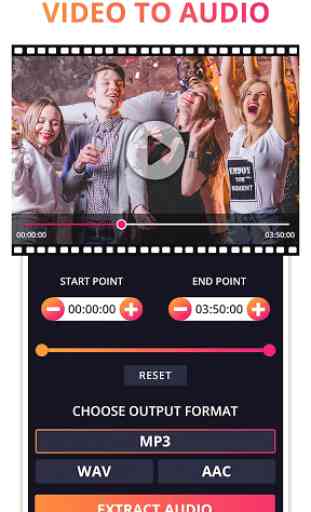

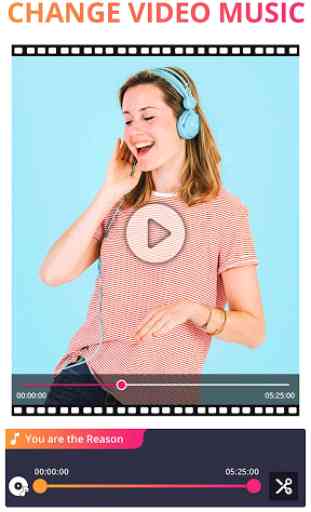
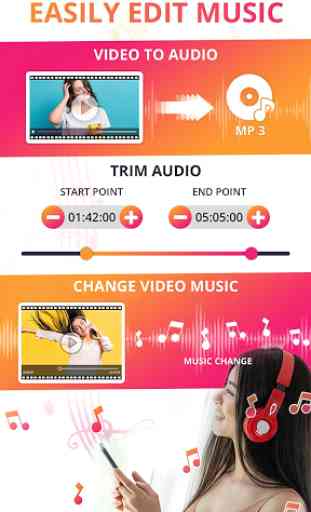

EXACTLY what I needed! I didn't want to have to go to the other room and sit at the computer to fire up the editing software. I also didn't want to spend money, because I mean... the computer is right over there lol. I was expecting ridiculous amounts of ads, and massively limited features without purchasing them in the app, but instead I got exactly what I needed and I only saw one ad (andthat ad even showed up at a logical time, and didn't hinder the process or experience!)