Authy 2-Factor Authentication
The Authy app generates secure 2 step verification tokens on your device. It help’s you protect your account from hackers and hijackers by adding an additional layer of security.Why Authy is the best multi factor authentication app:
- Secure Cloud Backups: Did you lose your device and got locked out of all of your accounts? Authy provides secure cloud encrypted backups so you will never lose access to your tokens again. We use the same algorithm banks and the NSA use to protect their information.
- Multi Device Synchronization: Are your re-scanning all your QR codes just to add them to your tablet and smartphone? With authy you can simply add devices to your account and all of your 2fa tokens will automatically synchronize.
- Offline: Still waiting for an SMS to arrive? do you travel constantly and lose access to your accounts? Authy generates secure tokens offline from the safety of your Android device, this way you can authenticate securely even when in airplane mode.
- All of your accounts: We support most major multifactor authentication accounts including Facebook, Dropbox, Amazon, Gmail, and thousands of other providers. We also support 8 digit tokens.
- Protect your bitcoins: Authy is the preferred two factor authentication solution to protect your bitcoin wallet. We are the default 2fa provider for trusted companies like Coinbase, CEX.IO, BitGo and many others.
- What is two factor authentication? "Two-factor authentication is one of the best things you can do to make sure your accounts don't get hacked"
- LifeHackerhttps://www.authy.com/learn-more
Are you a fan of Authy?
- Follow us on twitter: https://twitter.com/authy
- Like us on facebook: https://www.facebook.com/authysec
- Official webiste: https://www.authy.com/
Category : Tools

Reviews (27)
Much better than Google authenticator. Better security. Slightly different from Microsoft authenticator. Its feature, backing up the codes and when new device login with mobile no, the codes restored. Also it has a feature to use it on the computer. Only thing I didn't like, the user interface. The listing is not good. The grid option is just worst. So, overall, it's a very useful application for any 2 step verification users. Recommended.
It is great to have the same app on my mobile devices and on my desktop and laptops. Found this app when I was looking for an alternative to the horrible Google Authenticator that doesn't sync data. The only minor annoyance I have with this app is that I need to use a 3rd party app (Rotation Control) to be able to use it in landscape mode on my tablet. Please add landscape support for tablet users. Removed another star because there is no way to remove Pinterest from the list, which I didn't want in there in the first place!
When I moved to my new phone, I was given an error that my backup password was incorrect. It was the right password, and after reinstalling the app, it was able to realize that it was the right password. However, that new phone broke, upon getting a replacement, I had to sign in again. The password has never been able to work despite reinstalling twice and clearing its data multiple times, the password has never changed, so I have lost all of my codes.
I changed phones, and didn't realise my authy account was actually registered to and even older phone number. Yeah, duh. I think I did about every dumb thing I could and ended up with two accounts. Then went to the website, and within a minute had everything merged in a clear pathway. The app has always been simple to use, and rock steady, nice to find the switchover is robust even when someone screws up like I did.
Setup screen is confusing, asking without explanation for a "code" and a phone number and stating the same must be used "across all devices". On top, it assumes some weird, probably US-specific digit grouping for the number, which makes zero sense and made me go blind. This initial experience shows this is an amateur project. Uninstalled immediately.
Great way to keep your 2FA codes between multiple devices, unlike others that have no redundancy like Google Authenticator. Works with all the same accounts and even has pictures. Falls short on UI. All codes stay in the same order they were added to the account, unlike the desktop app which is alphabetical. The dark mode also produces weird colors. White or color match to the icon would be better. All-in, minor complaints and the best 2FA app I have used.
This was the only app I could find that was rated high for security and would function on all my devices. It's somewhat confusing to understand the setup. I had to reread the directions several times to grasp them. Once installed and understood, it works smoothly.
Useful: Works across multiple devices and has a backup. Useless: QR codes won't scan at all. Data entry for the code won't allow you to view everything you paste in at once, so you better only copy over the secret from any other QR code scanner that will actually read the code. Asks for the Backup Password more than once. I gave it to the app, it should remember it. 2 stars because I can at least use it on multiple devices, but adding or updating secrets is horrible.
very good 2fa app only annoying feature is that when you open up a page etc that you've just worked on from another device ie from desktop to mobile although your devices are all synced it doesn't recognise that device and you've got to go thru confirmation all over again, if that could be sorted this app would be perfect.
Good app once you go to their website and read the help and FAQs but unfortunately no help from within the app. The main benefit is that it syncs the authentication across your devices instead of confining it to a single installation on one device - very handy when you replace or lose your phone as you don't have to jump through hoops to recreate 2FA for all your accounts. This has now replaced Google Authenticator on my phone.
Fantastic alternative for Google authenticator. However, the reason for the 3 star is on the ZFold3, for some reason the camera pulls up very distorted and makes it impossible to scan the QR code so it's all manual entry. I have looked thru settings everywhere so I'm not sure if it's user error, or something with the wonky aspect ratio on the ZFold3. Will happily give 5 stars when/if this issue gets resolved!
I think it's probably one of the best consumer security products available, and it's free to boot! However, the lack of sorting in the accounts list plus the lack of an (optionally) integrated password manager make this a little antiquated and deserving of only 4 stars.
This is a dangerous app to use. Sure it enable 2FA, but should you have say reformatted or if so happens you need to deactivate it. I don't see an option for that; I was warned that I may lose access if I "delete" from Authy app. Please enable a deactivate 2FA method too. It is precarious that we lose access from a backup app. Not even funny!
Great app, easy to use, and works as intended. Super easy to transfer between devices, and everything stays synced. Only wish, is that you could sort the list alphabetically, as you can on desktop.
This app is fantastic. I stopped using Google & Microsoft Authenticator after my phone stopped working and I had to factory reset, and found out after that I can't access my accounts. This app has a crucial feature which is backing up the let's to the cloud. 5/5
Don't download this app. Got a new phone and can't access any of my accounts. It always asks for a backup password that is always wrong even after changing the password and confirming new password. What a complete waste of time. Worst app ever.
Use the heck out of this app. My only critique is that as every single app on the internet adds TFA and phones get bigger, the grid mode stays tiny at the bottom with a ton of whitespace at the top. Wish it would give a bit more space to see more accounts in the grid.
I find this app incredibly useful, I have only one request. The more apps you start using 2fa, the more the list becomes crowded. I really like the "grid" visualization, but in my opinion too much space is reserved to the actual 2fa code and only three little rows to the list of app. Considering I am a heavy user, 25+ app, i would like at least a 50/50 ratio spacing between the code and the list. 💪💪
Fantastic app! It has encrypted cloud-backup which i can get access to all 2FA code on my new phone (as long as Multi-device is enabled and i remember my backup password) Plus i like that it has Multi-device features (with option to turn it on/off) and the desktop app so i don't need to get my phone to enter the code 😊
What a headache, Twitch recommended this app, still didn't work the way I expected, the point was to help me with 2FA yet they still want a cell phone number?! Unbelievable waste of my time, mostly because Twitch misleads you to believe this will solve the issue.
Not able to login into the app after full reset of phone settings! SMS not working, phone call not working, I have Authy only on one phone and no chance of authentication with it. The FAQ and suggested links for help on the website do not offer a solution. So I request a "reset" of my account which will take 24h! Super disappointed. Additional device added - all accounts are encrypted, not recognizing password. The absurdity continues!
the android app worked fine until I added their desktop app and it did some kind of merge, thats when everything went downhill fast.. the desktop app shows all my devices but cannot access them shows error and entering the backup pass = error.. then the android app says account error. i was able to remove all two step Authy from my web accounts before i signed out of the app that kept an error toast message. I was afraid to log out of the android app because i wasnt sure when i log back in that it would encrpyt them also with no acceess the way it did with the desktop app... from 5 star to ZERO star........ like the other reviews say, STAY AWAY FROM THIS APP and their desktop app. the Authy dev's really screwed this up this time...
Easy to use, intuitive UI, this was my go-to MFA app before I bought Yubikeys. However, if you forget your master password--which I did--then the app is utterly useless, as there is no way to reset the password. This is a huge design flaw in my opinion. Even for accounts that require a OTP, I have switched to Google Authenticator because of this issue.
Pros: Keep your 2FA Accounts in multiple different devices thanks to online backup. So even if you lose your phone, you can still access your codes on say a backup phone. Just remember to turn off "multi device feature" after you've created your backup devices. Cons: Requires phone number. Secondly, you don't have access to your TOTP/2FA seeds(the code that generates your 6 digit code every 30 seconds). Authy won't show you your codes and won't let you export them to other authenticators.
So far one more of the authentication app that I have been using for years, user friendly UI, and easy to navigate, and of course, it works with high security to protect your data in the internet world.
Authenticator app that acts as an alternative to Google Authenticator and even Microsoft's. However, it's much better because it's controlled with a password instead of tying to only one phone that when broken locks you out of everything.


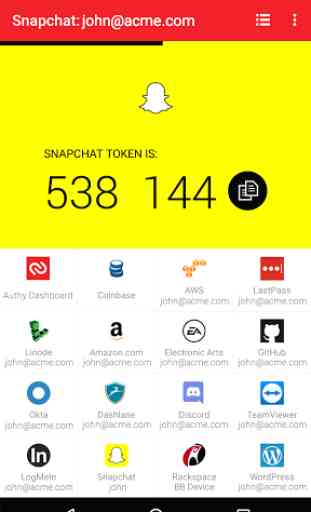


Authy is fast, has all the features you want for 2FA - including back-up codes, an intuitive user interface, multi-device support, biometric sensor support - and nothing more. No bloat. The only thing I could ask for feature-wise is an option to upload custom logo images, but that's nothing but a cosmetic triviality. I've been using Authy for a number of years on multiple different devices, and have never had a bad experience.