Bacon Camera
* Bacon Camera does NOT support official Camera2 API, This mean that all Nexus, Sony and others that officially support these APIs are NOT supported by this app. Please do not leave bad review if your device support these new APIs. Because this simply is not the app you are looking for. ***
First Camera app with manual controls for devices that does not support Google's Camera2 API.With Bacon Camera you will be able to see how powerful is your camera module, optimized with all possible features!
Manual Controls supported:
- Full Manual Focus
- Full Manual White Balance
- Full Manual Exposure Compensation
- Semi-Manual ISO speed
- Full Manual Exposure Time
- Bayer RAW and DNG support
Each device is different, and unfortunately not all support all features. Please have a look to compatibility table: http://baconcamera.com/devices Currently tested devices are: OnePlus One, LG G3, OnePlus X, Nubia Z7 Mini, Xiaomi Mi4-C, Oppo Find 7, ZTE Blade S6
* Bacon Camera officially supports a small range of devices, but from version 1.2.0 we tried to make a general compatibility for Bayer RAW (.dng), Manual Focus and Manual White Balance to many Snapdragon based devices. Please, if your device supports these features, contact us, you probably support also full manual controls!
Sorry for broken GPL License. Bacon Camera will be free forever.
Made for you with Love ♥
Open Source Licenses:https://github.com/sultanxda/android_packages_apps_SnapdragonCamera/https://github.com/troop/FreeDcam
Category : Photography

Reviews (28)
Very nice app...yet have to improve alot. For instance, when I adjust the shutter speed to 1/3000 or more, it stops (not every time). And it could have been better if the developers could place the manual settings at easy reach (e.g some settings at left and some at right) and interface be a lot convenient. Thumbs up guys for the app.
It's timed shot option doesn't work on my op5t, I wish you would fix it, cause I only downloaded this app for that feature which looks better than any other app in the market but unfortunately doesn't work for me, I wish you fix this in an update. I wanna do star trail photography, that is why I need the timed shot feature so badly. If you fix it make sure it works even at the longest exposure time.
oneplus 3t. i think overall support for different phones has gotten better. I usually have flagship phones with the best specs, but bacon camera was always generally buggy and crashed a lot. now it seems to be working fine on my onelus 3t. one of the better UIs thats feature packed with a decent minimalistic design. i donated to get rid of the ads, but theres still one ad in the image viewer for a game i will never install .
Love this app! It helps to enable various features which none of any other app provides! It's really an awesome camera app for a photographer! If you love to take photos then you should give it a try. And personally im impressed with the HDR and the broad range of shutterspeed. But would love a switch camera feature too. I'm having redmi 6 pro and there is no option to switch between main camera and telephoto camera. I've tried so many apps but no one enables it. Please enable it in updade!
This is the absolute best camera available for android phones. Buuuttt i have a few complaints. 1. Using the expiremrntal multi-photo mode permanently sets it on take 5 photos each time (annoyingly have to un & reinstall) 2. The app must be exited out of entirely in order to 'flip' camera modes 3. Some lag time on photos only when you need a photo RIGHT THEN 4. No voice command mode for the disabled . Overall, because its AMAZING the benefits outweigh the irritants exponentially. A+ developers!
Ads flickered! I was very excited to use this app since I've heard lots of good feedbacks about it; yet, I was still trying to figure out how it works when ads started flickering about on it. I was unable to do anything aside from exiting the app as that happened. I think opening captured image in the app triggered whatever what happened is. I'm sorry for having to uninstall within just a few minutes and having to leave this review here. If I chance into an update, I'd try reviewing again.
I recently rediscovered this app, and was disappointed to see that manual controls for ISO and shutter speed were removed. I don't know if the apps settings are messed up on my phone or something, but I hope this is an issue with my phone and not the removal of a feature. I'm using a Samsung Galaxy S9+ (SM-G965U) running Android 9.0 (One UI 1.0).
Very nice app. But sometimes difficult to capture the perfect shot due to arthritic hands. Would love if Bacon added the option to give vocal command, such as smile, cheese, etc. Which makes it point and shoot. Thanks
Everything looks great but I cannot see the last photos made in the camera preview. I need to turn off and then to turn on the camera again. Then I can see the last photo preview. Very inconvenient when you want to quickly check on the last photo made inside the camera (not going to the gallery). I have Samsung A52.
Everything is fine, but it would be great if you arrange the manual setting dials or scroll bars at different places in order to acces all at a time. Because it is time taking to acces one setting at a time. Please make them accessible all manual settings at a time.
It is awesome that you can control shutter speed. That is what makes this app special! It would be perfect if app wasn't freezing whenever i go over 1/2s, when choosing shutter speed (on Redmi note 5 AI dual camera). If that gets fixed, would rate 5 stars, recommend to everyone and use app forever. :-D edit: Abandoned app. Pity.
The thing with this app is the developers should add bulb mode and slow shutter speeds like 1-15s or more ... And multi exposure is fine but it crashes when you merge 50 photos and after that wanna take another one ... So the app is fine and I think as the multiexposure is under beta program so I think they will fix it .. you can use this app this is almost has every feature like manual camera ... And better than camera fx ...
This app is good, gives a better control over the ISO and Shutter Speed. But i do recommend that to get the access to the Aperture. Over all, the app is a good one. And another thing please change the camera interface give it a mordern and better look.
Tried to replace camera app of Galaxy Tab SM-P585Y - sort of works (turns everything sideways, only way to turn right way up is Panoramic mode, but not great - exposures too dark). It can actually use the SD card, so that's great at least - and love the grid + autofocus options. I realise a tablet is not a mobile, but accelerometers should look the same to any app.
For MIUI 12.5.4 when I try to see the last photo, there is a bug. I can see the photo show on the main screen and also the image of camera, both at the same time. I didn't use a lot, but before, overall, was fine 😊
The best app for full featured manual control. Loved it! P.S: people complaining about the duration of exposure settings, it totally depends on the configuration of your camera hardware and camera driver file provided by manufacturer. This app can't increase it unrealistically. This app provides true long exposure, unlike camera fv (which is just software manipulation)
This is soo good. I've been looking soo hard for an app that gives complete manual control without having to root my phone and enabling api2 and such. I have finally found. What's amazing is that even the front camera has manual control when my phone's rear camera itself does not support fully manual control
Great app, sharper and less noise-filtered results than the stock android app. Manual focus magnifier is especially handy. It would be nice if it would be less crash-prone on my motorola device. ( Ican imagine that is optimised better on other phones). Recommended, after all.
As a free app It's ok. I judge this app from a cinematographer's point of view, so if I get a few essential features for video, that would be beneficial for me. Like frame rate selection, flat mode shooting, aperture control, and more precision manual focus range handling. Though I understand these features might not work properly on a non camera2API phone. But still if it can be possible in anyway then it would be great.
On Redmin Note 5 dual camera AI, unlocks the full control over the camera incl. manual focus and shooter speed! In addition, video capture @4k also works. Lovely! I would love to quickly switch between camera presets /if possible/ (e.g. 1920x1080 compression 80% / 6000x4000 compresion 95%). This will allow me to quickly setup the camera for the particular purpose I have in mind (shoot at camera's best / need just a quick photo).
Nice app for phones without camera2api and even for those who have it. It has manual photography and videography. Only issue is that the HDR mode produces black results in indoor lighting. So I ask the Developer to fix it. When it is fixed, I'll update the review.
I like the capabilities & the image results but the controls are unwieldy. The left Manual switch needs to be somewhere other than where it is. Perhaps over the Top of the resulting thumbscale on the right? That'll eliminate the awkward Left Right switch to make manual adjustments.
it crashes on my redmi note 5 AI. I can't use shutter speed. whenever Ii decrease or increase shutter speed, the camera stops working and I'm on my home screen. please fix this issue in the next update. i really like this app overall. thou my phone doesn't support camera2api but I think this problem can be solved with a update.
So far, I like the results. Better than other camera apps but sometimes its very difficult to swipe from video mode to photo mode vice versa. Please make it easier by change the way from swipe to touch, just like other apps.
It's an honest review. This application crashes alot and get hang several times. Doesn't support slow motion video. HDR AND ISO works awesome. Focus function is really awesome. But, team Bascon camera, you really need to do lot more changes. Will be waiting for it.
Has a lot of controls I want on a camera to get better quality images. There are still problems with app stability with crashing. Much better camera app than one supplied by the phone. Hopefully they will solve the crashing problem.
I like the UI but the app just doesn't work on my Xiaomi MI A2 Lite. Especially when trying to take long exposures. App crashes frequently and the time it takes a long exposure all you get is a pitch black picture even though the room has light in it.
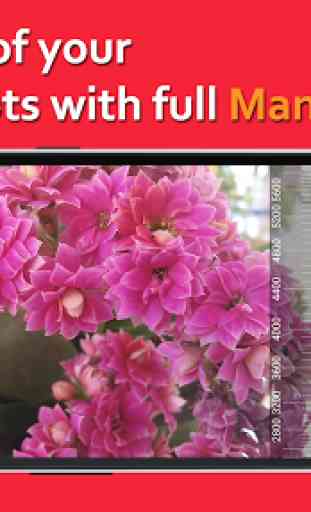
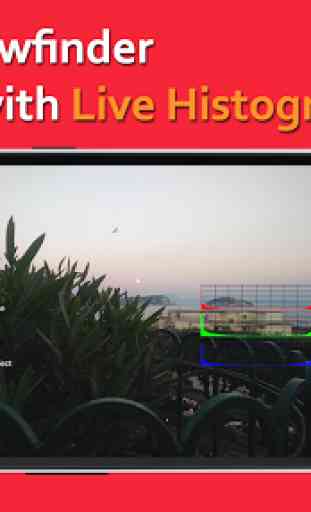
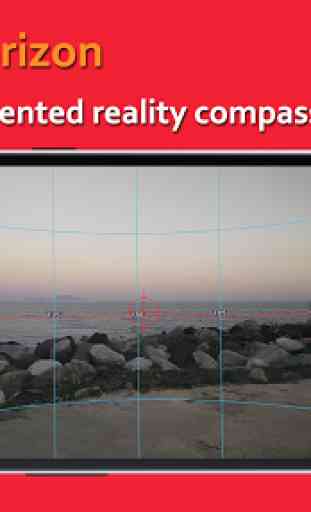
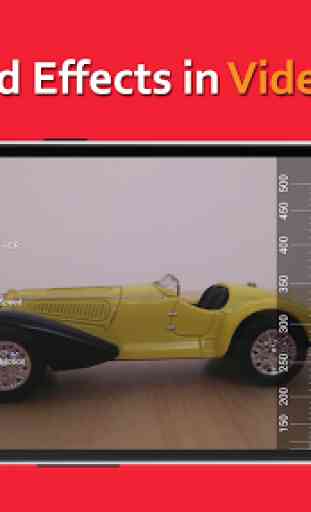

The manual focus options are great, but low iso settings make the camera work extremely slow even in well lit areas and I didn't really notice any difference while taking photos with different exposure times. Overall, it's a solid camera app that helps take great photos, but it could be improved. Hope to see more features in the future!