Barcode & QR code Keyboard
- as typed by yourself
- in the active input field of the app you are currently using. Also this Barcode & QR code Keyboard includes functionality for multiple barcodes and qr codes scanned at a time.Extremely fast QR code and Barcode reading performance!Barcode & QR code Keyboard can scan and read all QR / barcode types including text, url, ISBN, product, contact, calendar, email, location, Wi-Fi and many other formats.
Turn on automatic search in options and the keyboard automatically will suggest a quick Google search for each barcode or QR code that is captured.
Tun on auto submit functionality in options and the Barcode & QR code keyboard will automatically create an Intent with One of the following actions: Go/Search/Enter/Next etc. after each Barcode or QR code that is captured. (Actions depend on the Input field type)
Turn on Rest support! Enter your desired URL and credentials (optional) and choose on what event you want each Barcode or QR code data to be sent!
Turn on Transform to link option! This will help you share your captured Barcode or QR code data as Google search link!
Niko Barcode & QR code keyboard is extremely easy to use!
It reads the following barcode formats:
1D barcodes: EAN-13, EAN-8, UPC-A, UPC-E, Code-39, Code-93, Code-128, ITF, Codabar2D barcodes: QR Code, Data Matrix, PDF-417, AZTEC
- Compatible with https://play.google.com/store/apps/details?id=com.procoit.kioskbrowser
- REST Service support functionality ( Send scanned data to any web URL you want! )
- Specify on what event you want this keyboard to send POST Request
- Enter username and password if your API is private
- Front camera scanning functionality ( bad scanning performance )
REST Configuration1. Choose event on which you want the barcode value to be sent .2. Type in your desired URL to send the data to. URL ex: http://your.domain.com3. (Optional) Type in client username4. (Optional) Type in client password
JSON POST example:{"barcode_data":"123457","username":"niko keyboard","password":"1234"}
- Use barcode scanning feature as an external lib from your app, Example:
protected void yourMethod() { Intent i = new Intent("com.nikosoft.nikokeyboard.START_BARCODE_SCAN"); startActivityForResult(intent, yourRequestCode);}
protected void onActivityResult(int requestCode, int resultCode, Intent data) { super.onActivityResult(requestCode, resultCode, data); if(requestCode == 0) { if(resultCode == Activity.RESULT_OK){ String value = data.getStringExtra("barcode_value"); System.out.println(value); } } }
If you have any questions, you can find me on LinkedIn: https://bg.linkedin.com/in/nikola-antonov-53b49479OR Facebook: https://www.facebook.com/niko.barcode.keyboard/
Category : Productivity

Reviews (29)
Works great! I care most about reliably scanning into a form in another app, don't use the lookup capabilities. This app has the scanning down cold. , I also appreciate the careful though that went into the step by step install and REST hook to enable deep integration into my app. Only negative from me is this keyboard doesn't have glide typing. I really wish i could add this app's scan button to Google Gboard! But that's an Android restriction.
Really good app! Very small size and extremely fast reading. I have other specialised QR code scanners that take 2~3 times longer to read. Problem that I face when trying to scan multiple barcodes into google sheets: I turn on Auto Submit so that after each QR code read, it automatically goes 1 row down into next cell - good. But the keyboard automatically closes. To read multple QR codes, I have to again open the keyboard and press the Scan button between each code. - Bad If I turn on Multiple scan mode with the separator as 'new line' (enter), then I get all the scans in different lines in the same cell. - Still bad Is there a way to have multiple scans with each scan in different cell OR feature with Scan > Auto Submit > Automatically open to Scan again.
Works very good. The speed of barcode reading is amazing, precision also. However,there is a bug when switching from front camera to rear camera, autofocus is lost and batch barcode reading must be restarted. The feature of serial keyboard emulation via bluetooth would make this app unbeatable on the playstore.
Two feature requests: 1) In the termux app characters typed using this keyboard don't appear until a space is pressed. Can you look into that? 2) data matrix 2d barcode dont work if it is white ink on a black background. (colors inverted) if you could fix that this would be a perfect app.
it perfectly does it's job. one thing it is lacking is the bulk scan mode, it has bulk scan but it scans all barcodes at one and enter the result by using comma. It needs bulk mode in such a way that when we scan in bulk mode it must scan one barcode then put enter command then scan next the put enter. It will be great if the developer adds this function.
Great scanner, fast and good UI. If it had the option of always starting with a mini numpad would give it 5🌟. When i scan i always need to enter numbers so would be good to be able to default to numeric input. Good work dev 😊👍
Great app, but it lacks support for GS1 barcodes that contain FNC1 characters. Therefore the scanned text will come back with non printable characters on them. Shame..
The app is very useful for my intended use. I would suggest adding the option to append prefix/suffix (character or string) to the scanned barcodes.
Can't use your Keyboard as primary, because I use Microsoft's Swiftkey for added ACCESSIBILITY. You need to make it so I can use both together. Getting ACCESSIBILITY plus BARCODE. WITHOUT LOSS OF THE ENGANCEMENTS ADDED THROUGH SWIFTKEY.
Best keyboard for scanner. We need multiple barcode scanner which will continuosly scan the barcode and read value on laptop without enter key.
Fantastic app. I use this in my power apps, rather than the built in barcode scanner, i just find it easier.
This is a great app, would be even better if after scanning barcode it would default to scan additional barcode after inputting the first barcode.
This app saved me about an hour of manual typing. It has unobtrusive ads but I will buy it as it will save me time in the future.
Bar code dependencies not installed error, when used from a non Admin account on a Samsung Galaxy tablet... How to fix it? So, there is no way for this app to work without internet access? =(
Does not work in air table. keeps putting barcode in wrong place. works great otherwise but cant use.
great app! works as promised. only thing missing for me is the nowegian keyboard layout and emojies. and it would carry 5 stars ;)
I was looking for such an app 5 years ago, when started working as a stocker at grocery store. Now dreams came true. Thanks to the developer!
It scans every single barcode it sees instead of focusing on the one you point at, doesnt work for me
Works like magic while scanning barcodes I have never seen app like this. So cool and accurate
By far the best scanner ive encountered only thing id like to see implemented is an ocr scanner or basic text scanning
Working well on Moto g7 but not g8. I have 2 g8s 1 android 8 and 1 android 10 but neither work. The camera area comes up but not the blue scan bar.
Not scanning in some devices and showing error, barcode dependencies not installed. Any solution ???
On redmi 8 android 9, this app run in zoom mode. Please tell me how to fix in normal mode
It's not working after update because :Barcode detector dependencies are not yet installed...
Keyboard part does not work. Asked to be z default keyboard but system cant select it. NOT WORKING
App is usefull for me. But last one could you please add up Thai Language in this app ?
Itvwad good. But now barcode reading function is not working
Not worked in all redmi devices..but previously worked well...please correct
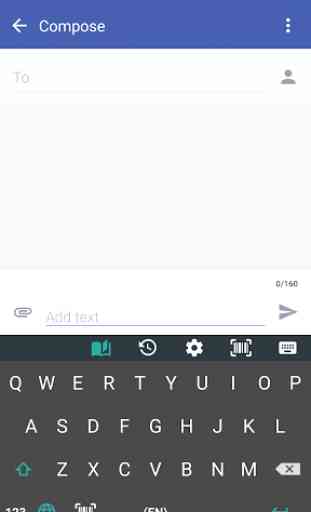
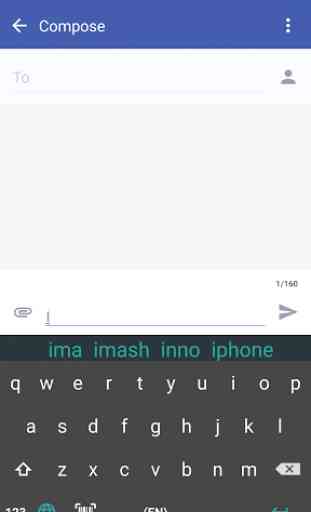
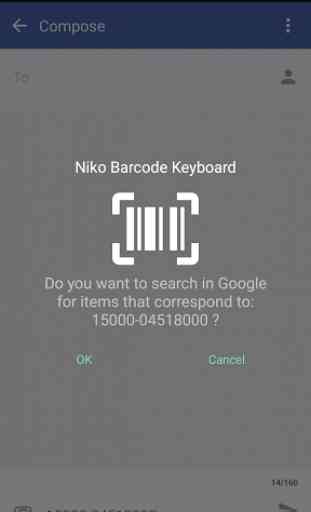
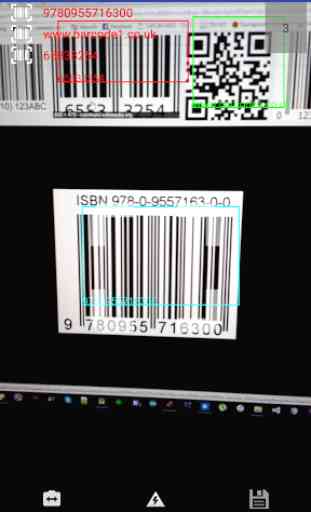
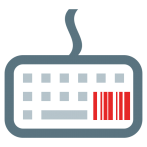
I have been testing many scanning keyboard apps. This one is by far the fastest, most accurate, and easiest scanner to use, however, for all the attention they put into scanning, they woefully excluded in the keyboard portion of the app. Features that are standard in most keyboard apps have been omitted like automatic spacing, auto correct, cursor keys, etc. I would give this a 5 star rating without hesitation if they incorporated these otherwise standard features. The price is reasonable.