Before / After Photo
Before / After Photo is a simple, easy to use app to create before / after pictures. You can save the resulting two pictures in various formats:
- Both separately
- Blended
- The left half of the 'before' picture and the right half of the 'after' picture together
- The left half of the 'after' picture and the right half of the 'before' picture together
Usage is easy:Simply take a 'before' picture by touching the screen, or by pressing the trackball or the 'Camera' button on your device. You can then close the app and do your thing (cut off your hair, clean your car, whatever!). When you are finished, open up the app again, and your 'before' picture will be shown over the camera preview. Simply align the 'before' picture with the preview, and take 'after' picture!
The result will then be shown, where you can view all output formats by pressing the left or right side of the screen. Pressing the save button will save the picture in the currently selected format. You can choose to save the 'before' and 'after' pictures in various formats, or try to take the 'after' picture again.If you want to take pictures using a different camera on your device (for example, your front facing camera), press the menu button and select 'Change camera'. This is only possible on devices running Android 2.3 or later, with multiple cameras.If you want to take a different 'before' picture, press the menu button and select 'Remove before picture'.To turn off the shutter sound, go to menu -> preferences!Pictures are saved in the "BeforeAfterPhoto" album of your gallery!
Planned for next releases:
- Larger picture output sizes
- More output formats
- More!
Translations to multiple languages has been done automatically using google translate. If you want to help improve them, please send an email to dmpapps[at]gmail.com!
Please rate and/or comment on this app!
If you have any problem with this app, please leave a comment or mail the developer!
The INTERNET permission is used for unobtrusive ads (in results screen) and very anonymous usage tracking (using flurry.com)The ACCESS_COARSE_LOCATION and READ_PHONE_STATE permissions are used by the different ad serving networks. Before / After Photo does not use these permissions!
Category : Photography

Reviews (30)
Needs ability to upload an after image as well, also needs the ability to manually rotate pictures after they're side by side
First picture I took froze on screen despite multiple resets. Couldn't even find a home button or help. Uninstall.
Haave a galaxy 4 and its keeps crashing and leaving my phone inoperable. Cant even restart or turn off.
Works much better. I just used it today on a jobsite and got some great before and after photos. I wish their was an option to save the after photos as it's own individual photo instead of having to save it as a combined photo of some sort. I do wish there was an easy way to increase or decrease the before image when filming.
Image in viewfinder is upside down and reversed on nexus 5x. Impossible to use
What's the point of having a before and after photo thing when you can't uploaad a previously saved after photo....there should at least be an option between taking a picture and uploading one
Perfect app for what I needed and free at that. Would like to see a share (Facebook) button though
Everithing i imagine but there can be added more stuff like: toggle flash, manual focus...
It would be good if there is a timer function
Can only load a before pic an no aftet.
Wont let you add an after photo only take pictures.
Its great for showing repairs to cars houses whatever. Thank you so much
But its camera is so bad I want mobile's camera
Did not work for me at all :(
Hard to control
This app must be the before picture.
It's more than good.... It's Great! I use it on the job site all the time. Bravo.
A very useful and easy to use app
TBH: Dis thang always freezing!!!:( unsatisfied Customer!!!!!!
Why can't an "after" photo be from Gallery when in the pictures above, it's shown that you can.....
Don't download this app. Its crap.
Doesn't allow after picture upload
What a stupid app!!
I need this for screenshots, and the app won't open the after picture from gallery, only take it with the camera.
Anyone have a solution?
A great little app. I use it for my decorating business for uploading to my website. One you figure out how to use it. I generally take the before pic as normal.with standard camera app the use the "load before pic" option before taking the new one. You then get options to show side by side, overlapped, etc. To get rid of the ghosting.mentioned in Other reviews, just "remove before pic"
Tried to take another before pic of something else, I can still see a shadow of the previous pic. Even after saving it. Doesn't shoe before and after side by side . Very disappointed! Would have been very good for my business if it worked:-(
Picture loads upside down with no way to rjotate, picture is transparent. There are no edit buttons except load or unload photo. Frustrating
Just couldn't figure this app out
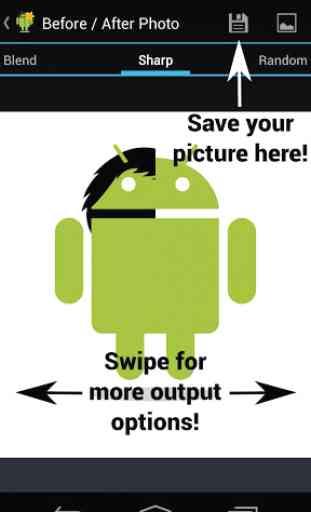
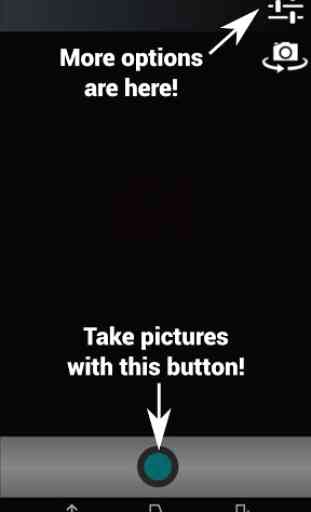
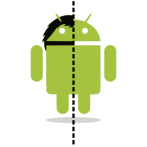
Only just starting to use the app. One thing that would be nice would be to allow the user the ability to choose two points on the image which would define the dividing line. For example, instead of a center vertical line, one picture might look better with a diagonal line.allowing me to choose the to left and bottom right points would create the diagonal line.