Before & After - Photo Merger
The final pictures can be stored either as a merged/splitted image (half-half) or combined (side-by-side).
The application is easy to use. Start by creating a new image, select the before and/or after image, finalize the image or save your current progress. You can continue on your before/after image at any time and you can have several images in progress at the same time.
If you want to change the images just choose a new one by clicking the buttons.
* Combine or merge photos and images
* Supports full resolution images and photos
* Supports JPEG, PNG and GIF as input
* Exports in JPEG or PNG format
* Share combined/splitted/merged photos with your friends
* Built in camera application shows overlay of before photo/image when capturing the after photo
* Support for front and rear camera (when available)
* Choose flash mode when using the camera (device must support flash)
Permissions are for storing images and using the camera.
Category : Photography

Reviews (29)
All of a sudden my pictures are being pulled in on their side and sit on top of each other when compressed. There is no way to rotate. Will be downloading another application for immediate use. If you want me to switch back please let me know asap when this issue is fixed.
Wow. Where to even begin! Don't know what the 'full'/'half' choice is supposed to do but it sure had no effect that I saw or hoped for. When in camera mode the overlay rotated and stretched horizontally, and then after photo taken the new photo rotated back again, and 'before' pic was shrunk and cropped in the corner. I mean basically the goal is to overlay 2 pictures of same size. I had 2 such pics but it managed to mangle them up and basically vomit them in random places. Don't bother.
It worked great for over a year. Now it seems this app along with every other photo app has stopped allowing multiple pics to be added. Not sure if it's the app or the recent Samsung update. Either way it's not workong
Absolute waste of time. Once you've added your photos you can't move them around or resize them accordingly. Possibly the worst app I've ever had.
Used to love using this. Now photos that are tall rather than wide will import flipped to the side. Which was not how the picture was taken. Can't use anymore and it hasn't been fixed for a long time, will be uninstalling.
If there a option to rotate image individually will be better. As i have to rotate one by one before import image in. Otherwise, it can't fit in A4 print format.
The image is not focused above 40 cms. You can not focus by tapping on the screen. The sliding between before and after does not function. The before pic on portrait and the overlay comes in landscape. Uninstalling for now. Will try later versions
For ages! Finally someone's done it. Only small gripe is, when you use the forward facing camera, the image should be flipped horizontally. But 5 stars!!
If only you could edit the pictures to match exactly. I wanted this to merge my drawings next to the original photo but they're put of sync. Add an editing element to it and it'd be ideal.
Can't line up face each pic has to be Exactly the same line up which is impossible.
No point to the app. You couldn't move the pictures to where you wanted them.
You can't slide the pics around to position your before and after. Your subject must be perfectly centered. Which means you need to take from a tripod. Don't know about you but I don't have a tripod for my phone. Useless app. Doesn't appear to support landscape mode either.
Took a ridiculously long time to process. Uninstalling.
Although improvements could be made, it did what I wanted it to do absolutely perfectly and with no fuss.
It works well for my using. Also very user friendly and does offer versatility
does not work on my samsung galaxy s5. :(
Before and after pictures don't wind up with the same orientation
It worked in the beginning but it won't create a new picture comparison now.
Does nothing
Best app
But... The picture overlay is all wrong on my S3, wrong orientation or stretched / distorted when taking the "after" picture. This feature would be great for doing similar pics but it's no use like this. Could use some kind of online help to explain things, too.
How come i can't see m first image when I upload my second one? Big disappointment!
Looks nice but I need the PNG support for before and after screenshots. If that isn't possible I may have to just use the PC.
Great app and super easy to use! Tried 2 other B/A apps before this one and they were garbage. Have made 4 different before and after pics with this app in 3 minutes and they are perfect
Just because ur retarted and don't know how to use an app properly doesn't mean you should rate 1 Star. I ran this app with no problems and it did what I wanted it to do. 5 stars if u added more effects
Way better than the other one.
It was ok at first
Couldn't open this app even once after i downloaded it... It crashes every time i try to use it... Its gross!!
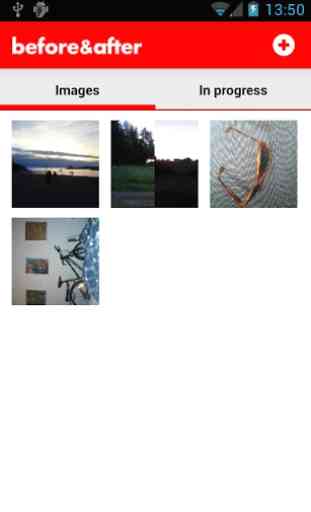
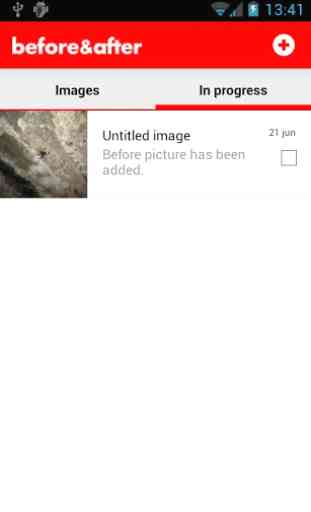
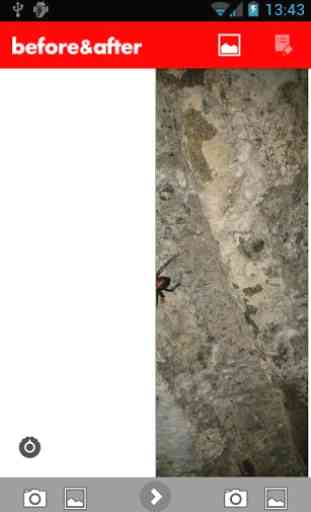


wht the fk did you just made ?