Billconch
Category : Tools

Reviews (30)
Nope. Really wanted this to work, but the app won't see the lock, but I can clearly see it in the list of BT devices. Some people have pointed out that using the CANCEL option bypasses any sort of pin/password that the app uses and leaves the lock wide open to access by anyone using the app on a phone. Lastly, just bypassing the app all together leaves the DEFAULT PIN in place in the lock rendering it unlockable by anyone who has a working app (probably on an iPhone). The lock is solidly constructed. If you take the battery out, you can get by with just the key access on the bottom of the lock. But, anyone with a usb cable and power can just bypass the key lock and open the lock as mentioned above. I've asked for another lock or a refund via Amazon.
Works fine on my Samsung Phone. It does require the safe to be "awake" as well as Bluetooth and location being turned on the android mobile device. I wish I could use the app without physically waking up the safe so I could open from another room. Otherwise it's easier to just use the safe fingerprint scan. I would mainly use this app for changing admin settings without using the safe functionality to do so and to check who has opened my safe and when it was opened.
Nice device and app if setup properly. When I first received the product for setup it told me to download the app and connect to bluetooth (which didnt work). IMPORTANT!!!!!!!! The vault has to be setup MANUALLY first, which means using the provided key to open and following the instructions in the BACK of the book for manual pin and fingerprint. When it has been manually setup THEN connect to the app via bluetooth. Worked for me and hope this helps. Overall I like this product and it works good
Billconch App would not connect to my android phone, having tried to pair the two devices dozens of times over the past week since I bought the Billconch Safe/Box. However, my son's iPhone did connect to the safe on first try. It appears that the App works well with iPhone's but not with android phones. I am a very unhappy customer, thinking about returning the safe to the vendor via Amazon.
App will not recognize the device at all. Wont even let me into the settings. The app only recognizes the lock if manually active the lock then rescan. Pretty much defeats the purpose of the app.
The app worked perfectly the first time i used it but now it will not connect to my safe. The safe is showing on my bluetooth list but it will not pair. UPDATE After reseting my phone and my safe i found the reason why it will not connect. You have to have your location on Bluetooth on and wifi off. Then it will connect thru the app.
If you tap "cancel" when the app asks for the connection password, it let's you go right into the app and unlock the safe with a swipe of your finger! I had to download applock to lock the app as I have children. I don't think they would even mess with the app but you can never be too safe when it comes to children and firearms. Please fix this and I will be happy to change my review, or if I am doing something wrong please advise.
It works but only when it's connected. Wait a few minutes and you have to reconnect your phone every time by pressing the fingerprint button on the safe....would be better if it was alway connected to recognized devices.
This app isn't just defective, it's dangerous. I agree with a previous reviewer who said that you can simply cancel out of entering a password, locate the device, then open the safe. A halfway computer literate 6-year-old would figure that out in about 30 seconds and your pistol and ammunition would be in the hands of a juvenile. Not fun. Because of that, I'd give this zero or negative stars if I could. It's simply irresponsible, and, though I'm keeping the safe, I'm deleting the app.
App set up is a BIG Fail. Received it today and was excited to set it up but discovered the blue tooth will not find the safe. Super frustrating since that's a feature highly advertised. I will be reviewing on Amazon and reporting this info back to potential customers.
Can't connect app to safe i tried the erase button option and started from the beginning still didn't work keeps asking me for the connect password which is all 0 but will not accept and let me set up the app also tried to different phones same problem with both please fix this issue and I will change my review thanks.
It's finicky and won't work if GPS is off. As Mark asked, why does it need storage and location permission? Despite those problems, I was able to get all the features to work.
Super useful app for an awesome safe. Follow the instructions in the manual, and the app is a sinch. I was able to program the app, add my fingerprints, those of my wife's, and done, in about 10 minutes.
This app SUCKS!! Doesn't even take you to the password screen so you can set one. Just unlocks your safe with a swipe. Doesn't give to the option to set your own like the manual says you should be able to do.
The negative reviews (IMO) are unfairly harsh. The instructions are very poorly written likely causing user error. Read the instructions carefully...I had very little trouble and tested the app 50+ times for reliability under various distances and obstacles...flawless operation.
Fantastic safe. Horrible security flaw in app. This is for valuables and firearms. Why is it so easy to bypass the password protection? Please fix the app before someone gets killed from unauthorized firearm access. I emailed the creator and they told me the update fix would be complete in November 2020. It is no Jan 7, 2021 no update.
The app will not connect to the device no matter how many times you wake the device. That was 20 mins of my life I wont get back. The safe works great the app is a huge fail.
Why does location have to be turned on for app to recognize the safe in Bluetooth? When the safe clearly shows up in phone's bluetooth list.
Can't seem to get the default password to work to set up the safe and get to the admin in the app. 111111 isn't working
Won't connect, I'm in one Room the safe in the other and still will not connect My watchful connect my earphones will connect even connect to my car but will not connect to the safe and that's only in the next Room over even uninstalled and reinstalled the app twice Need to update or Get rid of the app altogether worthless very very worthless
Simply doesn't work. More than half of the functions do not operate correctly. The only thing that seems to work all the time is the slide to unlock feature.
Was able to connect via bluetooth right away. Ability to input multiple fingerprints is a great benefit.
Device itself is great so far but I am not about to give the app access to my location and phone data just to connect it with the safe.
The old version workef fine. The new version finds the safe and then locks up and crashes every time.
Doesn't function. Even when device is activated per instructions, search device Bluetooth function does not connect. Zero functionality.
Unnecessary permissions. App works fine, but won't connect to Bluetooth unless you accept them. Fix this nonsense and I'll rate you 5 stars.
Can't even connect to the stupid safe, it says the device isn't activated but I've followed the directions in the manual several times. Worthless.
Does not accept default administrator password of 111111. Without that, the only thing it does is to show the battery charge.
Fingerprint is a joke. Fails Everytime. Can't even enter a new fingerprint without it failing.
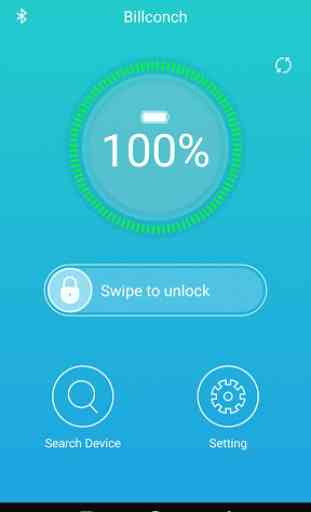
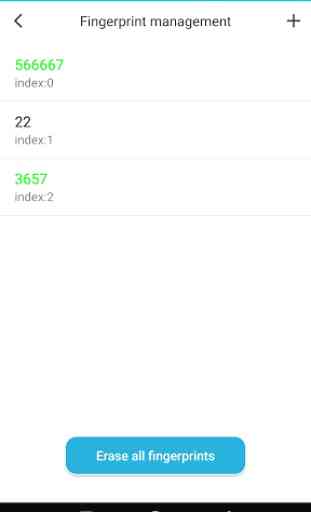
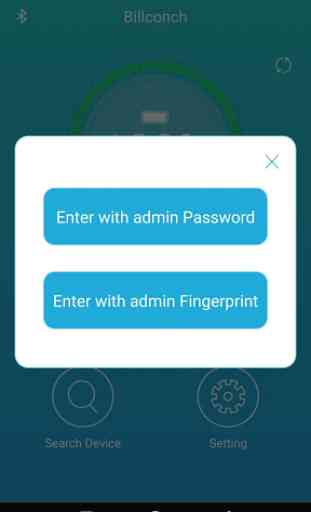
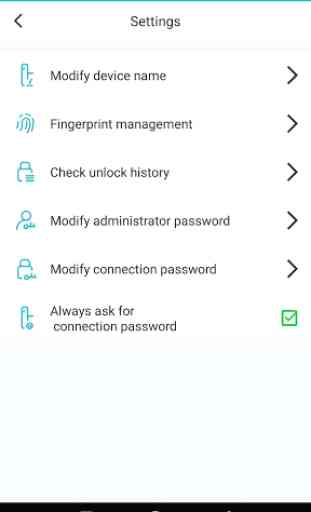

This is a finnicky app that requires suspicious permissions to use it. Why does it need my location and storage permissions? There are no features related to location or storage, so those permissions shouldn’t be required. The app also often loses connection to your Bluetooth device. It’s not great by any means. I’d give this app four stars, though, if it weren’t for the suspicious permissions, because at least it does work and has a good number of options to configure.