Bluelight Filter for Eye Care
Bluelight from your smartphone or tablet causes strain on your eyes and prevents you from falling asleep easily at night.This app adjusts your screen color to reduce the blue light and helps your eyes to relax, making it easier for you to fall asleep.
☆ Features
▽ Free Screen Filter App to Protect Your EyesYou can reduce the strain on your eyes easily.It is simple but effective!All you have to do is launch this app.
▽ Screen Filter with Natural ColorThis app's filter has a natural color so you can read news, emails and websites clearly.This app doesn't dim the screen but adjusts the screen color to reduce blue light which causes strain on your eyes.This natural color filter makes your smartphone screen shift to the screen for night.
▽ Easy OperationIt is easy to turn on or off with just one tap. You can adjust the opacity of the filter.You can choose from 7 different filter colors.
▽ Turn On or Off Quickly and EasilyYou can choose to show or hide a filter icon in the status bar, making it easy to adjust the settings any time
▽ Startup AutomaticallyYou can choose to launch this filter on startup.
▽ Simple AppThis app doesn`t drain your battery except when setting up the filter, since it only adjusts the color temperature. Moreover, memory usage is also low.
▽ Reliable AppThis app's developer has been registered as an official developer by an independent organization in Japan.http://goo.gl/C4qIk (Japanese website)
▽ Remove adsPlease purchase the full version to remove ads.http://goo.gl/ozbIaC
* If you want to install an app from a third party store such as Amazon. Please turn off the filter first to enable installation.
* When capturing a screen (screenshot) turn off the filter first, otherwise it will apply to the captured screen as well.
* If other screen adjustment apps are already running on your smartphone or tablet, it may affect the screen color making it too dark for your eyes.
Category : Health & Fitness

Reviews (23)
Amazing App! Nice Tutorial Information! I Really Appreciate That Before Entering Into The App The App Showed All Terms & Conditions! I All Ready Used Many Apps,When I Using The Eye Filter Apps,I Can't Install Any App On The Playstore! But,This App Showed That Information If You Using The App,You Can't Install App From Playstore,You Can Disable Then Install! Also Screenshot Taking Option Is Also Good! Please Update That I Want To Take Screenshot By Shaking The Phone! This My Request! Good App!
This is the best blue light filter i have ever downloaded. It has so many functions to choose, and the best of it; is the color options. I can't carry out my daily online function without the app assistant. I would like thank the developer for your Excellent app!
Feature Rich! The amount of options for the notification bar is impressive. I used a different BL for years (paid) but this one is top notch. Pro paid version is great. 👍👍
Really enjoyed the app especially it's timed feature. However I keep experiencing a problem where the app turns off. I have it set to turn blue light on at night. But I've noticed time and time again that the blue light never turns on and the app has been turned off. I end up having to go back into my phone settings to allow the app to work. I don't know if it's because of my device or something with the app. But I don't experience this with other apps.
Best app....i like how easy it is to on/off the filter.
I got the free version and used it for quite a while. It really helps reducing eye strain, of course as it promises. Simple, yet powerful. I found there were no reasons against spending the price of half a daily coffee on an app that had very promising features and functionality, so I got it, and still haven't regretted it. However, the only reason I did not give 5 stars is because the transitions between lighter or darker shades is rather abrupt, and takes some time to get used to after changing. May I suggest that you incorporate into the app a smooth transition option for switching between lighter and darker shades,say, over the course of 1 minute. Overall excellent app, though, the price is very reasonable for the convenience and experience, and works like a charm on Android KitKat (4.4.2).
I've loved using blue light filter, and have it on all of my devices. But now it keeps trying to charge me for a subscription which I didn't sign up for. Luckily, I didn't have my card attached to Google anymore. I don't know if it automatically started after a year, or if I accidentally hit the subscribe button. Either way, be careful about what you click in the apps these days. This sort of thing has been happening more lately (never before)...why my card isn't attached to Google anymore.
This app is simple to use and seems to work great, most of the time. However, when you use it, it renders some apps unusable since it lays overtop all apps. For example, if you want to use the McDonald's app, you have to turn off the blue light filter. And with this app, it doesn't have a simple turn off blue light for 5 mins feature.
It gets the job done, but I have one issue with it--I have a Google Pixel 2 XL and when I scroll down from the top to get my notifications, it is not affected by the blue light filter. This is a problem because if I check my notifications, it's very bright. I would give 5 stars if the blue light filter also affected the drop-down menu.
This latest update takes away the best part of the app: the simple, fixed notification bar shortcut to turn the filter on or off. The notification bar shortcut is now obnoxiously large, the button to actually turn the filter on and off is tiny, and I really, really don't need a giant capture screenshot button. The shortcut now moves around as well so it's harder to just tap the filter on and off. After 4 years of daily use across two phones, I'm uninstalling.
Prior to v3 was not bad, however the main settings interface was messy and unintuitive. V3 has managed to clean everything up and simplify the user experience; from full customisation of the perma notification bar (from minimal to many options), v3 also comes with more functions. It would be nice to have an emergency disable option relying on button combinations if the filter is too dark and the ambient light, too strong, preventing screen use. In short, great update with v3 - now purchased
This app is absolutely superb.my eyes used to water, when I use mobile, but there is no such problem with blue light filter. The only thing is we have to disable blue light filter before taking a screenshot. It's not a big problem. but sometimes I forget to disable it. overall it is superb👌👌👍👍👍. It is also easy to enable or disable bcoz the notification will be always on the top, just drag it and do it.
Great app but it is always on my notifications, I have it set to never appear on my notifications but it's still there and I shouldn't need another app to screenshot without the filter in the photo so I can't because I haven't downloaded it. Other than that amazing app, it helps with getting rid of eyestrain and I think the customization is great, I can have the color set to black so that I can my screen brightness even lower when it's dark inside. It is so helpful. Thank you!
I never put my time to write reviews, but I have to here. So this works really well on my S6 and no bugs at all! But here I had to get a Hungary phone so I recently got a mint S7. So while my filter is on a nice 80%, for whatever reason, and only on the S7 does this happen, whenever I pull down my main phone dock(checking wifi, sound, bluetooth, using my torch etc), the dock itself is the only thing on my screen that isn't actually filtered when it's pulled down!! Please fix this!? Infuriating!!
Used to be great. I would be able to enable and disable the filter in my notification bar but all of a sudden it won't even appear in the bar and I have to go onto the app and enable it there. Even with it enabled to display over other apps, it doesn't display over the notification bar which is very bright.
I, too, purchased the license key for the upgraded version and it is not being honored after an update. The version I have does not allow me to switch to dark mode. I can select it from the drop down menu, but nothing happens and the interface remains white. The white is really jarring in the dark (my eyes are super sensitive to light) and it's the main reason I paid for the license key.
Overall, this is a very good app. But I gave this 4 stars because it has some minor flaws. It blocks some buttons on the screen when you try to press them. For example, when google chrome pop ups a warning that site wants to show me messages, I can't press block or allow, I must disable filter and only then I am able to press that button. Same happens in Spark "add drivers license" window. Also screenshots could be taken without filter, because now its too yellowish.
I have had Bluelight Filter installed on my phone for quite a long time. However, newer updates have added many adds within the app which did not appear before. I have also had a reoccuring issue where only half of my phone screen is filtered leaving the other half its regular appearance. This has happened more frequently as of late making this app lose its value for me. Many newer phones have bluelight filters built in the systems settings now. I would recommend those over this app.
I don't like that it doesn't do the lockscreen, notification bar, and volume bar on this phone. (& I have show on navigation bar toggled on.) It did in my last phone, which was also a tracfone. I like that it has a schedule mode with multiple times for different amounts of filter. Also like how it uses 0% of my battery.
It's successful in lowering my screen brightness but unfortunately keeps flickering! Very distracting! Wrote to developer...
Highly recomend! I tried several others but like this one. Very easy to use. Can turn off/on and adjust filter level (from 1% to 100%) from status bar. The ads are not intrusive at all. I've recommended this to lots of people. Thanks to the developer for this one!
Does not block out blue light. Just tints your screen whatever color you select. As in, if you have a black background with white letters, it will give you a dark orange background with light orange letters. A true blue light blocker would give you a black background with yellow letters. This increases the total light coming off your phone compared to dark mode.
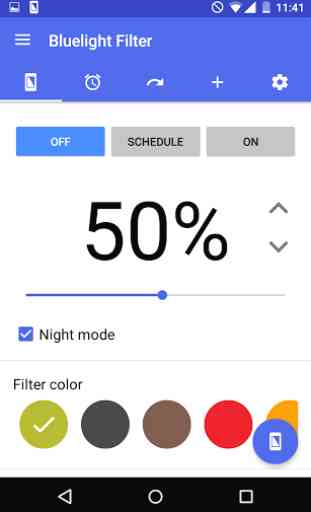
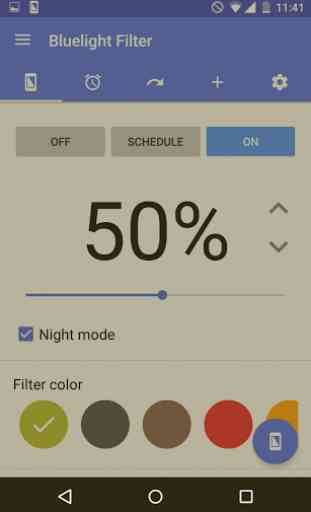
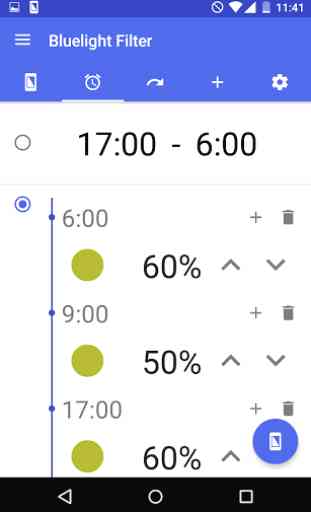
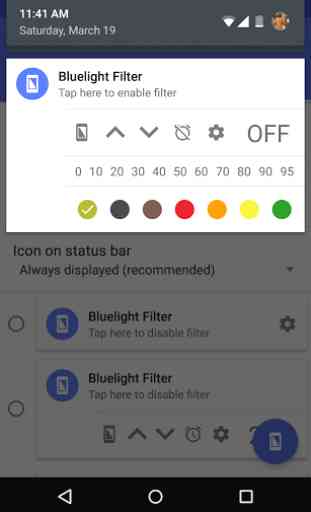

Usually love this app. Even dealt with not being able do specific things on my phone, namely download stuff in Google play. But after the new update I'm no longer able to use the bluelight filter screen shot tool to take a picture of what I'm looking at without the filter. It just takes a shot of my drop down menu 😒