Byzantime Widget (Byzantine Clock)
from sunset to sunrise 12 hours,
from sunrise to sunset 12 hours.
With the development of technology, we could measure time again as naturally as the ancient Roman citizens could or the monks of Holy Mountain Athos still can.
BYZANTIME: LIVE WITH THE SUN.
+
How to install Byzantime Widgets:
Widgets are one of the coolest features of the Android.
1. step: Touch and hold on the home screen until it opens the menu.
2. step: Tap the widget button at the bottom of the screen.
3. step: Find, touch and hold the BYZANTIME WIDGET and Drag and drop it where you want it to appear on your screen.
+
Some device manufacturers add special power saving features. This can in some cases interfere with Byzantime Widget features:
Huawei devices: check your device's power saving options.
Asus devices: config -> battery -> boot manager -> downloaded apps -> activate the "Tasks" app.
Xiaomi devices: Battery settings -> Power -> App battery Saver -> select the "Tasks" app and choose No restrictions (for Background settings), then Allow option for Background location.
Samsung devices: Battery settings -> Unmonitored apps -> Add "Tasks" app to the whitelist.
Samsung devices: Battery -> Detail -> Select "Tasks" app and "Don't optimize".
Lenovo devices: Setting -> application -> select "Tasks" app -> uncheck Restrict to launch.
Honor devices: Settings -> Advanced Settings -> Battery Manager -> Protected Apps -> there you have to slide the Switch to active "Tasks" app. Its grey (deactivated) by default.
Honor device with Magic UI 2.0.1: Settings -> Battery -> App launch -> and then manually manage "Tasks" app.
Category : Tools

Reviews (6)
Guys, it seems like you misunderstood the concept. It is not "12 hours from sunset to sunrise and 12 hours from sunrise to sunset". Byzantine/Biblical time is 24 hours from sunset to sunset. If you make it this way, your app will be priceless!
The app shows today's sunrise as 6.13 and the sunset as 20.44...... various astronomical sources online give the sunrise as 6.01 and sunset as 20.55. Would the developers help me understand the 12 minute difference?
i just installed this widged it seemd interesting, not working for me (nokia 6 android 9) with gps on it states 11:41 instead of 20:59 which is EET +2 sorry but just 1 star from me and im gonna uninstall this
Very good but is not working
Domstolar I need to update the hour manually.

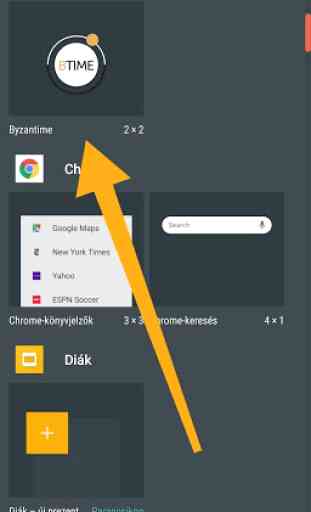
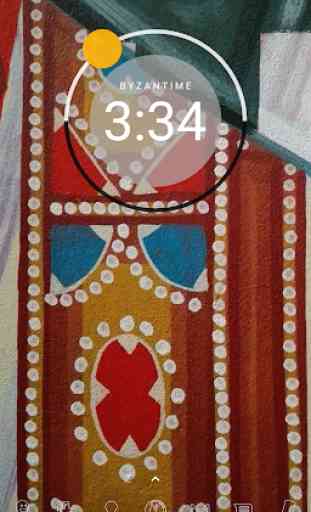


I imagined this years ago and have long longed for it to exist. Thank you for developing it! I'd also like to be able to schedule alarms.