Caldwell Ballistic Chronograph
For best performance
- make sure your device is up to date with the latest software updates provided by your manufacturer and/or carrier. If you are unable to connect your Android device to the chronometer follow these instructions:
With the audio cable disconnected at both ends…
1. Connect the audio cable to the Android device 2. Connect the audio cable to the Chronometer
Chrono USB Support (v. 1.24+)
NOTE: Not all devices support USB. To test if your device has USB support
- download and run USB Host Diagnostics by Chainfire from Google Play.
A USB 2.0 A-Male to B-Male Cable + a USB On-The-Go Connector is required. These cables can be purchased through Amazon.com, Radio Shack, and other retailers.
When prompted to Allow the app Chronograph to access the USB device
- Select OK.
If you do not see a prompt
- check your connection and try again.
If you are unable to connect the device
- Please ensure your device has USB support.
Category : Sports

Reviews (24)
so far used for a little over a year it works well. nice to be able store saved groups with all the notes and even a picture of the group. the measuring portion isn't accurate all the time, and it would be nice to be able to edit weather conditions, which it won't allow me to do. all in all the app does what it should plus a little more
Now that I have it working, I like it. I read most every review and the app instructions to figure out what I needed to do. I tried it with a USB C to Audio adapter and that didn't work. I have a Galaxy S10 plus and here is how I got it to work. Trimmed the rubber off one of the plugs so the plug would fully insert and make connection into my audio jack. Enabled all permissions to the Caldwell App in phone settings. I first had microphone and storage enabled and it didn't work. I read in one review where someone had to enable all four for it to work. Start the app, plug in both ends of the cable and then turn the Chronograph on. Then give the app permission to connect. Now it works flawlessly. Hope this helps and good luck.
I have an S9+ and the app works flawlessly. As per the instruction manual, I went into my microphone settings and gave the app permission to use the mic. Once I did that, it started picking up data from the chrono and everything is working as intended. The manual says this is only necessary for iPhones, but it's worth trying for any device that won't read the chrono.
It's a simple yet functional app to go with a simple yet functional chronograph. It took me a while to get my galaxy 6 to sync with the chronograph. The instructions are are a bot misleading, stating that iOS users need to enable the microphone permission but that other phones should be fine. When I couldn't get things to sync I enabled the microphone permission and it syncs fine now. The app does everything that I need and even a bit more when the "show more" feature is enabled.
!IMPORTANT! Permissions need to be turned on in order for this app to work. The App does not ask when it is installed like most Apps do, so you need to go to the App Manager and turn on permissions for the Microphone and Storage. The App will not initialize without granting these permissions. I'm sure all the bad reviews are from folks who just try to run it as installed, without manually granting permissions to the Microphone and Storage. I can tell nothing happens. I even called Tech Support and spent lot of time on the phone trying to get it to connect with no joy. Even Tech Support doesn't know this little permissions tip (provided by another reviewer -Thank you very much!). There is also a specific procedure required for a good "Sync". Step 1) Start with the App running and the Chronograph ready to record a shot. Step 2) Connect the cable to the Android Device first, then connect it to the Chronograph. At this point the Android Device should display "Synced" and you are ready to start a new Group. If not tap the menu icon at the top right and select "Reset COM". Once Permissions are granted and a Sync is established, the app works exactly as advertised. Now go out there and enjoy it!
App does not work on my LG G7 ThinQ. Of course it has the latest OS and apps updates. I read through the comments and tried all the "tips". Full app access from settings, etc., etc... I still get a "COM error" every time and it simply will not connect. So, I dug an old Samsung S5 out of my junk drawer, fired it up, loaded the app, connected cables and it worked fine. Go figure .... When the apps working, it's very cool and handy. Love it, when it works ... ;-)
At first I didn't think the app worked with my Galaxy S7 because I was getting a sync error. I looked at the comments with theses reviews and found that I had to give the app all of the permissions in my phone settings. Now it works great and I am very happy with the chronograph and the app. Reloading will be a whole lot more fun with it.
The top of the line Galaxy S10+ and NO GO. not one reading! Says not paired. How the hell do you pair the phone? It has a Bluetooth setting but this Ballistic precision doesn't have Bluetooth! The cord is plugged in solid both ways. Nothing. Should I send it back? This is the reason I bought it and I tried everything. Even read reviews about allowing all permissions. App doesn't ask for any! No instructions. Says connected no audio. Then connected says state uninitialized.
I struggled to get it to work, then read another review that indicated permissions required and a specific way to connect. After using that, it started working and works great. 1) Allow the app permissions to access the microphone and storage on the phone. 2) Switch on the chronograph 3) Open the app 4) When both the app and chronograph is ready, connect he cable to the phone first and then to the chronograph. Perhaps just a suggestion to improve the literature around the app, as I expect this is the cause for the negative comments.
I had problems getting it to work with my Samsung galaxy s9+. I kept getting an error on my phone when I plugged it in. I emailed Caldwell customer support and they suggested I check the app permission settings. I was told the microphone permission had to be ON for the chronograph to be able to send data to my phone. My phone defaulted the permission to OFF. Once I turned the mic on it worked without issue. I think Caldwell should do a better job telling customers to check this setting.
I am able to get the app (Version=1.39) successfully working on my old Galaxy Note2 (Android=4.4.2) and on my newer Pixel 3XL (Android=9). I'd like to share my learnings, which can be of help for some of you having connection issues. 1) The old phone has microphone jack, so I can simply connect the Caldwell and Note2 with the audio cable having 3.5mm plugs on either end. When the red-background of "0 FPS" turns to black, the connection is established. The "Compatibility Mode" box under Settings does need to be checked to be able to register the speed on Note2. 2) The newer phone doesn't come with microphone jack (only USB_C-female connector), so I first tried to use the 3.5mm-female-to-USB_C-male adaptor, which wasn't successful: The connection keeps getting the message "Error encountered. [STATE_UNINITIALIZED]" and red-background of "0 FPS" remains red. Next, I connected the 3XL and Caldwell via old-fashioned USB_A_to_B (Caldwell on B side), and used USB_A-female-to-USB_C-male adaptor. After checking the "Always open Chronograph .." box, the red-background of "0 FPS" turns to black and the proper connection is established. Here too, the "Compatibility Mode" box under Settings needs to be checked to be able to register the speed on 3XL. Make sure that "Bluetooth Enabled" box is not checked. Note: Instead of USB_A_to_B cable with USB_A-female-to-USB_C-male adaptor, a simple USB_B-to-USB_C cable may work, but I don't have such a cable to test.
This worked with my Samsung S5 but when I upgraded to the LG V30, it will not. I have been in contact Battenfeld and after trying everything they suggested including a new cord that they sent, it still won't work. To bad because it was nice to have the have all the info right next to you when shooting and the ability to store it on your phone.
Great app. I am confused about the measure group function. It is not accurate and the measurement will change depending on the size of the box its cropped into. I used it to measure from one edge to the other of a 9 inch target and it saw it as 0.92 inches. Other than that its great, maybe I'm doing something wrong.
App worked fine on my galaxy S8. Got a galaxy S10 and my G2 chrono will pair with the phone but that's it. App says not connected. Have tried every setting and permission. Gone back and forth with caldwell tech support and they can't figure it out either. Told to wait and try it wherever there's an update for the phone or app. For some reason the phone and the app aren't talking to each other.
Great chronograph for the price! Had problems with connecting the app. Just needed to give the app permission to use the mic and problem was solved. Would like to be able to import a photo from the phones camera. Camera in the app does not want to focus. Other than that, great chronograph and app!
While the chronograph itself was adequate. This app was terrible. As soon as i tried to use it, not only did it not work on my phone but the chronograph itself stopped working. I had to unplug everything and turn the chrono off for like 5 minutes before it started working again. Don't waste the space on your phone.
Audio cable from chrono to Android cell indicates connected/sync; however, in my case the app will not register chrono's data. This app and chrono does work perfectly for me with USB A-Male to B-Male Cable (for printers) and with an in-line USB OTG adapter. I just wished the provided long cable would have also worked via the Android (cable does work via my IOS phone)
Just now playing around with it but I like it so far. One thing I would like to see added is stuff for archery. It would be nice to be able to add your bow setups info (make model arrows/weight) amd have it not only calculate your fps from the chrono but if it had the info from your bow it could give you the kinetic energy not only at your starting distance but at intervals up to like 50 yards. Id even pay for that feature
Just a little heads up for those trying to connect to android phone. I had to cut back the black rubber on the plug. It would not quite reach in far enough to make final connect on my phone. Kept getting connection error display. Works great now.
This app does not work with my LG G6. I've tried enabling all permissions. Nothing works. I've tried different orders of connecting and turning on the unit and the app, nothing works. Just a terrible app. The chronograph will display the information, but not the app. Shame on you Caldwell for making this so difficult for so many.
App won't work on phones with USB - C only. My OnePlus 6T, like many other phones, doesn't have a dedicated sound jack. If you want to use corded headphones you need a converter. Unfortunately this app won't work with the converter so it doesn't work on my phone at all.
4.5* from me. It's not that big of a hassle to set the mic and make it run as some people were complaining about. I would appreciate though if there is an option to delete some of the measurements in a group before saving. Otherwise quite good!
Once I figured out how to allow access to the microphone, the app hooked up to the chronograph almost instantly. It gives realtime velocities and ES/SD data. The only issue so far is that with the temperature and pressure set to metric, it gives a metric reading (1017 today) but says "inHG" instead of hPa.

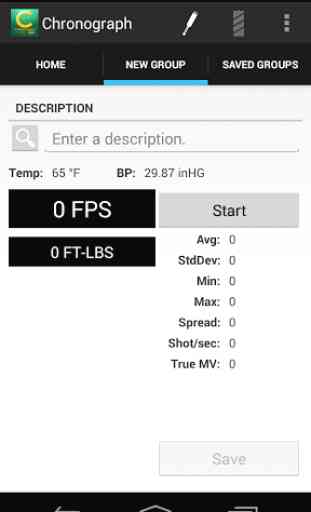

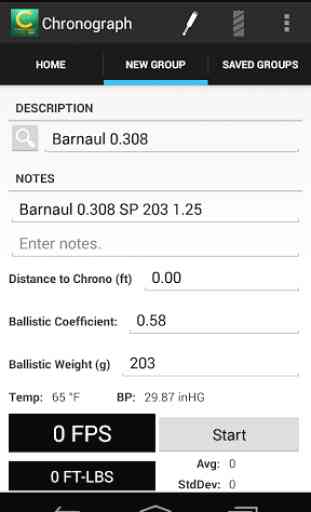
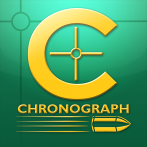
Now the app works, however if you like your units in science instead of freedom, the app chrashes the moment you exit the settings to change everything to metric. And the app will simply not start back up untill you uninstall it, and install it again. So sure it works, but I'm sorry, I guess it's just my fault for not knowing what a feet is, or there being such a thing like the 22nd month. But just to summarize, the app works just don't change the settings when the chronograph is unplugged.