Camera IR Remote
How to use: https://youtu.be/cXn8Ay-0Wac?vq=hd720
★ Features
- Easiest to use remote control
- Trigger on sound
- Timing features
* shutter speed
* delays between photos
* bracketing (for HDR photographing)
- Works in background
★ In addition:
- Take pictures at night: Shutter speed calculator helps you get longer exposure times than what is possible with your camera
- Best possible pictures: Golden time viewer
- know the exact time frame to take amazing photos, taking the weather into account
- Easy macro photography with Depth of field calculator
★ Works with
- Samsung phones and tablets with a built-in IR
- LG (at least with LG G3s D724)
- HTC with a built-in IR
★ Supported cameras:
- Nikon, Canon, Pentax, Fuji, Minolta, Olympus and Sony
! In power saving mode or with an almost empty battery the IR sender might not work.
!!! Not work with Sony and Huawei phones
To get the application in an other language,you can translate texts in files (see links below) and send results to: [email protected]
Google Drive: https://docs.google.com/spreadsheets/d/13nlxSU_WpMHHIAg9rkVo4JV4ezlOlFdoyWK20nrnhfQ/edit?usp=sharing
OneDrive: https://onedrive.live.com/redir?resid=38fe661b1ac06c9f!106&authkey=!APRn7NpKD5TbboM&ithint=file%2cxlsx
Category : Photography

Reviews (29)
App works as described. I was able to control Nikon D70s shutter with Xiaomi phone. Setting was Nikon v.2. Camera type can be selected at any time in settings - far right menu (just need to click on camera type there) or delete AppData and cache (it will remove all previous settings). Perfect app. Thank you.
The app is awesome! The only problem it has is usability - it's hard to discover all of its great features without watching the video or reading the docs. I'm giving it 4 starts + another one to compensate for the low ratings by people who didn't bother to read the description ;-)
The best camera accessory app I have downloaded yet. No questioning. Simple and straightforward UI. No premium features. Works very well with my Sony A7ii. Saved me from spending money on a separate remote shutter. Thank you app dev!
I give this app 5 star since it has all the features needed and work flawlessly. I use it with Canon 100D. However, there are 2 things that need improvement. First, user should be able to change camera model. Right now, the only way to do it is to uninstall and install again. Second, it would be nice that shutter button is larger. It's not small, but still.. All taken into account, still very nice app.
Using a Sony A7R II, I can't get bracketing to work but I can push the button using the Sony v1 profile and it works just fine, which is all I really needed. I think this should correspond to the RMC-DSLR2 remote though I'm not sure.
Not working with my Canon 5D Mark II and Xiaomi Redmi Note 7. I tried all Canon modes that were available, and yes I made sure that remote mode was enabled on the camera.
Works, so far, no errors from the app and the camera, I used a Nikon camera and to change model of camera set in the app e.g. form Nikon v.1 to Nikon v.2 is found at the settings tab scrolling far right in the tabs above
This app is excellent, save my work for a long time until I could reach certain amount of money to buy my own remote control for my camera
Works perfectly with Nikon 1 J1, used the V1 selection on initial setup. You need an infrared blaster on your phone for this to work.
It works perfectly on my Xiaomi Redmi Note 4X with Nikon D7000. Best one!
Nice app It works well for my nikon d3400 using a phone with IR Blaster
AMAZING tool for astro, been using it for many years.
Was unable to connect to my camera and video wasn't clear enough
Great layout but can't change camera type without uninstall
Lg V20 - A7III, no matter what function I try is always doing the 2s delay shot
Doesn't work on Canon 6D
Worked the right from the install all I had to do is select the camera.
Perfect. Does exactly what I need for my Nikon D5200
Man, I can't get this to work with my d7500
Does the job very well.
what is the version for Canon 7D mark II?
Did not work with Cannon 70D
This is the first remote app that actually works 100% with my Nikon D7200, and has huge amount of options. I would like to give this 5 stars... but MAN, you see that small shutter button on the screeenshot? One tiny button while the whole screen is empty. Try to hit that without looking at your phone. 99% of users will use the app only for that shutter, and it's sadly almost unusable without looking at the phone/using only your hands (which is the point of a remote, really). I know almost all similar Android apps are designed this way (except maybe DSLR Remote, which has a full screen shutter) but man, why... Please fix this (or at least make it optional for the button to fill the blank space around it), and you have my 5 star and eternal gratitude.
Best app out there for controlling camera using your phone (if it has an IR blaster). Works wonderfully with d3400 + MiA1. Gonna try some beautiful time-lapses now.
Try this...I put my camera right up close to my tablet...and set it to snap a photo from sound...and it was so close that the sound from the shutter snapping the photo it would make the camera repeat taking photos over and over again..I thought that was cool.
Works great HTC M8 and Sony Nex 5N. Only rotation is enabled always no matter if is disabled from the phone.
Works for my canon eos 400d / rebel xti. Easy initial set up. Cant wait to put it through its paces!
The sony v2 remote in this app uses the 2sec delay button (bottom button) found on those cheap remote. Can i have the instant button which is the top button?



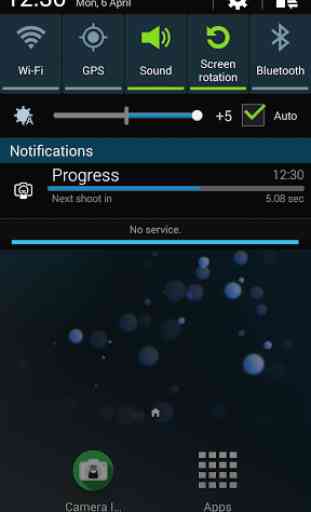

At the beginning your are asked to choose between camera brands and each of one has different numbers (ie Nikon v1, Nikon v2...) the problem is that those are not actual camera models, just numbers made up by the developers of the app. Ok I didn't care. I choose nikon v1 just to try and the change it later if it didn't work. Of course it didn't work. But I think it's impossible to go back and change the "model" of the camera again. Uninstalled for now.