Camera Remote Control (DSLR)
★ Works ONLY with
- Samsung Galaxy phones and tablets with the built-in IR blaster
- or with newest HTC, Sony, LG etc phones and tablets with the built-in IR blaster AND Android >4.4 KitKat or newer version with native IR support.
★ NO additional hardware is needed
★ Supported cameras: Canon, Fuji, Minolta, Nikon, Olympus, Pentax and Sony
NB! With some phones in power saving mode or with almost empty battery the IR sender might not work.
If this app doesn't work with your phone then poor rating certainly doesn't motivate me to fix bugs or implement new features. Instead feel free to e-mail me (your exact camera and phone model).
Category : Photography

Reviews (30)
Works beautifully with nikon 5200 and Huawei mate 20 Pro. One tip: to make bulb mode work, select manual mode on camera, rotate the dial till shutter speed shows 'time' and then use app to click. Obviously release mode should be quick response remote. Only issue I have with this app is that it doesn't have any help whatsoever. It will be great to at least explain controls on the app under each tab.
I am sure it works for many cameras it didn't work with my Canon rebel t7i But I don't think it's the fault of the ap possibly this user. Thanks for creating this it was worth the effort to see if it would work for my camera. A list of supported cameras would be helpful. Thanks
I used it for Nikon D3400, first I forgot to enable remote shutter release in my camera, I thought this app is useless but it works great and saved my money to buy a remote. It is very useful if you want to take your selfie from DSLR. No need to catch other guys for your photoshoot.
I had forgotten where I placed both of my Canon RC-1 and RC-6 infrared remotes and had ten minutes to prepare for a family portrait. I tried a few apps before finding this one and to my surprise it worked nicely!
This is the application I was looking for to be able to take the photos I wanted on my camera. The timer it has is very good, you can set the time you want, the number of seconds you want and the number of captures you want. I recommend it 100%.
Making my life so much easier! Stuck doing self portraits in Lockdown for my course. Just make sure you've turned the remote crtl on in your camera settings!
Works with Nikon D3400 and Honor View 20. 1) Press the physical Release button at the back of the camera (next to the Bin button); 2) select either of ML-L3 options available; 3) point your phone/IR at the camera. Works best from side or front. But generally wait for camera to respond to IR
A good one, love the timer options. It would be great if shutter can be mapped to volume button
Superbly simple remote that has made me LOVE my Samsung Galaxy S6 even more. Shout "smile" and you are already on candid camera lol. Does exactly what a remote should do and a little more, i am so happy i found it..
Works nicely on my nikon entry-level DSLR. Sound trigger is sometimes hit and miss, though.
Thought it didn't work with the D3300. I was wrong. Works great once ya select the correct make of camera. Derp.
Working well. Change the camera settings. Operate the app with mobile facing the front of camera... Working like a Charm.
Worked great with my LG G5 and Nikon D3400. Don't forget to turn on remote control mode on your camera.
If you have ir in your phone you can easily make timelapses with nikon d3400. I have xiaomi redmi 4a.
Steps to successfully use this app. 1. Download app => Go to Settings and Select your Camera brand 2. Switch ON your camera => Go to Camera settings and Enable wireless adaptor 3. Change the Release mode in your camera to Quick Response Remote. And now try..happy clicks !!
Works perfectly with a6000. Thank you.
Great App. you can charge and remove AD
This ir remote works for canon 60d ... thumbs up
Doesn't work for canon Powershot SX1IS
works flawlessly with Samsung Galaxy Note 4 and Canon Eos 60d
it works in my note 4 Samsung Galaxy.
nice app. it's working
Canon 77D. Doesn't work
Does the job for my Canon 7D.
doesn't work with Nikon D850
I couldn't get it to work on my Nikon D800 or Sony A6500 and thus need to delete. Pity as a simple no frills trigger could have been good. It might not support these particular cameras - I couldn't tell from the app info. For Nikon (D500) I use their Snapdragon Bluetooth app which works well - not tested on D800 yet. For Sony I use their Play Memories app - that's OK but not as capable as the Nikon offering.
The shutter remote control in its simplest form works great with my Pentax K-30. However it doesn't work as expected in Bulb mode. It triggers the shutter and keeps it pushed for a less than a second and then at the end of the interval it repeats it again. As a result if I want to make a photo with 30 seconds exposure I get two photos with a less than a second exposure each
Just a heads up to anyone trying to use the sound trigger. If you don't disable the shutter beeping noise then the app gets stuck in an infinite audio feedback loop triggering the shutter forever. There is no way around this due to the nature of the phones hardware (close proximity of your speaker to your microphone). To fix, disable the "beep on shutter" feature in settings and it'll work perfectly. I'm using this on my Pentax and it's the best shutter release there is. Perfect for hands-free operation. Thanks
I don't hate it. I just can't get it to work. No instructions on how to set it up. My camera is a Nikon P900 and phone is a Huawei Mate 9. Not even sure if it even works with my camera. There just no information in the app.

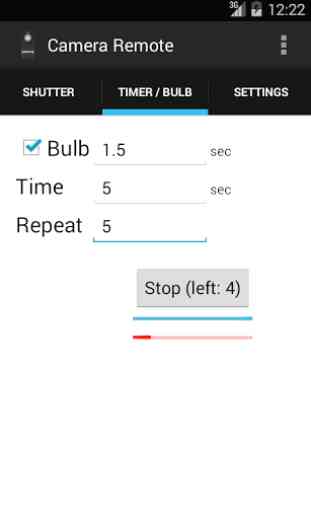
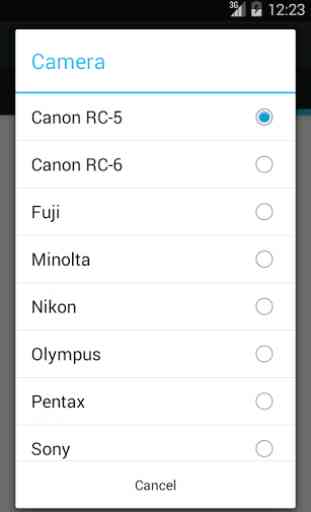
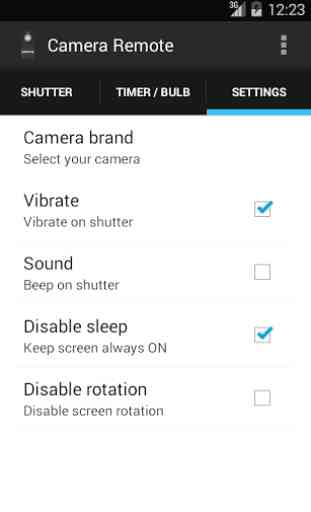

I've tried numerous Apps that don't work for my Nikon D7200, so this is a treat. The developer must be commended for this simple app; does exactly what I want, simply. I use it for copy work, so I've not tried it out at any distance from the camera, but it should still work fine; the phone works for a tv from a distance of 4mtrs, so can't see a problem. Good work.