Campus Student
LOGIN INSTRUCTIONS
1. Download the App
2. Search for your district name and state
3. Select your district
4. Enter your username and password (provided by your school/district)
NOTIFICATIONS
Receive alerts for grades, assignment scores, attendance changes and more.
SUPPORT
Visit: www.infinitecampus.com/appsupport
Please note: Due to privacy concerns, Infinite Campus does not maintain individual login information. Please contact your school/district.
APP REQUIREMENTS
- Your school district must use Infinite Campus student information system
- An active Infinite Campus account is required
COPYRIGHT: 2018 Infinite Campus, Inc. All rights reserved.
Category : Education

Reviews (30)
It's hard to navigate and understand, I can barely tell my grades. And it bugs constantly, I don't have a problem with the app but how hard it is to use. I think they need to take it back to a website untill the app is fixed.
Super slow. Like I have waited for a whole minute for just one grade to load. Other than that, works fine.
It was fine until it updated or something now there's a box that says there's technical difficulties and to press one of the options shown up when the app works just fine after logging in and figuring out if what you're typing is correct with the text is white on white.
Used to be very useful and work well. Now, it just shows a blank box that says try again. No matter how many times I've clicked it or waited, it hasn't gone away. Really bad app.
The new Campus Student app improves on the original Infinite Campus app but still lacks an important feature. Although other reviews criticize the loading time, it loads in ~5 seconds when connected to WiFi. As far as looking at new grades, it does provide notifications and you can look at your list of assignments. The main issue I have with this app is that it is missing the Recently Graded Assignments table that is available on the website. If a grade isn't in the notifications, you have to dig it out from a bunch of other assignments that you haven't completed, and that can be annoying. I would also like the grades page to color grades yellow or green depending if it has been finalized.
First off, contrary to what other people are saying, I find that this app is faster than the old one. Second, it looks and feels better than the old one. BUT, there's too much words in one page to comprehend. The amount of words makes it feel unorganized and clutter. The old one did a good job of simplifying the browser version, but, as some already mentioned, this is a straight copy-and-paste of the browser version to the app
This was the new Infinite Campus update that no one ever asked for. There was literally nothing wrong with the old one, but with this one, the schedule tab has the days out of order, the assignments tab should just be deleted because most teachers don't put in assignments until they've been turned in (and if we don't know what our homework is or when it's due, we check Google Classroom or Remind or just text our friends), and when you click the notification bell at the top of the screen, it shows your alerts, but if you click one, it doesn't do anything. This app isn't awful, but it could be a lot better. I think it'd be great if we got push notifications on our phones when our teachers post our grades or if we have an unexcused absence or when our schedule is changed (because sometimes in advisory, students are sent to other places and it basically changes on our schedule, but we have to check it every day which is no bueno). We rarely even get emails about those things to begin with, but not everyone checks their emails, so why not make it more useful for us? If we did that, we wouldn't be checking our Infinite Campus every ten minutes to see if our math test has been posted and we'd instead do our homework and just check the notification when it pops up. Again, nobody asked for a new Infinite Campus, but if you had to give it to us anyway, maybe it would've been a good idea to actually make it better
This app is completely unusable. It worked fine for about a week and actually had an okay interface but not it just opens to a white screen that I can't get out of. I still get notifications but I can't lose the actual thing. I tried uninstalling and reinstalling multiple times but it's still broken. Please fix this soon. I just want to check my grades easily. Update: I'm no longer getting notifications either so... If I could give it 0 stars I would
I have had the same issue of the app not loading content myself, but a simple delete and re-download fixed the problem. This app is still new and will have bugs like anything else would, but when you get it to work, it is fantastic. It is extremely easy to navigate, and the grades update instantly. In my opinion, this app is much better than the previous one and I'm glad that they made a change.
I check my grades all the time, and this app works wonderfully!!! It is easy to navigate, and I like the set up a ton more than the previous version. However, it goes through moments when it won't open, and all it shows is a white screen. This is terribly annoying, and I wish it could be fixed... 🙁 Over all, it's a great app!!!
Like the old app, this one has many flaws and can take quite a while to load. HOWEVER, at the very least the old one would actually load when you opened it. Even after waiting for 5 minutes, the thing was still stuck on a white loading screen, and I tried with WiFi and data, so it's certainly not any fault on my end. TL;DR: Don't use this app. If you want to check your grades, just bookmark the webpage
It's alright. But I prefer the other one because you could view your classes and stuff offline and only needed reloading. This keep a giving me a white screen when it tries to load now and requires wi-fi to view anything in the first place. The two positives are that its format is attractive and it notified you on your assignments. It also loads fairly fast when it does load and doesn't need to be manually refreshed.
It does what it wants by showing you your grades... But only a third of the time,because I try to open it but almost every time it pops up with, "Connection Error try again" and it barely works! I try looking online but the same message. And it's not on my end, I can log online and have and use WiFi and data. So please fix it.
Can't even open it. When I do white text and even without white text, can't find my district. Please fix this issue and also seems like you didn't find all the bugs? Better to use online but shouldn't go through millions of tabs to get to one thing
The app is much less coherent than the portal. The portal displays assignment grades chronologically by class and shows the current average. This app shows neither. I would much rather use the portal version despite it being outdated. The design of this app is streamlined and simplified, but it simply lacks the efficiency of the portal.
So 5 stars when the app actually works. Yesterday it started acting up. Whenever I tap the app, it just goes to a blank screen and doesn't ever load to the screen. I uninstalled and reinstalled it about 7 times and I can sign into my district, but then, white screen... Though if you can get it working, great app.
It's useful in theory, but not so much when the app will never open. I can receive notifications for my grades, but 9 times out of 10 I can never get the app to load and it always says "connection error" and it does matter how many times I press "try again," it doesn't work. All my other internet-connected apps work just fine.
App works but is clunky and slow. I am on a oneplus 6 with 8 gigs of ram, a snapdragon 845 and an adreno 630 and it still sucks. some optimization needs to be done because it barely runs on the best processer for android phones right now. Thats a big issue!! My freinds have phones that are one or two years old with still decent hardware especially for loading a basic app but the app will freeze or crash on their phones. My phone heats up while using the app and this is due to the high cpu usage.
Great way to check grades and keep track of assignments!
Despite enabling notifications on both my phone and in-app (and checking the "stay logged in" box upon logging in), I do not get notifications. This seems to be an ongoing issue in my district. It would be nice recieving notifications such as attendance updates and grade book updates. I've tinkered with a few settings but haven't had any luck! Please fix!
The app doesn't work, I literally can't login. I've reinstalled multiple times and the same problem comes back.
My experience has been horrible, i enter the correct district name and it says no school district found, but my it has worked for my, and it would be easier with a search for school districts in that stat3 if you put in the state that you want.
Can't even type in my district because the text is white/invisible, same for typing in the state. This app was amazing before, please fix this issue.
Once I install the app, I can't even type in my district because it won't show. This is the same with putting in your state. Please fix this!!
It's a great app to have to check and update on grades.
So the app is definitely broken. I can rarely sign in, as the app thinks it's smart and tries to sign in for me. Unfortunately, the screen then goes completely white and nothing happens. When the app did work ( and it only worked for 3 days) it was organized pretty well, and I liked the way the app looked.
I'm rating it only one star because whenever I try to open infinite campus it kicks me off saying it's not working. Please fix this.
The app is crashing upon opening on my Galaxy A52 5G with Android 12. This wasn't an issue with Android 11. Please fix your app.
This app does its job well. That job being telling you your grades and the grades on assignments. My only gripe is how little you can customize. For example a "dark mode" would be really good, or maybe be able to change the size of font, or the layout of the menu itself.
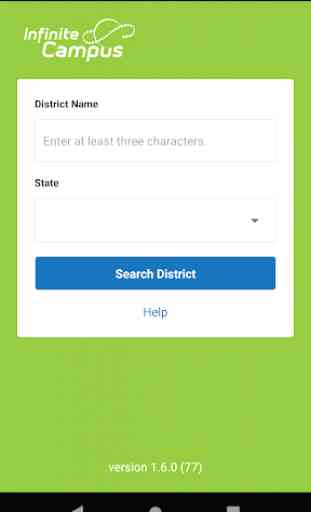
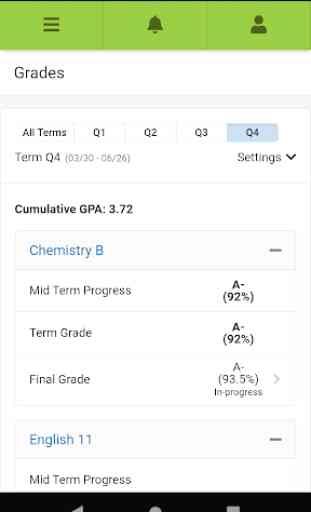
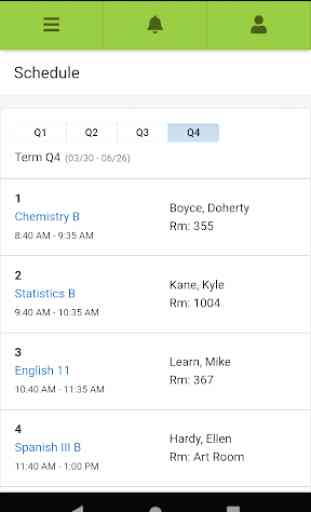
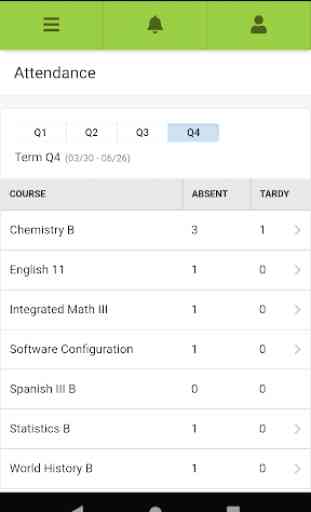

I love this app, it tells me my grades and shows all of the work I can do to bring the grade up. This might sound petty but the only reason this didn't get 5 stars is because you can't change the theme. Maybe some people don't want it to be green. It would be cool if we had a choice between colors and light/dark mode. please notice me devs.