Camy — Live Video Monitoring Baby&Pet Monitor CCTV
Camy is an app that will make a camera from the phone for remote video surveillance streaming. You can set your phone as a camera or viewing device. Alternatively, you can enter the web address into your browser and watch the live video stream on your PC.
Functional:
✓ Stream high quality video
✓ Ability to connect multiple cameras (phones) [Available in Premium version]
✓ Ability to simultaneously connect with multiple viewers
✓ Video recording
✓ Ability to turn off the phone screen to save energy
✓ Motion detector and notification of this + the ability to automatically record video to the cloud [Available in Premium version]
✓ Information about the stream, frame rate, bit rate, image size
✓ Switch between front and rear cameras
✓ Ability to answer the camera on the speakerphone "View and talk"
✓ Ability to rotate the image
✓ Remote flashlight on
✓ Ability to take screenshots
✓ Ability to zoom in
✓ Night mode
✓ Android TV
✓ Web version
In the process:
✓ Ability to connect IP-camera / webcam
✓ Any ideas what else to add? Email to my @ camy.cam alfred @ camy.cam
Friends: vision ivideon athome guard babycam security trackview track view
Camy built using Flutter
Category : House & Home

Reviews (22)
I paid for a subscription and still was not able to use more than one camera. The subscription would not update or restore. Anytime I wanted to make a change to anything I had to uninstall and reinstall the app. Horrible horrible horrible
Great to keep your eyes on your home when you're away from home. The features are endless and magnificent. You have the option(s) to get the highest quality of video or lower quality for a more simultaneous feed. They have a volume booster that is a very nice feature. Depending on your phone quality you can hear in other rooms. You can screen capture, record video with audio, night vision and or the flash on. This is everything you need. I use old cellphones over wifi I love it.
The pairing system could use some clarification, and it would be great if we could use just one phone and a TV with no second phone. It's a great idea, and the devs clearly care about feedback so I have edited this rating to reflect that As an explanation, I used the TV app with a webcam, tried the QR pairing, and just got a "Wrong!" Message. "Wrong!" Is not a very helpful explanation of the problem, and gives me the impression that the app is doing something that I don't expect it to be doing
I like this app & it has a lot of potential but it's glitchy. The settings don't stick & I have to keep resetting them often. The motion sensitivity will NOT stay as I set it. I'll lower it, go back to the previous screen, go immediately back into the sensitivity setting & it's right back up where it was before I lowered it. Very annoying since EVERY movement sets it off & I end up with a TON of videos (& notifications) . I look forward to fixes because I'm keeping it.
The beginning connection as well as many multiple reconnections are most always quick and dependable. Most (though very random and occasional) issues that I have encountered with connection, have been due to service network area connectivity of (the viewer device) my cellphone. Unlike most similar apps I have tried, both devices do not have to be on the same network or same account to work. I use Camy daily as part of both my home, and business, security systems and recommend giving it a try.
Works like it said. Not absolutely feature complete and it is defeatable any number of ways by a patient, determined opponent of average intelligence if you're trying to record proof or evidence of wrong-doing but in all, a good start. Easy to use. Best way to connect cameras by far among these kind of apps. Also, works cross platform between iOS and Android clients. Woot.
After three days trial use,not working anymore.also it requires fastest internet only.not useful on 3g or 4g internet.trackview was best
Not happy. Downloaded app to two phones, as required during set up, got as far as the QR code on the 'camera' phone, and the in-app scanner on the 'viewer' phone, but there is no button to initiate the scan. I can clearly see the QR code through the scanner on the screen of the 'viewer' phone, but nothing happens, and there the setup process stalls. Edit: Scan does NOT happen automatically, even though the QR code is clearly visible on the screen of the 'viewer' phone during setup!
The pics looks amazing but I can't playback videos at all, I don't know why. 'Cannot play this video' error message on every video. Also the adverts at the bottom obscure things and get in the way. I'll also add, this is through a 3rd party player, the one soggested MX player but I have also tried VLC.
Website not found after qr code scan. Uninstalling The QR code just sits there on both phones. The app won't scan the other phone. One phone has the QR scanner native in the camera, the other doesn't and had to download an app. Both cameras get the same message when scanning the QR code. A 404 error. In any event, not worth the trouble when I would have to pay for it. Found one that's free and works great
I have used this for a few months now and it has gotten steadily worse and unreliable. Also i am no longer getting any response from tech support after numerous emails in and outside the app. Yes...you contacted me.. but only after i changed my review here. Prior to that I had sent 5 seperate emails to which you never responded. How DARE you call me a liar??? The only "tech support " you ever offered was a screen shot of battery setting options 3 different times.
This app was great, loved it, I wasn't even on the same WiFi I was 0.3 miles away from my house when I saw my nephew letting someone in who didn't belong in my house, and all of that from camy. However, just after the last bug fixes, I believe, the app wouldn't stay connected to the viewer and vice versa. I uninstalled reinstalled, worked for about 20 minutes then my screen turned if and upon waking the camera and viewer didn't connect each time for several times afterwards after several days.
I've been thru many of these apps and have delt with every glitch u can think of but this one has so far been perfectly done. I havent had any problems with performance, picture, remote lighting, sound or anything! I dont do reviews but in this case i felt the need to spread the word. I base most of my downloading decissions based from what strikes me in the reviews. This app is so far the best ive used. Well Done!
hi, I would like to know how secure is this app? Is video streaming end to end encrypted? Are videos saved on any server? it's recommendable. I would like to suggest developer to 1.Provide a mic button to talk (Microphone access , enabling it to talk and disabling it to mute , this option is available in app but not in web version of the app). 2. give an option to hide the buttons present on the right of the screen, it's really troublesome to press them by mistake specially the flash and mic buttons , it will be best to hide all of them by tapping an arrow or something to hide unhide them.
I paid for the premium subscription and everything was working great. I had to reset my phone. After it was restored when I ran the app I had ads and was unable to connect more than one cam. I sent several emails through the app for help but did not get a response.
I tried for quite a while to get this app to work. Installed on 2 phones, one the camera and one the viewer. Scanned QR but nothing ever happened. The app refused to close and had to reboot viewer phone several times. Finally was able to uninstall.
I have it on two phones. Do you know how to read? Neither has a camera option with the camy app running. I even opened a new screen with the camra. It takes pics. But no scan option that is shown. How to make it scan. What's the procedure. Do I hover the phone over the other Or focus Like a pic and push a button? Press and hold? Say hocus pocus? ??
I thank you for your extraordinary and outstanding application with simplest form and least options. I once again thank for the developer who has put lot of efforts in developing this app. I like to share few problems and suggestions. 1. In camera person's phone, the speaker (audio)volume won't work while using MX player, IMO, whats app, face book (no speaker volume while playing videos but video works). 2. While video call in camera person's, camera will pause
If I could give this zero stars, I would. I couldn't even set it up; it wouldn't scan the code, and the upgrade to premium pop up kept getting in the way. On both phones. 👎🏻👎🏻👎🏻 yes, I did give permission on both phones.
Even without a paid subscription, this app makes an awesome security camera. I can see and hear everything in whatever room the viewer is placed in when I'm away from home. It even has night vision which is AWESOME!
This app is the best! I turned my old phone into a security camera and it works flawlessly with Camy. I love the fact that there is 2-way audio and you can switch between the rear camera and the front facing camera. Hands down, the best app for the job! Thanks, Camy!!
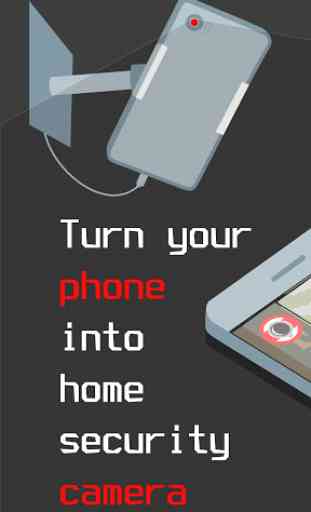
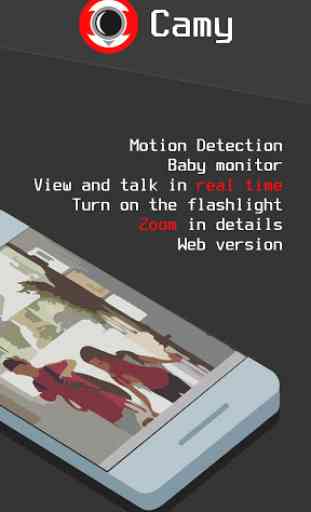
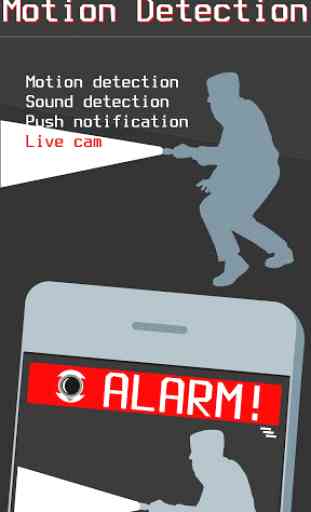
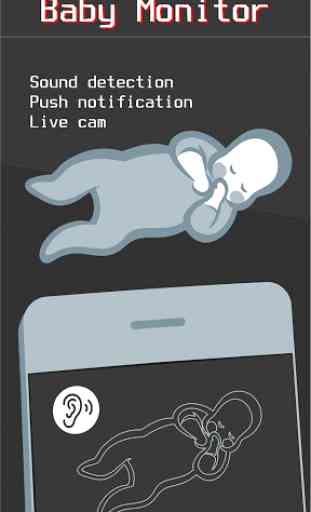

This app used to be great but starting this week I'm now getting constant pop up video ads on the phone being used as a viewer. The ads become more frequent the longer I'm using the app and they completely disrupt the video feed. You have to tap to close the ad once the video spam is done playing. The app is now worthless.