Candy Camera
Don’t miss out on Candy Camera’s amazing filters –7,000,000 people taking selfies with Candy Camera every day!
★ Filters for SelfiesA diverse range of filters, designed specifically for selfies –Every Candy Camera filter will make your skin look amazing!Swipe left and right to change between filters,And find the perfect beautifying filter for a selfie!Candy Camera’s filters are shown real-time while you take a selfie,So you always look and feel beautiful with Candy Camera’s filters!
★ Beauty FunctionsIn addition to the filter camera, there are additional editing tools for the perfect selfie -Slimming, whitening, concealer, lipstick, blush, eyeliner, mascara!Edit or use make-up stickers to look beautiful in all your selfies.Candy Camera is the ultimate beauty tool for selfies!
★ StickersStickers for every season, occasion, and trend!Decorate your selfie with Candy Camera’s huge sticker collection –New stickers are being added to Candy Camera with every update!You can find cute stickers for your selfies and artistic ones for your photography.Each sticker can be easily resized and moved using multi-touch!
★ Silent CameraTake silent selfies, snapshots, or photography anywhere you go!Candy Camera’s silent mode can be used for any occasion –Never be embarrassed to take a selfie, the camera is silent!
★ CollageTake multiple photos for a collage!Choose from many different grids and styles –Taking selfies with Candy Camera’s collage mode,You’ll feel like you’re in a photo booth with filters.Have fun taking selfies with your friends!
For more fun with Candy Camera, please follow us!Facebook: http://www.facebook.com/candycamerappInstagram: http://instagram.com/candycameraofficial
Category : Photography

Reviews (26)
It's getting worst and worst with every update, there's not contrast or beauty mode in filters which make pictures horrible... Deleting it with 1 star rating.
This camera sometimes can be a little bit leggy and sometimes when I take photos is just like so leggy and some times when I take pictures it takes so long to show me the picture but I like this camera because it has stickers and is really cute that's why I gave it a 3 star if it wasn't leggy I would have gave it a 5 star
I've been using this app pretty regularly for many years now. They haven't changed the basic format of the app which is EASY to use & offers a decent amount of FREE tools, stickers, filters, etc. W/OUT all the annoying ADS. It's probably not for the professional photographer, but it's great for people who just want to have their photo look amazing w/out having to dive too deeply into the editing process. I highly recommend this app & I hope the creators keep up the good work!👍🌟
The app is excellent. There are ads. However, the ads don't interrupt your experience. For example, a random ad isn't just going to pop up when using this app while you take a picture, instead, they are just on the sides. I also love how you can choose what filters you want to use and don't want. It works great on my Samsung. I also love the speed of the camera. It opens very fast.
Great app, tons of filters free and you can preview the paid ones just not save. Press and hold to save filters to favoites. Only suggestion, it saves your favorites, so the next picture you edit your favoite filters will still be saved. Which is cool, i do like the same ones a lot. However an improvement i think would be a way to clear them in one action rather than press and hold each one to uncheck it. Like clear all. I have 5 photo editor apps on my phone i love this one for the filters
I used to have the older version of this, liked it-kept it for a while. Now I downloaded this newer "updated" version and not even five minutes later, I am now deleting it cause there's mainly filters-hardly any decent default stickers and you have to download more apps onto your phone to get more stickers. And after poking around, there's not much to really do except take pictures in different shades and apply a limited selection of stickers.
Pathetic camra i was using this came since last 5 years but after update its version is worst for picture quality ....back came flash doesn't work...and after changing resolution it make you save videos ruined..i think its time to uninstall this Updated pack of trash.
It was good in 2018 and 2019 now it's gone worst. No more crisp quality resolution is bad. Lags alot now. Not proper exposure handling. Low resolution photos are coming.
FIX THE LIQUIFY FEATURE!! This used to be my favorite editing picture app until recently. The "LIQUIFY" feature used to work great but up until a few months ago, now it's not "in sync". For example, I want to make my eyes bigger....I tap on my eye to make it bigger but instead my ear is the one that gets distorted. If I want to make my eye bigger I have to tap around my nose area. I don't know why it's off but this feature worked great, PLEASE FIX IT!
The old version was best as compared to this one, ... I request u please bring back the old version
I just love candy camera it's l work fine with my Samsung Galaxy j3 prime phone I like this app so much keep the good amazing app
Candy Camera is a very good app but we will be very, very happy if it solves the problem of two things. 1. When taking a photo, the rear camera and the front camera, whatever it is, so that "Protrait Mode" is given. 2. "Autofocus" works automatically when taking photos and for autofocus the display does not have to be touched so that it works automatically. I request you that all the cameras now have "Portrait Mode" and "Auto Focus". These two issues will be fixed in the new update soon
Too much ads but otherwise i have been using it for 6 years or more if im not mistaken
Using this app is relatively easy. The main problem is the ads. They appear on the setting screen, the hone screen, the preview shot screen. My major problem is that after taking s shot it saves it no matter how unfocused or bad it is as the preview doesn't exist. Goes straight to the saved folder. 2/5 could be 4/5 but the intentional placement of the ads are click bait and that for me is thumbs down.
Low resolution selfie I can't take high resolution (16mp) selfie on moto g40 fusion please fix it
Not really able to click clear shots. Images always gets blurred when clicked on screen.
I agree with the other reviewers this app seems to have regressed it used to be good and make good pictures but now it's very non intuitive , fustrating to use, the filters look very bland and very unflatering, and all the photos that I take seem unflatering . I take better photos with my standard non filter phone camera than with this crappy app.
This is now a pathetic camera. I loved it but once I installed its updated version from that time I hated this camera. Poor pixels , it ruined the picture and now this is more pathetic selfie camera I have ever used.
Why all the filters available on Android show on iphone? Iphone has some selective filters on this app. Could you please make all filters also support on iPhone???
Hi, I already used this app for many years since it has many cute stickers & nice tools. But since the last update, the sticker pack 1, 2, & 3 are not connected to the Candy Cam app anymore. I've tried to uninstall & re-install Candy Cam & all Sticker Packs but still the same result. Almost all (maybe 90%) of the sticker is gone. Please fix the issue coz I still want to continue using this app. Thanks.
*WAS* a pretty decent camera app. Good amount of filters and picture editing features. The developer destroyed the UI with recent updates. Along with adding a lot more intrusive advertising with no way to remove. Performance took a hit too across all devices I've tried it on. (Note 8, Pixel XL 1, OnePlus 6T)
Over time the app just became less user friendly. Really had to work hard to find stickers and some functions stopped working. I downloaded the newest version and the app crashed a few times....liked the older older version way more :(....
There is problem with video mode after capturing video it elongates the videos plus setting option is also not working
Used to be 5. I paid for it just to remove the ads, then after an update all the ads are back and pop up at the most irritating times, during photos and during editing. On top of that now I have a /new/ problem where I can't even save my edits - which is obviously the whole point of having an Editor!
Dang, all I can say is wow, you literally turned a low megapixel front facing camera into a freaking masterpiece, Moto G6, now takes beautiful front facing photos, and amazing filters to go with it! The skin beautifying feature is amazing, recommended experiment? Switch to selfie, Go to the yum yum button (bottom of screen), find a filter you like, underneath that click an emoji w a plus sign icon and click and drag slider to change up smoothness of face!


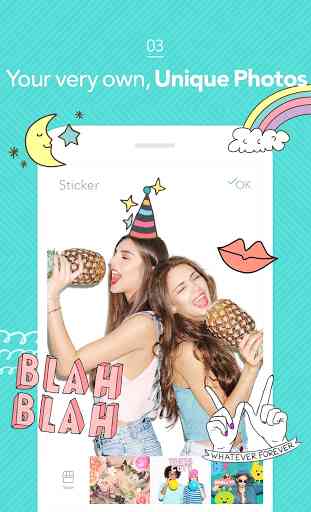
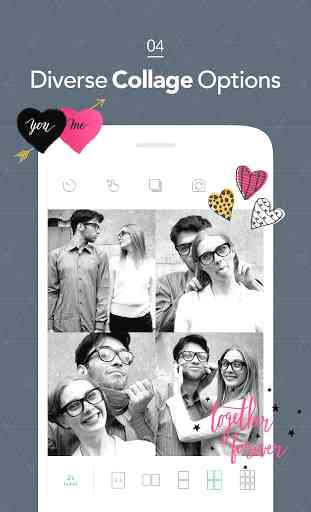

It used to be good for taking photos and videos without much trouble, but now became incredibly slow and riddled with very annoying popup ads every other second, taking videos became laggy with a lot of dropped frames, photos are taken like 5 seconds after you actually press the button, making for horribly blurred photos if you move even a little during that time. Uninstalling for now, will reconsider it if you decide to fix your awful popups and new slowness...