Canon CameraWindow
* and share these images in simple steps.*You can either connect the camera directly to the device (set the camera as a simplified access point) or join an existing Wi-Fi network (using a Wi-Fi access point).Features:-This application provides the following features:1) Browse and playback images from your camera using your Android device.2) Save one or multiple images to the Android device (You can also save images using the camera’s interface)3) Use the Share option to share your images online via installed services such as E-mail and Facebook (requires access to a Wi-Fi network connected to the internet).4) Acquire location information and add it to images on the camera (Only compatible camera)5) Remote shooting with Android device touch operation (Only compatible camera)6) Support for NFC equipped device (Only compatible camera)Compatible models:[Canon Compact Digital Cameras supporting features: 1, 2, 3, 4, 5, 6]PowerShot G7 X, PowerShot SX60 HS, PowerShot N2, PowerShot G1 X Mark II, PowerShot SX700 HS, PowerShot SX600 HS, PowerShot N100, PowerShot ELPH 340 HS/IXUS 265 HS[Canon Compact Digital Cameras supporting features: 1, 2, 3, 4]PowerShot G16, PowerShot S120, PowerShot S200, PowerShot SX510 HS, PowerShot SX280 HS, PowerShot N, PowerShot ELPH 330 HS/IXUS 255 HS, PowerShot ELPH 130 IS/IXUS 140, PowerShot ELPH 120 IS/IXUS 135, PowerShot A3500 IS/PowerShot A3550 IS, PowerShot S110, IXUS 245 HS[Canon Compact Digital Cameras supporting features: 1, 2, 3]PowerShot ELPH 530 HS/IXUS 510 HS, PowerShot ELPH 320 HS/IXUS 240 HS*Connection is possible only by joining an existing Wi-Fi network (using a Wi-Fi access point).Compatible platforms:Android 2.3.3-2.3.7/4.0/4.1/4.2/4.3/4.4 (Tablets: 4.0/4.1/4.2/4.3/4.4)*Devices without GPS cannot use the location information tagging function.Compatible File Types:[Transfer / Share images]-JPEG (photos), MP4 (video) and MOV (video) files shot with the above compatible models.*The following application is required to transfer/convert the MOV files.Canon Movie Converter[Add location information]-JPEG (photos), CR2, MP4 (video) and MOV (video) files shot with the above compatible models.Important Notes:-If CameraWindow cannot connect to the camera, stop the application using “Manage applications” which can be found in the Settings menu of the Android device and start it again by pressing the CameraWindow icon.-Face ID function will record registered people's names to the images. Therefore, be careful when posting images online where others can view them.-This application is not guaranteed to operate on all Android devices.*Visit your local Canon Web pages for more details.
Features:-This application provides the following features:1) Browse and playback images from your camera using your Android device.2) Save one or multiple images to the Android device (You can also save images using the camera’s interface)3) Use the Share option to share your images online via installed services such as E-mail and Facebook (requires access to a Wi-Fi network connected to the internet).4) Acquire location information and add it to images on the camera (Only compatible camera)5) Remote shooting with Android device touch operation (Only compatible camera)6) Support for NFC equipped device (Only compatible camera)
Compatible models:[Canon Compact Digital Cameras supporting features: 1, 2, 3, 4, 5, 6]PowerShot G7 X, PowerShot SX60 HS, PowerShot N2, PowerShot G1 X Mark II, PowerShot SX700 HS, PowerShot SX600 HS, PowerShot N100, PowerShot ELPH 340 HS/IXUS 265 HS
[Canon Compact Digital Cameras supporting features: 1, 2, 3, 4]PowerShot G16, PowerShot S120, PowerShot S200, PowerShot SX510 HS, PowerShot SX280 HS, PowerShot N, PowerShot ELPH 330 HS/IXUS 255 HS, PowerShot ELPH 130 IS/IXUS 140, PowerShot ELPH 120 IS/IXUS 135, PowerShot A3500 IS/PowerShot A3550 IS, PowerShot S110, IXUS 245 HS
[Canon Compact Digital Cameras supporting features: 1, 2, 3]PowerShot ELPH 530 HS/IXUS 510 HS, PowerShot ELPH 320 HS/IXUS 240 HS*Connection is possible only by joining an existing Wi-Fi network (using a Wi-Fi access point).
Compatible platforms:Android 2.3.3-2.3.7/4.0/4.1/4.2/4.3/4.4 (Tablets: 4.0/4.1/4.2/4.3/4.4)*Devices without GPS cannot use the location information tagging function.
Compatible File Types:[Transfer / Share images]-JPEG (photos), MP4 (video) and MOV (video) files shot with the above compatible models.*The following application is required to transfer/convert the MOV files.Canon Movie Converter[Add location information]-JPEG (photos), CR2, MP4 (video) and MOV (video) files shot with the above compatible models.
Important Notes:-If CameraWindow cannot connect to the camera, stop the application using “Manage applications” which can be found in the Settings menu of the Android device and start it again b
Category : Photography

Reviews (29)
app doesn't connect with my pixel 3 and PowerShot SX530 HS. waste of time. perhaps Canon can provide a tech nr to offer assistance.
Worst app ever never connects
The app did not work
No connection with G7X
Update canon cameras no longer connect to this App or their own App. This update to remove a large part of the functionality for which the consumer had paid for, this could be considered a case for class action law suit for compensation. I am not happy that canon removed these functions. Any security issues used as a argument for the removal of these services is irrelevant as use of wireless IP cameras are common place, especially over secured connections. My original review was 5 stars. Using HTC m8 and canon sx700, installed the software on the HTC, set up the WiFi on the canon , either use existing WiFi network, or create one on the camera. Pair the devices. Turn off the camera and press image review button then the camera WiFi connect button. Run application on phone, and gallery images are now available to view on the phone from the camera, or select remote viewer and you can take pictures and control the zoom. Use a tripod or the camera will over balance when using zoom. Great software, 5 stars...
This app is a proof that canon will not exist in 5 years. Mobiles are catching fast with image quality and this app is struggling big time in connectivity
Rubbish, waste of time, does not connect my ixus265hs with my up to date Nexus5
Obsolete app no longer used by Canon. Not sure why it is still here on Google app store.
IT is not connecting with my samsung j2 but i have tried several times but i failed i think that this canon company should see this problem with great care and should resolve this problem . After everything is good not so bad 😏😏😏
Remove this, canon does not use it anymore
No longer used by Canon. Why is it still in Play store?
Thanks;good
How to save the photo to mobile from camera using this app???
I've got the same problem as apparently everybody. This app just doesn't work. My phone is connected, but it tells me it isn't. I simply cannot understand how a huge company like Canon can ignore such an enormous problem. This function was the ONLY reason I bought this camera. Wish my Sony didn't break. Never had problems with their app.
Using the same camera this app works fine on Galaxy Nexus withJellybean but not on Nexus 5 with Lollipop. The camera's access point and the Nexus 5 can connect to each other but the app just freezes as soon as the connection is completed. Canon needs to fix this and also there should be a warning in the app's description in the Playstore. Canon, please fix.
I can not move the pictures from my G16 as neither this app or the Camera Window App work on my phone or tablet. What's the point in offering wifi on your cameras if the apps don't work properly. I'd imagine a multi million pound company can afford to pay a software company to build a decent app that works for everyone.
I think there is a compatibility issue. The new version of the app works well with my brand new SX60 HS but will not work at all with my G16, which is itself less than a year old. The old version, pre remote control, worked fine. The equivalent app on my sony just works and is easier to connect.
Such a pity this does not support video. Appears you can only trigger photos remotely so sadly not a lot of use to me :-( Please Canon update this app to support remote video :-)
Bought this camera based on reviews, RAW shooting abilities and remote shooting. It's not a cheap purchase and I researched this decision extensively. I don't care about transferring images from camera to phone...I only wanted what the description said... "remote shooting." So here's the good news: It will shoot remotely with your "Droid..no problem. You have a plethora of choices which include firing the shutter and zooming. ANY CHOICES you might have made to the camera beforehand like RAW or bracketing disappear AND you can only shoot in P mode. A JPG, is all you get, period. I guess the app is worth what I paid for it...nothing. Developers: Consider transferring full pre-set functionality to remote shooting and charge for it. I for one, will pay!
CameraWindow worked well on my ancient Froyo Samsung Dart phone. So yes I know how to set up the app, But neither of your apps will work on my Tab 4 7.0"! Please make it compatible with my tablet!
Doesn't work at all. My canon G7x completely fails to see my phone. Useless
App says camera is not connected & cannot view pics despite the fact that it IS connected via Wi-Fi.
After installing 5.0 this app stopped connecting to my camera. Still broken after update.
Worked before (on my old nexus 4)but does not to work on LG G3
My camera and phone are both connected to wifi but camera can't find the device and phone says camera isn't connected. Very frustrating.
It was working well before the upgrade. But no longer the case now. Can never be able to connect to the camera now
Running android 6.01 and will not sync and connect with my canon PowerShot g16. And Samsung tab S2. , older version did work. Come on software developers. Get off your as*es and fix this.
Does exactly what I want, and more, resizes and downloads photos from my Canon SX280 quickly and efficiently. Both the camera and the app keep me informed what's happening.
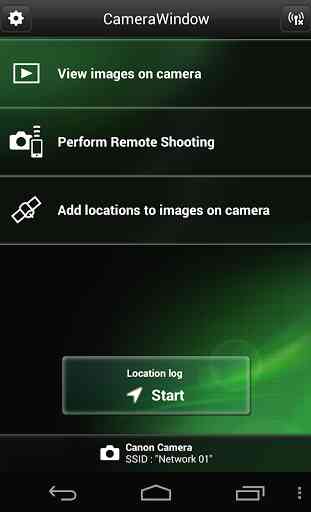
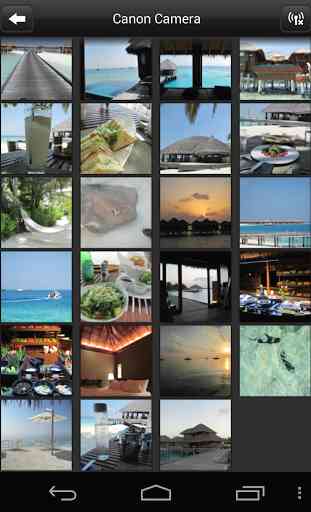
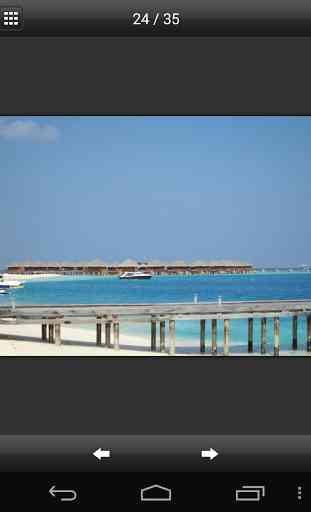
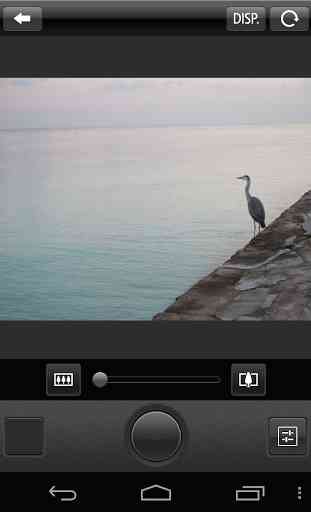

Worst experience of my life . This app used to work for me. Then one day it forgot my camera and refuses to reconnect.