Canvas Parent
• View assignment descriptions and due dates
• Set reminders for assignments
• View assignment grades
• View course grades
• Set grade alerts
• View course announcements
Important: This mobile app is only usable by parents whose children attend schools that have enabled Canvas Parent.
Category : Education

Reviews (25)
I get too many notifications, sometimes more than 10 emails in one day, and they take too long to check, so I end up just ignoring and deleting them, which is not helpful or useful in any way, and is a big waste of time. There is no way to limit notifications without shutting them off altogether. It would be much better to be able to set some parameters for notifications, like perhaps, get notified only of missing work or if a grade is below a certain level/percentage.
08/28/19 Another year of using this poor mobile app. This time the calendar doesn't match the web site version. Missing assignment. Why do schools continue to use this App. This app is very not helpful. After reading a screen it flips back to the top of the list, instead of where you were. So you have to go through the whole list again. This real messes you up then you are looking at Thursday and it goes back to Monday.
Terrible app. Assignments don't always show as complete even when they are. Grades are often missing even when you can see them online. Interface is not intuitive at all. I click on notifications that pop up, but it doesn't take me to what it is notifying me about. I'm uninstalling this junk and just going to check things online.
The app has a lot of potential. I would like it if it didn't take so long to load and then switch between kids. I also would like the text feature to include something that indicates which student the notification is for. I have 3 kids, and a text that says "Subject: Canvas Alert New announcement: Look in Files" is lacking in helpful information.
This is much less useful than the website. I want to be able to see what assignments are missing and whenn they're due, preferably all in one place. The app requires a series of clicks for each corse to find a random list of assignments that isn't chronological and doesn't clearly show what is due. Not that useful.
Seems I've had the opposite problem of most of the reviews here. It kept telling me my code was invalid when trying to sign up on the desktop version of the website, but when using the mobile app, I WAS able to sign up using the same code the website said was invalid! The only issue I encountered was: not to click/tap out of the code field, or switch apps (to see the code in a picture or text, for example) because that makes the code field un-editable.
This application perhaps has everything you need to discover what's going on with your student, however if it does, it's buried deep deep deep in layers on layers of screens and it cannot readily be found. A top-end dashboard style would be far more useful. I would have abandoned in this app except then I would have no other access to my student's status.
The app doesn't install. It runs installation. Gets to 100% then kicks back to install again. Every time. This is the second problem with this app. Two days ago the message for downloading went to 34% and then stopped saying to try again. So two different problems. A continuing set of problems with this app as well as Canvas's desktop application - both fail.
Horrible and unreliable. We are in Q2 and the grades i see on the app are from the first week of school. I have changed the settings to know when my child is late or missing an assignment, doesnt notify me. I literally have to go through each class individually every day. I might as well be enrolled in class at this rate. It is impossible to see my childs actual progress
I really do enjoy using this app. The only reason I don't give 5 stars is because I think it could benefit from 1 of 2 possible updates. When sending an email about a posted grade, plz provide the grade in the actual email. If that is not an option, then in the app post date of grade but also if same assignment was regarded keep a running record of both. Sometimes it's hard to remember what it was before or if it's even the updated grade your waiting on.
The calendar view is amazing! I needed a way to see what has been turned in and is missing in real time. Sadly, "missing" is green. Can't it be red or highlighted somehow? Also, if something is successfully submitted, there should be a green checkmark next to it so I don't have to click on each assignment to see if it's been submitted? Make the main view more helpful and you'll get 5 stars.
Finally working! I had some frustrating issues setting things up initially much like other reviewers. However, after going online and using a web browser on a laptop to set up my kids on Canvas, I am able to login in the app and see content for each of my children without any issues. The app allows you to see content categorized by each child which the web browser version does not allow such view. Glad things are finally working as expected.
The email notifications are useless. You can tap on the link that is supposed to take you to a particular assignment, and it will just take you to the last page you had open. In my case, that could be one of my other two kids. I have to click to the right kid, then the subject, then scroll through, trying to remember the name of the assignment that was just graded. Also, I wish there were links to the teachers' home page to quickly check the weekly list of lessons, etc.
What happened!! I used to easily navigate the app and now it is terrible!! With one click I could see what each child had going on for the day, zoom meetings and if assignments were submitted or not. It was easy to read for us newbies trying to navigate homeschooling. I HATE the new update!! What genius decided to update and completely change it just as most parents in the United States needs to use it? Change it back please!!!!!
***Most recent update crashes and reboots my phone every single time I attempt to go into one any of the listed classes and try to access the grades tab. PLEASE fix ASAP, especially during the current national distance learning chaos.*** Most recent update does offer better structure with more options to see info, but does no good if keeps crashing. Still doesn't give certain key information that's seen on the Student Canvas portal.
This app does NOT send notifications although notification triggers are set in settings. What's the point of having this if it can't notify me? To troubleshoot, I unlinked then relinked the student account, turned of then turn back on notifications, turned off power saving, and restarted my phone in case the notifications were being affected by any of this items and I've still not received any notifications during the time period it's been off. Please advise.
App is about 50% broken. Alert messages always fail to load. Have had to clear cache and storage multiple times and reset the app, resign in, after calendar persistently fails to load. Must login fr web, app login broken.Try to X delete an alert, always comes back again so my inbox has hundreds of alerts, can't delete any of them. Way too much clicking back and forth into individual items. App is supposed to make it easy to keep tabs on your student, instead makes it a frustrating chore.
Every year I go through the same issues. I add the app back so I can see the updates being sent to me, then I get frustrated trying to navigate through the endless OLD courses my son completed 5 years ago to see what is actually relevant and I delete the app once again🙄 Clean up your app or give parents a way to delete the old classes!!
When it worked, it was pretty cool. The problem is, upon opening now, I only get a black screen for a week plus now. I've uninstalled and reinstalled with no luck. I've Googled the issue and the only way to get help is THROUGH THE CANVAS APP which just gives a black screen so how the hell am I supposed to do that??? Very frustrated.
The new update has really downgraded this app. This is a perfect example of if it's not broken, don't fix it. I'm not happy with it at all now. I loved the old version because you could easily maneuver through your child's classes and assignments but now it's a huge jumbled mess of 2-3 years worth of classes and assignments.
This app is such a pain to deal with! The login is all messed up. If you forget your username and/or password you're SOL! The grades portion is so much better than the student canvas. You can clearly see what's missing and late. On the student canvas, they can't see what's late unless they click on each assignment.
Navigation is a nightmare. The user has to drag the screen around to hunt for inputs and experiment to try and guess how the application is used. The teacher wants photos of complete assignments uploaded and that function can't be found anywhere.
Overall good app. However, it does freeze from time to time. Wish there was a way to have tabs for each student like the website and a list of all courses for multiple students, or five the option instead of drop downs. Just personal preference. Do like the dark/light theme, does give my eyes a break with dark mode.
It's not a good start when I can't type of past text in the user and password fields. If you switch apps from the login screen, when you return to app the text boxes no longer work for username and password. Pretty common task to do, switching to a password manager app...
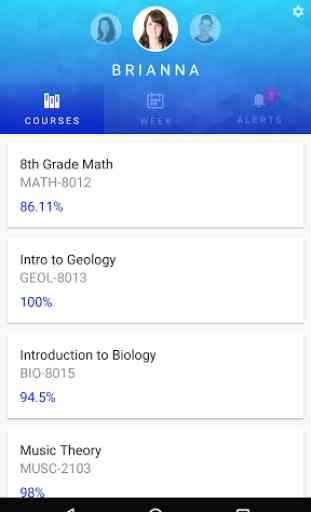
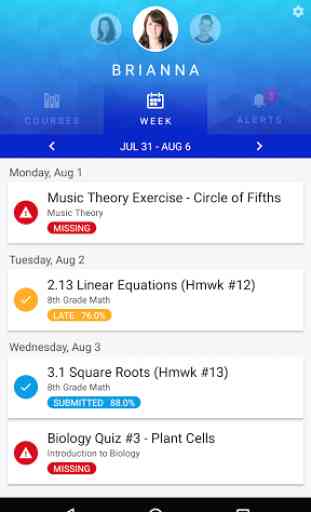
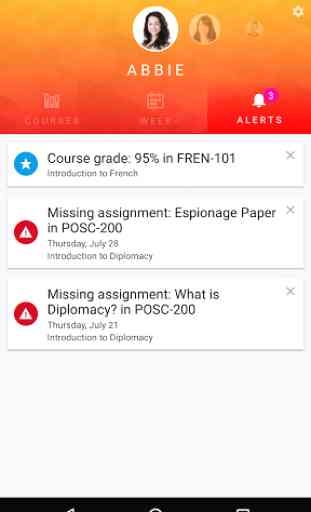
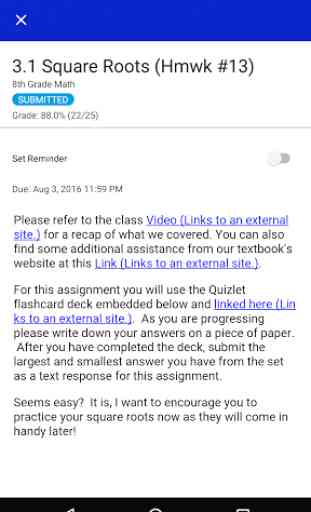

Trying to sign up and I can't type into the password field. Makes it impossible to create an account. Update: got in but leaving the score at over star. App is very hard to use, no clear way to see assignments due today and the calendar has no consistency on what it shows. It is like they don't even try to think about the end user. Really poorly thought out.