Cardboard
Try out a set of included demos as well
• Earth: Fly where your fancy takes you on Google Earth.
• Tour Guide: Visit Versailles with a local guide.
• My Videos: Watch your videos on a massive screen.
• Exhibit: Examine cultural artifacts from every angle.
• Photo Sphere: Look around the photo spheres you've captured.
• Arctic Journey: Fly alongside Arctic terns, create your own flower garden, relax under the northern lights and more.
To fully enjoy this app you'll need a Cardboard viewer. Learn more and get your own Cardboard viewer at http://g.co/cardboard. Share your experience through our Google+ community at http://g.co/cardboarddevs.
By using this app you agree to be bound by our Google Terms of Service (Google ToS, http://www.google.com/accounts/TOS), Googles general Privacy Policy (http://www.google.com/intl/en/policies/privacy/), and the additional terms below. This app is a Service as defined in the Google ToS and the terms regarding software in our Services apply to your use of this app.
Do not use this app while driving, walking, or otherwise by being distracted or disoriented from real world situations that prevent you from obeying traffic or safety laws.
Category : Libraries & Demo

Reviews (26)
It works well. Recently however I've had an issue on my LG V30 where everything in vr mode is flipped 90 degrees clockwise. I haven't used the vr functions for a long while, but when I tried to do so recently, this bug kept occurring and made vr unusable. If there is a fix out there, please let me know, and I'll be able to bump the rating back up to a four or five stars. In its unusable state, it is currently, and unfortunately, only a one star for me.
I would have given a previous version of this app 5 stars, but the current version has removed the VR version of Google Earth. I have not had the opportunity to travel very much, so exploring the 3D models in VR through Google Earth was a fun activity for me. But without any warning or input from users, Google has taken that feature away, and there's not much going for the app without it. Unless you want to play Arctic Journey over and over, just skip this one.
It is good for people who use the cardboard br headsets. I know it is not meant for people who dont use it but I would still like to. My headset does not have the button on the top right where I can click on the screen on my phone. I would like to use the relax feature in artic mode and look at the fox & birds. But to click on a button, i have to continually take my phone out and do it manually. If the feature that allows me to hover over the button to select it, that would be more convenient.
If it were to be updated for larger screens (Pixel 4 XL) it'd be perfect. As is, if I don't select a viewer, everything is fine. When I scan a QR code for a viewer (even one I meticulously calibrated) it shoves the lens to the right, with the centerline cut through the left lens. I then have to clear cache to get back to usable state. Other apps have no issues. Otherwise I love it and have use it off and on with my Moto X and Pixel XL with no issues. Maybe a calibration tool built-in please?
It doesn't really do anything. You can get all the vr apps from the play store. It doesn't access any app except Google Expeditions, also available on the play store. 360 videos is just a youtube link. It may be convenient as a link app, but since it won't transfer to the SD card, it's not worth the space it takes up.
Two stars for a fun idea and making a successful connection, but it just doesn't pass my bluetooth keyboard through and without that it is pointless. My keyboard works fine everywhere else. Also, the display for the left eye is larger than that for the right and both are shifted from where they are in the standard cardboard viewer app. I received warnings at startup that it was for an old version of Android. Needs work to be useful.
I have used this app in my school before and it worked well then. but using it with my own phone it doesn't work well at all. 1. the screen is too small so i have to flip my phone for a better view and even then most of my screen is black. 2. to optimize it for the specific viewer i have is to scan a QR code on the viewer. this app should be optimized for most viewers not for just it's own.
You pointlessly removed the best aspect of the app which was the Google Earth VR mode. This was done for no apparent reason and without any heads up to users. It just vanished at some point, and you can still in fact see the old icon for it in the image previews above. It's so frustrating that you needlessly remove features that made the app actually fun and interesting. I cannot comprehend the tone deaf decision-making process behind this.
App works for awhile up until you hit back to change game or whaterver, it changes the view from VR double screen to the regular single screen of your phone, and it stays that way even if you change games, video or whateveryou want to see. This makes it imposible to use since you cant make out anything, so you have to take the phone out of the headset to to restart the app to be able to return to VR view.
Off center FOV Most VR apps I use are set up right, but this one leaves a good portion of the right part of the screen black, and off centers the visor, so it is off center by a huge margin, and the right lens is cut off by the black bar on the right. Really annoying and makes it unusable, plus the magnetic switch doesn't work here, even though if it should anywhere, that should be here. I've tried another app, where the magnetic switch works, so it is this app's fault, not my magnet's.
Dear Google, I have experienced some problem's while using this app. It's not optimised for 6.3 screens, that's why the demonstration video cuts half of the right side away. Youtube VR videos use the full screen just fine, so why doesn't this app use that. I have a Pixel 4 XL (in case you're wondering), could you please fix this issue? Thank you in advance. Kind regards, William
Used to work alright. Now, well... Let's see. Half second screen cut off screen, cannot browse 4 apps as it will lead you into a dark page, and hasn't had updates in 3 years. Yeah, that about sums it up.
In general, I like it, but it needs updating. There no way to tell Cardboard Camera to save its photos on an SD card, so if your regular camera uses the card, Google Backup won't save the photos, not will they be uploaded to Google Photos. Also, it no longer responds to magnetic switches in the viewers. Do I have to buy a new viewer now? PIA.
I'm disappointed, as I can no longer find the Google Earth feature that I really enjoyed. Where is it? The update a while back absolutely destroyed this app for me. Also the tutorial gives no info except how to tilt the viewer and back out. I would like the Earth feature back exactly as it was. I had rated this 5 stars before the awful update.
So you developers have made one point very apparent. You LOVE useless buttons. Especially when in vr you are very close to the screen. The two useless buttons on the top left and the top right are ridiculously annoying and there are no settings to remove them. As brilliant as you are these two icons are useless when using a cardboard. Make at least an option to remove them. They are not even part of apps or something. They are just like an useless overlay. Hope some dev sees this.
If you watch a movie,there's no problem cause it makes you feel like in a cinema. But i watch game videos a lot. When you watch some game videos it feels not as good as watching a movie.Because you wont feel like in the “videos” it is more like enlarge pictures and projected on a big screen,and there's no way to solve this problem.No app No option No setting. Hope you could sovle this by making a app or put new features in this app to solve it.
The reson I gave it one star is because that's the lowest I could give it but the reson I did that was when I was about to play it the game said that I needed to get a "Cardboard viewer" but when I went to go "buy" it wasn't right there so then when I tried to search it up it said that there were no results for the "Cardboard viewer" so this game is unplayable.
Cardboard needs an option to display full screen (no side by side view) so that it would be compatible with some AR glasses. My AR glasses only mirror my phone screen, there is no option to change to a side by side view on them so there is an incompatibility between many AR glasses and having access to using things like SteamVR through AR.
Buggy and hard to navigate and understand. Non intuitive for something so vital to expanding the knowledge of VR. Life cycle cut short too. This should still be supported. It brings people that do not know about modern VR to VR. If it worked correctly and a bluetooth mouse and keyboard were the controllers, this would be the app that kickstarted the VR revolution. Instead it's a reminder of what could have been and leads non VR owners to believe VR is complicated, proprietary and expensive.
Useless. Does not respond to magnetic trigger. Can only be configured with QR codes - no easy way to set up your headset without one. Don't waste your time. Uninstalled.
Basic!! The app doesn't have a way to download other vr apps even though it has an option. For the ones that are download separately it works perfectly. My issue is you have to perform tedious searches in order to find something. Works way better than daydream if u don't have a daydream vr controller.
it's generally really great, but when I got a new headset it refused to scan the code and my phone started glitching out when I tried to use any of it's VR features, didn't help that the support website was repetative and unable to provide any help with the situation.
Can you please add a toggle switch to this app so that we can view games in normal mode instead of VR mode. The VR mode usually doesn't work out for me and a lot of games I know of that are made for VR actually look better in normal screen mode so please add a toggle switch to turn VR mode off in any cardboard game. That would be much appreciated thank you.
I look forward to using this app when I one day get to use VR devices. Love the layout and design of app. No crashes or bugs in the small amount of time I had it open. You almost immediately have to sync your VR device before it will allow you to do anything else.
Total Junk! This looked like an app made Google, who also made this funky cardboard thing I strapped to my face. Did all the login stuff, opened the cartoon gui, moved my head to select "next", the app kept insisting I push a non-existent button on the edge of my phone. Went through all the settings to find "hands free" mode, no such thing. Even if the button did exist on the side of my phone, why would anyone want to touch at an uncomfortable piece of folded paper on their face?
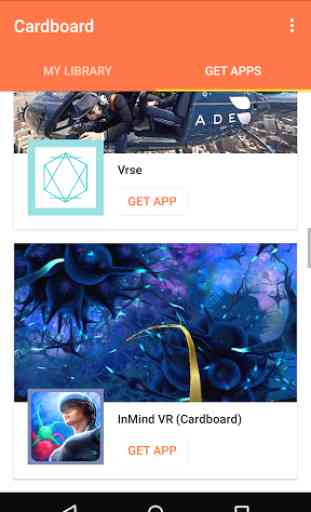
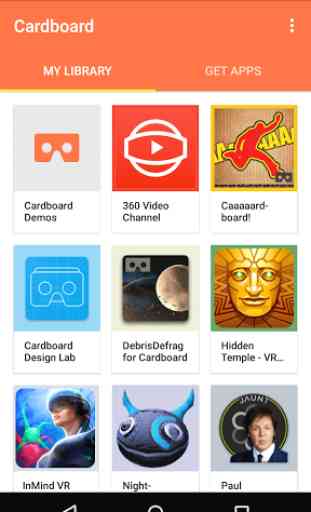


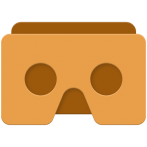
Add an option to bind buttons. Instead of tapping the screen, it would be nice to press the volume button, or a button on a headset. I'd also expect a setting to adjust the size of the screens. Small VR sets don't work as well on large phones, and phones with 2:1 screen ratios. Also, you shouldn't be allowed to charge more than $10 for any of the google carboard sets.