CASE Remote
Highlight functions:Live viewRemote edit parameters (ISO, Aperture, Shutter Speed, etc camera parameters)Focus adjustmentsShutter controlWireless transfer photos back to mobile device for viewAdvanced functions (time lapse, focus stacking, HDR)Grid lines and aspect ratio supportGPS embedded photosShare photos on social networksMuch more advanced functions will be updated soon.
CASE Remote App supports most Canon & Nikon DRSLs, please check www.cheeringtech.com for more details.
Camera supported:D5D4/D4SD3/D3S D90D500D700*D750 D810/D810A D800/D800E D610 D600
* D300/D300S D7200 D7100 D7000 D5500 D5300 D5200 D5100
* D5000*D3300 D3200 D3100*EOS 1D Mark IVEOS 1D Mark IIEOS 1D XEOS 7D Mark IIEOS 7DEOS 6DEOS 5DS/5DSrEOS 5D Mark IIIEOS 5D Mark IIEOS 80DEOS 70DEOS 60DEOS 50DEOS 750D/T6iEOS 700D/T5iEOS 650D/T4iEOS 600D/T3iEOS 550D/T2iEOS 500D/T1i/X3EOS 100DEOS 1200DEOS 1100D
Category : Photography

Reviews (28)
The Air Remote hardware unit will no longer connect to my camera after a firmware upgrade (of the Air Remote device) . No response from developers. You're probably better off just getting an OTG USB cable and use one of the much cheaper and more reliable alternative apps.
I have changed my review on this app because it was my error 🙃 you can see all the images on your camera I just needed to hold my phone lanscape mode. However im still disappointed I can't chose where to download my images to eg, Dropbox or Adobe cloud and others. In which im reserving the last star 🌟 for.
Not bad. Works well for my d850 but on my new z6ii the adu reads it fine but the app flashes "USB ptp class camera detected" and then "no camera" and I primarily bought the ad7 for control via device app. Pretty disappointed. Especially because the website says the z6 is fully compatible and the z6ii is essentially the same
Pathetic app. It just keeps telling me communication error between Air device and Air remote. Says check network connection. But seems to be connected on my network but does connect to camera. No guidance on what to check
Does not work with instagram or face book sharing. This product is a waste of my time. Sorry
Worked well on my phone and tablet. Installed on my Chromebook but won't communicate with either Case Air or Air Direct(set to mobile) would love to find a solution to this issue.
This was working when I first got it, but now that it has updated, it takes the picture but doesnt save it. not to my phone or even camera. im highly disappointed.
Some features do not work. Example: cannot use the "To Routeur" feature with D810. This is not acceptable for a paid product. Nexus 6P. Aldo, leeps crashing with Sony A6000
Couldn't even get it connected to camera. I actually threw the remote in the bin. Waste of £155.
Couldn't connect after days of trying with manuals, talking to customers support, web forums...sent it back.
Photos not transferring and the settings button is no where to be found.
Finicky af. Amaterish & unreliable. Not worth the $$$ for the hardware.
No problem with Ipad air 2 connects without issue, coud not get it to work on google chrome book it kept crashing using Nikon D750
Please don't for this; after struggling a lot with iOS testing the same with Android
not compatible with my S9, how can that be possible?
After update I can't download old pictures from Camera
It is sad that the app doesnot support sony camera
Does not work with my new laptop
Partial functionality lost from original claims, cannot use microSD card which makes case air of little use. Not sure if all other features work as I just can't be bothered loading photos onto my phone's limited memory. Tech support refused to respond to my queries until one day an update removed the toggle from the settings
Doesn't have video support. Which is why I purchased the device.
Slow, child like functions/quality. Mine will be on eBay tonight...
Don't buy this terrible product. I tried all sorts of fiddling with my network settings, I tried the suggestions offered by tech support, but could not get my samsung galaxy s9 to connect to this damn thing reliably. Occasionally it would work for no rhyme or reason, but then after following the exact steps again, it would not work. So frustrating.
I like the prospect of this app, but it does not work as advertised. 1) does not connect to Internet and 2) does not work with Backyard Nixon. 1) I was only able to get a connection to the camera vus Case Air without Internet. The app works and I like the features, but I am unable to connect to my home Internet and Case Air simultaneously with any Android, Windows, or Apple device. I had to contact support multiple times to get someone to assist and was told that I would have to reconfigure my entire home network just to get the device to connect to Internet. If your home network has the standard 192.168.1.1 configuration then it might work for you. I think it is silly for a company to assume everyone uses factory default network configurations. 2) The company advertised that Case Air works with Backyard Nixon. Not via WiFi. Maybe with USB tethering which defeats the purpose of wireless tethering. At this point I will be returning the Case Air that is if I can get someone to from the company to assist with that.
It's the best way to wirelessly tether my device to my Nikon D3300!
Trying to connect to OnePlus 5 unsuccessfully. "Connection Error - The connection between Case Air and the software has failed. Please check your network settings." Will return it.
Can't seem to get the focus toggle buttons to work. Exposure indicator would be helpful too
Is there any news on adding full support for all features on Android products?
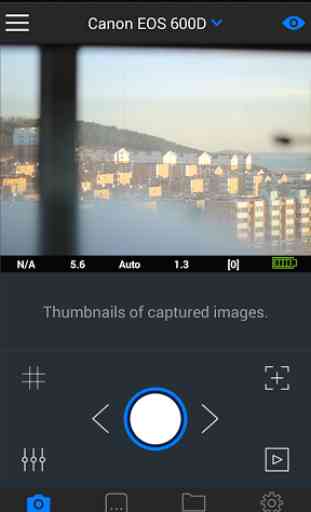
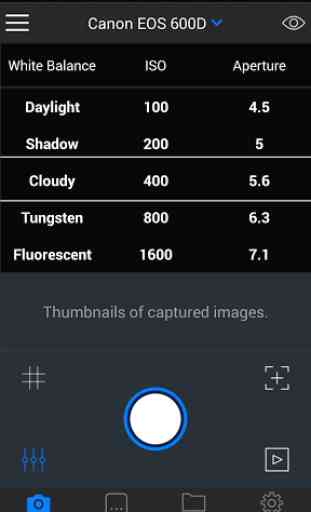
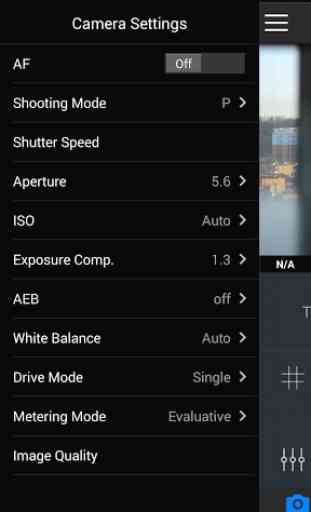
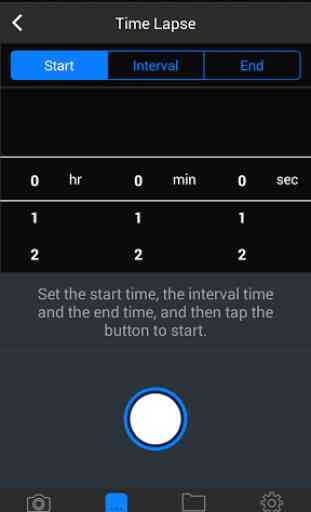

All Case Air functions work on my D800. I am glad I bought this device despite the horrible reviews of device and software. Still, a very important function is missing for astrophotography: a interval timer shooting! The time lapse function of Case Air does not override the maximum 30 second long exposure of the camera. Please please add the option to set exposure times much longer than 30 seconds and this product will turn a very good choice for astrophotography!