Chrome Browser - Google
• Sync Across Devices
- seamlessly access and open tabs and bookmarks from your laptop, phone or tablet
• Save Data
- reduce mobile data usage by up to 50% while browsing
• Faster Browsing
- choose from search results that instantly appear as you type and quickly access previously visited pages
• Voice Search
- use the magic of Google voice search to find answers on-the-go without typing
• Translate
- easily read webpages in any language
• Intuitive Gestures
- open as many tabs as your heart desires and quickly flip through them by swiping from side to side on the toolbar
• Privacy
- use Incognito mode to browse without saving your history
Category : Communication

Reviews (26)
I've put up with it constantly crashing while trying to just load images but now the download notification thing is on the top and constantly blocks stuff. It's annoying as hell and garbage. It was fine at the bottom and I guarantee many people will agree. And to make it worse, if you don't swipe at a precise angle, it won't go away! It's horrible.
Since the last update, Chrome randomly freezes and I have to completely shut down the app and re-open to continue. I cannot tap anything on the screen, and by that I mean I cant even hit the back button or the menu button or change tabs. I love Chrome, and use it exclusively, but if this is not fixed, I will have to look into switching to a different browser.
The latest update has destroyed the convenience of simply tapping and holding to open links in a new tab. Opening images in a new tab. Copying anything. I absolutely, furiously hate it. If this isn't fixed or some other way of regaining the user-friendly and accessibility isn't implemented very soon, I'm switching to another browser. It's just not worth the frustration. I've been using Chrome exclusively for years. It will be a pain to switch. But this browser no longer does the basics.
Since the latest update I have had nothing but complications. Not only has the the entire system slowed down overall processes but now I'm receiving ads the minute I pick up the phone. Even when I am not using my browser a pop up Chrome window with an ad takes over the primary screen regardless of what I am trying to do on my phone. PLEASE FIX as it is not showing up as a bug.
I like the new feature to organize tabs. It is well optimized as well. Ill have 10+ tabs open at a given time with no issues. But google lense is aweful. Bring back similar image search please. When you search images on Google the first results are always very low rez. Similar images was an essential feature that has been replaced with something useless, google lense...
What the h*ll happened to the tabs on mobile? Not sure if it's just Android, or what, but I had about 20 tabs meticulously sorted in a grid layout with a thumbnail of the page, and then all my hard work was undone by an update that now displays tabs like search history; a bland, unsorted list of links. Are you serious? Please tell me that's a bug, and not a feature of the update.
I *HATE* what Google has done to Simplified View. The old way worked great. The notification appeared unobtrusively at the bottom. Now, it slides down over the *top* of the page, blocking the top. We read from top to bottom, so the most important part of the page is blocked. And now, if you dismiss the notification or if you don't use it before it disappears (which it didn't used to do), a page refresh doesn't bring back the notification. The UX changes are mind-bogglingly bad.
The app keeps crashing. Not sure if it's my new S22 Ultra being faulty or what, but a simple Google Forms page crashes it every single time I open it, but on my Samsung Tablet it opens with no issue. I've restarted my phone a dozen times, gone through every update I can find. And even when I click to send feedback, the feedback thing crashes. Google, you're dropping the ball.
I honestly love the tabs grouping feature as it makes my browser more organized especially for someone like me who have tons of tabs opened. But with the latest update, if I click a button for a website for example, before it will just popout on the same tab group, but know, it creates a tab outside of the group everytime. It's really a hassle. Please bring it back.
I just updated today and all the tabs are in grid view. I tried to changed it back to the old one (vertical, scrolling one) but it did not work. I don't like the new grid one at all. Please fix it! I'm really really regretting my decision to update. I want the one from before. Please. I was considering uninstalling chrome but could not bear to as I have been using it for years and it's really convenient. Please make it an option for users to convert between grid and vertical layout of tabs. Thnx
Like many other Google products, this feels like it slowly gets worse over time. It's bloated with new features I have no use for while simple features are removed or made more cumbersome. For example, when sharing a picture there are so many suggested apps that I need to scroll to find the one I use because it doesn't fit on the screen. Sharing used to be fast and easy and now it is slow and clumsy.
Great app, but whenever I connect / disconnect a bluetooth or USB input device like mouse or keyboard, the app refreshes and reloads the app. Sometimes when I watch series and it refeshes automatically when my bluetooth keyboard is connected or disconnected from my device - and it's extremely annoying. All experience except this has been great. Thanks Google Chrome team! Will definitely change back to 5 star if fixed.
When I have a good signal/connection I can click on images all day long. But the second I disconnect from wifi, I have to click the image a bazillion times, and wait an hour and a half for it to actually pull up. then wait another 30 minutes for the image to clear up and not be all pixelated.
I don't know why, but you've added tab "preview" functionality, which shows you a snapshot of the page and a little bit after it shows you the real page. But the problem is that if you started to type search query, the text you typed will be deleted once the page is automatically updated which is very frustrating, especially if the cached page happend to be a Google search result. I couldn't find the way to turn it off, not in chrome settings neither on internet.
I don't know if I could even function properly if it wasnt for Google chrome browser. I can immediately tell if I'm using a device and it defaults to any other internet browser because the overall experience and efficiency is subpar. I stop what in doing and navigate myself to the chrome browser. It's easy to use, and I always am satisfied with the results of whatever it is that I am trying to achieve.
My Android 11 phone won't take you latest Chrome update. I click update in the Play Store and it acts like it's going to start downloading and then kicks it back in the list of apps that need to be updated. Already cleared my cache and storages. I will revise my rating when this issue is resolved, granted it doesn't take too long and the "fix" works and the problem is resolved. Thank you!!
When using chrome for Android with the latest update, when viewing websites sometimes the screen will go completely white or completely blue. Tapping the screen numerous times fixes the issue, but sometimes I have to close chrome and restart. Happens sporadically throughout the day. This issue only happens with chrome, and I never receive an error message. I've cleaned up my memory, cache, saved files, history, anything I can, besides uninstalling and installing it to try to make it run better
I used to love Chrome it was my go-to for everything I did. Or any information I needed immediately. However in the last six months I've had more issues with chrome, and actually Google in general but Chrome has been the worst. It used to be very quick and very smooth. However now it's a shot in the dark if it's even going to pull anything up when I type it in or speak it in. Sometimes if it ain't broke don't fix it seems to apply.
I just love how great the sync between devices is in Chrome, which is the main reason I use it. Performance is also getting better (though there is still a huge room for an improvement). I think you should give users a bit more customization, especially the ability to enable/disable tab groups, and maybe add the optional bottom navigation bar (similar to the Safari implementation).
Really dislike the new layout. I use this app for viewing and comparing prices at stores. Before, I could see in the tabs a preview of the pages, but now it's just titles, meaning more clicks and opening and closing of pages. It is no longer ease of access for me. If you plan to go forward with this layout, please at least allow the option to customize or choose the old design. Tabs was confusing at times, but manageable. This is just frustrating to use and more time consuming.
Can't get rid of white bar along the right side of the browser. Doesn't happen with any other browser. This used to be my fave browser but it just gets worse with no real innovation. Switching to a less intrusive browser that actually works. Also need to get rid of the tabs. It makes it harder to switch between open screens and find the one im looking for. I end up just using multiple windows like before.. Also please provide a better way to organize/delete bookmarks.
I love Google Chrome due to it's easy access, ability to go into desktop mode, etc... But, lately, whenever I attempt at opening Chrome, it's a blank screen for several minutes, and once it does finally load, I can't search up anything. All of my other apps work smoothly, my internet connection is fine. Please fix this. Thank you so much.
Dear Google, I have never thought I would write a review. But to honest, the latest update is the worst that I must say: 1. The switching tab looks old-fashioned with blue boxes (blue, really?). Please bring back the modern design as before. 2. When there are many browsers, applications to switch to, normally, the option is at the bottom with delegant design, but now, it's right in the middle with ugly interface.
It's generally ok. I don't like this new layout in Google searches though. Shows ads and images at the top of the search results, so you have to scroll down past them first. If I wanted images I would go to the images tab myself. And ads could be put at least half way down the results rather than being the first thing you see. Just annoying things that don't need to be there.
With each update. The app is becoming an adware. After updating, getting ads and pop ups . Now the only thing that I can see is ads every. Even covering the content and terrible pop ups. If I'm using other browsers like inbuilt browsers. There are no ads, while when using Chrome it's a nightmare. Need to close at least 15 ads per page to read it. Otherwise most contents get covered. I don't know if they are in loss, to fall down to such a degree where they have to put up ads every few sentences.
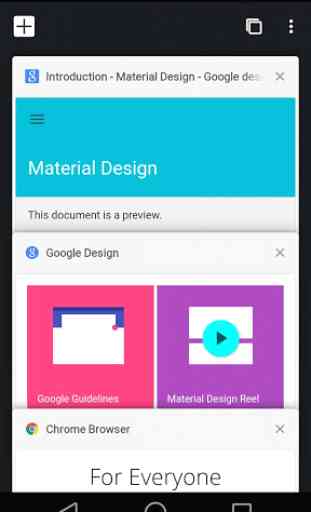
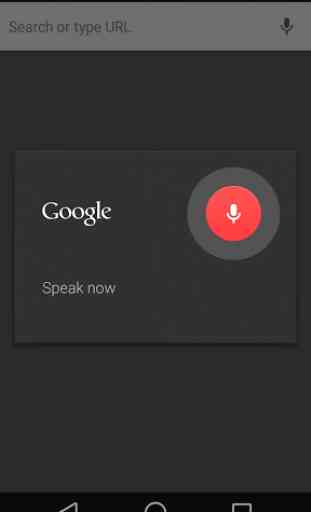
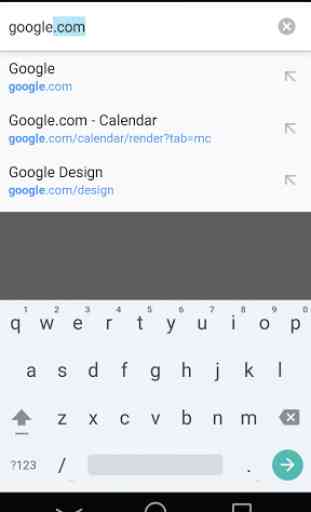
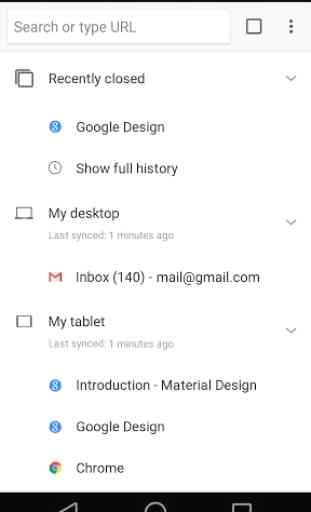

This update has made it a nightmare! It refuses to let me change my bookmark folders or make new ones, it's slow loading onto different sites, and crashes every now and then. It's upsetting right now because I'm trying to organize my bookmarks but whenever I hit "Parent Folder" my screen goes white and then takes me back to the page I'm currently trying to move into a different folder. I really hope this gets fixed or this is just disappointing.