Clinometer
Clinometer is an instrument that measures vertical slopes, usually the angle between ground or the observer and a tall object.
The motion range is 90 degrees, so it is possible to use any side of your device.The precision is adjustable up to 3 decimal places using toolbar menu or settings screen.
Touch hamburger button on top left of the screen to open navigation menu. User manual, information about sensors on your device and privacy policy is available on Help Screen.
Features
• Precise angle or inclination measurement with clinometer, bubble level, laser level, or protractor.
• Compass with light and magnetic field computation features.
• Various unit systems such as degree, or percentage.
• With the relative angle mode, you can measure the angle or slope on surfaces that are not parallel to the ground.
• Measurement with camera via laser level or protractor depending on your preference
• To-do list
• Option to capture images with measured values or/and save your measurements to database.
• Option to display history on the Record Screen or visualize the measurements with graphs.
• Option to export hard copy of history as xls file.
Permissions
Features such as using a camera or accessing a file folder are subject to permissions are subject to permission even if they are not asked on runtime.
Beginning with Android 6.0 (API level 23), users can revoke permissions from any app at any time. So even if the app used the camera yesterday, it can't assume it still has that permission today.
Requesting permission at runtime allows users to take initiative over developers. It allows users to choose and use a feature if they permit it.
Customer Satisfaction and Feedback
⚠️IMPORTANT: If you find a bug using the application, PLEASE write to [email protected] with your phone model name and the description of the problem, before writing a negative comment.
Category : Tools

Reviews (30)
Finally - didn't have to run to store to buy a tool just to get one quick reading. I went thru several of these apps and I chose to stay with yours because I could move it to my SD card as I am running out of internal storage. Thank you for allowing that - I wish all developers did that. PRO: Quick and easy. Seems accurate enough for my needs. CONS: Not really an app con, yet be aware that if you have side buttons that stick out a bit, you'll need to account for them when looking for plumb.
Simple, and clear readout. By default no decimals: just go into [=] (settings) to change to 1 digits (or 2, or 3 but I think at 2 you are already beyond the margin of error of your phone)) Not excessively complicated like some. Love the large dial.
Inclinometer, especially the laser level is very good for my profession. But after 3-4 pictures, I can't find others i click saved anywhere in the device folders or the app images. Kindly solve the issue
Could have been a good app but the dumbest thing to pause the inclinometer when screen is touched makes it completely useless for me. How am I to hold the phone while touching it with the slope? Uninstalling it.
Does exactly what I was looking for. Acts as a bubble level, but gives degrees away from horizontal or vertical. Perfect.
I needed to plane an exact 45° angle along the length of one edge of a wooden board. I've got it within a few tenths of a degree. I couldn't have done it without this app.
Best freeze option on measure I've seen. Like you can choose the level of accuracy (decimals) to use.
Excellent app. Reliable and accurate. Use it to measure height of trees together with a laser pointer.
I need an inclinometer that is magnetic because I need to have my hands free to make satellite antenna adjustments. Otherwise it works fine.
perfect. easy to use. lock screen to view and also save readings is most important!
Have downloaded four simelar apps today. This is my favorite by far. Very accurate, simple, easy to use and honest.
Useful for determing heights of things. Tangent of 45º=1, so the height is equal to the ground distance of the base. The distance to the bottom of the object at 45º to the top, is the height of the object from the ground plane.
100% accurate thank you for a great instrument,now I can set my saw and knife jig to the perfect angle.
Great app! Use it daily in my solar electric system assessment work. Shows up well in bright sunlight and is easy to read.
The app is great but you need to make the laser level feature and image feature functional.
Works well, only took me 5 minutes to figure out how to measure the angle of my workout bench. Seems like a great app!
Really, a very useful tool. It works perfect. Have been using it since very long time. Thanks for a nice tool.
Works. Accurate to 2° on my Galaxy Note 9. I use it to measure trees via the sine method and a laser rangefinder.
I use this for everything from setting up my rain gauge to hanging pictures. Very handy app!
It is a very simple and effective way to measure angles. It is useful in a surprising amount of applications.
Nice!! i would like to know if the measurements done by the app is correct in every circumstances.
Very easy to use and accurate. Works fine on my Moto G5+.
good app if i forgot to bring inclinometer, but how to calibrate this app? my vertical measurement start with 3° instead of 0°. somebody guide me please...
Easy to use for the basics. + - 1/2° is close enough for my work.
Fantastic utility. Found it useful when doing various DIY jobs in my new house.
Does what it says on the box. Simple and functional. What more doyou want !😊
Helped me get the correct rotation angle when I was installing LNB for satellite TV.
It's very simple self-explanatory and just simply works
Cant seem to exit to the main menu if the protractor option has been chosen...



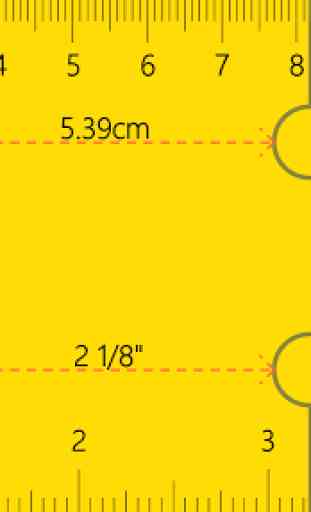

I seem to have issues with the "calibration" feature. For example, let's say I calibrate against a wall or floor surface known to be flat, so that I get a calibrated reading on the app. After taking a few measurements and then going back to that same spot on the wall or floor to see if the calibration is "holding", I usually find that the app has reset or lost the calibration and is back to reading the original pre-calibration angle value. There seems to be no way to "lock" or "save" a calibration so it will hold.