Connection Stabilizer Booster
★ Active Keep Alive ★★★Does your wireless carrier disconnects your 2G, 3G or 4G data connection after a certain period of inactivity? Or is there no data transfer even when connection is live? Active Keep Alive along with Reset on Failure keeps your connection alive in such cases and also helps in keeping the traffic flowing between your phone and your ISP's servers. It also optimizes TCP/IP parameters if required, to give you the best possible internet experience. The network assigns a higher priority to your device and this results in significant improvement in network performance, especially if resources on the network are under strain.★★
★ Active Reconnect ★★★Does your device often lose data signal and is unable to reconnect even though network is available? Do you miss out important chats, IMs and emails until you turn data connection on and off, maybe multiple times to get reconnected? That is a known issue that affects many people. It can be caused by handset or carrier issues.Active Reconnect automatically reconnects your 2G GPRS, 3G or 4G LTE internet connection as soon as it gets disconnected and thus keeps the data connection active at all times.When activated, this feature actively monitors and immediately re-establishes dropped connections, using muscle if required. This is particularly useful if android's built in system fails to connect you to the network. The monitoring process does not cause any load on your device's resources as it is intelligently invoked only when required.Reconnection needs root access (only) on Lollipop due to new access restrictions imposed by Google.★★
★ Force Connect ★★★Uses tricks and tweaks to establish internet connection and attains connectivity even on congested networks.✔ Highly customizable design.✔ This app can fix 2G, 3G and 4G internet connection problems on T-Mobile, Verizon, Sprint, Telkomsel, Tata DoCoMo, BSNL 3G, Airtel, Vodafone, Reliance or any other troublesome carrier!✔ This ad supported app is available completely free of charge unlike other ineffective low quality paid apps.USAGE INSTRUCTIONS:→ If you are experiencing difficulty in establishing connection to the internet over the mobile network, just press the Force Connect button on the dashboard to try forcing the connection for once.
→ If you are facing automatic disconnection problem then activate the Active Reconnect module. It will automatically detect connection drops and actively reconnect the connection, using force connect if required.
→ If your carrier disconnects you from the network following a particular period of inactivity, activate the Active Keep Alive module. You can adjust the ping interval from the Active Keep Alive settings to be just lower than your network's inactivity timeout period.
→ If you are facing any other problem with you connection, like no data being transmitted even when connected, you can just activate the Active Keep Alive with default settings. Its pinging action is known to work wonders and solve or reduce the intensity of many congestion related network issues. It can also detect and reset frozen connections.☆ Please don't use play store's feedback system for support. In case of issues or for any question or suggestion please contact us directly via e-mail.German Translation by MokkamiIMPORTANT INFORMATION:→ When Active Reconnect is enabled, you cannot turn off the mobile data connection directly from your device.To disconnect, press the data setting ON OFF button on the app's dashboard or deactivate Active Reconnect before turning off mobile data from android settings.
Category : Tools

Reviews (28)
Works like a charm . . . once I went into settings and changed the rate at which the pings wear sent . . . in my case I made it where the pings wear sent every few seconds which when the app is not in use a big difference can be seen in my device loading youtube videos and even helps in downloading. Like I said, go into settings and do some experimenting on the rate the pings are sent. Keeps the signal awake or alive making for a stronger signal.
This app works they way it's supposed to I paid the $10 for no ads and all features.it really boosts the signal bars where ever u go.im camping in the Adirondacks, and cell towers are blocked by trees.if u can get 1 bar..this app will give you 2-3 more , and keep data connections going.great job guys for getting it right.
One of the best apps here. Solved my connectivity prob to a great extent. A good step towards providing people a better connection. Amazing fix for a common prob. Using it for more than 5 years as of now. Deserves more than 5 stars. Getting signals while travelling is now made easy. Would definitely recommend.
Superb app Really work very well I lost my network each & every one or two minutes so I turn on airplane mode every time to get network again But now I use this app and now I can't lose my network It's work perfectly I am very happy by this app
I keep getting a procedure entry point error setprocessdpiawarenesscontext could not be found in the dynamic link library user32.dll when I try installing the setup assistant on my windows 7 pc. I tried installing an allin1 library fix but no luck plz advise thanks
Could of told me before I payed my 10 bucks of the need to root my Samsung (I ain't doing that) be4 I got full use of the app's premium services.😈
Really can't tell if the App is improving on signal boost or not. Maybe develop somehow in the App to test the efficiency of boost?
Good to use when you are at week mobile data area. This helps not loose the session and when it lost automatically reconnect again.
I was having Disconection problems playing Games Online. but Ever Since I Installed This App. Am Playing Smooth in Online Games. I Totally Recommend It
DESERVES MORE THEN FIVE STARS,VERY IMPRESSED.BEST SIGNAL,FASTEST SPEED DOWNLOADING ANYTHING.NO CONNECTION,DOWNLOADING ISSUES ANY MORE.FOREVER APPRECIATIVE TO DEVELOPERS AND THIS APP. RECOMMEND TO EVERYONE HAVING NETWORK PROBLEMS,ISSUES,DROPPED CALLS,LAGGING GAMES,DOWNLOADS, AND VIDEOS.TRY IT AND SEE THE HUGE DIFFERENCE IT MAKES.THANKS AGAIN.KEEP UP THE GOOD WORK.
It helps keep your signal stronger at times but quits a lot. So it needs improvement.
I just wanna tell u that by using this app, making phone always refreshing when swapping between window apps.. atleast happened with mine
We are really pleased by the stability this booster app has given to a android tablet, we use to play music radio and tv on.
Seems to help can't use the reconnect no root keep alive helps some but it does lose signal some
I paid 10 dollars for the no ads version but you still running ads just in case you didn't know that's called fraud
It helps to stabilize my connection for sure, but it uses more battery life.
I came across this app incidentally. My network was very poor. I can say it was non-existant. I had all the data but no network. And I had tried out all the other, similar, apps. Then this app caught my eye. The download and installation was fast. Without fuss. And I knew then that I had struck gold. Now I don't experience any unnecessary network delays any longer. This app is superb. I love it.
It works great for keeping my game from lagging when it switches between 5G towers.
Awesome app that does what it's supposed to do and works great!! Couldn't be happier with it!!
Brillant was without internet data for days after moving and this got me internet straight away 100% try!!
Best Five💫💎ping pickup🏆📲Great app i forgot to pay my cellphone bill, then used this app to have best qualty no drop call with using this app Dynamic is great😉
Good app, easy to use and fixed my delay problem instantly
Im not technology smart but everything seems to be better since downloading.
Fix auto startup not working on android 9 please fix it asap.
Comnection Stabilizer is a must have app. I even deleted it for a week just because I'm not fond of the ads. After the week, it was obvious I couldn't continue w/o this app any longer. It has made a noticeable difference in my phone's performance. I held off doing a review til I felt I had a real feel of this app and I have to say, if you have a slow or weak connection or connection is dropped a lot, look no further. You've found the fix. Thank you to the developers. Seriously, thank you! 💚💙💛
Amazing! It actually works! Thank you so much I live right next to an airport so the signal is pretty janky sometimes. This actually really helps. Only reason i can see why people don't think it works is because they do not know how to configure the settings. *the interval period* and most leave it set to 3 seconds. This was my problem until I discovered the settings and changed it to one hour. Amazing work.
An easy to use wifi stabilizer that provides a tangible benefit. Though the visuals are a bit old, it's not really an app you're going to be looking at 24/7 so it's alright. Some settings need to be looked at but once you got em all tweaked and ready all it takes is one button to ensure a (better) internet connection. Really helps if you're far away from the router with unstable wifi


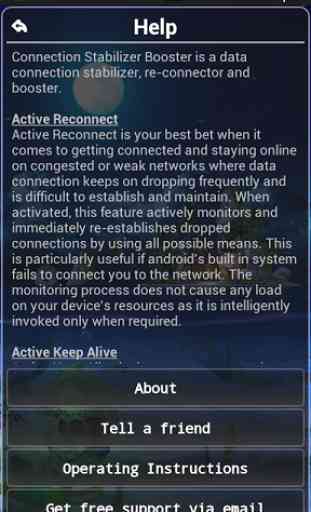
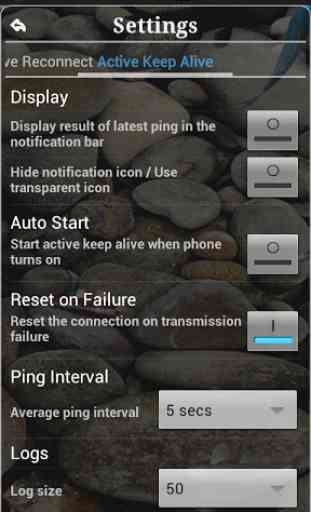

I'll give 4 stars because I'm not certian to the complete ability of this app. Only had it a very short time. It seems to be for real. I don't have as often, with my tv wireless screencasting, getting notification that my signal is weak and to reconnect it for better reception. It must be doing somthing good for my signal strength. I live in a valley. I have no wi-fi, just celluar signal only. It seems to have give it a helping hand. I run 2 bars of LTE, now I've 3 sometimes. I'd say try it.