CPU X : System & Hardware info
FEATURES
• Internet Speed Monitor
- See current download & upload speed in notifications and combined speed in status bar.
• Data Usage Monitor
- Monitor the data usage ( daily, monthly) over WiFi and mobile networks with beautiful graphs.
• Battery Monitor
- Monitor level, temperature and voltage of battery with beautiful graphs.
• CPU Status
- See the percent of time CPU run in frequency state since device switched on.
• Widget
- A semi transparent widget on home screen displays at-a-glance information of device's status.
Category : Tools

Reviews (24)
Don't be fooled about your phone info and condition. Use this apk to check/test your phone. With simple and straightforward steps you'll get all what you need about your phone not only your phone but any other phone. You can also compare phones
I really like this app. It's very good. And it tells me the things I need without hesitation and I love the fact that it just got an update it looks great.!
Honestly, well worth the 5 stars! There must be hundreds of apps that list the same system specs -- they all read them from the same place, so they'll all be equally accurate (or rarely, inaccurate) -- but this is the only one I know of that also let's you easily look up other phone models and compare their stats, plus news and some Q&A message boards. My only gripes: you can't compare your own stats with other phones directly unless your phone is listed there + Pixel 6 & Pro aren't listed yet!
I must say this app is awesome! It's usefull and with basic interface It's more awesome!
Hi, It looks very user friendly and easy to navigate around with it, all together it gives you a new experience about your device which is refreshing. Despite it hasn't any thing new to offer to compare with similar apps but still enjoyed it and I will recommend it and would use it in future.
I loved the new UI and i am using it for a long time thank you for the app Please lower down the rate of ads,plz
New update gives incredible amount of information about your phone and other phones
Once again you are rocking the CPU information app world, I can't stay out of your app since its the easiest way to keep up with the different brand and model of phones and SOC, and GPU specifications. Along with links to descriptions of the screen types, RAM, and anything else you might want additional information on when looking for a new phone or comparing phones. I know it would save me some time and occasionally trouble. I still have no complaints about your excellent application or team.
This app is MUCH better than the pre-installed Google Files app. I can find my way around my phone storage much easier and with less headache. Plus, you can set it to notify you when your total phone storage (including an SD card set as phone storage) gets to a certain percentage (also set by you), versus the Google app that only looked at the phone's internal storage.
I had previously installed an app to restart my phone. I thought it was a one touch process. This way my manager will not see me using the phone just to restart it. After discovering that the "phone restart app" is not practical, I decided it must be un-installed. Guess what, it does not get uninstalled. I only saw that the icon of the app is gone from the phone desktop. The app still works even if I can't see it
In Feature Section, "Ethernet (for Samsung Note 10 lite) is not supported" is showing. But it is not actual. Internet speed showing option in the status bar is very much handy feature. But, it only visible with non-white color of status bar. While status bar color is white, then internet speed is not visible. Please update the above issues.
It is a very useful app for troubleshooting purposes. I had used this app to help me troubleshoot a fault battery in Lenovo k8 note. Here I could find out that the battery connector had come loose as the battery temperature was being reported negative and the phone wouldn't boot up until shook vigorously. And the notification feature to display current and temperature sensor readings is great.
The most comprehensive technical database and testing suite of applications for mobile equipment I ever encountered. The first time I used it, its breath and scope of information was mind bogging. And so intuitive and easy to use. I immediately brought the no ads lifetime subscription. An amazing product! And it's feature to see detailed specs on almost every phone in existence including Apple I-phones and I - pads and to compare the specs of any two devices you pick is probably unique.
It's a good and basic system to ensure your device works properly. This doesn't seem to be a true "benchmark" scanner that puts your device through its paces to determine CPU, GPU, etc, speed/performance. It just tells you whether or not everything is working properly. Which is good. I would suggest this if your goal is to know what's going on in your machine. If you're not concerned with 'bleeding edge' performance and bragging rights then this will do just fine.
Great app for viewing the hardware specs of the device. This helps with troubleshooting, and experimental development. Also the ruler tool is way more useful than it should be. :)
I'm installing many apps to see what effects they have on the rest of my phone. I've barely even tried the app yet, but just jumped right into the settings so far, lol. I think that news and questions are connected to Google news... wish me luck. And/or pray to Jesus Christ, the big boss!!!!
Hello. The type of the display of the Galaxy A12 is IPS - not TFT!!! What a mistake!?
The app is usefull, something has happen since the last update that is shows up/down being the same all the time in the notifications. Also the notification once turned on won't go away when you turn it off!
CPU X is an app all techies should have on their phones. It has greatly evolved over time and I appreciate that! Apart from showing device info, it lets you compare your favourite devices, see latest news, perform a full-on hardware test and provides built-in tools like Ruler, Compass and Emergency signal. There's even a forum where you can ask questions or answer to people like you. I'm rating it 5 stars and also recommend you to try it out!
Simple yet informative. The GUI is clear good looking. The menus are easy to navigate and the ads are not shoved up your face. I'm considering buying it already. I wish though if there was an option to see the screen info and details.
Intel is the best experience.. Intel will hopefully be incorporated into all Android and Apple products..
I was happy to find a campus and all the extras .
Easy to use, user friendly
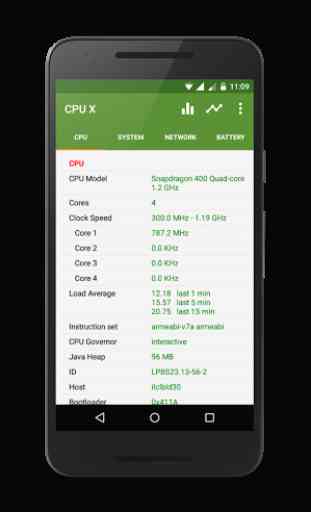
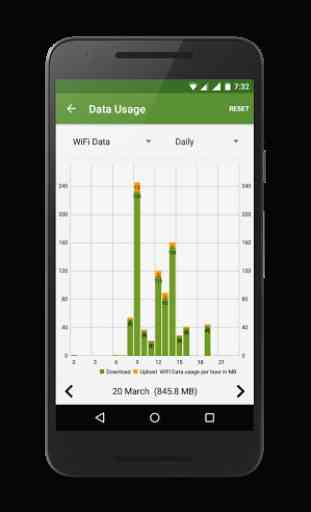
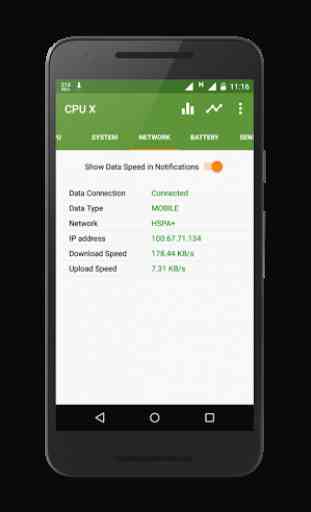

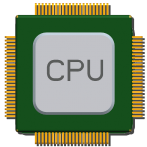
Ive only used the app to text phone HW functioning, and that worked well. Other than fhat, i just now saw where the notification settings were, and i can have the notifications in drop down notifcation screen. I do not have a desktop computer, so i hope this apl doesnt do what the ifher ones do and fhink i have computer files and coding in my mobile device.