CPU-Z
- SoC (System On Chip) name, architecture, clock speed for each core ;
- System information : device brand & model, screen resolution, RAM, storage.;
- Battery information : level, status, temperature, capacity ;
- Sensors.
Requirements :
- Android 2.2 and above (version 1.03 and +)
Permissions :
- INTERNET permission is required for the online validation (see notes below for more détails about the validation process)
- ACCESS_NETWORK_STATE for statistics.
Notes : Online Validation (version 1.04 and +)The validation allows to store the hardware specification of your Android device in a database. After the validation, the program opens your validation URL into your current internet browser. If you enter your e-mail address (optional), an e-mail with your validation link will be sent to you as a reminder.
Settings screen and debug (version 1.03 and +)If CPU-Z closes abnormally (in case of bug), the settings screen will appear at the next run. You can use that screen to remove the main detection features of the application, and make it run.
Bug reportIn case of bug, please open the application menu and choose "Send Debug Infos" to send a report by email
FAQ and troubleshootingYou can visit the FAQ at that address : http://www.cpuid.com/softwares/cpu-z-android.html#faq
Category : Tools

Reviews (26)
I've been using CPU-Z for Android for so many years now that I can't recall the exact amount of phones I have installed it to, and never had a single issue until now that I bought an Xperia 1 III, because, for some reason, CPU-Z does not properly detects all of the thermal sensors, the screen resolution, battery capacity and other details. If I use AIDA64 instead, all of the data and phone specs are perfectly detected and shown.
Full screen video ads with sound when switching between tabs... Sometimes it manages to serve me like 2,3 ads per minute if I switch tabs quickly. I get that app development isn't free but so many intrusive ads makes the app barely usable, it is ridiculous, come up with a better business model... Uninstalling now and not looking back. Wish I could blacklist developers on Google Play so I don't accidentally install anything from these devs ever. Bye.
It does what it claim do. Good app. Just that I think something is still missing. Ow.. yeah. The apps reads what is writen on the engineer's mode so if you try changing the RAM or Android version, even just the name, it will just copy it and won't be accurate. It will really be helpful if it will load the ram and rom to accurately pinpoint the exact amount rather than just re-show what is written. That way, it will help more with authentication.
This app is really good. It gets its job done. Wanna check why your phone is taking too much time to calculate that simple task? Or wanna see which of the core is working the most? It has it all. I personally use it to check on my phone's battery. It tells me whether it is in a healthy condition. Besides, it can also check thermals on components. Aside from the pop up ads, I don't really have anything to say.
Love this app. It shows all the system info, thermals etc.. The computer version is even better. It also has a minor stress test for the cpu with bench scores. The major thing I love with this app is its sheer size. It's so small and can be downloaded very easily. My request (if any) would be, bring the stress test to mobile app too, I know the phone would heat up but still it would be pretty cool.
The app does what is supposed to do, that being said it is ad supported and there is no warnings for an incoming ad, so the ad with the volume up will shock or scare anyone that is not expecting an ad, I would suggest the Developer to put a pop-up indicating an ad is needed to continue and a cancel or continue on this pop-up, thanks for the time and good app.
Worst ads ever. Got a ad that had no close and literally looked like a game embedded in the app you have to play and even worked. Second ad after the reboot to continue using the app was a full blast video ad. I get that its free but this is a bit much for a app you could get for free on windows no strings attached but forced with these ads on android. What gives? XOC uses this app on pc cause its reliable and low performance impact but this is the exact opposite.
Hello, Very useful information. I'm just not clear on the version I'm using after paying the US$1.76 for no ads. ABOUT is still showing wording about the app being free and nothing about now no ads. Some apps (e.g. by A.I. Foundation) have paid vs. free versions. Suggestion: Have the ABOUT tab state the status w or w/o ads. Please, add some paid only features as another reason to pay. Thought: Add details on the meaning of each item and range for those who pay.
One of the most reliable apps I've ever used. I've been using CPU-Z for about 5 years now. I know the exact specs on my phone, CPU-Z never lies. I'm a tech guy. I also really find it very useful to access very quickly the last time I rebooted my phone. Much easier then having to go through Android settings. Keep up the good work 👍
I haven't even had a chance to try the features, when I do a few taps an ad immediately appears that covers the entire screen. Immediately I uninstalled it.
It provides a good range of details of the running of your device. Have purchased the 'Remove Ads' a few years back. Don't know why still see ads popped up sometimes.
This used to be my go to app...but recently I purchased an m51 with sd730g, but I can't believe this app was showing wrong information on processor cores.... !! I re checked with every website and other app...they all seem to get it 6x1.8 + 2x2.2 Ghz....while the CPU z app shows it in the reversed order....6x2.2 + 2x1.8 !! I hope the developers fix such bugs !! Thanks .
Full screen video ads with sound every 15 seconds, I am not exaggerating. Completely unacceptable and unusable. The app doesn't even tell me the 1 thing I want to know... WHICH apps are hogging all my CPU time. All it tells you is information about the CPU (architecture, cores, etc). Uninstalled immediately.
Does everything I need it to. I'm not sure if it actually says the CPU temperature accurately since it always says 32ºF and I can feel it get warm sometimes, but eh. The ads are not too invasive, at least in my experience, but judging from the other reviews here some people have gotten really unlucky with inappropriate ads.
Small in size. Provides all information. Doesn't give too much advertisement interference. Everything you want in an app like this. The best in class with most downloads and really deserve to be downloaded for knowing specifications of your phone.
Great application! I've use this on many phones and it works pretty perfectly! But, I've spotted an issue.. i have a Oppo realme 2 pro device on which i used it..and it shows the device as Oppo realme 2 and not 2 pro..the battery capacity is also not correctly shown..the capacity of my device is only 3500 mAh but it shows 4230 mAh..kindly fix this issue.. the screen pixel density is also not correctly shown and the screen size is also shown smaller than it actually is..!
Really like the app but an app that has adverts ... Really... No one needs adds ... I don't care if advertising pays for the app .. still got ads its 2019 ... guess you will never learn i would be more than happy to buy this without adverts ...each year i review this each year i give it one less star.. remove the adverts please
I'm going to give it 3 stars because it has a lot of useful device info included. However, it doesn't even tell you if your processor is 32 or 64bit. Which seems inexcusable for an app with "CPU" in the name. It's also the only info I was interested in. So it's basically useless to me
I love this app. It tells me what are my device's specs and etc. The only complaint I have is the video ads. It's weird that a device information app has those types of ads instead of small ads that are only a tad annoying.
The most unobtrusive diagnostic app out there. I went from my Galaxy S6 to the Note 9 and after loading up the app it showed all of the Note's info no problem. Just a cool app to hae if you're interested in the tech side & operation of smartphones.
Have always been a fan of CPU Z on desktop. Used on mobile for the first time on Samsung S10. Neat I must say ac expected. While Exonys 9820 custom cores weren't detected properly, I think it's getting fixed with the latest release.
would be awesome if stats like cpu/gpu/ram usage & speed could be displayed in the notification draw. not all apps continue to run full in the background and would be a convenient way to see how the device is preforming when particular apps/games are running on the device.
This is a great overall app and tells you useful info about your device like running CPU Cores , processor, battery health and temperature to name a few. But since I've updated to Android 9 ( One UI 1.1) it doesn't show thermal information on my J5 Pro but it showed on android 8 and 7. Maybe its the new security policy. But other than that, I recommend downloading it
They did a great job, highly detailed and pertinent information, just what we expect from them in the desktop world! The full page ads are little annoying, but hey something this good for free.
there is a massive bug which i find quite distracted by, but unfortunately there seems to be an issue with this app on the xiaomi mi a2 as, we can all agree on, other fellow users out there, that the mi a2 consists of having a mid range snapdragon 660, yet when you open the app it says my device has a Qualcomm snapdragon 636 which is just a small bug because the app still reads its a sdm 660 everything not 636 but i would prefer if that was changed to the appropriate specification...thank you :)
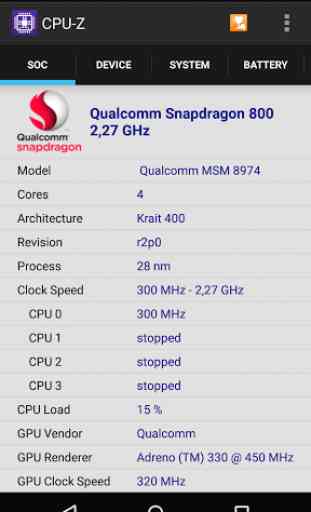
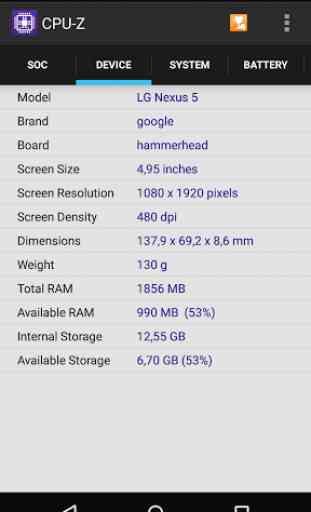
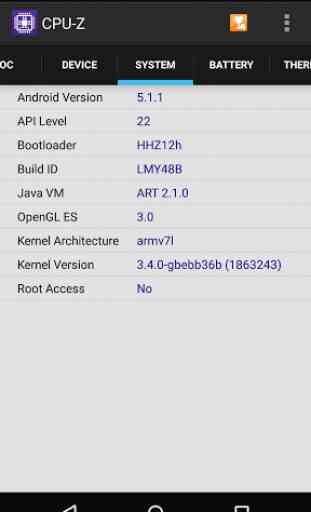
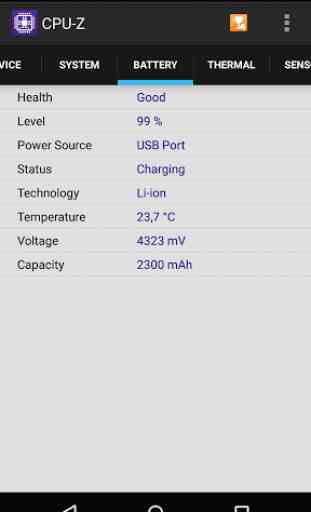
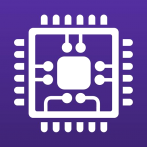
I use the desktop version of this app for like 10 years now and i love it. I have a totally different experience with the mobile version, first off is the full page ad. Second, it doesn't indicate the processor model. The full page ad is really a deal breaker. I know you need the ad and there are plenty of apps with ads at the top or bottom that doesn't interfere with the primary function. Uninstalling now.