D-Link QRS Mobile
QRS Mobile only works with a D-Link DIR-series home router. To view the list of supported routers, please go to http://www.dlink.com/qrsmobileapp
Category : Tools

Reviews (29)
Update Jan 2020-just downloaded latest version. The app STILL shuts down when trying to configure the device. Tired of resetting the device every time I want to change a settings. I bought the extender to use when traveling. The app works ok, sometimes but tonight constantly freezes and shuts down. Without the app the Extender is a paperweight.
This is the most pathetic software I've come across. This software fails to recognize he connection with the wifi router and displays the message "You are not connected to your D-Link device". I tried connecting to both 2.4GHz network and 5 GHz networks and tried multiple times but failed. On top of it, the app has no UI whatsover. There are no FAQs and no interaction is possible unless the connection is RECOGNIZED. Absolutely pathetic app. I'm using D-Link DIR 825.
One of the most useless app ever made! I used it to set up my DIR-822 and got into the last step to save the setting. But every time tap the 'Save' button the process just kept going on for centuries without end. I ended up using my laptop to complete the set up and finished in no time.
I used the app to setup the DIR-505 in repeater mode. I connected to the repeater but there was no internet connection. The app kept staring I wasn't connected to the device. I ended up using my laptop to set the unit up. First, I reset the device to factory, then I downloaded the latest firmware (12/30/2014 1.10.B02) and updated the units firmware, then I used the setup wizard to setup the device as a repeater. Success!!
So far, so good. I have never gotten full Wi-Fi in my bedroom. I blame Spectrum and their lead boxes they give to their cable subscribers like me. Now, it appears it does. The app is not very elegantly designed but it worked for me. PS, if you don't have the configuration card, the password is on the back of the unit underneath the model number.
Not sure what the complaints are about. Couldn't connect wifi extender using WPS but it was super easy using this app. Didn't have any expectations for it to do anything other than that, and worked without a hitch. Happy to have full strength wifi signal through our whole house and into the sleepout in our backyard.
Spent over an hour trying to get this set-up, great difficulty connect to wifi as app kept crashing. so dap1650 icons all did turn green indicating that it was linked to wifi. i checked on other devices, these recognized the dlink wifi extension, but the device using this app took several restarts over an hour before it was finally connected. Not sure why it was so difficult but it did work eventually i guess. very frustrating and not sure i could manage it if i needed to do again.
The app is quite useless since it keeps on crashing. Doesn't move forward after the first step after opening the app. Conveniently, it doesn't connect to the wifi network which needs to be extended and just crashes. If someone cares, please look into it
The app keeps crashing when I select my network. TO MAKE EXTENDER WORK: Turn on your WiFi and select the extender. Use Web browser and type in the Web address on the card that comes with the extender. When asked for a password, just leave it blank. Click the "fix connection" red link. Select your network from there and enter your network password. That should work. App is unusable.
A worthless piece of trash. Fails to detect anything and instantly crashes. This app is a live example of how such an important application is not updated or maintained properly. Deserves to be delisted from the Play Store.
Have owned the D-Link DAP 1330 Range Extender for about 7 years. It's been configured with many different routers over the years and recently the WPS button stopped functioning properly. Used this app and it connected to the network as intended.
I'm impressed. This app works even more poorly than the D-Link routers. That's saying something. Crashes so frequently I can't even get through the process of connecting to (much less configuring) my router or extender. Utter garbage!
This app did nothing but tell me what it would do. Then it did absolutely nothing. No next button, no amount of swiping, tapping, tap and hold, waiting for many minutes did anything but show me what it would do. I dont quite get what's next other than to close it and delete it and return the product. 2020/12/16 update So, I guess the problem is that the Start button doesn't show on my Samsung Tablet.
My Modem has dual WiFi without password. It went through using WPS button for DAP-1610. Both of extended WiFi are working fine as open networks. After that, I wanted to set up passwords on both extended WiFi, but the app stops as soon as I choose 5G after successful setting up password for the other one. Any help?
Worked as expected connecting a D-Link wifi repeater to an apple airport. If you have a firewall/VPN on your phone you may want to turn it off during setup. Not the best interface, but whatever. Surprised they don't just have the device provide a webpage for configuring.
Didn't give me option to create a account or sign in if I already had account & the feature to receive firmware update notices is missing as well. Found my device but I had already set it up. The screenshots on the app page show all kinds of features that I did not get. Not helpful & really kinda useless. DEVICE DAP-15**
This app won't stop crashing. I haven't been able to even attempt to set up my extender as it won't stay open long enough to get passed the first screen. Highly disappointed and my experience mirrors most reviews.
Absolutely useless! It keeps saying I'm not connected to the device when I clearly am. The whole point was to use this to configure the extender, but it doesn't work. The app doesn't even see it's own device!!
App just crashes when I select a router for it to repeat the signal from, every single time. I reinstalled the app, I restarted my phone, checked for updates, nothing worked. Now I have a plastic paper weight :)
After the new update, it mandatorily setup 2 extender in which divided the network resource into 3 making the connection unusable...i have to manually disable this 2 new mac address from using the resources to revert it to normal function..please incorporate in the setup process to have an option to skip this 2 extender setup to avoid user issues with the bandwidth usage...
Terrible. The product never worked properly out of box. The app would not move past welcome screen after 5 mins. A complete waste of time. I returned the extender and got my money back but unfortunately I wasted my time and effort.
Very easy to set up....but does not hold a signal for longer than 20 minutes. Have to constantly reboot and start up all over again. I've returned the device and deleted this app. Total waste of time and money.
The link works fine, but if you have a problem and call their tech support line they will fix it for 60 dollars which is outrageous! I bought 2 extenders and didn't pay that much for the 2. Only to find out all I had to do is unplug my first one to register the second. Shame on you.
The app is a worst one, as I have purchased AC750 extender, but it's not connecting through. Tried several times, finally configured through the LAN connection. I think these Dlink people are not reading the reviews.
Totally useless. Crashes first opens later. Doesn't detect anything. And when it does t carshes instantly. What is the use of buying the products if the app won't work properly??
Application keeps on crashing, when click to configure 5Ghz channel of targeted router. You cannot do anything else except configure at first. No access to management of repeater. Model using DAP-1610
So it did connect my Repeater, but it is still trash because the URL provided inside the WiFi connection card does NOT work! I wanted no app whatsoever. Barebones UI, should look more like material Android, not some 2012 kiddo UI.
This plug and play couldn't be further from the truth! Noting I do will get this running. Download the app and it won't do anything! It won't open or run! Time to drive back to the store and waste anther 2 hours waiting in line outside to return it!
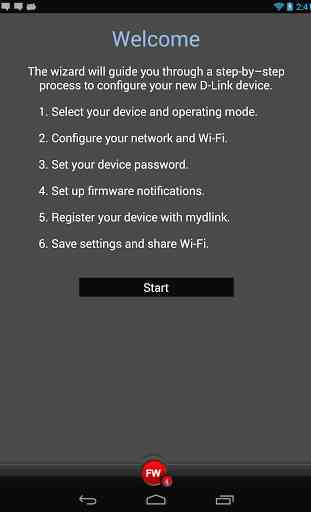
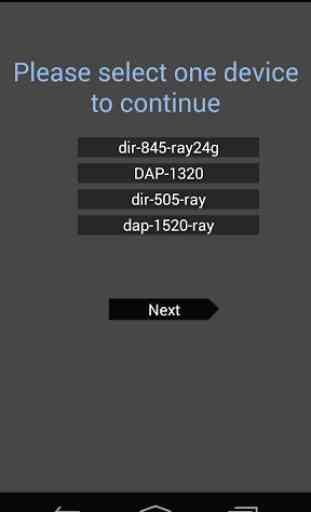
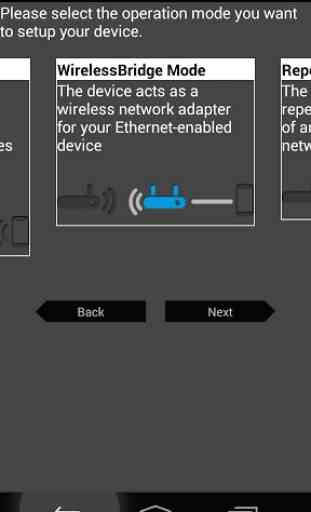
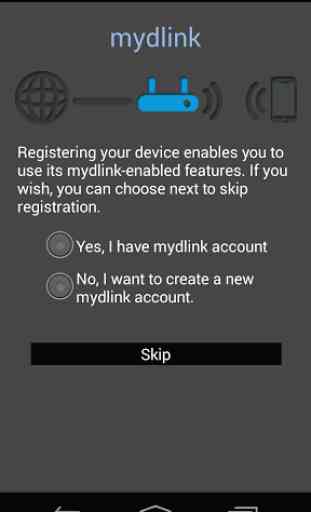

Flat out doesn't work. You enter the information, it resets the router, claims to set everything up, it emails you all the updates you made... Except it doesn't make any changes. I had to connect from my browser to make any changes. Don't waste your time, just set it up using the browser.