DashCommand (OBD ELM App)
Want to know why the check engine light keeps going on? Check it with DashCommand.
Want to know what your horsepower, torque, or acceleration is, in real time? Display it with DashCommand.
Want to monitor and improve your gas mileage or fuel consumption as you drive? Do it with DashCommand.
Ever wished you had your own customizable gauges, showing only the data you were interested in? DashCommand can help.
NOTE: The free version of DashCommand is evaluation mode only. Full functionality requires an in-app purchase through Google Play.
--
- SEMA Show 1st runner-up for best mobile electronics product.--
- Four time SEMA Global Media Award winner!
DISCLAIMER: DashCommand requires a compatible third party hardware interface, purchased separately, to communicate with the vehicle.
DashCommand supports all OBD-II and EOBD compliant vehicles sold worldwide. Please verify that your vehicle is OBD-II/EOBD compliant before purchasing!
Compatible with Bluetooth ELM327 OBD-II hardware. For suggested hardware see : http://palmerperformance.com/hardware
-----------------------------------
Get the benefit of multiple gauges without the overwhelming clutter and the expense!
(Note: Not all OBD-II compliant vehicles will have support for all of these parameters)
Performance gauges:
- engine speed
- corrected vehicle speed
- open/closed loop
- boost/vacuum combo gauge
- acceleration (and braking)
- torque
Fuel economy gauges:
- inst. fuel economy
- avg fuel economy
- avg fuel economy over 3 time periods
- distance to empty
- time to empty
- fuel level %
- fuel remaining in tank
- fuel flow rate gauge
Engine gauges:
- timing (spark advance)
- engine coolant temp.
- intake air temp.
- ambient air temp.
- manifold absolute pressure
- mass air flow
- fuel trims, short and long term
- percent engine load
- catalyst temp.
- fuel pressure
- lambda gauge
- air/fuel ratio
DashCommand also contains a sophisticated trip computer that maintains stats for up to 5 trips.
- distance travelled
- fuel consumed
- avg fuel economy
- fuel cost
- elapsed time
- drive time
- average carbon dioxide emission rate
- total carbon dioxide emission
- start date & time
- number of fillups
- avg fuel flow rate
- avg driving speed
- avg trip speed
- avg boost/vacuum
- avg engine speed
- max acceleration
- max engine power and torque at wheels
- number of stops
- max fuel flow rate
- max speed
- idle time
- max boost/vacuum
- max engine speed
- max braking acceleration
- max engine torque
- % distance travelled while not in gear
- % distance travelled in each gear
- % distance travelled in non-optimal gear
- % time spent while not in gear
- % time spent in each gear
- % time spent while in a non-optimal gear
Emissions Testing:
- Read and clear diagnostic trouble codes
- IM Readiness status
Additional Features:
- Professional skidpad showing lateral and accel/braking Gs with min/max indicators
- Race track visually maps out your location, acceleration and braking as you drive laps around the track allows you to visually analyze different race track laps to see how acceleration and braking changed from lap to lap thus helping you to improve your lap times on your next outing.
- Inclinometer shows rolling angle and vehicle pitch for off-roading.
- Full support for OBD-II diagnostics, find out why your check-engine light is on and clear diagnostic trouble codes (DTCs)
- Data logging, record and playback log files showing OBD-II and acceleration data
Also compatible with the Pioneer AppRadio 2
Manufacturer-specific data is available for select vehicles, through In-App purchase.
-----------------------------------
Visit the DashCommand product page for more info:http://www.dashcommand.com
Category : Communication

Reviews (23)
This is probably the best OBD trip computer app available. It's highly customisable and has fantastic features, it really is awesome. Sadly it's limited by licensing constraints. The device I've got it installed on is permanently installed in the car, which means it rarely connects to the internet. Maybe every few months I'll connect it to the internet to do an update or so, if this DashCommand can't connect to a server (I'm not sure which one) it'll revert to Evaluation mode after around 10 days of failed attempts - this happens silently, until evaluation mode is finished, the next time the app is opened it asks the user to accept the EULA, etc. For an app I want to use as a glass cockpit / trip computer- this is a usability headache! If there was a way I could purchase this app without the evaluation mode issue- even if it cost over $50, I would. It's a great app- it's just not reliable without a regular internet connection.
I love the interface and features. My only gripes is that it doesn't automatically turn on the bluetooth in my car's android deck. Others (like Torque Pro) will do this with no problem, so it's frustrating that I have to jump through the menu hoops to enable BT, detect my V-LINK, and get the data flowing, all of which takes literally almost 2 minutes. Fix this and it's completely worthy of 5 stars! I was having lockup issues with my ELM USB adapter, but using the troubleshooting guide to change the comm settings fixed the problem. I used the recommended settings, except I set the Minimum Bus Time to 10ms, which keeps it super-responsive, but no more lock ups!
paid for this 3 years ago and have not been disappointed! It is universal, so don't expect to find your car listed. I use it on a Mercedes-Benz and a Dodge, so I think you will find it very flexible. Once connected to the OBD bluetooth adapter, the dashboards are every bit as responsive as the actual dashboards in the car. But more importantly, this app gives a LOT more information. And, yes, it will reset your check engine light, and tell you what the problem is. VERY USEFUL and what a value for the price!!!!!
Used this app for a while on an Galaxy S8. It would give me some issues connecting to the the FOSEAL unit through wifi, but would connect eventually and would do everything that I wanted. Fast forward to my S10+, reinstall app. NOW I have to authorize it to access all kinds of things that it doesn't need, and it won't connect to the app at all...OH AND now I have to re-purchase the app. Don't know what happened in the updates, but I'll buy another reader and app before I recommend this one to anyone.
this app is like having a good scan tool in your phone. i can see so much more info than the non pro scan tools. i paid $10 to be able to read any vehicle...that was 2 years ago and still have yet to come across a 96 or newer vehicle i cant use it on. you can log data while driving to see how the vehicle performing. like to race??? there is a built in screen for racing data as well...including a time clock. like it more than torque pro.
Purchased about a year ago. Nice app, easy to use, useful info. However, still waiting for an update that will support my 2017 truck (Profiles don't go pass 2010). I had to create my own vehicle profile and the app doesn't allow me to go pass 7 gears when entering gear ratios (my truck has an 8 speed transmission). I contacted the company, got a generic response email.
i have this app as well as torque pro. i prefer this one though. well thought out layout, works great right from the get go and has exactly the sensor gauges im looking for. if it doesnt? you can edit the gauges . the only thing is my car has 8 soeed auto and this app only has it at 7 speeds. i cannot figure out how to add the 8th gear. i wrote 3x within the apps contact me and have heard back nothing. great app but customer service is lacking.
Pretty good for diagnostics. Gas milage and trip computers are really good...EXCEPT the app doesn't run in split screen or in the background. It stays connected to the obd2 sensor, but doesn't calculate milage or trip. Because of this, simply switching to quickly check a navigation app or take a phone call can cause discrepancies of 10+ miles between fill-ups which drastically lowers the accuracy of MPG.
Absolutely worthless, download Torque Pro. Torque Pro is better, cheaper and easier to use. This program is worthless. In demo mode you only have 30 min...I get that, when you spend 29 min trying to get the damn thing to stay connected to your obdii device, it isn't worth the time and trouble. This program is nothing more than a sham. Don't worry about the users manual it won't load because it's a corrupt file.
In the free version its really good and easy to use.. The free version connected easy and shows you that it is you have fault codes but you cant access them unless you spend 10 bucks on the full app... But once you buy the full version it will no longer connect to vehicle even if you a different device so once you buy the full version. It no longer work cor anything
I really like how you can take a simple aproach and look at the pre made dashboards that are super easy to read or you can go in depth and make your own displays or look at the raw data. so far very user friendly. I haven't figured out how to make my own gauges for the custom gauges screens, but I just got it. also connects quickly to my cheap-o WiFi obd2 unit after some initial fiddling with the settings.
I was really enjoying your product but I have some issues 1st and most importantly is it quit working and I haven't had it a year maybe not even 6 months. I can't find it anymore with Bluetooth or wifi. 2ndly I couldn't get it to connect to another vehicle after I connected it to my daily driver. Fix the software so that I can use it on multiple vehicles since I paid for the full service please. The proceeding is a copy of an email I sent I'll give 5 stars if you can fix these issues.
Why hasn't the Development Team created more dashboard That actually work. The ones available that tou have to look for manually don't work half the time. Also I would like like oil and transmission levels to show or if over heating is occurring. There so much more I want from this app nothing has changed and I've had it for almost a year. No updates to make the app better or look better, just the same default dash from dash comand I'm probably not going to resubscibe and just unistalled it.
Installed this app on a Samsung j727 phone with Android version 8.1- the app would not run at all, it just says "application stopped" immediately after opening, every time I tried to run it. So I was never even able to check if it's compatible with my OBD dongle. Uninstalling. Most of these OBD apps suffer from at least one problem like this. The only two that seem to be reliable are "Hybrid Assistant" (only for Toyota) and "Car Scanner".
it looks like a great app! I paid for it and was excited to check codes look at data and play around, unfortunately in all the reading I did no where did I see that Android is only supported through Bluetooth. I have a WIFI adapter and it even recommend Dashcommand. But nowhere did I see WIFI was suported by IOS only. disappointed to throw away money on something I cannot Use. when surching for WIFI problems with Dashcommand, I found a set up guide that says Android is not supported with WIFI.
I usually don't rate apps, but wanted to let it be known that even AFTER purchasing the app for ten dollars, you are STILL not permitted to view all of your car's error codes without purchasing a second unlock at an additional ten dollars, specifically for the make and year of your vehicle. This is very misleading to me and I feel warrants a one star rating and a warning to others who may be interested in purchasing the app to work on their vehicle, as I did.
I've paid for this app 6 times over in the process of purchasing 2 licenses yet the developer refuses to even respond to my requests for a working license key. My first license was back when this app cost $49.95 and my 2nd came a few years later when the original license stopped working because of their update. The app worked pretty great, but this is the worst customer service I've experienced in a long long time. They could at the very least acknowledge my question.
Great app, Iwould have given 5 stars but for the following: USB does not pick up the Elm on my USB head unit whereas most other OBD apps that support USB do work I have to always change the bar graphs on the dashbord from Power and Torque to Temperatures. Would be great if my choice was remembered on next start-up. Would be nice to allow users to customise the main dashbord. Eg I cannot change accel bar graph for something of more interest to me.
App looks very well made, and has a nice looking interface. Unfortunately I am unable to create a vehicle. When I go to add a vehicle, and select the year or model, it just brings up a box with a spinning icon, and the app stops responding.
not bad. good dashboard. would be nice to have mapping/trip features. the only thing keeping me from purchasing is that does not automatically connect to the ODB2 unit upon startup despite setting Auto Reconnect to 'Startup'. unfortunately that is a show stopper because i have to manually connect every time the app is started.
It's the only app that gave me a clear emission readiness state to see if my car is ready. I tried the OBDLink and Torque apps. I really like the look of the dashboard and displays. If you have problems connecting, make sure you force close any other OBD apps. That fix it for me.
If there was ever an experience of nickel and dime. 9.99 for "all cars" doesn't really unlock anything 9.99 for specific year model etc Other apps are better this one works but unless you wanna spend a fortune on an average app go ahead. Much better alternatives for the money.

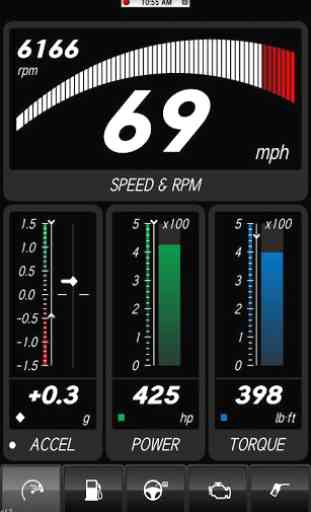
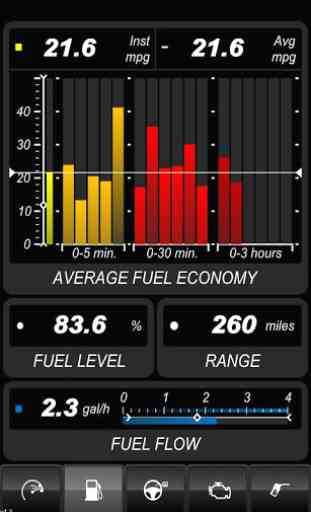


It's a good app to record data. You just have to keep the app running in the background every time you drive which is a little annoying. I recorded data on the app and I tried to export the file and it crashes every time! I hope an update helps with this. I already tried contacting support and no one replies... Overall, great app for data, but my problem needs to be fixed for me to change my rating on this app.