Dental Planner : Tx plan
Atlas of Prosthodontics for Dental Planner is an application that shows the treatment options for dental implants as well as fixed and removable dental prosthesis, immediately when you input the position of the missing teeth.
According to the position and number of missing teeth, 32,768 different cases may result in the maxillary and mandibular dental arches. For each partially edentulous condition, possible dental treatment options are suggested according to the protocol practiced by the author, Dr. Yang.
When each tooth selection button is pressed, the selected tooth will turn black to indicate a missing area. If you press the same button again, the bright white tooth color will be restored on the input screen with a toggle mode.
Application users should log in and purchase coins before consulting the digital contents from the server database of “Dental Planner”. When you select the “OK” button on the bottom of input screen, all possible options of prosthodontic treatment will be downloaded from the database and images of specific partially edentulous dental arch and corresponding search images of various prosthodontic treatment options will immediately appear on the next screen.
When you choose a thumbnail image from various prosthodontic treatment options, the selected thumbnail image will be enlarged on the top of the screen and information such as the type of prosthodontic treatment, price per unit and estimated total prosthodontic cost will be displayed simultaneously on the next screen.
Quick menu is located at the top of the input and output display pages. When you press the menu button, the submenus will appear so that you can use the features of any submenu conveniently. When you press the camera icon at the top of the page, an image of the current screen will be captured and stored in a gallery on your device.
Users can modify the unit price of 5 different restoration codes of each dental prosthetic type by clicking the setting menu. Users can also change the code name and description information of each restoration code on the unit price modification screen.
According to the position and number of missing teeth, 32,768 different cases may result in the maxillary and mandibular dental arches. For each partially edentulous condition, possible dental treatment options are suggested according to the protocol practiced by the author, Dr. Yang.
When each tooth selection button is pressed, the selected tooth will turn black to indicate a missing area. If you press the same button again, the bright white tooth color will be restored on the input screen with a toggle mode.
Application users should log in and purchase coins before consulting the digital contents from the server database of “Dental Planner”. When you select the “OK” button on the bottom of input screen, all possible options of prosthodontic treatment will be downloaded from the database and images of specific partially edentulous dental arch and corresponding search images of various prosthodontic treatment options will immediately appear on the next screen.
When you choose a thumbnail image from various prosthodontic treatment options, the selected thumbnail image will be enlarged on the top of the screen and information such as the type of prosthodontic treatment, price per unit and estimated total prosthodontic cost will be displayed simultaneously on the next screen.
Quick menu is located at the top of the input and output display pages. When you press the menu button, the submenus will appear so that you can use the features of any submenu conveniently. When you press the camera icon at the top of the page, an image of the current screen will be captured and stored in a gallery on your device.
Users can modify the unit price of 5 different restoration codes of each dental prosthetic type by clicking the setting menu. Users can also change the code name and description information of each restoration code on the unit price modification screen.
Category : Medical

Related searches
Reviews (6)
Ros. F.
Oct 16, 2021
Can't open my account
Ami. B.
Apr 7, 2021
How do we log in into the application?
A. G. u.
May 11, 2018
I am interested this app since i am a employee and Grantor my business. I ask since this app Stylus 3 model download a mobile. Feedback review
sha. b.
Dec 27, 2016
it should be made free
Chr. J. R.
Apr 11, 2018
Uninstalled it after only 1 minute. U have to pay in order to use the app.
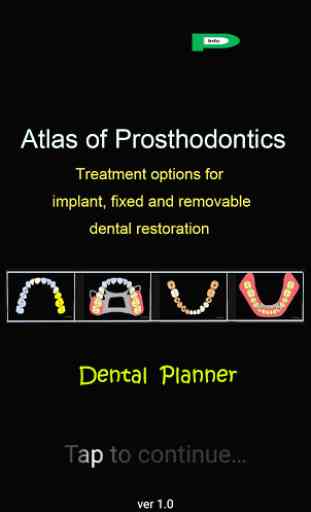
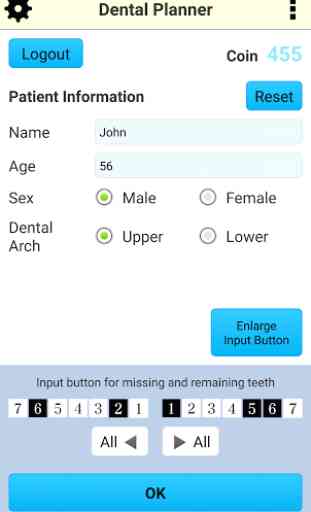
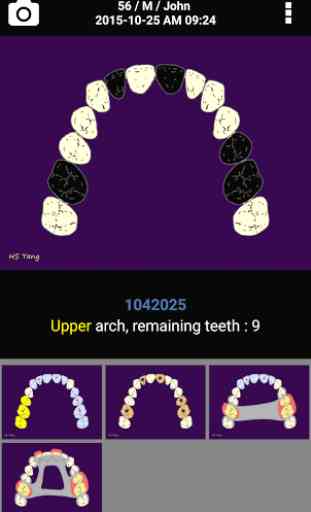


Worth the coin to see Tx options