DSLR Remote
Whether via infrared, by wire or via Bluetooth, DSLR Remote enables you to take timer controlled exposure series (e.g. for time lapse), long time exposures or exposure sequences in the context of High Dynamik Range photography. If you are not using a device with a supported built-in IR sender (see below) all you need is a small, inexpensive and easy to build hardware, which is then connected to the ear phone jack of your smartphone (and a commercially available Bluetooth stereo headset if you want remote control via Bluetooth). You will find detailed instructions on how to build the required hardware on the authors website (http://bitshift.bplaced.net).
Possible functions (among others) are:1. Simple Remote control2. Delayed Shots3. Series of shots with fixed interval (e.g for time lapse)4. Bulb exposures5. Combinations from 2., 3. and 4.6. High-Dynamic-Range-Sequences (HDR)7. Time controlled HDR-Sequences (Combination of Timer and HDR)8. Triggering of shots or start of Timer or HDR sequences by the ambient light sensor on your smartphone (keyword: light barrier)9. Triggering of shots or start of Timer or HDR sequences by the internal or an external microphone
In various models Canon seems to limit the precision of the bulb mode to one second. So HDR exposures below 1 second and/or with a fraction of a second (as 1.5 sec) are rounded to the full second. DSLR Remote can't do anything about that! Reported models so far: 400D, 500D, 550D, 5D II.
Using a built-in IR sender:DSLR Remote should work with the built-in IR sender of the followig devices (don't forget to choose the right camera brand and to switch your camera into remote mode):Samsung
- All Samsung devices with built-in IR senderThere seems to be a bug in some/all Samsung devices: in power saving mode the IR blaster doesn't work correctly! So, make sure to switch your device into normal (non-power saving) mode before using DSLR Remote.HTC
- All HTC devices with built-in IR senderLGThe QRemote API Revision 4 should support sending raw IR data (neccessary for DSLR Remote to work) on the following devices:
- G Flex2, G2, G3, G3 A, G3 Screen, G Pro2(for more details see http://developer.lge.com/resource/mobile/RetrieveOverview.dev?categoryTypeCode=ANRS#supporteddev)The QRemote API Revision 3 only supports sending raw IR data on the following devices:
- G3SonyUnfortunately, doesn't the Sony native IR API provide the feature needed by any remote app like DSLR Remote, as is deploying its own IR codes as data with the app. The only thing possible in the API is using codes learned from physical remotes or codes supplied with the phone/tablet. If your device doesn't run Android 4.4.2 (Kitkat) or higher or Android can not support the built-in IR hardware of your device for the above mentioned reason, please use a IR dongle or cable release hardware as described on the DSLR Remote website.Other BrandsWith integration of the Android 4.4.2 (Kitkat) IR API DSLR Remote should work with all devices with a built-in IR Blaster supported by the Kitkat IR API.
Using DSLR Remote hardware:Caution: a few smartphone types do not output high enough volume on their ear phone jack to make the infrared harware work properly. In addition a few camera types (e.g. Canon EOS 550D) are still not properly controlled remotely via the infrared receiver. In that case you might want to choose the cable control (transistors) instead.
Supported camera brands when using as an infrared remote:Canon, Fuji, Minolta, Nikon, Olympus, Pentax and Sony
If it doesn't work for you, feel free to contact the author, instead of voting one star. Contact informations are given below and on the authors website (http://bitshift.bplaced.net).
Category : Photography

Reviews (30)
Everything I want in a camera remote. Includes simple remote options (that should probably be integrated in the camera to begin with) as well as a suite of triggers that take advantage of a smart phone's camera and microphone sensors. IR blaster worked perfectly on my LG G4.
this app and bitshift photography deserve five stars. i installed at my xiaomi mi A4, changed app camera to nikon, set my nikon d3400 release mode to delayed remote or quick response remote, went to 'remote' in this app, pressed 'S' button, and this app worked instantly as long as you point your smart phone to the camera's infra red sensor.
Brilliant. I've got a Nikon D3400, the app is allowing me to do time lapse and all sorts of other stuff. There's a Nikon app that I can't get to work because it uses Bluetooth but this app uses the IR Blaster perfectly. Absolutely fantastic.
very useful, if your phone has IR. I have a proprietary IR device (battery always low) and 2 wired remotes and the camera has WiFi control but I still find it easier to use this app
This app works great. I have a Sony A230. I would love to see a feature added though. Our smart phones have a flash. Is there any way you (developers) could get the app to trigger a flash from our phone when the shutter goes off like a wireless flash?
Not enough detail about how BT to BT would work . No detail about what premium version offers . Free version works for a single Pentax camera by IR by the looks of it. Uninstalled
WOW. Exactly what I needed. Worked right off the bat. Was planning on building an Arduino based time lapse remote for an old Sony, but this clever app does it easily. THANKS
No use with modern phones. Belongs in the stone age. Save your time, just buy a intervalometer if you value your time. This app just screams an irritating loud noise which doesn't stop till you close the app.
Awesome. Simple and easy to understand interface.Works perfectly with my Nikon d3300. You must have an ir blaster on your phone though. I'm using redmi note 8 to make timelapses.
It says you can use IR or Bluetooth in the description. However in app only IR and Cable is an option.
Excellent. Works perfectly with Nikon D3200 and Xiaomi A2 Lite. Functions as both a remote control and an intervalometer.
this app offers simplicity and very effective, not many fancy stuffs around and that's exactly what we need. bravo.
great remote, very simple and does everything i want. Only reason I uninstalled this app is because I bought the donate version.
This is really cool app and works fine with my Nikon DSLR D5200. FYI if you want to using this app, please make sure your smartphone support infrared feature 😉
Won't open. Simply crashes the permission manager on my galaxy fold 3.
Makes a terrible, irritating sound when pressing Shutter or Focus buttons and does not work with Canon M50 camera on USB cable.
I have a Samsung S7. This phone has NO IR Blaster. This app won't work on this phone. Not the apps fault.
It does not work. I have a nikon d3400 and LG smartphone. Did not work
Fantastic app. Very good experience while using it with my Nikon D7100
It does not work on my Nikon D90. And the app developer deleted my earlier 1 star and negative comment.
Perfect! Works on Android 11, too.
Doesn't work with some phones
Works really well with my Nikon d3400, thanks developers for the app ☺️
This seems to only work with a Pintax camera
light and effective software
Not working for a 7D Canon and Xiaomi redminote 5
Not working with cable otg on my xiaomi
Won't connect to my Nikon D5500 standard modern camera useless app
doesnt work with motog and nikon d3300
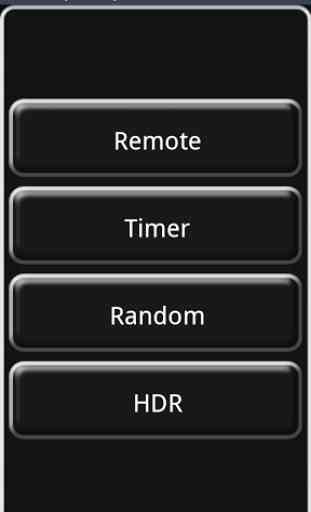


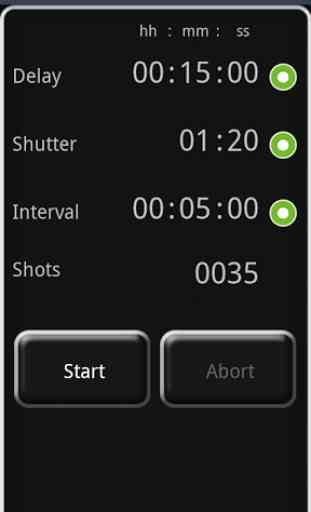

This app rocks! It's definitely old and outdated but why fix something that's not broken? I can confirm that it works with the sony a6500 (probably the whole alpha range). Don't forget to enable remote control on the camera first. Really nice to have a remote shutter on your phone. I also have a wired shutter but this is excellent when traveling light!